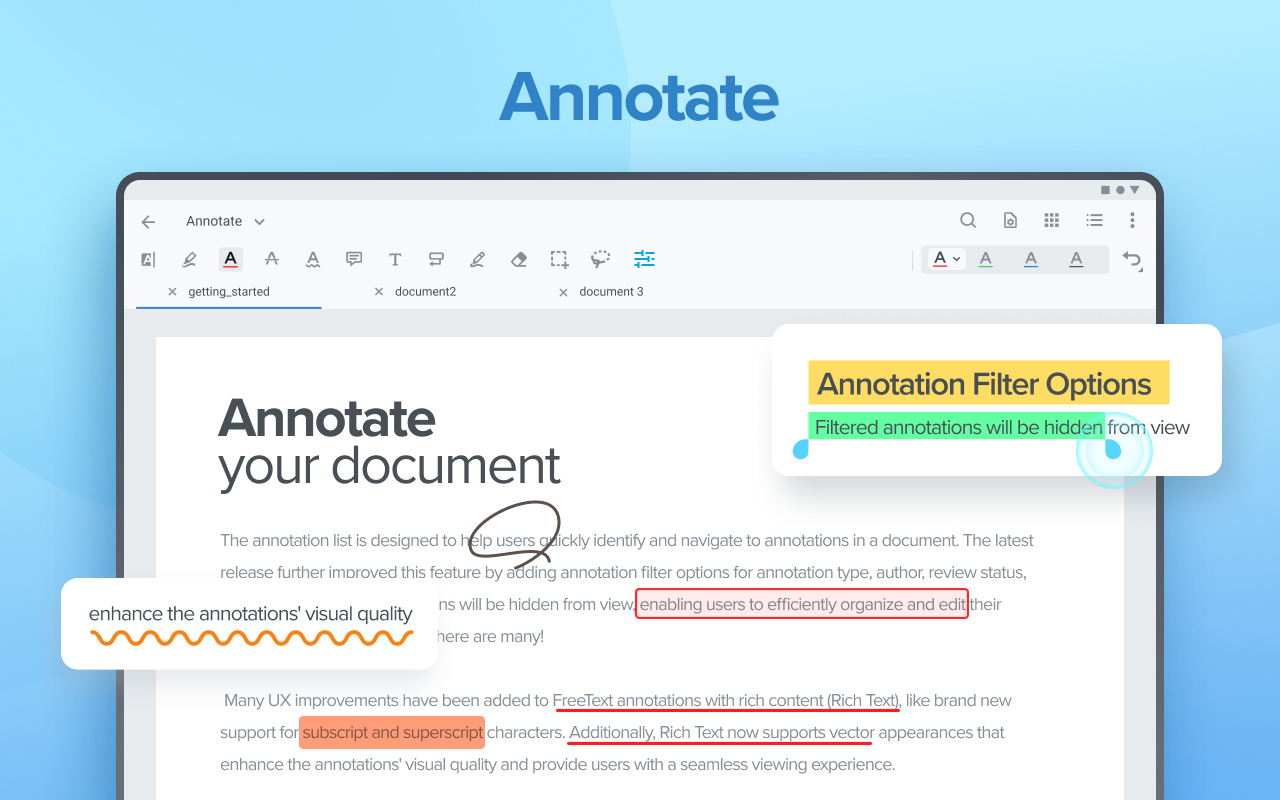
In today’s digital age, accessing and managing documents on our smartphones has become increasingly common. Whether it’s for work, education, or personal use, having the ability to annotate PDFs on the go has become a necessity. Luckily, the Google Play Store is brimming with a plethora of Android apps that cater to this specific need. In this article, we will explore the top 7 Android PDF annotation apps that offer a wide range of features to enhance your document editing and collaboration experience. Whether you need to highlight important points, add comments, or create custom drawings, these apps will empower you to transform your smartphone into a portable productivity tool. So, let’s dive in and discover the best Android PDF annotation apps available in the market today!
Inside This Article
- Overview
- Xodo PDF Reader & Editor – Key Features – Pros – Cons
- Adobe Acrobat Reader – Key Features – Pros – Cons
- PDF Reader – Scan?, Edit & Share
- Foxit PDF Reader & Converter
- Conclusion
- FAQs
Overview
When it comes to annotating PDF files on your Android device, having the right app can make all the difference. With the multitude of options available, it can be overwhelming to choose the best app for your needs. To help you make an informed decision, we’ve curated a list of the top 7 Android PDF annotation apps that stand out for their features, usability, and user reviews.
These apps offer a range of powerful annotation tools, allowing you to highlight text, add comments, draw shapes, and even fill out forms directly on your PDFs. Whether you’re a student, professional, or simply someone who frequently works with PDFs, these apps will enhance your productivity and streamline your workflow.
Each app on this list has its own unique features and benefits, so it’s important to choose the one that aligns with your specific needs. Without further ado, let’s dive into the top 7 Android PDF annotation apps.
Xodo PDF Reader & Editor – Key Features – Pros – Cons
Xodo PDF Reader & Editor is a popular Android app that offers a comprehensive set of features for annotating PDF documents. Whether you need to highlight text, add comments, or draw shapes, Xodo has got you covered. Here are the key features, pros, and cons of Xodo PDF Reader & Editor:
Key Features:
- Annotation Tools: Xodo provides a wide range of annotation tools, including highlighters, text boxes, shapes, and freehand drawing. You can easily mark up your PDF documents with these tools.
- Sync Across Devices: Xodo allows you to sync your annotations across multiple devices. This means you can start annotating a document on your Android phone and continue on your tablet or desktop.
- Cloud Storage Integration: The app seamlessly integrates with popular cloud storage services like Google Drive, Dropbox, and OneDrive. You can directly open and save PDFs from/to these platforms within Xodo.
- Form Filling and Signing: Xodo enables you to fill out interactive PDF forms and digitally sign documents. This makes it a handy tool for business professionals and students.
- PDF Editing: Apart from annotation, Xodo also allows basic editing of PDF documents. You can rearrange pages, delete pages, rotate pages, and even extract pages from a PDF.
Pros:
- User-Friendly Interface: Xodo boasts a clean and intuitive interface, making it easy to navigate and use the app, even for beginners.
- Fast and Reliable: The app offers quick loading times and smooth performance, ensuring a seamless and efficient experience while working with PDF files.
- Excellent Annotation Tools: Xodo provides a comprehensive set of annotation tools, allowing you to customize your markup and highlight important content with precision.
- Advanced PDF Viewing: Xodo supports various viewing modes, such as single page, continuous scrolling, and Night Mode, providing flexible and comfortable reading options.
- Collaboration Features: Xodo allows you to collaborate with others in real-time, making it ideal for team projects or document reviews.
Cons:
- Limited Advanced Editing Options: While Xodo offers basic PDF editing features, it falls short when it comes to advanced editing capabilities like text editing or image manipulation.
- Occasional Sync Issues: Some users have reported occasional sync issues when using Xodo across multiple devices, resulting in inconsistencies in annotations.
- In-App Advertisements: The free version of Xodo displays ads within the app, which can be distracting for some users. However, an ad-free version is available with a premium subscription.
Overall, Xodo PDF Reader & Editor is a robust and user-friendly app for annotating PDF files on your Android device. With its extensive annotation tools, seamless integration with cloud storage services, and collaborative features, it is a top choice for anyone who needs to work with PDF documents on the go.
Adobe Acrobat Reader – Key Features – Pros – Cons
Adobe Acrobat Reader is one of the most popular and widely used PDF annotation apps available for Android. It offers a comprehensive set of features that make it a top choice for users who need to annotate and edit PDF documents on their mobile devices.
Key Features:
- 1. Annotate PDFs: Adobe Acrobat Reader allows users to highlight text, add comments, draw shapes and lines, underline, and strikethrough text, making it easy to mark up and annotate PDF documents.
- 2. Fill and sign forms: With this app, users can fill out PDF forms electronically and add their digital signatures, eliminating the need for printing and manual signing.
- 3. Scan documents: Adobe Acrobat Reader includes a built-in scanner feature, allowing users to capture documents using their device’s camera and convert them into PDFs.
- 4. Cloud storage integration: The app seamlessly integrates with popular cloud storage services like Dropbox, Google Drive, and OneDrive, enabling easy access to PDFs stored in the cloud.
- 5. Cross-device sync: Adobe Acrobat Reader can sync documents and annotations across multiple devices, ensuring users have access to their files and annotations wherever they go.
Pros:
- 1. User-friendly interface: Adobe Acrobat Reader is designed with a user-friendly interface, making it easy for users to navigate and utilize its various features.
- 2. Advanced annotation tools: The app offers a wide range of annotation tools, including text highlighting, sticky notes, freehand drawing, and more, giving users the flexibility to annotate their PDFs in the way they prefer.
- 3. Reliable performance: Adobe Acrobat Reader is known for its stability and performance, ensuring smooth and efficient PDF annotation and editing.
- 4. Rich document viewing options: Users can customize their document viewing experience, adjust brightness, zoom in and out, and use the guided reading mode for a more comfortable reading experience.
Cons:
- 1. Limited offline capabilities: Some advanced features, such as document editing, require an internet connection, limiting the app’s functionality in offline situations.
- 2. Heavy file size: Adobe Acrobat Reader is relatively large in terms of file size, which may take up a significant amount of storage space on the device.
PDF Reader – Scan?, Edit & Share
PDF Reader – Scan?, Edit & Share is a powerful Android PDF annotation app that offers a wide range of features for reading, editing, and sharing PDF documents. Whether you need to highlight important sections, add notes, or collaborate with others, this app has got you covered.
Key Features:
- PDF scanning: The app allows you to scan documents using your device’s camera and convert them into PDF format. This makes it easy to digitize physical documents on the go.
- Annotation tools: PDF Reader – Scan?, Edit & Share provides a comprehensive set of annotation tools, including highlighting, underlining, strikethrough, and drawing. These tools make it easy to mark up important sections and make your annotations stand out.
- Text editing: With this app, you can easily edit text in PDF documents. Whether you need to correct a typo or update information, the text editing feature is intuitive and user-friendly.
- Cloud integration: The app seamlessly integrates with popular cloud storage services like Dropbox and Google Drive. This allows you to access and sync your PDF documents across multiple devices.
- Collaboration: PDF Reader – Scan?, Edit & Share enables you to collaborate with others on PDF documents. You can share documents, leave comments, and track changes, making it easier to work on projects with colleagues or clients.
Pros:
- User-friendly interface: The app has a clean and easy-to-navigate interface, making it simple to use even for beginners.
- Advanced annotation options: In addition to basic annotation tools, the app offers advanced features like adding text boxes, stamps, and signatures, allowing for more customized and professional-looking annotations.
- OCR functionality: PDF Reader – Scan?, Edit & Share comes with built-in OCR (Optical Character Recognition) technology, which enables you to extract text from scanned documents or images and convert them into editable text.
- High compatibility: The app supports a wide range of PDF file formats, ensuring that you can open and annotate documents without any compatibility issues.
Cons:
- Advertisements: The free version of the app contains ads, which can be distracting for some users. However, you can upgrade to the ad-free version by purchasing the premium version of the app.
- Limited free features: Some advanced features, such as PDF encryption and advanced editing options, are only available in the premium version of the app. The free version offers basic functionality but may not fulfill all your PDF annotation needs.
Foxit PDF Reader & Converter
Foxit PDF Reader & Converter is a powerful Android app that allows you to seamlessly read, annotate, and convert PDF files. With a robust set of features and a user-friendly interface, Foxit PDF Reader & Converter is a popular choice among Android users.
Key Features
Foxit PDF Reader & Converter offers a wide range of features to enhance your PDF reading and annotation experience:
- PDF Annotation: With Foxit PDF Reader & Converter, you can easily add comments, highlights, and drawings to your PDF documents. The app provides various annotation tools, including text boxes, shapes, and freehand drawing.
- PDF Conversion: In addition to reading and annotating PDFs, Foxit PDF Reader & Converter allows you to convert PDF files to other formats such as Word, Excel, and PowerPoint.
- Cloud Integration: The app seamlessly integrates with popular cloud storage services like Google Drive, Dropbox, and OneDrive, allowing you to access and sync your PDF files across multiple devices.
- Advanced Editing: Foxit PDF Reader & Converter offers advanced editing features that enable you to modify text, images, and pages within your PDF documents. You can also merge multiple PDF files into a single document.
- Secure and Protected: The app provides security features like password protection and encryption to keep your PDF documents secure.
Pros
Here are some reasons why Foxit PDF Reader & Converter is worth considering:
- User-friendly Interface: The app has a clean and intuitive interface, making it easy for users to navigate and access its features.
- Wide Range of Annotation Options: Foxit PDF Reader & Converter offers a comprehensive set of annotation tools, allowing you to personalize and mark up your PDF documents with ease.
- Fast and Responsive: The app is known for its speedy performance, ensuring a smooth reading experience even with large PDF files.
- Integrated File Management: Foxit PDF Reader & Converter comes with a built-in file manager, enabling you to organize and manage your PDF documents effectively.
- Support for Multiple Languages: The app supports a wide range of languages, making it accessible to users from different regions.
Cons
Despite its many advantages, Foxit PDF Reader & Converter does have a few drawbacks:
- Limited Free Version: While the app offers a free version, it comes with certain limitations, such as watermarked converted documents and restricted access to some advanced features.
- Occasional Ads: The free version of Foxit PDF Reader & Converter displays occasional ads, which can be distracting for some users.
- Steep Learning Curve: Some users may find the app’s advanced editing features a bit challenging to master initially.
Overall, Foxit PDF Reader & Converter is a robust PDF annotation app that offers a wide range of features to enhance your PDF reading and editing experience. While the free version does come with limitations, the app’s user-friendly interface and extensive annotation options make it a popular choice among Android users.
Conclusion
In conclusion, Android PDF annotation apps are indispensable tools for those who frequently work with PDF documents. They offer a wide range of features and functionalities that allow users to annotate, highlight, and make notes on PDF files with ease. Whether you’re a student, professional, or just someone who wants to conveniently mark up PDFs on your Android device, there is an annotation app out there that suits your needs.
From popular apps like Adobe Acrobat Reader and Xodo, to lesser-known gems like Kami and PDFelement, the Android market is filled with options that cater to different preferences and requirements. These apps not only streamline your workflow but also make collaboration and sharing easier.
With the ability to access and edit your PDF files on the go, Android PDF annotation apps empower you to be productive and efficient wherever you are. So, why wait? Take advantage of these powerful tools and unlock the full potential of your PDF documents.
FAQs
Q: What is a PDF annotation app?
A: A PDF annotation app is a mobile application that allows users to view, edit, and annotate PDF documents directly on their Android devices.
Q: Why would I need a PDF annotation app on my Android device?
A: Having a PDF annotation app on your Android device provides a convenient and efficient way to read and edit PDF documents on the go. It allows you to highlight important points, add comments, draw shapes, and even sign documents digitally, making it a valuable tool for students, professionals, and anyone who deals with PDF files regularly.
Q: Are there any free PDF annotation apps available for Android?
A: Yes, there are several free PDF annotation apps available for Android, such as Adobe Acrobat Reader, Xodo PDF Reader & Editor, and Foxit PDF Reader & Converter. These apps offer a wide range of features and functionalities at no cost.
Q: Can I collaborate with others using a PDF annotation app?
A: Yes, many PDF annotation apps offer collaboration features that allow multiple users to work on the same document simultaneously. You can share annotations, comments, and even track changes made by others, making it easier to collaborate on projects, review documents, and provide feedback.
Q: Can I sync my annotations across devices?
A: Some PDF annotation apps provide cloud-syncing capabilities, allowing you to sync your annotations across multiple devices. This means you can start annotating a document on your Android phone and continue where you left off on your tablet or computer. This feature ensures that your annotations are always up-to-date and accessible wherever you need them.
