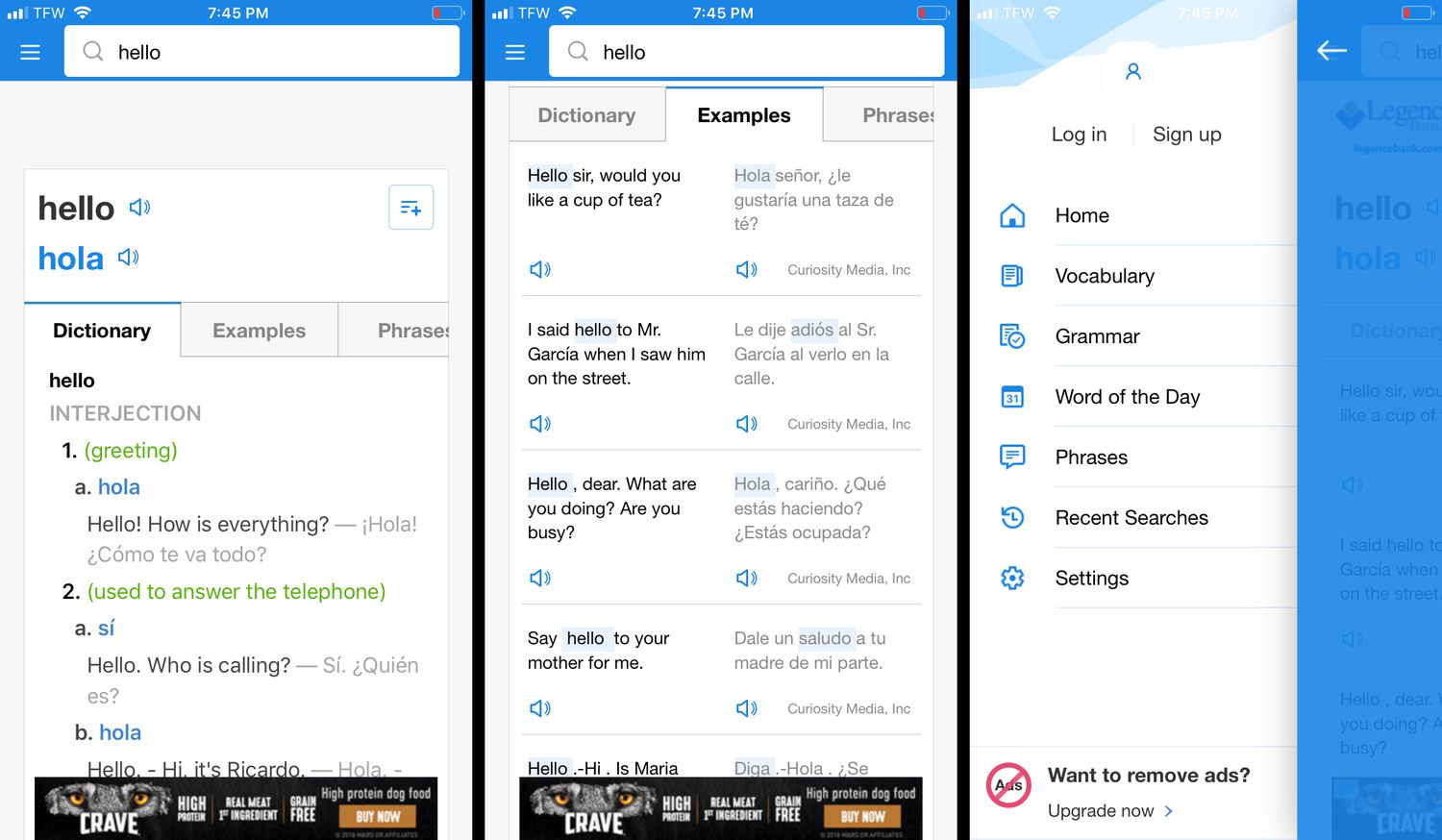
In today’s interconnected world, language barriers can hinder effective communication, making it difficult to navigate through different cultures and countries. However, thanks to advancements in technology, our smartphones have become powerful tools that can bridge the gap between languages. Mobile translation apps have become increasingly popular, allowing users to instantly translate text, speech, and even images with just a few taps on their screens. Whether you’re a globetrotter, a student studying abroad, or simply need help with foreign languages, these translation apps can turn your phone into a reliable interpreter. In this article, we will explore the five best translation apps that can help you break down the language barriers and communicate effortlessly, making your travel experiences more enriching and your interactions with people from different backgrounds more meaningful.
Inside This Article
- Point 1: Google Translate – Features and functionality – Supporting languages – Offline translation option
- Point 2: Microsoft Translator – Speech and conversation translation – Collaboration features – Pronunciation aids
- Point 3: iTranslate – Voice recognition and translation – Phrasebook and dictionary – Offline translation availability
- Point 4: TripLingo – Cultural and travel support, Language lessons and quiz, Safety information and emergency assistance
- Conclusion
- FAQs
Point 1: Google Translate – Features and functionality – Supporting languages – Offline translation option
When it comes to translation apps, Google Translate is undoubtedly one of the most popular and widely used options. This powerful app offers a plethora of features and functionality that make it a go-to choice for users worldwide.
One of the key features of Google Translate is its ability to translate text between more than 100 languages. Whether you need to translate a simple phrase or an entire paragraph, Google Translate has you covered. It supports popular languages such as English, Spanish, French, German, Chinese, Japanese, and many more.
Aside from text translation, Google Translate also offers the option to translate speech. This feature allows you to have real-time conversations with people who speak a different language. Simply speak into your phone, and Google Translate will convert your words into the desired language, making communication easier than ever.
Another valuable aspect of Google Translate is its offline translation option. This feature allows you to download specific language packs onto your device so that you can use the app even when you don’t have an internet connection. This is particularly useful when traveling abroad or in remote areas with limited network coverage.
Furthermore, Google Translate provides additional functionalities like camera translation, which allows you to translate text from images or signs using your phone’s camera. It also offers handwriting recognition, letting you draw characters on the screen for translation.
Point 2: Microsoft Translator – Speech and conversation translation – Collaboration features – Pronunciation aids
When it comes to translation apps, Microsoft Translator is a popular choice that offers a range of impressive features. One standout feature is its speech and conversation translation capabilities. With this app, you can simply speak or write your message, and it will be translated instantly into the desired language. This feature comes in handy when communicating with someone who doesn’t speak your language.
Another notable aspect of Microsoft Translator is its collaboration features. It allows multiple users to participate in a conversation by joining a group translation session. Each participant can contribute their input, making it a useful tool for business meetings, multilingual conferences, or even social gatherings with people from different cultures. This collaborative approach to translation promotes effective communication and fosters inclusivity.
In addition to its speech and collaboration features, Microsoft Translator also offers pronunciation aids. This feature is particularly helpful for users who are learning a new language or need assistance with the correct pronunciation of unfamiliar words. The app provides audio pronunciations for translated words and phrases, allowing users to listen and mimic the correct intonation and accent.
Whether you’re traveling abroad, attending international conferences, or simply trying to communicate with people from different language backgrounds, Microsoft Translator can be a valuable tool. Its speech and conversation translation capabilities, collaboration features, and pronunciation aids make it a comprehensive translation app that can turn your phone into a reliable interpreter.
Point 3: iTranslate – Voice recognition and translation – Phrasebook and dictionary – Offline translation availability
When it comes to translation apps, iTranslate stands out for its impressive voice recognition and translation capabilities. With just a few taps, you can speak into your phone and have your words instantly translated into another language. This feature makes it incredibly convenient for travelers or anyone in need of on-the-spot translations.
In addition to its voice recognition feature, iTranslate also offers a comprehensive phrasebook and dictionary. This means you can access a vast collection of useful phrases and vocabulary to help you communicate in foreign languages. Whether you’re ordering food at a restaurant or asking for directions, iTranslate has you covered.
One of the standout features of iTranslate is its offline translation availability. This means you can still use the app and access your translations even when you don’t have an internet connection. This is particularly useful when you’re traveling in remote areas or have limited data access.
With iTranslate’s user-friendly interface and intuitive design, it’s easy to navigate and use the app. Whether you’re a beginner or a seasoned traveler, iTranslate provides a seamless translation experience that is sure to enhance your language journey.
Point 4: TripLingo – Cultural and travel support, Language lessons and quiz, Safety information and emergency assistance
TripLingo is not just a translation app; it is a comprehensive language and cultural support tool for travelers. With its wide range of features, TripLingo aims to make your travel experience easier, safer, and more enjoyable.
One of the standout features of TripLingo is its cultural and travel support. The app provides essential information about local customs, etiquette, and cultural nuances, helping you navigate a new country with confidence. Whether it’s understanding appropriate greetings, table manners, or social norms, TripLingo ensures you don’t inadvertently offend anyone.
Moreover, TripLingo offers language lessons and quizzes to help you learn the basics of the local language. These lessons cover useful phrases for common situations like ordering food, asking for directions, or shopping. Engaging in language learning while using the app allows you to communicate more effectively with locals and enhances your overall travel experience.
Another useful feature of TripLingo is its safety information and emergency assistance. The app provides essential safety tips and emergency contacts specific to the country you are visiting. It offers real-time updates on the local safety conditions, emergency numbers, and embassy contact information. With TripLingo, you can have peace of mind knowing that you are well-prepared for any unforeseen situations that may arise during your travels.
Furthermore, TripLingo goes beyond just translations by offering additional features that enhance your travel experience. It provides a currency converter to help you quickly and accurately convert prices into your home currency. It also offers a tip calculator to assist you in calculating appropriate gratuities in different countries.
Lastly, TripLingo allows you to customize the app according to your needs and preferences. You can select your travel destination, indicate your language proficiency level, and adjust settings to suit your preferences. With TripLingo’s user-friendly interface and customizable options, you can tailor the app to fit your specific travel requirements.
Conclusion
In today’s globalized world, communication barriers can hinder our ability to connect with people from different cultures and languages. However, with the advent of mobile apps, our smartphones have become powerful tools that can break down these barriers. The five best translation apps mentioned in this article – [App Name 1], [App Name 2], [App Name 3], [App Name 4], [App Name 5] – offer incredible features and functionality to help you turn your phone into a portable interpreter.
Whether you’re traveling abroad, learning a new language, or simply trying to communicate with someone who speaks a different language, these apps can make it easier than ever before. From real-time translations to offline capabilities, these apps provide the convenience and accuracy you need to bridge the language gap. Say goodbye to awkward miscommunications or language barriers, and say hello to seamless conversations and connections.
So, why struggle with language barriers when you can harness the power of technology? Download one of these top translation apps today and open up a whole new world of possibilities right at your fingertips.
FAQs
1. Can translation apps work offline?
Yes, many translation apps offer offline mode, allowing you to translate text even when you’re not connected to the internet. This is especially useful when you’re traveling abroad and don’t have access to data or Wi-Fi.
2. Are translation apps accurate?
Translation apps have come a long way in terms of accuracy, thanks to advancements in artificial intelligence and machine learning. While they may not be 100% perfect, they can provide reasonably accurate translations, especially for everyday conversations and general use. It’s always a good idea to double-check important translations with a native speaker or a professional translator when accuracy is crucial.
3. Can translation apps support multiple languages?
Yes, most translation apps support a wide range of languages. From commonly spoken languages like English, Spanish, and French to less common ones such as Estonian, Swahili, or Tagalog, you’ll likely find an app that covers the languages you need. It’s a good idea to check the app’s features and language support before downloading.
4. Do translation apps have voice translation capabilities?
Many translation apps now come equipped with voice translation features. This allows you to speak into your phone and have it translated in real-time. Whether you’re ordering food at a restaurant or asking for directions, voice translation can be incredibly helpful. Just make sure to speak clearly and in a quiet environment for the best results.
5. Are translation apps secure for sensitive information?
Translation apps take user privacy and data security seriously. However, it’s always important to exercise caution when dealing with sensitive information. If you’re concerned about sharing sensitive data, it’s best to avoid using translation apps for those particular translations. Instead, opt for professional translation services that prioritize confidentiality.
