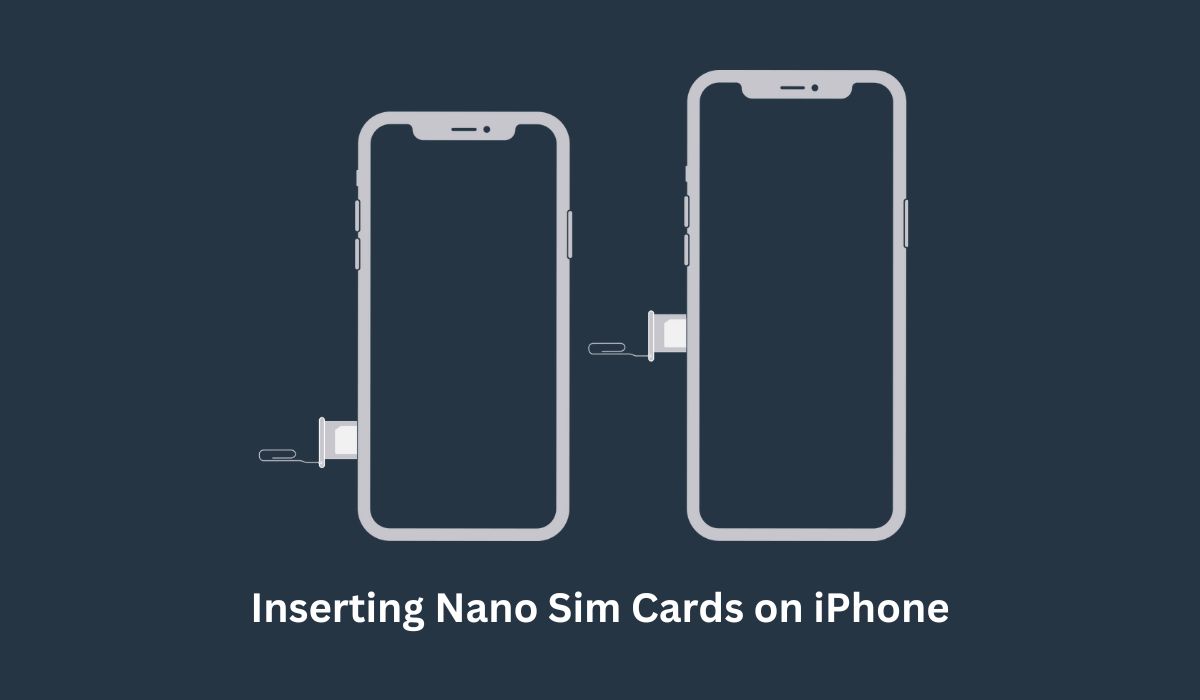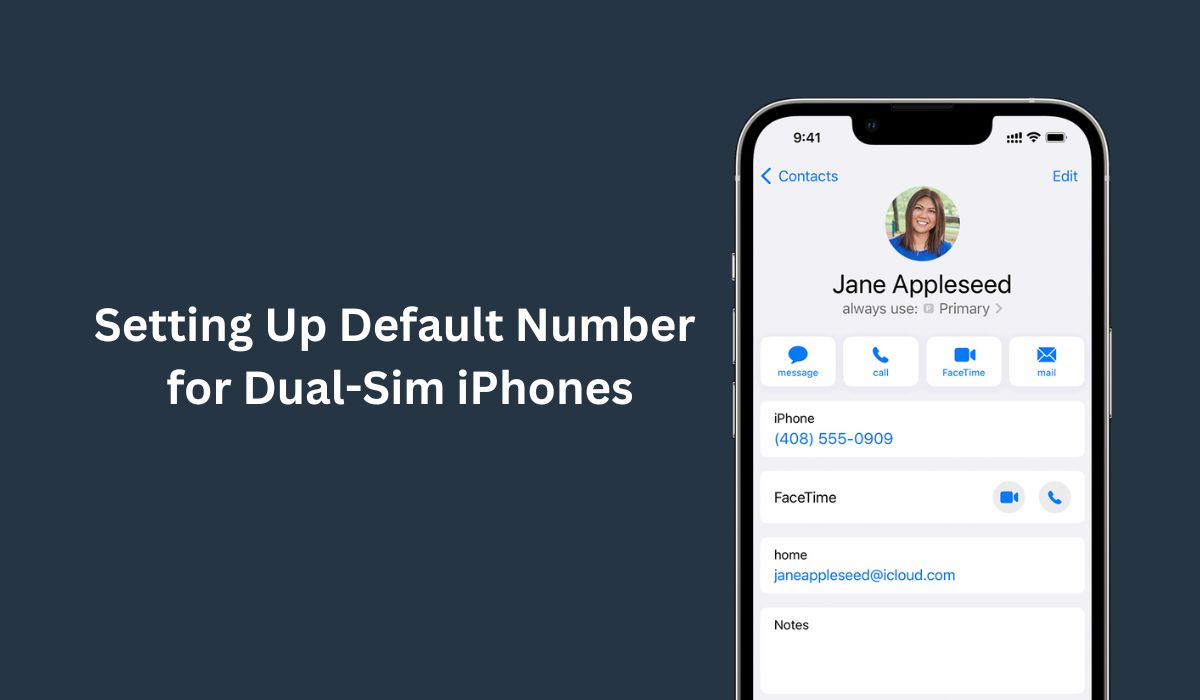Apple has come up with an intriguing surprise for tech fanatics in China and Hong Kong — exclusive iPhone models not available anywhere else! This move brings about the question of why these new devices are only limited to those two regions. In this article, we uncover what lies beneath Apple’s strategy and its potential implications on smartphone technology around the world.
Key Takeaways
- Apple’s collaboration with China Telecom and China Mobile has resulted in exclusive iPhone models for Chinese customers, a move that reflects their recognition of the popularity iPhones have among this tech-savvy demographic.
- By offering models equipped with two physical SIM card slots instead of one, users can benefit from having both dual phone numbers and separate mobile data plans within the same device.
- With dual-SIM iPhones, your device will remember the last line used for that person and apply it when dialing or default to your preferred line if there’s no prior history.
Inside This Article
- The Unique New iPhones in China and Hong Kong
- The Reason for the Exclusive iPhone Models
- The Impact on the Global Smartphone Industry
- Advantages of a Dual SIM iPhone
- iPhones that have Dual SIM in Hong Kong
- How to Correctly Install Nano-SIM Cards into Your Dual SIM iPhone
- The Importance of Labeling Plans if You Have a Dual SIM iPhone
- How to Change Labels for a Dual SIM iPhone
- How to Set Default Number for a Dual SIM iPhone
- Minimum iOS Version that Supports Wi-Fi Calling
- FAQs
- Conclusion
The Unique New iPhones in China and Hong Kong
Apple Inc. has unveiled a new line of iPhones that bring the ultimate convenience to frequent travelers between China and Hong Kong: dual-SIM capabilities in one device! These special models offer two physical SIM card slots, allowing users to maintain both Chinese and Hong Kong phone numbers on the same device. This is perfect for staying connected while bouncing between countries with ease.
With Dual-SIM Dual-Standby (DSDS) capability, users of the unique iPhones can now access multiple phone numbers simultaneously. This feature is perfect for busy business professionals who prioritize staying connected and available on both lines at all times.
The Reason for the Exclusive iPhone Models
Apple has successfully launched exclusive iPhone models in China and Hong Kong that are a result of the company’s strategic partnership with two leading mobile carriers in the region, China Telecom and China Mobile.
These dual-SIM iPhones take local needs into account. In fact, having multiple SIM cards is commonplace among Chinese consumers for either personal or business use. Traveling users also benefit from this feature since it allows them to avoid high roaming charges.
The Impact on the Global Smartphone Industry
Through the release of its innovative iPhone models tailored to meet Chinese consumer needs, Apple has further solidified its presence in one of the world’s most influential smartphone markets. This notable development showcases their commitment and capability for success through local adaptation.
Advantages of a Dual SIM iPhone
Having two SIM cards maximize convenience, connectivity, and value. Using one for business needs and another for personal use lets you confidently keep both worlds separate without managing multiple phones.
To assist when traveling outside of home, add a local data plan to the dedicated card – it may spare costly roaming charges while still allowing contact with colleagues or family. And don’t forget that dual voice plans can provide additional flexibility in choosing cost-savvy usage plans which can be switched between as required depending on demand!
iPhones that have Dual SIM in Hong Kong
The following iPhones have dual SIM trays which can hold two nano SIM cards in HK:
- iPhone XR
- iPhone XS Max
- iPhone 11 Pro Max
- iPhone 11 Pro
- iPhone 11
- iPhone 12 Pro Max
- iPhone 12 Pro
- iPhone 12
- iPhone 13 Pro Max
- iPhone 13 Pro
- iPhone 13
- iPhone 14 Pro Max
- iPhone 14 Pro
- iPhone 14 Plus
- iPhone 14
How to Correctly Install Nano-SIM Cards into Your Dual SIM iPhone
Inserting a new SIM card into your iPhone? Follow these easy steps to ensure swift and successful replacement!
- Easily access the SIM card tray by inserting a paper clip or eject tool into its small hole. Gently push in to unlock and remove the tray from your iPhone.
- Ensure your new SIM card slides into its tray with precision. Pay attention to the indent in one corner and make sure it lines up accurately when inserting – don’t worry, this durable card will only fit in properly one way!
- Insert your second SIM card into its designated compartment on the top tray to get connected.
- Make sure to carefully reinsert your device’s SIM tray, complete with two physical nano SIM cards installed. Note that the tray will only fit into the device one way and be aware of its orientation as you insert it back in.
The Importance of Labeling Plans if You Have a Dual SIM iPhone
With a dual-SIM iPhone, labeling your plans is an essential step to help you stay organized and make the most out of both SIM cards.
Whether they need to be used for personal or business calls, data roaming while traveling, or local use, clearly distinguishing between two physical nano SIMs can save iPhone users valuable time and money in the long run.
Assign each plan its own label so that contact numbers don’t get mixed up, making it easy for you to identify which card should go where at any given moment!
How to Change Labels for a Dual SIM iPhone
If you decide to change the labels of your dual-SIM iPhone plans at a later time, you can easily do so by following these steps:
- To take advantage of your iPhone’s data capabilities, visit the Settings page and choose either Cellular or Mobile Data to get connected.
- Make your number prominent by customizing its label. Simply tap and give it an identity of its own!
- Tap on Cellular Plan Label.
- Choose from the list of options or create your very own label to make it uniquely yours!
Streamlining your dual-SIM iPhone plans just got easier! With a few simple steps, you can easily customize and rename the labels of each plan to best fit any changes in phone usage or needs.
How to Set Default Number for a Dual SIM iPhone
With dual-SIM iPhones, you don’t need to worry about what number is associated with each contact. Your phone will remember the last line used for that person and apply it when dialing – or default to your preferred line if there’s no prior history!
You can quickly optimize your contact preferences by following these simple steps – giving you the flexibility to communicate exactly how and when you want:
- Open the contact you want to call.
- Tap on “Preferred Cellular Plan.”
- Select the number you want to use for that particular contact.
Minimum iOS Version that Supports Wi-Fi Calling
Stay connected while on a call with your dual-SIM iPhone. Just turn on the “Allow Cellular Data Switching” feature in iOS 13 or later and you’ll be able to answer an incoming call when already engaged in conversation.
If voicemail is set up through your carrier, missed phone calls will automatically go straight there for easy retrieval of messages received during busy times. Be sure that Wi-Fi calling is supported by both carriers as additional charges may apply from data providers depending upon individual plans associated with each line used.
FAQs
Conclusion
Apple’s unprecedented partnership with China Telecom and China Mobile has delivered a tailored range of iPhones that not only meet the demands of local markets but also boast dual-SIM capabilities. It opens up numerous possibilities for users to stay connected between two regions. This move is revolutionizing phone usage in how we know it today and set an example for other industry titans who will no doubt begin introducing similar models soon enough.
Also read: How to Trust an App on iPhone from ‘Untrusted Developer’