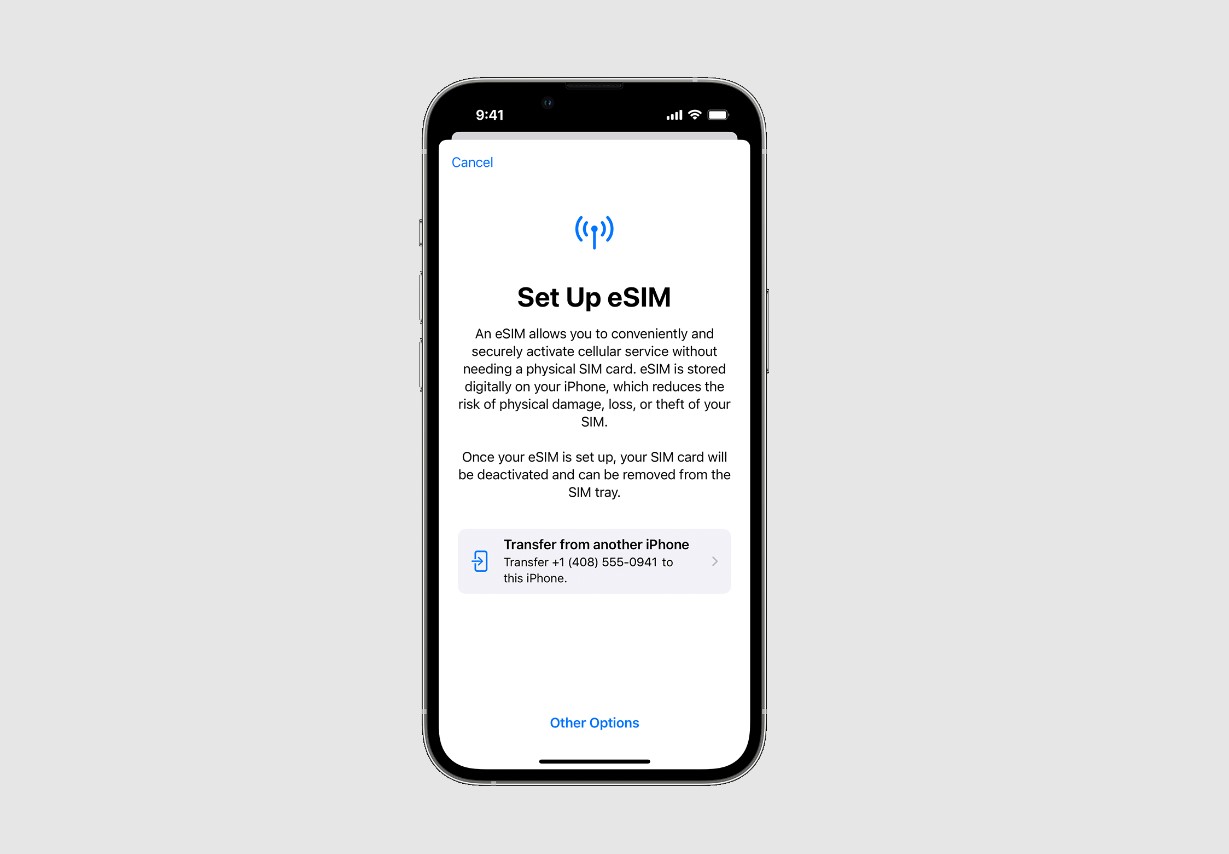
The iPhone 14 is Apple’s latest flagship smartphone, packed with cutting-edge features and stunning design. One of the most intriguing advancements in the iPhone 14 is the introduction of eSIM technology. But what exactly is an eSIM and how does it work on the iPhone 14? In this article, we will delve into the world of eSIM and explore its functionality on Apple’s newest handset. From understanding the benefits of eSIM to the process of activating it, we will provide you with a comprehensive guide to help demystify this innovative technology. So, without further ado, let’s dive in and discover how the eSIM works on the iPhone 14.
Inside This Article
- What is an eSIM?
- eSIM Technology Explained
- Benefits of eSIM on iPhone 14
- Setting Up eSIM on iPhone 14
- Using eSIM for Cellular Connectivity on iPhone 14
- eSIM Compatibility and Network Support
- Conclusion
- FAQs
What is an eSIM?
An eSIM, also known as an embedded SIM or electronic SIM, is a built-in SIM card that is integrated into the device itself, such as the iPhone 14. Unlike traditional physical SIM cards, which need to be manually inserted or swapped, an eSIM allows users to connect to a cellular network without the need for a physical card.
eSIM technology has revolutionized the way smartphones and other devices connect to cellular networks. It offers a more convenient and flexible solution, eliminating the hassle of physically changing SIM cards when switching carriers or traveling to different countries.
With an eSIM, the information required for cellular connectivity, such as IMSI and ICCID, is stored electronically on the device. This information can be remotely downloaded and activated by the user, allowing for seamless network connections on the go.
eSIMs are increasingly being adopted by mobile device manufacturers, including Apple, to provide users with enhanced cellular connectivity options. The iPhone 14 is equipped with eSIM capabilities, allowing users to take advantage of this advanced technology.
eSIM Technology Explained
In recent years, the smartphone industry has witnessed a significant advancement in cellular connectivity technology. One of the most notable developments in this field is the introduction of eSIM technology. Short for embedded SIM, an eSIM is a revolutionary feature that offers a new way to connect to cellular networks without the need for a physical SIM card.
Traditionally, when you purchase a new smartphone, you would need to obtain a physical SIM card from your mobile network provider and insert it into your device. However, with eSIM technology, the need for a physical SIM card is eliminated.
An eSIM is a digital SIM that is embedded directly into the smartphone’s hardware. It is a tiny chip that stores all the necessary information required to connect to a cellular network. This information can be programmed and reprogrammed over the air, allowing users to switch between mobile network operators seamlessly.
The eSIM technology brings a host of benefits to users. Firstly, it enables dual SIM functionality, meaning you can have two separate phone numbers and even different mobile network providers on a single device. This is particularly useful for people who travel frequently and need to use local SIM cards while retaining their primary phone number.
Secondly, eSIM technology simplifies the process of changing mobile network operators. Instead of physically swapping out SIM cards, you can switch operators through the smartphone’s settings. This flexibility gives users more control and eliminates the hassle of dealing with physical SIM cards.
Moreover, eSIM technology offers enhanced security. The digital nature of the eSIM makes it more secure against physical tampering and reduces the risk of SIM card fraud. Additionally, eSIMs have built-in security features like remote wiping and device authentication, ensuring a higher level of protection for your personal data.
It is important to note that not all smartphones support eSIM technology. However, Apple has been at the forefront of integrating this feature into their devices. The iPhone 14 is rumored to include eSIM support, giving users the opportunity to take advantage of this innovative technology.
Benefits of eSIM on iPhone 14
The introduction of eSIM technology on the iPhone 14 brings a wide range of benefits for users. Let’s explore some of the significant advantages of using eSIM on Apple’s latest flagship device.
1. Dual SIM Flexibility: With the eSIM feature, iPhone 14 users can effectively have dual SIM capabilities without the need for an additional physical SIM card. This means you can easily switch between different mobile carriers or plans without the hassle of swapping SIM cards, providing greater flexibility and convenience.
2. More Space, Less Clutter: By eliminating the need for a physical SIM card, the eSIM frees up valuable space inside the iPhone 14. This space can be utilized for other components, resulting in a sleeker design and potentially lighter device.
3. Easy Activation: Activating an eSIM on the iPhone 14 is a breeze. Users can simply scan a QR code provided by their carrier or manually enter the necessary details within the device settings. This streamlined activation process saves time and eliminates the need to visit a physical store or wait for a traditional SIM card to be delivered.
4. Global Roaming: For frequent travelers, eSIM offers a significant advantage. Instead of swapping out physical SIM cards or subscribing to expensive international roaming plans, iPhone 14 users can easily connect to local carriers abroad by simply activating the eSIM. This can result in lower costs and a seamless experience when traveling to different countries.
5. Multiple Numbers for Different Needs: With eSIM on the iPhone 14, users can have multiple phone numbers on a single device. This can be especially useful for separating personal and professional contacts or managing different lines for specific purposes. You can have your personal number and a separate number for business or travel needs, all on the same device.
6. Enhanced Privacy and Security: eSIM technology brings an extra layer of security to your iPhone 14. Since the eSIM is built directly into the device’s hardware, it reduces the risk of SIM card cloning or theft. This added security can give users peace of mind, knowing that their cellular connectivity is more secure.
7. Future-Proofing: As technology continues to evolve, eSIM represents the future of cellular connectivity. By adopting eSIM on your iPhone 14, you are future-proofing your device, ensuring compatibility with networks and carriers that are increasingly adopting this technology.
Setting Up eSIM on iPhone 14
Setting up eSIM on your iPhone 14 is a straightforward process that allows you to enjoy the benefits of this advanced technology. Here’s a step-by-step guide to help you get started:
- Check eSIM Compatibility: Before setting up eSIM on your iPhone 14, ensure that your carrier supports eSIM technology. You can visit your carrier’s website or contact them directly to confirm eSIM compatibility.
- Locate the QR Code: Your carrier will provide you with a QR code, which contains all the necessary information to activate the eSIM. This QR code is typically sent via email or can be found on the carrier’s website. Make sure to have it ready for the next steps.
- Go to Settings: On your iPhone 14, navigate to the “Settings” app. It can be easily found on your home screen.
- Select “Cellular” or “Mobile Data”: Within the Settings app, look for the “Cellular” or “Mobile Data” option, depending on your device’s language settings. Tap on it to proceed.
- Choose “Add Cellular Plan”: Under the Cellular section, you will see the option to “Add Cellular Plan”. Select this option to initiate the eSIM setup process.
- Scan the QR Code: Your iPhone 14 will now prompt you to scan the QR code received from your carrier. Position the QR code within the frame on your screen, and the device will automatically read and process the information.
- Verify Activation: After scanning the QR code, your iPhone 14 will validate the eSIM activation with your carrier. This process may take a few moments. Once verified, you should see the carrier name and network status on your screen.
- Assign Label: It is optional but recommended to assign a label to your eSIM to differentiate it from your physical SIM card. You can choose a name (such as “Work SIM” or “Travel SIM”) that best suits your needs.
- Activate Cellular Plan: Finally, tap on “Activate” or “Done” to complete the setup process. Your iPhone 14 is now ready to use the eSIM for cellular connectivity.
That’s it! You’ve successfully set up eSIM on your iPhone 14. Enjoy the convenience and flexibility of having a digital SIM card on your device, allowing for seamless switching between multiple carriers and hassle-free international travel.
Using eSIM for Cellular Connectivity on iPhone 14
Gone are the days of physical SIM cards hogging up precious space in our smartphones. With the introduction of eSIM technology, iPhone 14 offers a new and convenient way to connect to cellular networks.
The eSIM on iPhone 14 allows users to activate and use a secondary cellular plan alongside the traditional physical SIM card. This means you can have two different phone numbers on a single device, giving you the flexibility of managing personal and work contacts all in one place.
Activating the eSIM on your iPhone 14 is a breeze. Simply follow these steps:
- Open the Settings app on your iPhone 14.
- Select “Cellular” from the menu.
- Tap on “Add Cellular Plan.”
- You will be prompted to scan a QR code provided by your cellular carrier. If the carrier does not provide a QR code, you can manually enter the details.
- Follow the on-screen instructions to complete the activation process.
Once the eSIM is activated, you can easily switch between your primary physical SIM card and the eSIM through the settings menu on your iPhone 14. This flexibility allows you to choose the most suitable plan for your needs at any given time.
Using the eSIM for cellular connectivity on your iPhone 14 comes with a multitude of benefits. Firstly, you can enjoy the convenience of having two different numbers on a single device, eliminating the need to carry multiple phones for different purposes. Whether it’s for separating personal and business communications or for using different carriers while traveling, the eSIM provides unmatched versatility.
Furthermore, using the eSIM on iPhone 14 provides a seamless and hassle-free experience. There’s no need to worry about misplacing or damaging physical SIM cards, and the process of switching between cellular plans is quick and effortless.
It’s worth noting that eSIM compatibility and network support may vary depending on your region and carrier. Before purchasing an iPhone 14 with eSIM capabilities, make sure to check with your cellular carrier to ensure that they support eSIM technology and offer compatible plans.
eSIM Compatibility and Network Support
eSIM technology has gained significant traction in recent years, offering a more convenient and flexible way to activate cellular service on your iPhone 14. When it comes to eSIM compatibility and network support, Apple has worked closely with carriers worldwide to ensure broad availability and seamless connectivity.
The great news is that the iPhone 14 supports eSIM technology, allowing you to enjoy the benefits of dual SIM functionality without the need for a physical SIM card. However, it is crucial to check the compatibility of your specific carrier and region to ensure that eSIM is supported.
iPhone 14 is compatible with several major carriers globally, including Verizon, AT&T, T-Mobile, and Sprint in the United States, as well as Vodafone, EE, O2, and Three in the United Kingdom. Additionally, it is compatible with carriers in many other countries, such as Canada, Australia, Germany, France, and Japan.
When it comes to network support, the iPhone 14 encompasses a wide range of frequencies and bands, ensuring compatibility with various 2G, 3G, and 4G LTE networks. Most carriers support eSIM for both voice and data services, allowing you to make calls, send messages, and enjoy fast internet speeds seamlessly.
However, it is essential to remember that eSIM support may vary depending on the carrier and the region. Some carriers may have specific requirements or limitations for eSIM activation, so it is advisable to contact your carrier or visit their website to get accurate information about eSIM compatibility and network support.
In terms of network selection, the iPhone 14 offers the flexibility to choose which SIM (physical or eSIM) to use for cellular connectivity. You can easily switch between the two SIMs in the settings menu, depending on your preferences and available network coverage.
Overall, eSIM technology on the iPhone 14 provides a wide range of compatibility with different carriers and reliable network support. It opens up possibilities for an enhanced cellular experience, allowing you to stay connected wherever you go, without the hassle of physical SIM cards.
Make sure to check with your carrier regarding eSIM availability and any specific requirements they may have. With the iPhone 14 and eSIM, you can enjoy the flexibility and convenience of a dual SIM setup without the need to juggle physical SIM cards.
Conclusion
The eSIM technology on the iPhone 14 is a groundbreaking feature that offers convenience and flexibility to users. By eliminating the need for a physical SIM card, the eSIM allows for seamless switching between carriers and convenient international travel. This innovation opens up a world of possibilities, ensuring that users can easily connect to the network of their choice without any hassle.
With the eSIM, iPhone 14 users can enjoy the benefits of a smaller and lighter device, while still having access to multiple carrier options. The ability to manage multiple numbers on a single device provides added convenience for users with both personal and work lines. Additionally, the eSIM technology enhances security and privacy, as the SIM credentials are securely stored within the device’s built-in modules.
Overall, the eSIM feature on the iPhone 14 is a game-changer, revolutionizing the way we use and interact with our smartphones. It offers a seamless and convenient experience, giving users more control and flexibility over their network connectivity. As this technology continues to evolve, we can anticipate even more exciting advancements in the future.
FAQs
1. What is an eSIM?
An eSIM, short for embedded SIM, is a built-in electronic SIM card that eliminates the need for a physical SIM card in your device. It allows you to activate cellular service and switch between different mobile networks without physically changing the SIM card in your iPhone.
2. How does the eSIM work on iPhone 14?
On the iPhone 14, the eSIM works by utilizing a small chip that is embedded directly into the device’s circuitry. This chip acts as a virtual SIM card, allowing you to download and activate cellular plans from supported carriers by simply scanning a QR code or entering an activation code.
3. Can I use both eSIM and physical SIM card on my iPhone 14?
Yes, the iPhone 14 supports dual SIM functionality, which means you can use both an eSIM and a physical SIM card simultaneously. This feature allows you to have two different phone numbers and switch between them easily for business and personal use or when traveling internationally.
4. Which carriers support eSIM on the iPhone 14?
Many carriers around the world offer eSIM support for the iPhone 14. Some popular carriers that support eSIM include AT&T, Verizon, T-Mobile, EE, Vodafone, and more. It’s important to check with your specific carrier to ensure eSIM compatibility and availability in your region.
5. Are there any advantages to using an eSIM on the iPhone 14?
Using an eSIM on the iPhone 14 offers several advantages. Firstly, it eliminates the need for a physical SIM card, freeing up valuable space inside the device. Secondly, it allows for easy switching between carriers and plans without having to physically swap SIM cards. Lastly, it offers added flexibility for travelers, as they can easily download and activate local cellular plans while abroad.
