The iPhone’s water resistance feature has sparked curiosity about its waterproof capabilities, prompting the question: “Are iPhones waterproof?” It’s important to approach this inquiry with realistic expectations to fully understand the iPhone’s water-related capabilities. While the terms “water-resistant” and “waterproof” are often used interchangeably, they have distinct meanings. In this article, we’ll explore the differences between water resistance and waterproofing, shedding light on Apple’s official stance regarding the iPhone’s water resistance.
Key Takeaways
- It is important to understand the distinction between water resistance and waterproofing in iPhones. Water-resistant means the device can withstand some water exposure, while waterproof implies a higher level of protection against full submersion.
- iPhones are officially stated to be water-resistant but not waterproof. While they can withstand brief submersion and offer protection against spills, extended water exposure or extreme conditions can still result in water damage.
Inside This Article
- Difference Between Water-Resistant and Waterproof
- Apple’s Official Stance: iPhones are Water-Resistant Only
- The Journey of iPhone Water Resistance: Tracing its Evolution
- IP Ratings: Unveiling the Level of Protection Against Water for iPhones
- iPhones and Their Respective IP Ratings
- Minimizing Liquid Exposure: Best Practices for iPhone Care
- How to Clean Your iPhone
- Conclusion
Difference Between Water-Resistant and Waterproof
It is essential to grasp the disparity between water-resistant and waterproof when considering iPhones. Although these terms are frequently used interchangeably, they hold different implications. Water-resistant denotes a device’s capacity to withstand the penetration of water to some extent, safeguarding it against incidental splashes or short exposure. Conversely, waterproofing signifies a heightened level of water protection, suggesting that the device can endure full submersion without incurring harm.
Apple’s Official Stance: iPhones Are Water-Resistant Only

Apple’s official website leaves no room for ambiguity – like the AirPods 2, iPhones are explicitly stated to be water-resistant, but not waterproof. This distinction is vital for users to grasp. The water-resistant feature provides a level of protection against accidental spills from common liquids like soda, beer, coffee, tea, and juice. While iPhones may boast IP (ingress protection) ratings that enable them to endure brief submersion in water, it is crucial to understand that this does not render them completely waterproof. Extended exposure to water or extreme conditions can still lead to water damage. Additionally, it’s important to note that the water resistance of an iPhone may diminish over time due to normal wear, including factors such as aging seals, physical damage, or exposure to harsh elements.
The Journey of iPhone Water Resistance: Tracing its Evolution
The remarkable evolution of water resistance in iPhones, from its modest beginnings to groundbreaking advancements, started with the iPhone 6s, where Apple introduced significant improvements.
A perimeter gasket surrounding the 3D Touch Retina display, along with silicone seals for cable connectors greatly enhanced the device’s ability to repel liquids. The handset’s frame lip was also increased by 0.3 millimeters to accommodate the gasket. This improved design set the stage for water resistance in iPhones.
However, it was the iPhone 7 lineup that truly marked a turning point. With the iPhone 7, Apple introduced a robust water resistance feature that changed the game. This innovation instilled confidence in users, allowing them to use their iPhones in environments where water exposure was a concern.
Since then, Apple has continued to refine and advance water resistance technology in subsequent iPhone models. Each iteration brings new sealing techniques and leverages advanced materials to enhance the device’s ability to withstand liquid intrusion.
IP Ratings: Unveiling the Level of Protection Against Water for iPhones
The Ingress Protection (IP) rating system, developed by the International Electrotechnical Commission (IEC), establishes a standardized classification, denoting the extent of protection offered by electronic devices against solid particles and liquids (water and dust resistance). IP ratings consist of two numbers, with the first number indicating solid particle protection and the second number indicating liquid protection. Within water resistance, the second digit assumes particular importance, signifying the device’s resilience to water exposure.
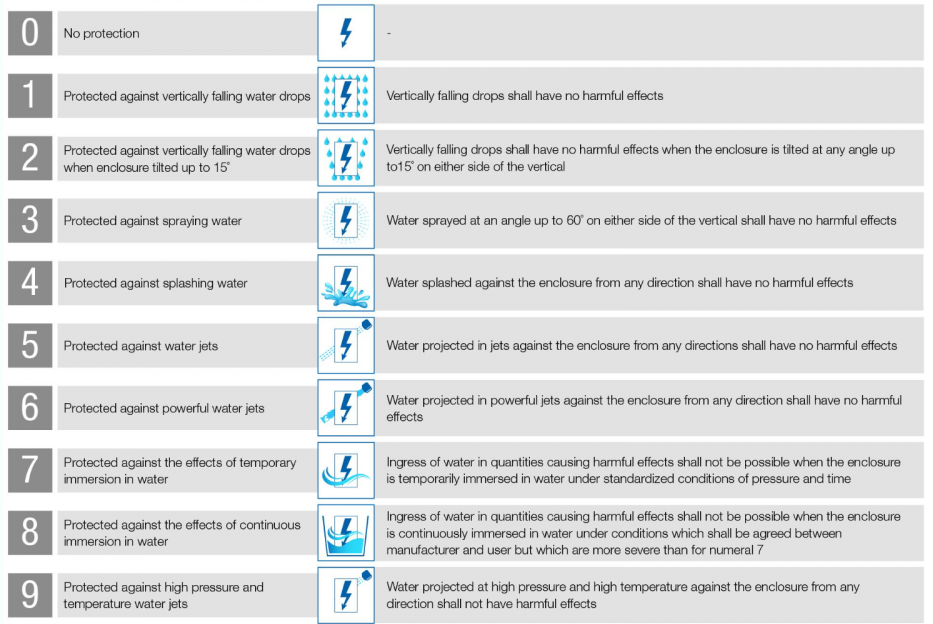
iPhones and Their Respective IP Ratings
Here’s the water resistance rating of iPhone models based on IEC.
| iPhone Model | IP Rating | Water Resistance Capability for Submersion |
|
iPhone 14 |
IP68 | Maximum depth of 6 meters up to 30 minutes |
| iPhone 11 Pro iPhone 11 Pro Max |
IP68 | Maximum depth of 4 meters up to 30 minutes |
| iPhone 11 iPhone XS iPhone XS Max |
IP68 | Maximum depth of 2 meters up to 30 minutes |
| iPhone SE (2nd generation) iPhone XR iPhone X iPhone 8 iPhone 8 Plus iPhone 7 iPhone 7 Plus |
IP67 | Maximum depth of 1 meter up to 30 minutes |
Minimizing Liquid Exposure: Best Practices for iPhone Care
To safeguard your iPhone from potential liquid damage, it’s wise to steer clear of the following:
- Taking your iPhone for a swim or giving it a bath.
- Subjecting your beloved device to the forceful torrents of pressurized water or the adrenaline-inducing rush of high-velocity water. Picture yourself showering, water skiing, wakeboarding, surfing, jet skiing, and other aqueous adventures—it’s best to leave your iPhone on dry land.
- Keeping your iPhone away from the steamy allure of saunas and steam rooms, as tempting as it may be to share that cozy ambiance.
- Tempting fate by intentionally plunging your iPhone into the watery abyss. If you can’t resist the urge, you can at least use a waterproof phone pouch to secure your iPhone.
- Pushing the boundaries of temperature and humidity—avoid taking your iPhone to scorching or icy extremes, or subjecting it to oppressively humid conditions.
- Engaging in gravity-defying stunts with your iPhone, such as performing aerial acrobatics or letting it meet the ground with a resounding thud. Keep it safe from falls and impacts.
- Unleashing your inner DIY enthusiast by taking apart your iPhone, playing with screws, and potentially losing the delicate harmony of its inner workings.
- Employing caution around substances that may spell doom for your iPhone’s well-being—such as soap, detergent, acids, acidic foods, or an array of liquids like perfume, insect repellent, lotions, sunscreen, oil, adhesive remover, hair dye, and solvents. Treat your iPhone like royalty and keep it away from these potential adversaries.
Every iPhone comes with liquid contact indicators, serving as telltale signs of water or liquid exposure. To witness this firsthand, simply remove the SIM card tray and inspect the slot closely. If the indicator has been in contact with water, it will change entirely to a vibrant red color. This convenient feature enables you to promptly determine whether your iPhone has encountered any damage due to water or liquid.
How to Clean Your iPhone (from iPhone SE 2nd Generation to the Latest Model)
These cutting-edge models boast glass designs with sophisticated textured matte finishes either on the rear glass or encircling the camera region. In the course of regular usage, the textured glass on your iPhone may exhibit traces of material transfer from objects that come into contact with it, like denim or various items found in your pocket. This material transfer might resemble a scratch but can typically be eliminated.
Your iPhone has a fairly good dust resistance and protection level, but if it encounters substances that could potentially cause stains or damage, such as dirt, sand, ink, makeup, soap, detergent, acids or acidic foods, or lotions, it is advisable to promptly clean it. Follow these cleaning guidelines:
- Disconnect all cables and power off your iPhone.
- Employ a soft, slightly damp, lint-free cloth, such as a lens cloth to remove excess liquid and solid particles.
- Take care to prevent moisture from entering any openings.
- Refrain from using cleaning products unless strictly adhering to instructions for disinfecting your iPhone.
- If your iPhone gets wet, neither avoid using compressed air to expedite the drying process nor use any external heat source such as a hairdryer
It’s worth noting that your iPhone is equipped with a fingerprint-resistant oleophobic (oil-repellent) coating (for iPhone 7 and up). The usage of cleaning products and abrasive materials will diminish this coating and could potentially cause scratches on your device.
Also read: How to Clean iPhone Charging Port
Conclusion
In summary, iPhones are water-resistant but not waterproof. They can withstand accidental splashes and short exposure to water, but extended or extreme exposure may still result in water damage. The evolution of water resistance in iPhones has been remarkable, with significant improvements introduced since the iPhone 6s and a turning point reached with the iPhone 7 lineup. Apple continues to refine water resistance technology in subsequent models, exceeding expectations.
