Given the iPhone’s reputation, you’re assured of having a smartphone that lasts for a long time. However, the longer it gets, your iPhone’s charging port will eventually wear off just like everything else. Most of the time, your iPhone won’t charge aren’t because of the hardware failure (and hopefully not!) but it’s simply due to clogging up of dirt, dust, small debris, and lint in the charging port. If you are looking for an answer on how to clean the iPhone charging port, then you are in the right place.
Given the right tools and proper handling, it’s not as dangerous as you think it’ll be. In this article, we will describe thoroughly the different ways on how to clean iPhone charging ports with simple home available tools. Regardless if you’re using an iPhone 8 or iPhone 11, it definitely works wonders.
When to Clean iPhone Charging Ports?

There’s no exact schedule regarding when to clean iPhone charging ports. In fact, you can clean it as needed. Given that you always bring your smartphone with you, it’s inevitable that your iPhone will eventually clog up dirt, dust, and other residues over time. That said, you can simply wipe it clean with a soft cloth at the end of the day.
However, it’s a different story when you’re thoroughly cleaning your iPhone’s charging port. You’ll be using some simple tools for picking up stubborn dirt. Since it can be invasive to its hardware, it’s also best to consider how often you clean your iPhone’s charging ports. After all, you don’t want to further damage the charging port that lead to serious problems.
What Are the Tools to Clean iPhone Charging Ports?
Apart from learning how to clean the iPhone charging port, you will need the correct tools to get it sparkling clean. You’ve probably read through some other websites about the use of compressed air on cleaning iPhone charging ports. However, if you’re going to use that method, we’d like to let you know it isn’t recommended by Apple. The good news is that there are accessible and simple tools to clean your iPhone’s charging ports in the comforts of your homes. Here are some of the basic tools to clean iPhone charging ports:
- Toothpicks

A toothpick is by far the only acceptable tool for performing the hard work on cleaning iPhone charging ports. Other recommendations include a SIM card pin ejector, a paper clip, or a thumbtack. However, it’s not the best tool for the job. It is because the charging ports have delicate parts inside and sharp invasive metals and pins can lead to permanent damages on the charging ports.
- Piece of Clean Cotton

With a piece of cotton, you can roll up a small amount on the toothpick’s sharp tip, right enough to fit in your iPhone’s charging port. It can aid in the cleaning process, and perhaps protect the fragile parts inside the charging port from being damaged by sharp toothpicks. It isn’t mandatory to have a piece of cotton. If you feel the need for using one, always apply gently when cleaning your iPhone’s charging port.
- Flashlight

For thorough and cautious cleaning, you can always use a flashlight so you can see what’s happening within the charging ports during the cleaning process. It also provides you with a clear idea of whether you’ve cleaned out the port thoroughly even the edges.
- Tissue/Paper Towel

Once you’ve removed all kinds of dirt within your iPhone’s charging port, you can wipe your toothpick with a clean tissue. Also, you can use a tissue to wipe your tools as you remove gunk out of the lightning port.
These are the basic tools for you to prepare before we proceed to the step-by-step instructions on how to clean iPhone charging ports. It’s definitely not limited to the ones we’ve mentioned; however, you can generally use your preferred tools such as SIM key, straight pin, or any tools you feel like using. At the end of the day, you have to be extra careful when using metals and other sharp objects. You don’t want to be further damaging your iPhone from the inside.
- Cleaning Putty or Slime

Dust are the toughest dirt we wished we can get rid of. Though some suggested a tap to stick out the dirt collected in a charging port, it definitely requries some skills to make it work. Luckily, there are these cleaning putty that works almost like a slime to stick everything out at ease. The sticky surface of the putty is flexible to reach the nooks and crannies leaving a small dirt free surface. Besides, it’s reusable and you can repeat the process over and over again hassle-free.
Steps on How To Clean iPhone Charging Port
As another safety reminder, practice extreme caution and gentle application when cleaning your iPhone’s charging ports. There are small lightning pins within the ports that you can’t clearly see. You don’t want to accidentally damage them. Otherwise, you might have to deal with another problem that is having a charging port replacement, or worst, buying a new iPhone.
- Step #1. Turn off your iPhone. You can either:
- Long press on the Power button and sliding the on-screen prompt to turn off
- Go to Settings > General > Shut Down
- Step #2. If you’re applying a small piece of cotton, place a toothpick on a piece of flat cotton. Twist the toothpick’s tip on the cotton until it wraps a small amount on its tip.
- Step #3. Hold your iPhone with the rear back facing up, and gently place the toothpick’s tip inside the charging port.
- Step #4. Gently scrape against the side or back of the charging port
Note: You need to gently scrape and poke until dirt, dust, and residues come out. You can also see the toothpick’s tip with dirt and other gunk. Instead of using compressed air, you can blow air from your mouth gently towards your iPhone’s charging port to further remove dust.
- Step #5. Perform steps #1 to #4 until all the residue has been cleared out from the charging port. Using a flashlight, you need to check if there are no more gunk left behind on the sides of the charging port.
If you feel you’ve cleaned thoroughly enough, you can connect your iPhone to your charger again. You need to verify if it’ll work. If not, you can perform the steps again until it’ll finally charge.
Bring Your iPhone to a Technician
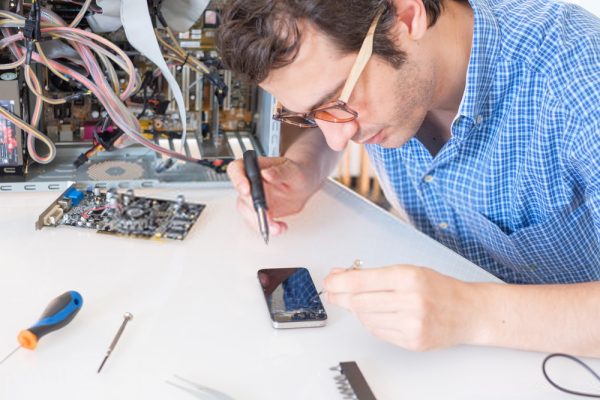
After numerous cleaning attempts and nothing seems to be working, it’s not yet the time to call it quits – yet again. You have the other option of going to one of Apple’s authorized service centers. If your iPhone is still covered under warranty, you can have it checked for free, or perhaps a minimal amount. Apple’s service technicians know all the best practices regarding comprehensive tools and procedures for fixing iPhone-related problems, including charging ports. In fact, it’s the safest way on how to clean iPhone charging ports without comprising the iPhone’s hardware.
If you’re not on warranty and still want to have the best repair service for your iPhone, you can pay Apple for the service with a hefty price. As expected, they’re definitely costlier compared to other mobile repair shops. Before visiting Apple, you might want to weigh down the options of whether it’s worth paying or not, especially if your iPhone is already outdated. It’s either you’ll have it replaced by purchasing a new iPhone or find a cheaper technician who gets the job done.
DIY Fixing for iPhone Charging Port
If you’re a techie or an iPhone expert, you might consider fixing a broken iPhone charging port yourself. That said, you must have the appropriate set of tools, and the correct lightning connector for your iPhone. In fact, opening the iPhone itself requires special tools. Once you’ve already accessed it, there are numerous components, screws, and other parts that you’ll need to remove so you can access the assembly component of the lightning port.
There are several videos, blogs, and other online resources that provide step-by-step instructions on how to fix iPhone lightning ports. Also, you need to purchase a new lightning port. It’s relatively inexpensive at approximately $50. And of course, you need to have the correct set of tools to perform the repair yourself.
Again, fixing an iPhone’s charging port should only be done if you have the advanced/technical knowledge and proper tools. If you’re a newbie, you should, instead, proceed with the other alternatives we’ve mentioned.
Bottomline
Little did you know; your iPhone or any smartphone is probably dirty, especially you’ll always bring it with you everywhere. Most people generally tend to neglect that smartphones also need frequent cleaning. That said, you should clean your iPhones more often than required to avoid clogging stubborn dirt, for example, in charging ports.
Did you try the steps we’ve highlighted in this article? If yes, we hope that your iPhone already starts charging again normally. If not, we also encourage you to share how you fix your iPhone charging ports in the comments below so other readers will also have an idea.
