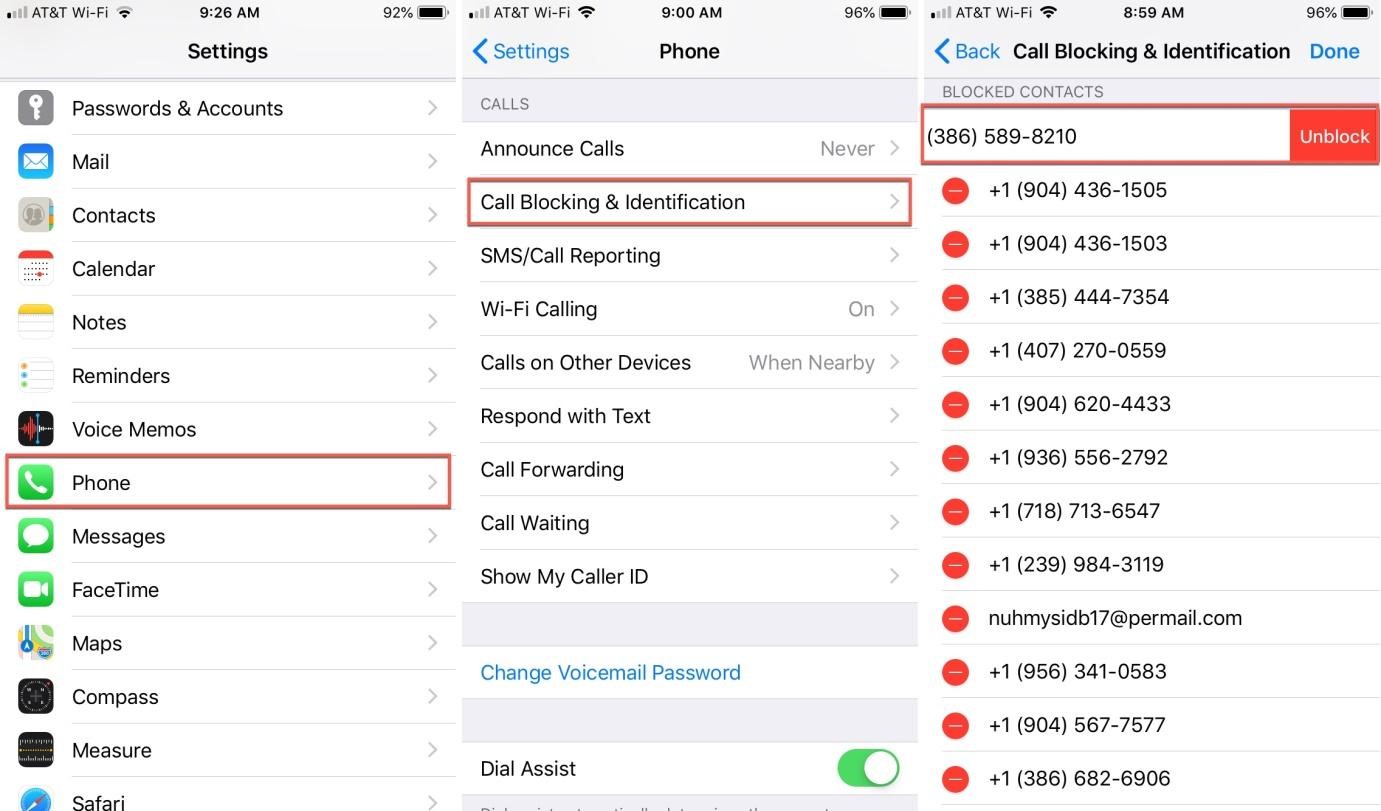
Are you tired of receiving unwanted calls or messages from a particular phone number? Whether it’s an aggressive telemarketer or someone you simply want to avoid, blocking a phone number can provide you with peace of mind. In this article, we will explore the various methods you can use to unblock a phone number and regain access to calls and messages from that contact. We will dive into the settings of popular mobile operating systems, such as Android and iOS, and discuss alternative methods in case the built-in options don’t suit your needs. So, if you’re ready to take control of your incoming calls and messages, let’s explore how you can unblock a phone number and reconnect with those you’ve previously blocked.
Inside This Article
- Step-by-Step Guide: Unblocking a Phone Number on iPhone
- Step-by-Step Guide: Unblocking a Phone Number on Android
- Common Methods to Unblock a Phone Number
- Step-by-Step Guide: Unblocking a Phone Number on iPhone
- Step-by-Step Guide: Unblocking a Phone Number on Android
- Alternative Ways to Unblock a Phone Number
- Conclusion
- FAQs
Have you ever found yourself in a situation where you needed to unblock a phone number? Whether it’s because you mistakenly blocked someone or you’ve had a change of heart, unblocking a phone number is a simple process that can be done on both iPhone and Android devices. In this article, we will explore the common methods to unblock a phone number and provide step-by-step guides for both iPhone and Android users. Additionally, we will cover some alternative ways to unblock a phone number.
Common Methods to Unblock a Phone Number:
- Accessing the Blocked Numbers List: Most smartphones have a feature that allows users to view their list of blocked numbers. By accessing this list, you can easily unblock a specific phone number.
- Call and Text Settings: Another way to unblock a phone number is by going to your device’s call and text settings. Within these settings, you’ll find an option to manage your blocked contacts or blocked numbers. From there, you can select the number you wish to unblock.
- Resetting Network Settings: In some cases, resetting your network settings can also help in unblocking a phone number. However, it’s important to note that this will reset all your network-related settings, so proceed with caution.
Step-by-Step Guide: Unblocking a Phone Number on iPhone
- Open the Settings app on your iPhone.
- Scroll down and tap on “Phone” or “Messages”, depending on whether you want to unblock the number for calls or texts.
- Tap on “Blocked Contacts” or “Blocked”, depending on your iPhone model.
- You’ll see a list of all the blocked numbers. Locate the number you want to unblock and swipe left on it.
- Tap on “Unblock” or “Unblock this Caller”.
Step-by-Step Guide: Unblocking a Phone Number on Android
- Open the Phone or Contacts app on your Android device.
- Tap on the three-dot menu icon or the settings gear icon.
- Select “Blocked Contacts” or “Blocked Numbers”.
- You’ll see a list of the blocked numbers. Find the number you want to unblock and tap on it.
- Tap on the “Unblock” button or the trash bin icon to unblock the number.
Alternative Ways to Unblock a Phone Number:
- Contact Your Service Provider: If you’re unable to unblock a phone number using the methods mentioned above, you can always reach out to your service provider for assistance. They can guide you on unblocking the number or take necessary action on their end.
- Use Third-Party Call/Text Blocking Apps: There are several third-party call and text blocking apps available in app stores. These apps provide advanced blocking and unblocking features, allowing you to manage your blocked numbers more effectively.
With the step-by-step guides and alternative methods provided, unblocking a phone number should no longer be a daunting task. Remember to exercise caution when managing your blocked contacts and be mindful of any unintended consequences. Happy unblocking!
Common Methods to Unblock a Phone Number
If you find yourself in a situation where you need to unblock a phone number, there are a few common methods you can try:
- 1. Call your service provider: The first and easiest option is to contact your phone service provider directly. They will have the ability to unblock the number for you.
- 2. Check your phone settings: Some smartphones have a built-in feature that allows you to block or unblock specific numbers. Check your phone’s settings or call blocking options to see if you can unblock the number yourself.
- 3. Use a third-party app: There are several apps available for both iPhone and Android that offer call blocking and unblocking features. These apps can provide more control and flexibility when it comes to managing blocked numbers.
Step-by-Step Guide: Unblocking a Phone Number on iPhone
If you own an iPhone and want to unblock a phone number, follow these simple steps:
- 1. Open the “Settings” app on your iPhone.
- 2. Scroll down and tap on “Phone”.
- 3. Select “Call Blocking & Identification”.
- 4. Tap on the blocked number you want to unblock.
- 5. On the next screen, select “Unblock this Caller”.
Step-by-Step Guide: Unblocking a Phone Number on Android
If you have an Android device and need to unblock a phone number, the steps are slightly different but just as easy:
- 1. Open the Phone app on your Android device.
- 2. Tap the three-dot menu icon or the “Settings” option, depending on your device.
- 3. Select “Blocked numbers” or a similar option.
- 4. Find the blocked number you want to unblock and tap on it.
- 5. Tap the “Unblock” button or select the option to unblock the number.
Alternative Ways to Unblock a Phone Number
If the above methods don’t work or you’re looking for alternative ways to unblock a phone number, consider the following options:
- 1. Contact your phone carrier’s customer support: Reach out to your carrier’s customer support team and explain the situation. They may be able to assist you in unblocking the number.
- 2. Change your phone number: In extreme cases, if you are consistently receiving unwanted calls or harassment from a specific number, you can consider changing your phone number to completely avoid the issue.
- 3. Utilize third-party call blocking apps: Besides using call blocking apps, some apps also offer the ability to unblock numbers. Explore different options available on your device’s app store.
Remember, unblocking a phone number will vary depending on your device and service provider. If you are unsure or encountering difficulties, it’s best to reach out to your carrier’s customer support for assistance.
Conclusion
In conclusion, unblocking a phone number can be a simple and straightforward process. Whether you want to remove a block manually or reach out to your service provider for assistance, there are several options available to you. By following the steps outlined in this article, you can regain control over your contacts and ensure that you can receive calls and messages from previously blocked numbers.
Remember, blocking a phone number can provide peace of mind and protection from unwanted calls or harassment. However, it’s important to use this feature responsibly and only block numbers that you genuinely wish to avoid. Additionally, keep in mind that unblocking a number may vary depending on the type of device and service provider you have. If you encounter any difficulties or need further assistance, don’t hesitate to contact your provider’s customer service for additional guidance.
With the knowledge and guidance provided in this article, you can now confidently unblock phone numbers and regain control over your communication channels. Say goodbye to blocking mishaps and hello to a hassle-free phone experience!
FAQs
1. How do I unblock a phone number on my mobile device?
To unblock a phone number on your mobile device, follow these steps:
- Open the settings menu on your phone.
- Scroll down and find the “Phone” or “Call” section.
- Look for the option called “Blocked Numbers” or “Blocked Contacts.”
- Tap on the option and you will see a list of blocked phone numbers.
- Select the number you want to unblock and tap on “Unblock” or a similar option.
- The blocked number will now be unblocked, and you will be able to receive calls and messages from that number again.
2. Can I unblock a phone number from my carrier’s website?
Yes, in some cases, you can unblock a phone number from your carrier’s website. However, this option may vary depending on your carrier and the specific services they offer. To unblock a phone number from your carrier’s website, log in to your account and navigate to the section related to call blocking or blocked numbers. From there, you should be able to manage your blocked contacts and unblock specific phone numbers.
3. Is there a way to unblock a phone number temporarily?
Yes, there is a way to unblock a phone number temporarily on most mobile devices. Instead of completely unblocking the number, you can choose to disable call blocking or enable a specific feature on your device to allow calls from that number for a specific period. This is useful when you want to receive calls from a blocked number for a limited time. To do this, go to the call settings on your device and look for options like “Allow Calls From Blocked Numbers” or “Temporarily Unblock Number.”
4. What if I want to unblock multiple phone numbers at once?
If you need to unblock multiple phone numbers at once, you might have to follow the same process for each number individually. Usually, there is no bulk unblock option available on mobile devices. However, some third-party apps or advanced phone settings might allow you to unblock multiple numbers simultaneously. Check the settings menu on your device or explore app options to see if there is a feature that caters to unblocking multiple phone numbers at once.
5. Can I see a history of blocked phone numbers on my device?
On most mobile devices, there is a feature that allows you to view the history of blocked phone numbers. This feature lets you see the numbers you have previously blocked and unblocked. To access the history of blocked phone numbers, go to the settings menu of your device, navigate to the “Phone” or “Call” section, and look for options like “Blocked Numbers” or “Blocked Contacts.” Once you find this option, you will be able to see the list of blocked numbers and their history on your device.
