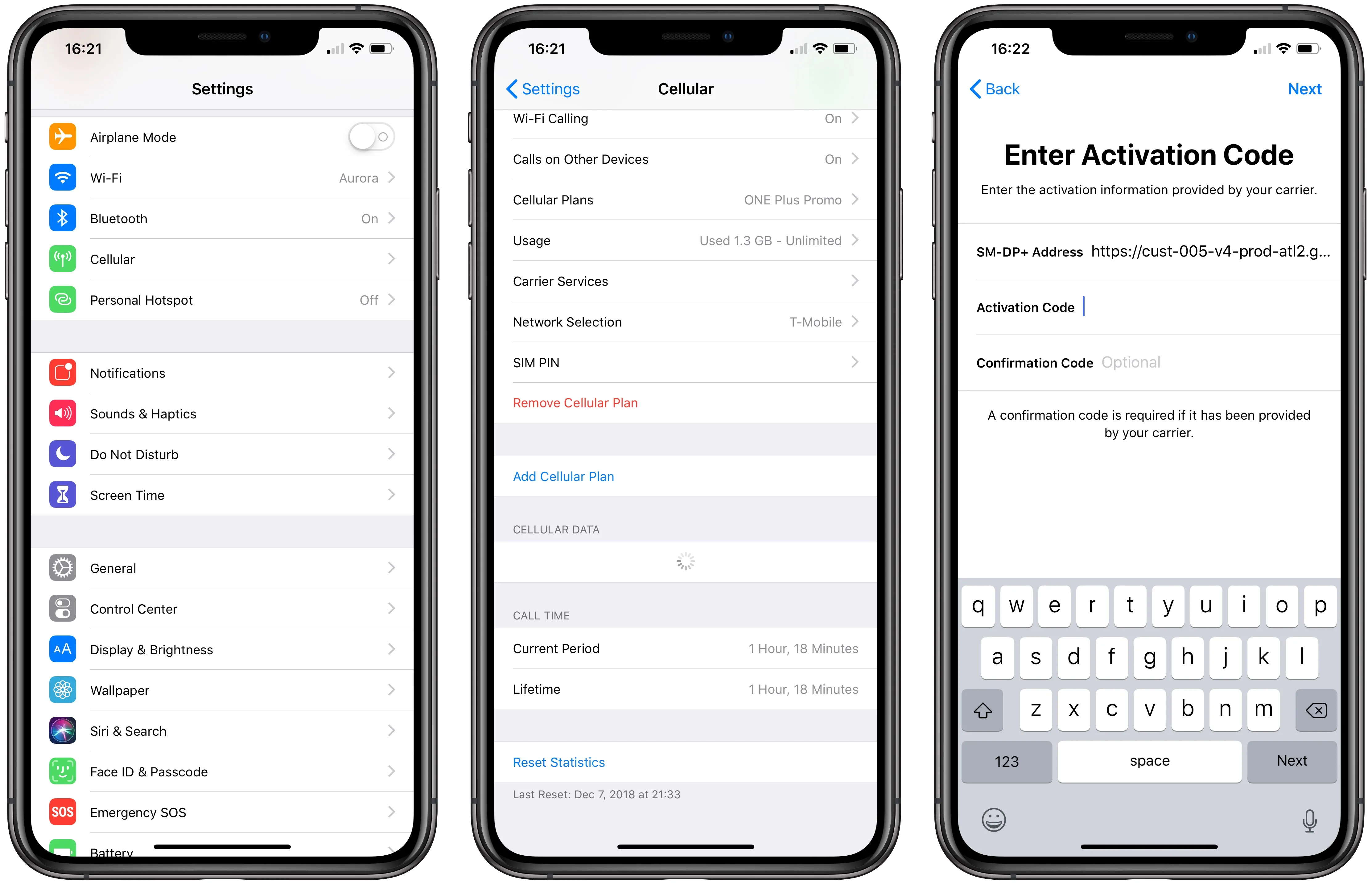
In today’s fast-paced world, staying connected is more important than ever. Whether it’s for work or personal use, having a reliable mobile phone with a seamless network connection is essential. With the rise of technology, activation methods for mobile phones have also evolved, and one such method gaining popularity is eSIM (embedded SIM). T-Mobile, one of the leading network providers, offers the convenience of activating eSIM on compatible devices.
With eSIM, there’s no need for physical SIM cards; instead, your phone or device is equipped with a built-in electronic SIM that can be activated remotely. This means you no longer have to worry about misplacing or swapping SIM cards – it’s all done digitally. In this article, we will guide you through the process of activating eSIM on T-Mobile, ensuring a smooth and hassle-free experience. So, let’s dive in and discover how you can unlock the power of eSIM on your T-Mobile device!
Inside This Article
- How to Activate eSIM on T-Mobile
- Step 1: Check Device Compatibility
- Step 2: Call T-Mobile Customer Support
- Step 3: Provide Necessary Information
- Step 4: Receive and Scan QR Code
- Step 5: Complete the Activation Process
- Troubleshooting Tips for eSIM Activation
- Conclusion
- FAQs
How to Activate eSIM on T-Mobile
If you’re looking to activate eSIM on your T-Mobile device, you’re in the right place. The process of activating eSIM is simple and convenient, allowing you to enjoy the benefits of using multiple phone numbers on a single device. Follow the steps below to activate eSIM on your T-Mobile device:
Step 1: Check Device Compatibility
Before proceeding with the eSIM activation process, it’s essential to check if your device is compatible with eSIM technology. T-Mobile supports eSIM on various devices, including the latest iPhones and certain Android smartphones. Visit T-Mobile’s website or contact customer support to verify if your device is compatible.
Step 2: Call T-Mobile Customer Support
Once you’ve confirmed device compatibility, call T-Mobile customer support to initiate the eSIM activation process. You can reach T-Mobile’s customer support by dialing their dedicated helpline or by visiting a T-Mobile store near you. A representative will guide you through the activation process and provide you with the necessary information.
Step 3: Provide Necessary Information
During the call with T-Mobile customer support, you’ll be required to provide some essential information to activate your eSIM. This information may include your account details, device information, and the QR code provided by T-Mobile. Ensure that you have this information readily available to expedite the activation process.
Step 4: Receive and Scan QR Code
After providing the necessary information, the T-Mobile representative will provide you with a QR code that needs to be scanned. Depending on your device, you can typically find the QR code scanning option in the device’s settings under the “Cellular” or “Mobile Data” section. Open the camera app and scan the QR code provided by the representative.
Step 5: Complete the Activation Process
Once you’ve successfully scanned the QR code, your device will start the activation process for the eSIM. Follow the on-screen instructions and prompts to complete the activation. It may take a few moments for the eSIM to activate, so be patient during this process. Once completed, you’ll be able to use your T-Mobile eSIM for calls, texts, and data.
Troubleshooting Tips for eSIM Activation
If you encounter any issues during the eSIM activation process, here are a few troubleshooting tips:
- Make sure you have a stable internet connection before initiating the eSIM activation process.
- Restart your device and try scanning the QR code again if the activation process fails.
- If the issue persists, contact T-Mobile customer support for further assistance.
Activating eSIM on your T-Mobile device is a convenient way to use multiple phone numbers without the hassle of swapping physical SIM cards. Follow the steps outlined above and enjoy the flexibility and convenience that eSIM technology provides.
Step 1: Check Device Compatibility
Before you begin the process of activating eSIM on T-Mobile, it is important to check if your device is compatible. While eSIM technology is becoming more prevalent, not all smartphones support it. To ensure a smooth activation process, follow these steps to check your device compatibility:
- Go to the official T-Mobile website or contact T-Mobile customer support to access the list of supported eSIM devices.
- Search for your specific smartphone model on the list. If your device is listed, it means it supports eSIM functionality.
- If your device is not included in the list, it may not be compatible with eSIM. In this case, you can consider upgrading to a new device that supports eSIM or contact T-Mobile customer support for further assistance.
Checking the compatibility of your device beforehand will save you time and effort during the activation process. It ensures that you have a device that is capable of utilizing this advanced technology.
Step 2: Call T-Mobile Customer Support
After you have verified the compatibility of your device with eSIM, the next step in the activation process is to call T-Mobile customer support. This step is crucial to ensure a smooth and hassle-free activation experience.
When you call T-Mobile customer support, a representative will assist you throughout the process and provide you with any necessary guidance or instructions. They are well-trained and equipped with the knowledge to handle eSIM activations efficiently.
During the call, it is important to have your account information ready. This typically includes your T-Mobile phone number, account PIN or password, and any other relevant details. Having this information readily available will help the customer support representative to quickly access your account and assist you with the eSIM activation process.
Additionally, be prepared to answer questions regarding your current physical SIM card, such as the SIM card number or the last four digits of the SIM card ICCID. This information will help T-Mobile customer support to verify your eligibility for eSIM activation and ensure a smooth transition from physical SIM to eSIM.
Once you are connected to a customer support representative, explain that you want to activate your eSIM and provide them with all the necessary information. They will guide you through the remaining steps of the activation process.
Remember to be patient and attentive during the call, as the representative may provide you with important instructions or ask for additional information to complete the eSIM activation. Following their guidance will ensure a successful activation.
Calling T-Mobile customer support is an essential step in activating your eSIM, as they have the expertise to assist you throughout the process and ensure a seamless transition from physical SIM to eSIM.
Step 3: Provide Necessary Information
Once you have confirmed the compatibility of your mobile phone for eSIM activation and have reached out to T-Mobile customer support, it’s time to move on to the next step – providing the necessary information.
When you get in touch with T-Mobile customer support, they will ask you for specific details to ensure a smooth and hassle-free activation process. It is essential to have this information readily available to avoid any delays or complications.
Here are the key pieces of information that you will typically need to provide:
- Your T-Mobile account details: You will be asked for your account number and any additional authentication method that T-Mobile requires. This step verifies that you are the authorized user of the account and helps protect your personal information.
- IMEI and ICCID numbers: T-Mobile will request the IMEI (International Mobile Equipment Identity) and ICCID (Integrated Circuit Card Identifier) numbers of your device. These unique identifiers help T-Mobile identify and activate your eSIM correctly.
- Activation code: In some cases, T-Mobile may provide you with an activation code. This code serves as an additional security measure and ensures that only authorized individuals can activate the eSIM on your device.
Make sure you have all of this information at hand before contacting T-Mobile support. It will help streamline the process and enable the representative to assist you more efficiently.
Remember, accuracy and double-checking the provided details are crucial to avoid any activation issues. Providing incorrect information can lead to delays in the activation process or even prevent successful eSIM activation.
Once you have provided all the necessary information, the T-Mobile representative will proceed to the next step of the activation process. They will guide you through the remaining steps to ensure a seamless experience.
Step 4: Receive and Scan QR Code
Once you have contacted T-Mobile customer support and provided them with the necessary information, you will receive a QR code. This QR code acts as a digital representation of your eSIM activation details.
To scan the QR code, you will need to use the camera app on your mobile device. Open the camera app and position it so that the QR code is visible on your screen. The camera will automatically detect the QR code and prompt you to take action.
Tap on the notification or follow the on-screen instructions provided by the camera app to complete the scanning process. Ensure that your device is connected to the internet as the QR code contains the necessary information to activate your eSIM.
Once the scanning process is complete, your device will begin to fetch the activation details from the QR code. This may take a few moments, so be patient. Once the details are fetched, your device will automatically activate the eSIM.
It is important to note that the scanning process may vary depending on the operating system and device you are using. Some devices may require you to open a specific app, such as the settings app, to scan the QR code. If you encounter any difficulties during this step, refer to the user manual or contact T-Mobile customer support for further assistance.
After successfully scanning the QR code, your eSIM will be activated, and you can start using your T-Mobile service on your device. It’s that simple!
Once the eSIM is activated, you can enjoy all the benefits of a digital SIM card, including the ability to switch between carriers without physically changing the physical SIM card in your device.
Now that you have successfully activated your eSIM on T-Mobile, it’s time to start exploring the endless possibilities and convenience that it offers. Happy communicating!
Step 5: Complete the Activation Process
Once you have received and scanned the QR code from T-Mobile, you are now ready to complete the activation process. Follow these simple steps to get your eSIM activated and start using your T-Mobile service:
1. Verify the Activation: After scanning the QR code, your device will begin the activation process. Make sure to verify the activation status on your device to ensure everything is proceeding smoothly.
2. Set up Network Settings: Your device will prompt you to set up the network settings for your eSIM. Follow the on-screen instructions to configure the appropriate settings. This will enable your device to connect to the T-Mobile network seamlessly.
3. Activate Your eSIM: Once the network settings are configured, your device will begin the activation of your eSIM. The process may take a few minutes, so be patient. During this time, it is essential to keep your device connected to a stable Wi-Fi network.
4. Test Your Connection: After the eSIM activation process is complete, test your connection by making a call or accessing the internet. This will ensure that your eSIM is working correctly and that you can make and receive calls, send and receive texts, and access data without any issues.
5. Enjoy T-Mobile Service: Congratulations! Your eSIM is now activated, and you can start enjoying all the benefits and features of T-Mobile’s mobile service. Whether it’s making crystal-clear calls, streaming your favorite content, or staying connected on social media, T-Mobile has you covered.
Remember, if you encounter any issues during the activation process or after activation, T-Mobile’s customer support team is always available to assist you. They can provide troubleshooting guidance and address any concerns you may have regarding your eSIM.
With the completion of these steps, you are now successfully through the entire process of activating your eSIM on T-Mobile. So, go ahead and take full advantage of your eSIM-enabled device and enjoy the unparalleled convenience and flexibility it offers.
Troubleshooting Tips for eSIM Activation
While activating an eSIM on T-Mobile is usually a smooth process, there are times when you may encounter some issues. Here are some troubleshooting tips to help you overcome common obstacles:
1. Check your device compatibility: Ensure that your device is compatible with eSIM technology and is unlocked. Some devices may have restrictions or limitations on eSIM activation.
2. Restart your device: Sometimes, a simple restart can resolve connectivity or activation issues. Turn off your device, wait for a few seconds, and then turn it back on.
3. Ensure a good internet connection: Make sure you have a stable internet connection. If your device has both cellular data and Wi-Fi capabilities, try switching between the two to see if that resolves the issue.
4. Reset your network settings: If you are still experiencing problems, try resetting your network settings. This can often fix any configuration issues that may be affecting eSIM activation.
5. Verify the QR code: Double-check that you scanned the correct QR code provided by T-Mobile. If there is an error, contact T-Mobile customer support for a new QR code.
6. Contact T-Mobile customer support: If the above steps did not resolve the issue, reach out to T-Mobile customer support for assistance. They have the expertise to troubleshoot specific eSIM activation problems and guide you through the process.
7. Reset and reinstall the eSIM: As a last resort, you may need to reset and reinstall the eSIM on your device. This will remove any existing eSIM profiles and allow you to start the activation process from scratch.
Remember, eSIM activation can vary depending on your device model, software version, and carrier. It’s always a good idea to refer to the manufacturer’s instructions or contact T-Mobile for specific troubleshooting steps based on your device.
Conclusion
Activating eSIM on T-Mobile is a simple and convenient process that allows you to enjoy the benefits of a virtual SIM card. By following the steps outlined in this guide, you can easily activate your eSIM and seamlessly switch between multiple carriers without the need for physical SIM cards. Whether you’re a frequent traveler or someone looking for more flexibility in managing your mobile connectivity, eSIM technology offers a convenient solution. With T-Mobile’s support for eSIM, you can enjoy the freedom to switch carriers, maintain dual SIM functionality, and explore new opportunities without the hassle of physical SIM card swaps. So, go ahead and dive into the world of eSIM technology on T-Mobile, and experience the future of mobile connectivity!
FAQs
1. What is an eSIM?
An eSIM, short for embedded SIM, is a digital SIM card that is built directly into a device, such as a mobile phone or tablet. It eliminates the need for a physical SIM card and allows you to activate cellular connectivity without inserting a physical card.
2. How do I check if my device supports eSIM?
To check if your device supports eSIM, you can go to the settings menu of your phone and look for the “Cellular” or “Mobile Network” option. If you see an option for eSIM setup or eSIM activation, then your device is eSIM capable.
3. Can I use eSIM with T-Mobile?
Yes, T-Mobile supports eSIM technology. You can activate an eSIM on your T-Mobile device and enjoy the benefits of dual-SIM functionality, such as using two different phone numbers on a single device.
4. How do I activate eSIM on T-Mobile?
To activate eSIM on T-Mobile, you first need to visit a T-Mobile store or contact T-Mobile customer service. They will provide you with a QR code that you can scan using your device’s camera. The QR code contains the necessary information to activate your eSIM on T-Mobile’s network.
5. Can I switch between eSIM and physical SIM on my T-Mobile device?
Yes, with an eSIM-enabled device, you can switch between using the eSIM and a physical SIM card. This allows you to have multiple phone numbers on your device or easily switch between different carriers when needed. Just make sure to follow the proper activation and deactivation process for both the eSIM and physical SIM.
