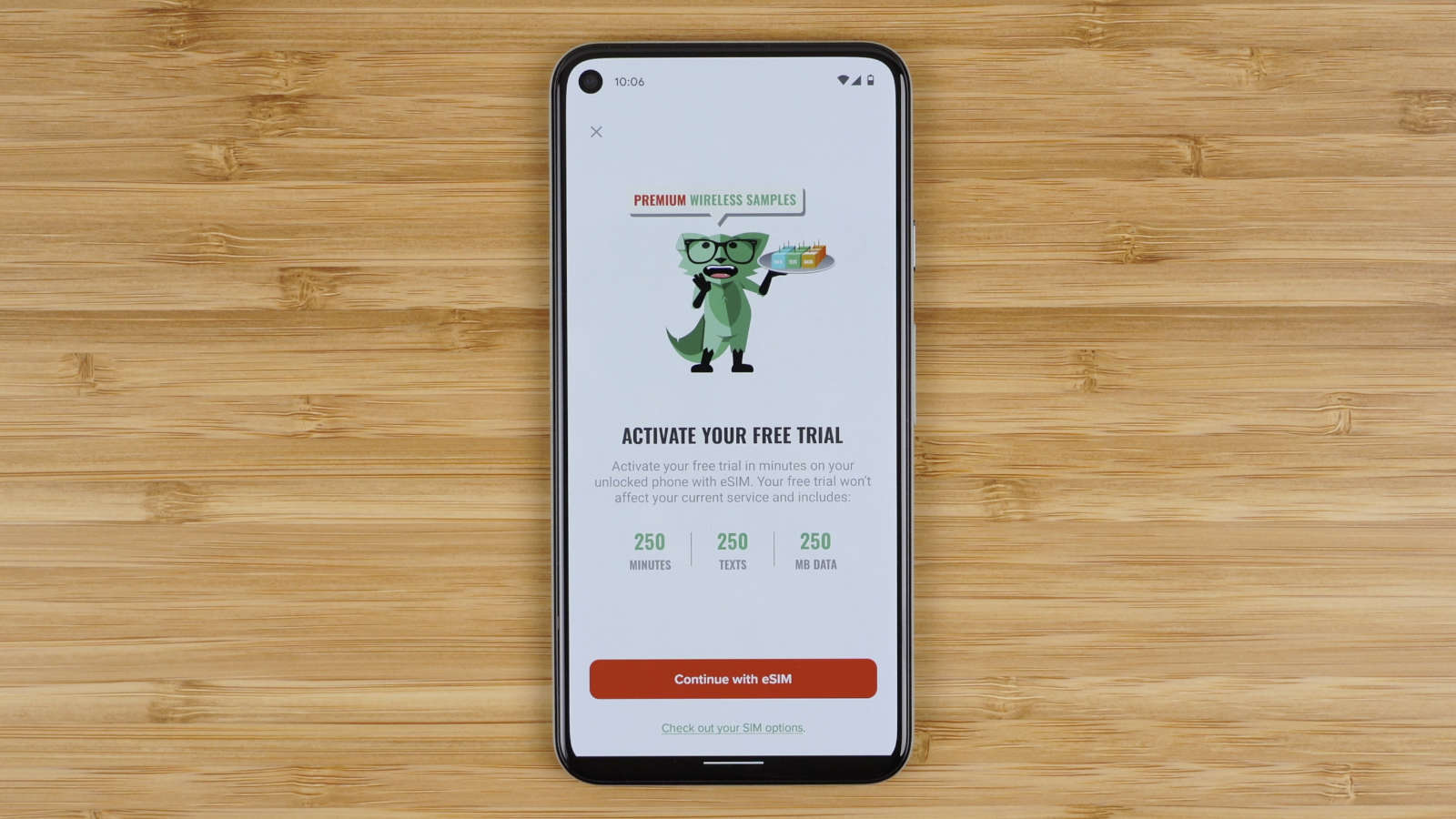
Are you ready to unlock the full potential of your mobile device with eSIM technology? In this comprehensive guide, we'll walk you through the seamless process of activating eSIM on Mint Mobile. Whether you're a tech enthusiast or a casual user, embracing eSIM functionality can revolutionize the way you connect and communicate. From the convenience of managing multiple mobile plans to the flexibility of switching carriers without physical SIM cards, eSIM offers a new level of convenience and freedom. Join us as we delve into the world of eSIM activation, empowering you to harness the full capabilities of your device with Mint Mobile. Let's embark on this journey together and unlock the endless possibilities of eSIM technology.
Inside This Article
- Check Device Compatibility
- Purchase eSIM Activation Kit
- Scan QR Code
- Complete Activation Process
- Conclusion
- FAQs
Check Device Compatibility
Before diving into the exciting world of eSIM activation with Mint Mobile, it's crucial to ensure that your device is compatible with this innovative technology. eSIM, or embedded SIM, offers a convenient and flexible way to connect to a mobile network without the need for a physical SIM card. This means that not all devices support eSIM functionality, so it's essential to verify compatibility before proceeding.
To check if your device is eSIM-compatible, start by accessing the settings menu on your smartphone. Look for the "Cellular" or "Mobile Data" section, where you can find information about your current SIM card and network settings. If your device supports eSIM, you should see an option to add or manage an eSIM profile.
Alternatively, you can refer to the device's user manual or visit the manufacturer's official website for detailed specifications. Many modern smartphones, including the latest iPhone and Android models, offer eSIM support, but it's always wise to double-check to avoid any potential issues during the activation process.
In the case of Mint Mobile, they provide a list of compatible devices on their website, making it easy for customers to verify compatibility before making the switch to eSIM. This ensures a seamless transition and a hassle-free activation experience.
If your device is not eSIM-compatible, don't fret! Mint Mobile also offers traditional SIM cards, allowing you to enjoy their services regardless of your device's eSIM capabilities. However, if your device is eSIM-ready, you're one step closer to unlocking the benefits of this advanced technology.
By taking the time to confirm your device's compatibility, you can embark on the eSIM activation journey with confidence, knowing that your smartphone is fully equipped to harness the power of eSIM technology. This proactive approach sets the stage for a smooth and efficient activation process, setting the foundation for a seamless transition to Mint Mobile's eSIM services.
With your device compatibility confirmed, you're ready to embark on the next steps towards activating eSIM on Mint Mobile, bringing you closer to a more convenient and flexible mobile experience.
Purchase eSIM Activation Kit
Once you've confirmed that your device is eSIM-compatible, the next step in activating eSIM on Mint Mobile is to acquire the eSIM activation kit. This kit contains all the essential components and instructions needed to seamlessly transition to eSIM technology, empowering you to enjoy the benefits of a digital SIM without the constraints of a physical card.
Mint Mobile offers a convenient and straightforward process for obtaining the eSIM activation kit. You can easily order it through their official website or by visiting a participating retail location. The kit typically includes a QR code, which serves as the digital representation of your eSIM profile, along with detailed activation instructions to guide you through the setup process.
Upon receiving the eSIM activation kit, it's essential to handle it with care, ensuring that the QR code remains intact and clearly visible. This code is the key to activating your eSIM, and any damage or alteration could hinder the activation process. Mint Mobile takes great care in packaging and delivering the eSIM activation kits to guarantee that customers receive them in optimal condition.
When you receive the eSIM activation kit, take a moment to review the accompanying instructions provided by Mint Mobile. These guidelines are designed to simplify the activation process, offering step-by-step directions to ensure a seamless transition to eSIM technology. By following the instructions meticulously, you can navigate through the activation process with confidence and ease.
It's important to note that the eSIM activation kit is designed to streamline the transition to eSIM technology, offering a user-friendly experience that caters to both tech-savvy individuals and those who may be new to the concept of eSIM. Mint Mobile's commitment to customer convenience is evident in the design and contents of the eSIM activation kit, which aims to simplify the activation process and minimize any potential challenges.
By obtaining the eSIM activation kit, you're one step closer to embracing the future of mobile connectivity. This kit represents the gateway to a more flexible and efficient mobile experience, allowing you to leverage the advantages of eSIM technology with Mint Mobile's reliable services.
With the eSIM activation kit in hand, you're poised to embark on the next phase of the activation process, bringing you closer to unlocking the full potential of eSIM technology with Mint Mobile.
Scan QR Code
The pivotal moment in the eSIM activation process with Mint Mobile arrives when you scan the QR code from the eSIM activation kit. This step marks the seamless transition from a traditional SIM card to the innovative realm of eSIM technology, unlocking a new level of convenience and flexibility in managing your mobile connectivity.
Upon receiving the eSIM activation kit, locate the QR code within the packaging. This QR code serves as the digital representation of your eSIM profile, containing essential information that will be securely embedded into your device. Mint Mobile ensures that the QR code is designed to facilitate a smooth and efficient activation process, streamlining the transition to eSIM technology.
To initiate the eSIM activation, access the settings menu on your smartphone and navigate to the section dedicated to managing SIM cards or mobile connectivity. Look for the option to add an eSIM profile, typically found within the cellular or mobile data settings. Select the "Add eSIM" or "Scan QR Code" option, which prompts your device's camera to capture the QR code from the eSIM activation kit.
Position your device's camera to align with the QR code, ensuring that it is clearly visible within the frame. Once the QR code is successfully scanned, your device will begin processing the information contained within the code, securely configuring the eSIM profile to connect to Mint Mobile's network.
The scanning process is designed to be intuitive and user-friendly, catering to individuals of varying technical expertise. Mint Mobile prioritizes a seamless activation experience, and the scanning of the QR code exemplifies their commitment to simplifying the transition to eSIM technology.
As the QR code is scanned, your device establishes a secure connection with Mint Mobile's network, finalizing the activation of your eSIM profile. This pivotal moment signifies the successful integration of eSIM technology into your device, setting the stage for a more flexible and efficient mobile experience.
By seamlessly scanning the QR code from the eSIM activation kit, you've embraced the future of mobile connectivity with Mint Mobile. The transition to eSIM technology represents a significant leap towards a more streamlined and adaptable approach to managing your mobile connectivity, empowering you to enjoy the benefits of eSIM with confidence and ease.
With the QR code successfully scanned, you're now poised to complete the activation process, bringing you one step closer to harnessing the full potential of eSIM technology with Mint Mobile.
Complete Activation Process
The final phase of activating eSIM on Mint Mobile encompasses a series of crucial steps that culminate in the seamless integration of eSIM technology with your device. This pivotal stage solidifies your transition to a digital SIM, unlocking a myriad of benefits that redefine your mobile connectivity experience.
Upon successfully scanning the QR code from the eSIM activation kit, your device initiates the finalization of the activation process. This involves securely embedding the eSIM profile into your device, establishing a robust connection to Mint Mobile's network. As the eSIM profile is integrated, your device undergoes a seamless transition, ensuring that you can swiftly leverage Mint Mobile's services without any interruptions.
Following the scanning of the QR code, your device prompts you to confirm the activation of the eSIM profile. This confirmation step is vital, as it validates the successful integration of the eSIM and ensures that your device is ready to harness the full potential of this advanced technology. Mint Mobile prioritizes user-friendly interfaces and clear instructions, making the confirmation process intuitive and straightforward for all users.
Once the eSIM activation is confirmed, your device undergoes a brief setup process to configure the network settings and ensure a seamless transition. Mint Mobile's commitment to delivering a hassle-free activation experience is evident in the streamlined setup process, which aims to minimize any complexities and facilitate a smooth transition to eSIM technology.
As the setup process concludes, your device seamlessly transitions to utilizing the eSIM profile for all mobile connectivity needs. This marks the official activation of eSIM on Mint Mobile, signifying the successful integration of this innovative technology into your device. With the activation process completed, you can now enjoy the unparalleled flexibility and convenience offered by eSIM, empowering you to manage your mobile connectivity with unparalleled ease.
The completion of the activation process represents a significant milestone in your journey towards embracing the future of mobile connectivity. By seamlessly integrating eSIM technology with Mint Mobile's reliable services, you've unlocked a new realm of possibilities, allowing you to enjoy a more adaptable and efficient approach to managing your mobile connectivity needs.
With the activation process finalized, you're now poised to experience the full spectrum of benefits that eSIM technology offers, setting the stage for a more streamlined and flexible mobile experience with Mint Mobile.
In conclusion, activating eSIM on Mint Mobile is a convenient and efficient process that offers flexibility and convenience for users. By following the simple steps outlined in this guide, Mint Mobile customers can seamlessly transition to eSIM and enjoy the benefits of this advanced technology. With eSIM, users can easily switch between different plans, manage their mobile services remotely, and enjoy a streamlined mobile experience. Embracing eSIM technology aligns with the evolving landscape of mobile connectivity, providing users with greater control and versatility. As eSIM continues to gain traction in the mobile industry, Mint Mobile users can stay ahead of the curve by making the switch and unlocking the full potential of their devices.
FAQs
-
What is eSIM and how does it work with Mint Mobile?
- eSIM, or embedded SIM, is a digital SIM card that allows you to activate a cellular plan without a physical SIM card. With Mint Mobile, eSIM enables you to easily switch to their network without needing a physical SIM card. It's a convenient and efficient way to activate your Mint Mobile service on compatible devices.
-
Which devices are compatible with eSIM activation on Mint Mobile?
- Mint Mobile supports eSIM activation on a range of devices, including the latest iPhone models and select Android smartphones. To check if your device is compatible with Mint Mobile's eSIM activation, visit their official website or contact their customer support for assistance.
-
What are the advantages of using eSIM with Mint Mobile?
- Activating Mint Mobile service via eSIM offers several benefits, such as the flexibility to switch between different cellular plans without swapping physical SIM cards. Additionally, eSIM technology allows for easier setup and activation, making it a convenient option for Mint Mobile customers.
-
How can I activate eSIM on my device with Mint Mobile?
- To activate eSIM with Mint Mobile, you can follow the step-by-step instructions provided by Mint Mobile's official website or reach out to their customer support for guidance. Typically, the process involves scanning a QR code or entering an activation code to set up your eSIM on your compatible device.
-
Can I use eSIM with Mint Mobile for international roaming?
- Yes, Mint Mobile's eSIM activation allows you to use their service for international roaming, providing a seamless way to stay connected while traveling abroad. Before traveling, ensure that your destination supports eSIM technology and check Mint Mobile's international roaming policies for a smooth experience.
