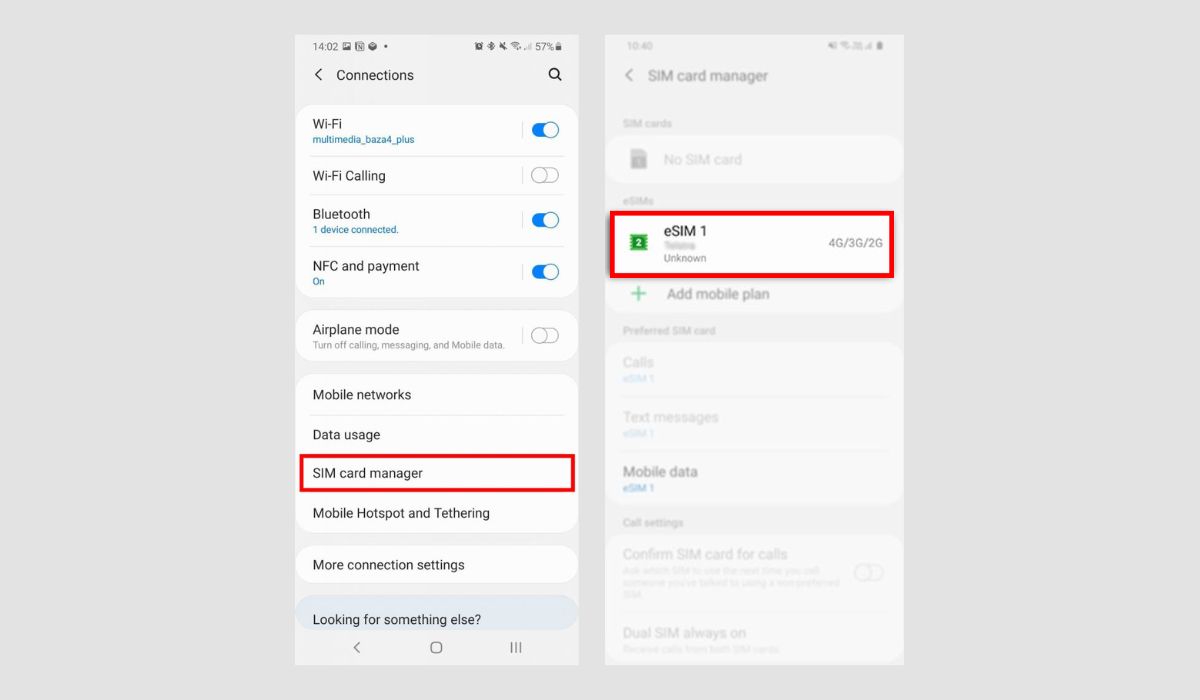
Are you the proud owner of a Samsung S20 smartphone and looking to add an eSIM to your device? Well, you’re in luck! Adding an eSIM to your Samsung S20 is a convenient way to have multiple phone numbers on a single device, without the need for a physical SIM card. This advanced technology allows you to switch between different carriers and phone plans effortlessly, ensuring you stay connected wherever you go. In this article, we will guide you through the process of adding an eSIM to your Samsung S20, providing you with step-by-step instructions and valuable tips to make the process smooth and hassle-free. So, let’s dive in and unlock the power of eSIM technology on your Samsung S20!
Inside This Article
- Benefits of eSIM technology
- Compatibility of eSIM with Samsung S20
- Steps to add eSIM to Samsung S20
- Troubleshooting common eSIM activation issues
- Conclusion
- FAQs
Benefits of eSIM technology
eSIM technology, also known as embedded SIM, is revolutionizing the way we use mobile devices. With eSIM, there is no need for a physical SIM card as the SIM card is embedded directly into the device. This cutting-edge technology offers several benefits that enhance convenience and flexibility for smartphone users. Let’s explore some of the key advantages of eSIM technology:
- Multiple Profiles: One of the significant benefits of eSIM is the ability to have multiple profiles on a single device. This means you can have multiple phone numbers or mobile data plans on your Samsung S20, all accessible from the same device. It is like having multiple SIM cards without the hassle of physically swapping them.
- Simplified Travel: For frequent travelers, eSIM simplifies the process of using local mobile networks abroad. Instead of purchasing a local SIM card or paying high roaming charges, you can simply download a local mobile plan onto your eSIM. This allows you to stay connected and makes international travel more convenient.
- Flexible Network Switching: With eSIM, switching between different mobile networks becomes effortless. You can easily change your network provider or switch to a better plan without having to procure a new physical SIM card. This flexibility empowers users to take advantage of the best offers and network coverage available.
- Device-Locking Protection: eSIM technology provides additional security measures to protect your device. Since the SIM card information is embedded directly into the device’s hardware, it becomes extremely difficult for unauthorized users to remove or tamper with the SIM card. This offers peace of mind knowing that your device is secure.
- Smaller Form Factor: Since there is no need for a physical SIM card slot, eSIM allows for a smaller and sleeker design of mobile devices. This extra space can be utilized for other components, such as larger batteries or additional sensors, improving the overall functionality and user experience of the device.
Overall, eSIM technology offers numerous advantages for smartphone users. From the ability to have multiple profiles on a single device to simplified travel and flexible network switching, eSIM enhances convenience and flexibility in the increasingly connected world. With these benefits, it’s no wonder why the integration of eSIM technology is becoming more prevalent in smartphones like the Samsung S20.
Compatibility of eSIM with Samsung S20
eSIM technology has revolutionized the way we use our smartphones, and its compatibility with the Samsung S20 opens up a world of possibilities for users. The Samsung S20 is a flagship device that supports eSIM functionality, providing users with the convenience of having two separate phone numbers and data plans on a single device.
With the eSIM feature, Samsung S20 users can enjoy the benefits of a physical SIM card without the need for a physical slot. This allows for greater flexibility and convenience, especially for those who frequently travel or need to switch between multiple carriers.
The compatibility of eSIM with the Samsung S20 means that users can easily activate and manage their eSIM profiles directly from the device settings. This streamlined process eliminates the need for traditional SIM card swapping, making it a seamless experience for users.
Additionally, the Samsung S20’s eSIM compatibility ensures that users can enjoy the same level of network coverage and features as they would with a physical SIM card. Whether it’s making calls, sending texts, or accessing high-speed internet, users can expect the same level of performance and reliability with eSIM on the Samsung S20.
It’s worth noting that while the Samsung S20 is compatible with eSIM technology, it’s always essential to check with your carrier to ensure that they support eSIM activation and provide compatible plans. Different carriers might have specific requirements or limitations, so it’s crucial to do your research and confirm that eSIM is supported.
Steps to add eSIM to Samsung S20
If you own a Samsung S20 and want to take advantage of the eSIM technology, here are the steps to add an eSIM to your device:
- Contact your carrier: Before adding an eSIM to your Samsung S20, you need to check if your carrier supports eSIM and offers eSIM activation. Contact your carrier and inquire about their eSIM services.
- Get the eSIM activation code: If your carrier supports eSIM, they will provide you with an eSIM activation code. This code is unique to your device and will be required during the activation process.
- Open Settings: On your Samsung S20, go to the Settings menu by swiping down from the top of the screen and tapping the gear icon.
- Select Connections: In the Settings menu, scroll down and select the “Connections” option.
- Choose SIM card manager: In the Connections menu, tap on “SIM card manager.”
- Add mobile plan: Under the SIM card manager, you will see the “Add mobile plan” option. Tap on it to proceed.
- Select eSIM: In the “Add mobile plan” menu, you will be prompted to choose between adding a physical SIM or an eSIM. Select the eSIM option.
- Enter activation code: Next, you will need to enter the eSIM activation code provided by your carrier. Type in the code accurately to proceed.
- Verify and activate: Once you have entered the activation code, your Samsung S20 will verify the code with your carrier. After successful verification, follow the on-screen prompts to complete the eSIM activation process.
- Set default SIM: After the activation is complete, you may need to set the default SIM for making calls, sending messages, and accessing the internet. Go to the SIM card manager in the Settings menu and select the desired SIM as your default option.
That’s it! You have successfully added an eSIM to your Samsung S20. You can now enjoy the benefits of having dual SIM functionality without the need for a physical SIM card.
Troubleshooting common eSIM activation issues
Adding an eSIM to your Samsung S20 can offer numerous benefits, such as the convenience of having multiple phone numbers on a single device. However, like any technology, you may encounter some activation issues along the way. Here are some common problems you may face when activating an eSIM on your Samsung S20 and how to troubleshoot them:
1. Invalid QR code: Sometimes, when scanning the QR code provided by your service provider, you may receive an “invalid QR code” error. This issue can occur if there is a problem with the code itself or if you didn’t scan it correctly. To resolve this, try scanning the QR code again, ensuring that your camera is focused and properly aligned.
2. No service after activation: After activating the eSIM, if you are still not getting any service, there could be a few reasons. Firstly, check if your device is in an area with network coverage. Additionally, double-check the eSIM settings on your Samsung S20 to make sure it has been properly configured. If the issue persists, reach out to your service provider for further assistance.
3. Activation code not working: If you are required to enter an activation code during the eSIM setup process and it’s not working, ensure that you have entered the correct code without any typos. If the code is still not accepted, verify that the code hasn’t expired or contact your service provider for a new code.
4. Incompatible eSIM: It’s essential to ensure that the eSIM you are trying to activate is compatible with your Samsung S20. Some service providers may offer eSIMs that are not supported by all devices. Check with your service provider or consult the device’s documentation to verify compatibility.
5. SIM card and eSIM conflicts: If you have a physical SIM card inserted in your Samsung S20 along with the eSIM, ensure that both are configured correctly and that there are no conflicts between the two. You may need to disable one of them temporarily to troubleshoot the issue.
6. Network activation delays: Sometimes, there may be delays in network activation after adding an eSIM. This can happen due to technical issues with your carrier. In such cases, wait for some time and restart your device to see if the network activates correctly. If not, reach out to your service provider for assistance.
By following these troubleshooting steps, you can overcome common eSIM activation issues on your Samsung S20 and enjoy the benefits of this advanced technology. If you continue to experience problems, don’t hesitate to seek assistance from your service provider or Samsung support.
Adding an eSIM to your Samsung S20 can offer you a host of benefits, such as the convenience of using multiple numbers on a single device, eliminating the need for physical SIM cards, and enabling seamless connectivity on the go. With the increasing popularity of eSIM technology, it’s no wonder that many phone manufacturers, including Samsung, have started integrating it into their devices.
By following the simple steps outlined in this guide, you can easily activate an eSIM on your Samsung S20 and enjoy the flexibility it offers. Whether you want to switch between personal and work numbers or take advantage of the local data plans while traveling internationally, the addition of an eSIM can make your mobile experience more versatile.
So, why wait? Take full advantage of the eSIM capability of your Samsung S20 and unlock a world of possibilities with this advanced technology.
FAQs
1. Can I add an eSIM to my Samsung S20?
Yes, the Samsung S20 series supports eSIM functionality. You can add an eSIM to your Samsung S20 by contacting your mobile network provider or using the eSIM activation feature available on your device.
2. What is an eSIM?
An eSIM, short for embedded SIM, is a digital SIM card that is built into your device. It allows you to connect to a mobile network without the need for a physical SIM card. With an eSIM, you can easily switch between different mobile network providers or have multiple phone numbers on a single device.
3. How do I activate the eSIM on my Samsung S20?
To activate the eSIM on your Samsung S20, you can follow these steps:
1. Go to Settings on your device.
2. Select Connections and then choose SIM card manager.
3. Tap on Add mobile plan and follow the on-screen instructions to add your eSIM activation code or scan the QR code provided by your mobile network provider.
4. Once the eSIM is activated, you can assign it a name and select your preferred options for calls, messages, and data usage.
4. Can I use both an eSIM and a physical SIM card on my Samsung S20?
Yes, the Samsung S20 allows you to use both an eSIM and a physical SIM card simultaneously. This feature is especially useful if you want to have two different phone numbers or if you frequently travel to different countries and need to switch between local SIM cards and your home network.
5. What are the benefits of using an eSIM on my Samsung S20?
The benefits of using an eSIM on your Samsung S20 include:
– Flexibility: With an eSIM, you can easily switch between mobile network providers without the need to physically change SIM cards.
– Dual SIM functionality: You can have two phone numbers on a single device, allowing you to separate work and personal contacts or use different numbers for local and international calls.
– Convenience: Since the eSIM is built into your device, you don’t need to worry about losing or misplacing a physical SIM card.
– Travel-friendly: With an eSIM, you can easily switch to a local SIM card while abroad, avoiding high roaming charges and ensuring seamless connectivity.
