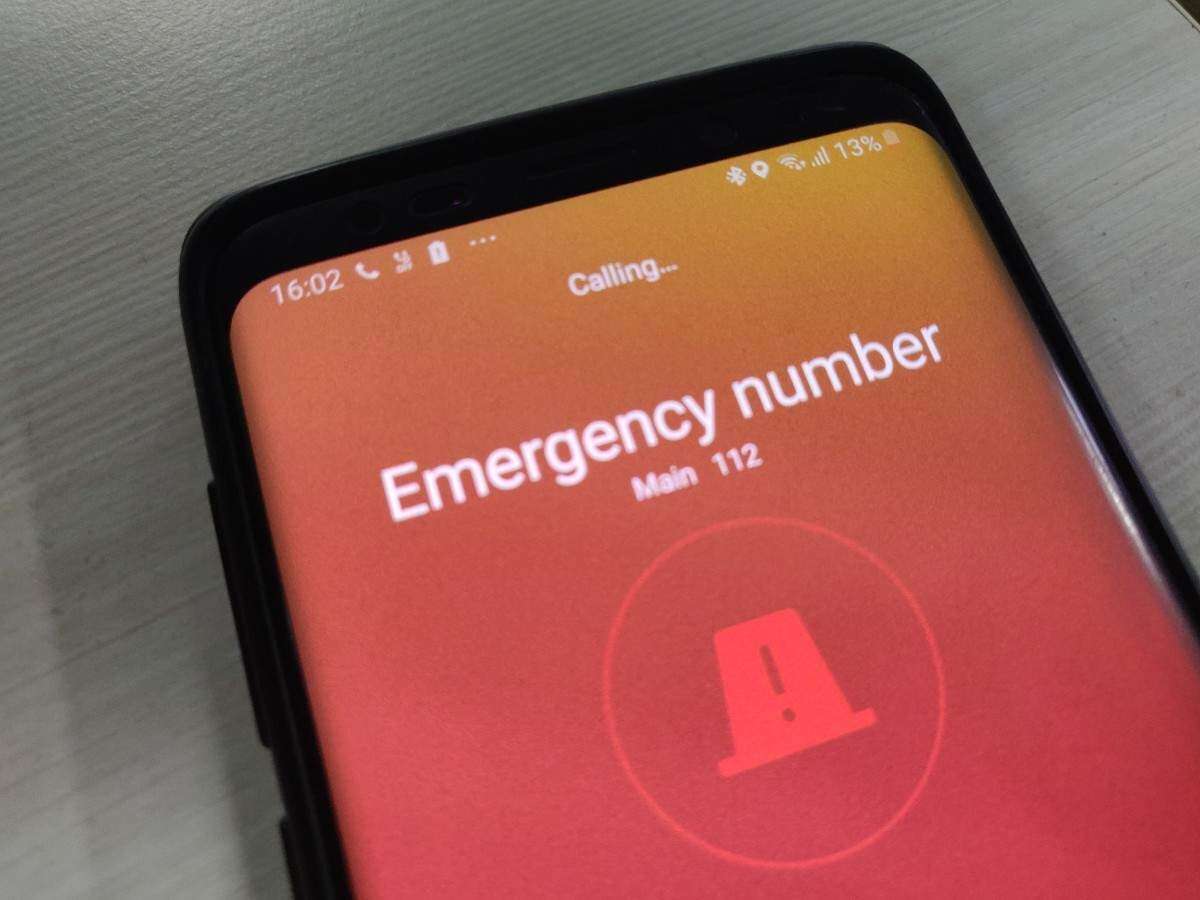
Have you ever experienced an emergency situation where you needed to quickly call for help? In today’s modern world, having a mobile phone with emergency numbers readily accessible can be a lifesaver. If you own a Redmi phone and you are wondering how to add an emergency number to your device, you’ve come to the right place. In this article, we will guide you through the process of adding emergency numbers to your Redmi phone, ensuring that you are well-prepared for any unforeseen circumstances. Whether you need to contact the police, an ambulance, or a local emergency hotline, knowing how to add these numbers to your phone can provide you with a sense of security and peace of mind. So, let’s delve into the step-by-step process of adding emergency numbers to your Redmi phone.
Inside This Article
- Benefits of Adding Emergency Number in Redmi
- Step-by-Step Guide to Add Emergency Number in Redmi
- Additional Tips for Emergency Number Setup in Redmi
- Conclusion
- FAQs
Benefits of Adding Emergency Number in Redmi
In today’s fast-paced world, having a reliable means of reaching out during emergencies is crucial. One of the significant benefits of adding an emergency number in your Redmi phone is ensuring your safety and well-being in critical situations. Here are some key advantages:
1. Quick Access to Help: By adding an emergency number in your Redmi, you have a direct and quick way to reach out for assistance when time is of the essence. In emergency situations, every second counts, and having a pre-programmed emergency number can save valuable time.
2. Peace of Mind: Knowing that you have an emergency contact in your Redmi can provide a sense of security and peace of mind. Whether it’s for personal safety or medical emergencies, having a designated number ensures that help is just a phone call away.
3. Streamlined Communication: By adding an emergency number, you eliminate the need to search for contact information during high-stress situations. With a few taps on your Redmi, you can quickly connect with the appropriate authorities or emergency services.
4. Coordination with Emergency Services: In some cases, emergency numbers may be linked directly to local emergency services or agencies. Adding these numbers in your Redmi ensures that you are connected to the right authorities who can deploy help when needed.
5. Non-Verbal Communication: During emergencies, you may find it difficult to communicate verbally. By adding an emergency number in your Redmi, you can send an alert or trigger a distress signal without having to utter a word. This can be especially helpful in situations where you are unable to speak or convey your exact location.
6. Ease of Use: Redmi phones offer user-friendly interfaces and intuitive features that make adding and accessing emergency numbers a breeze. With just a few simple steps, you can have your emergency contact ready to dial whenever the need arises.
Overall, adding an emergency number in your Redmi is a proactive step towards ensuring your safety and preparedness during emergencies. It is a small effort that can have significant implications in critical situations, providing you with the peace of mind and quick access to assistance when you need it the most.
Step-by-Step Guide to Add Emergency Number in Redmi
Adding an emergency number to your Redmi phone is a crucial step to ensure your safety and the safety of those around you. By adding an emergency number, you can easily contact the relevant authorities or emergency services in times of need. Follow these simple steps to add an emergency number in your Redmi phone:
- Open the Phone app: Start by opening the Phone app on your Redmi device. This app is typically represented by a green phone icon on your home screen.
- Access the Settings: Once the Phone app is open, look for the three-dot menu icon in the top-right corner of the screen. Tap on it to access the app’s settings.
- Select Emergency Numbers: In the Phone app settings, find and select the “Emergency numbers” option. This will open the emergency number section where you can add or modify the emergency contact information.
- Add the Emergency Number: On the emergency number screen, tap on the “Add emergency number” or the “+” button. This will prompt you to enter the details of the emergency contact.
- Enter the Contact Details: In the contact details section, enter the phone number of the emergency contact in the designated field. You can also assign a name or label to the contact to easily identify it later on.
- Save the Contact: After entering the contact details, tap on the “Save” or “Done” button to save the emergency contact in your Redmi phone.
- Test the Emergency Number: To ensure that the emergency number has been successfully added, you can test it by dialing the number from your Redmi phone. This will help verify that the contact is properly stored and can be reached in times of emergency.
That’s it! You have successfully added an emergency number to your Redmi phone. It is important to regularly update and review your emergency contact information to ensure its accuracy and effectiveness.
Additional Tips for Emergency Number Setup in Redmi
Setting up an emergency number in your Redmi device can be a crucial step in ensuring your safety and quick assistance during emergencies. To make the most out of this feature, here are some additional tips to consider:
1. Add Multiple Emergency Contacts: It’s always a good idea to have multiple emergency contacts saved on your Redmi device. In case the first contact is unable to respond, the second or third contact can be reached for help.
2. Save Important Medical Information: Along with the emergency contact numbers, make sure to include vital medical information in the contact details. This can assist first responders or medical professionals in providing the necessary treatment without delay.
3. Regularly Update the Emergency Contacts: Keep your emergency contact list up to date. Make it a habit to review and update the contact numbers periodically or whenever there are changes in your emergency contacts.
4. Add Emergency Contact Relationship: To provide more context to the emergency contacts, add the relationship you have with them. This information can help responders identify your relationship to the contact and prioritize their assistance accordingly.
5. Enable Emergency Contact Display on Lock Screen: Take advantage of the feature that allows your emergency contact information to be displayed on the lock screen of your Redmi device. This way, it can easily be accessed by anyone trying to help you during an emergency.
6. Test the Emergency Call Function: Periodically test the emergency call function on your Redmi device to ensure it is working properly. This will give you peace of mind knowing that you can quickly and efficiently reach out for help when needed.
7. Educate Your loved ones: Make sure your loved ones, like family members or close friends, are aware of the emergency contacts saved in your Redmi device. This can be beneficial in case they need to access this information on your behalf during an emergency situation.
8. Be Mindful of Battery Life: In emergency situations, battery life is crucial. To ensure that your Redmi device remains powered on when you need it the most, consider keeping a portable charger or power bank handy to recharge your device on the go.
By following these additional tips, you can optimize the emergency number setup in your Redmi device and be better prepared for any unforeseen circumstances that may arise.
Adding an emergency number to your Redmi phone is a crucial step in ensuring your safety and the safety of those around you. By following the simple instructions provided earlier in the article, you can easily add emergency contacts to your Redmi device. This feature allows you to quickly reach out for help in case of emergencies, providing you with peace of mind and reassurance.
Remember to choose contacts that you trust and that can be relied upon during critical situations. Make sure to inform these individuals that they have been designated as emergency contacts and provide them with any necessary information they may need to assist you effectively.
Always prioritize your safety and take advantage of the features available on your Redmi phone. By adding emergency numbers and being prepared for potential emergencies, you are taking a proactive approach to your well-being and ensuring that help is just a call away.
FAQs
Q: How do you add an emergency number in Redmi?
A: Adding an emergency number in Redmi is simple. Just follow these steps:
- Open the “Phone” app on your Redmi device
- Tap on the menu icon (usually three dots) in the top right corner of the screen
- Select “Settings” from the dropdown menu
- Scroll down and tap on “Emergency numbers”
- Tap on “Add emergency number”
- Type in the emergency contact number you want to add
- Press the “Save” button to save the emergency number
Q: Is it possible to add multiple emergency numbers in Redmi?
A: Yes, you can add multiple emergency numbers in your Redmi device. Just follow the steps mentioned above and repeat the process to add as many emergency contact numbers as needed.
Q: Can I remove or edit an emergency number after adding it to Redmi?
A: Yes, you can easily remove or edit the emergency numbers on your Redmi device. To remove an emergency number, follow these steps:
- Open the “Phone” app on your Redmi device
- Tap on the menu icon (usually three dots) in the top right corner of the screen
- Select “Settings” from the dropdown menu
- Scroll down and tap on “Emergency numbers”
- Find the emergency number you want to remove and tap on it
- Tap on the “Remove” button to delete the emergency number
To edit an emergency number, you can follow the same steps and modify the contact information accordingly.
Q: Will the emergency numbers be accessible even if my Redmi device is locked?
A: Yes, emergency numbers added to your Redmi device can be accessed even if it is locked. In case of an emergency situation, you can dial an emergency number from the lock screen. However, it’s important to note that the availability and accessibility of emergency numbers may vary depending on your specific Redmi device model and software version.
Q: Can I assign a specific ringtone or notification sound to emergency numbers?
A: Currently, Redmi devices do not offer a built-in option to assign a specific ringtone or notification sound to emergency numbers. However, you can manually set a distinctive ringtone for those contacts in your phone’s contact list. This will allow you to recognize incoming calls or notifications from emergency contacts.
