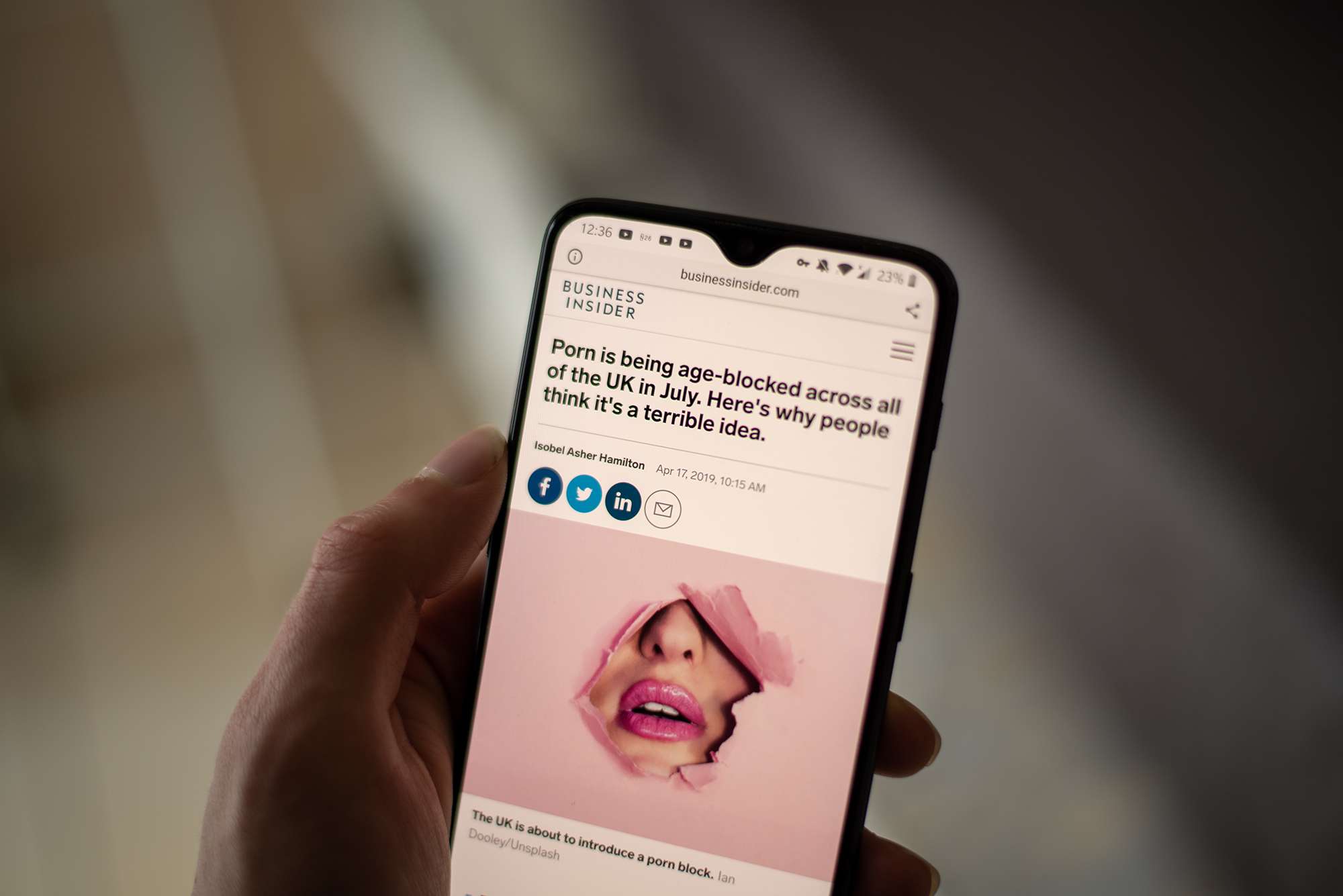
Are you concerned about the harmful effects of pornography and want to protect yourself or your loved ones from its influence? With the easy accessibility of adult content on the internet, it’s vital to have measures in place to block pornography on your mobile phone. Luckily, there are several options and tools available to safeguard your online experience and maintain a healthier digital environment. In this article, we’ll explore how to effectively block porn on your phone, discussing various methods and techniques that cater to different operating systems and preferences. Whether you’re a concerned parent or an individual striving for a cleaner online experience, implementing these strategies will help you regain control over your digital life and ensure a safer browsing environment for everyone involved.
Inside This Article
- Why You Should Block Porn on Your Phone
- Different Methods to Block Porn on Your Phone
- Using Parental Control Apps
- Configuring Your Phone’s Restrictions
- Installing Filtering Browsers
- Utilizing DNS-Based Filtering
- Conclusion
- FAQs
Why You Should Block Porn on Your Phone
In today’s digital age, smartphones have become an integral part of our lives. They provide us with access to information, entertainment, and communication with just a few taps of the screen. However, along with these benefits, there are also potential drawbacks to having unlimited access to the internet, particularly when it comes to adult content.
Blocking porn on your phone is essential for several reasons. First and foremost, it helps to protect yourself and your loved ones, especially children, from being exposed to explicit and potentially harmful content. Studies have shown that such exposure can have negative psychological effects, leading to addiction, skewed perceptions of relationships, and even grooming for exploitation.
Furthermore, blocking porn on your phone can help improve your productivity and focus. We all know how tempting it can be to indulge in mindless browsing or get caught up in the allure of adult content when it is readily accessible. By implementing content filters, you can create a boundary that removes such distractions, enabling you to channel your energy and time into more meaningful activities.
In addition, blocking porn on your phone can contribute to maintaining a healthy and fulfilling relationship. Excessive consumption of adult content can create unrealistic expectations and dissatisfaction within intimate relationships. By implementing measures to block such content, you are ensuring a space where trust, intimacy, and genuine connection can flourish, free from the influence of explicit imagery.
Lastly, blocking porn on your phone is crucial for safeguarding your online privacy and security. Many adult websites are riddled with malware and malicious ads that can potentially compromise your device and personal information. By limiting your exposure to such sites, you can reduce the risk of falling victim to cyber threats and protect your data from being compromised.
Overall, blocking porn on your phone is a proactive step towards creating a safer, healthier, and more focused digital environment. Whether it’s for personal reasons, family protection, or maintaining healthy relationships, implementing content filters and restricting access to adult content can bring numerous benefits to your life.
Different Methods to Block Porn on Your Phone
It’s understandable to want to protect yourself or your loved ones from the potential harms of viewing explicit content on smartphones. Fortunately, there are several effective methods to block porn on your phone. Let’s explore these options:
1. Using Parental Control Apps: One of the most reliable ways to block porn on your phone is by using dedicated parental control apps. These apps allow you to create user profiles with specific restrictions, including blocking access to adult websites. They often offer additional features like app blocking and screen time management.
2. Configuring Your Phone’s Restrictions: Both Android and iOS devices come with built-in restrictions that can be customized to block access to inappropriate content. On Android, you can set up restricted profiles or use the Family Link app to manage content access. On iOS, you can enable restrictions through the Screen Time feature in Settings.
3. Installing Filtering Browsers: Another effective method is to install filtering browsers on your phone. These specialized browsers use advanced filtering algorithms to automatically block access to explicit websites. Some examples include Safe Browser (iOS) or Safe Surfer (Android).
4. Utilizing DNS-Based Filtering: DNS-based filtering works by blocking access to specific websites at the DNS level. You can configure your phone’s DNS settings to use filtering services like OpenDNS or CleanBrowsing. These services maintain extensive databases of explicit websites and prevent your device from accessing them.
As you can see, there are several methods available to block porn on your phone. The choice of method may depend on your operating system, preferences, and the level of control you desire. By implementing these methods, you can create a safer and more secure browsing environment for yourself and your loved ones.
Using Parental Control Apps
One effective method to block porn on your phone is by using parental control apps. These apps are specifically designed to help parents monitor and restrict their children’s online activities. However, they can also be utilized by individuals who want to block adult content from their own devices.
Parental control apps offer a wide range of features to restrict access to explicit content. They often have built-in filters that block websites and apps known for containing adult material. Some apps even provide real-time monitoring, allowing you to track your device’s usage and receive alerts if any objectionable content is accessed.
To start using a parental control app, you’ll typically need to download the app from your device’s app store and set it up with the desired settings. You may have the option to block specific websites or categories of content, set time limits for accessing the internet, and even enable safe search filters for search engines.
One popular parental control app is Qustodio, which is available for both Android and iOS devices. Qustodio allows you to monitor and control your device’s internet usage, block inappropriate content, and even track your child’s location. Other notable parental control apps include Norton Family, Net Nanny, and Kaspersky Safe Kids.
While parental control apps are a great tool for blocking porn on your phone, it’s important to remember that they are not foolproof. New websites and apps are constantly being created, and some content may slip through the filters. Therefore, it’s still crucial to practice safe browsing habits and educate yourself and your family about the potential dangers of accessing explicit material.
Overall, using parental control apps can be an effective way to block porn on your phone. They provide an additional layer of protection and allow you to have more control over the content that can be accessed on your device. Consider exploring the various parental control apps available and find one that suits your needs and preferences.
Configuring Your Phone’s Restrictions
If you want to block porn on your phone, one effective method is to configure your phone’s restrictions. By setting up restrictions, you can control access to explicit content and ensure a safer browsing experience. Here’s how you can do it:
Step 1: Go to your phone’s settings and look for the “Restrictions” or “Parental Controls” option. This option may vary depending on the operating system of your phone.
Step 2: Once you have located the restrictions settings, you will need to enable them. This usually involves creating a passcode to protect the settings from being changed without authorization.
Step 3: After enabling restrictions, you will have a range of options to customize the level of restriction you want to impose. You can block access to specific websites or restrict the use of certain apps and features.
Step 4: Look for the option to block adult content or explicit websites. This may be listed as a separate toggle or under a category like “Content Restrictions” or “Web Content.”
Step 5: Toggle the switch to block adult or explicit content. This will prevent your phone from accessing websites or content that is deemed inappropriate.
Step 6: Some operating systems also offer the option to set age restrictions for app downloads. By enabling this feature, you can prevent the installation of apps that are not suitable for certain age groups.
Step 7: Once you have configured the restrictions according to your preferences, make sure to save the settings and exit the menu. Your phone will now have enhanced restrictions in place to block offensive and explicit content.
Configuring your phone’s restrictions is a simple yet effective way to block porn on your mobile device. By taking advantage of these settings, you can create a safer environment for yourself or for your loved ones, ensuring that they are protected from inappropriate content while using their phones.
Installing Filtering Browsers
If you want a more convenient and comprehensive way to block porn on your phone, you can consider installing filtering browsers. These specialized web browsers are designed to restrict access to explicit content and provide a safer browsing experience. Here’s how you can make use of filtering browsers to protect yourself or your loved ones:
1. Search for filtering browsers: Start by looking for filtering browsers in the app store specific to your mobile operating system. There are several options available, such as Safe Browser, Clean Browser, or SPIN Safe Browser.
2. Read reviews and ratings: Before installing a filtering browser, take the time to read user reviews and ratings. This will give you insights into the effectiveness and user-friendliness of the browser.
3. Install the chosen browser: Once you have selected a filtering browser, download and install it on your phone. Follow the instructions provided by the app store to complete the installation process.
4. Set up filters: After the filtering browser is installed, launch the app and configure the filtering options. Most filtering browsers offer customizable settings that allow you to set specific restrictions and filter levels based on your preferences.
5. Create a secure browsing environment: To ensure maximum protection, enable features such as safe search, content filtering, and password protection within the filtering browser. These features will help prevent access to explicit content and provide an added layer of security.
6. Regularly update the browser: Filtering browsers receive updates periodically to enhance their functionality and improve security. Be sure to check for updates regularly and install them to benefit from the latest advancements in blocking technology.
By installing a filtering browser on your phone, you can significantly reduce the risk of encountering inappropriate content. These browsers work seamlessly in the background, providing a layer of security and peace of mind.
Remember, while filtering browsers can help block explicit content, they are not foolproof. It’s important to have open conversations about internet safety and establish guidelines for responsible browsing with your family or loved ones.
Utilizing DNS-Based Filtering
Another effective method to block porn on your phone is by utilizing DNS-based filtering. DNS, which stands for Domain Name System, is responsible for translating websites’ domain names into their corresponding IP addresses.
With DNS-based filtering, you can set up a filtering system that blocks access to explicit or adult content. By configuring your DNS settings to use a filtering service, you can ensure that any requests to access pornographic websites are automatically blocked.
There are several DNS-based filtering solutions available, each with its own set of features and compatibility. Some popular options include OpenDNS, CleanBrowsing, and Norton ConnectSafe.
To get started, you’ll need to change your DNS settings on your phone. This process can vary depending on the operating system you’re using. For example, on Android devices, you can usually find the DNS settings under the “Wi-Fi” or “Network & Internet” settings. On iOS devices, you can navigate to the “Wi-Fi” settings, tap on the connected network, and then scroll down to find the DNS settings.
Once you’ve located the DNS settings, you can input the DNS server address provided by your chosen filtering service. This will enable your phone to use the filtering service’s DNS servers and block access to inappropriate content.
One of the advantages of DNS-based filtering is that it works at the network level, meaning it is applied to all devices connected to the same network. This is particularly useful if you want to protect multiple devices, such as smartphones, tablets, and computers, from accessing explicit content.
However, it’s important to note that DNS-based filtering may not be 100% foolproof. Some websites may use alternative IP addresses or encryption methods to bypass DNS filters. Additionally, DNS-based filtering may inadvertently block legitimate websites that are wrongly classified as explicit. Therefore, it’s essential to regularly review and update the filtering settings to ensure accurate and effective blocking.
By utilizing DNS-based filtering, you can add an extra layer of protection to your phone and prevent access to pornographic content. It’s a simple yet effective way to keep yourself and others safe from explicit material while browsing the internet.
Conclusion
In conclusion, blocking pornography on your phone is essential in maintaining a safe and healthy digital environment. With an array of effective methods available, it is important to choose the one that best suits your needs and preferences. Whether it’s using parental control apps, altering web browser settings, or seeking help from your service provider, taking proactive steps to limit exposure to adult content is crucial, especially in households with children or individuals committed to living a porn-free life. By implementing these measures, you not only protect yourself or your loved ones from explicit material, but also contribute to creating a safer online landscape for everyone. Take control of your digital experience and enjoy peace of mind knowing that you have taken meaningful steps to block porn on your phone.
FAQs
1. How can I block porn on my phone?
There are several methods you can use to block porn on your phone. One way is to install a reliable content filtering app that will block access to explicit websites and adult content. Another option is to enable parental controls on your device’s operating system, which can restrict access to inappropriate content. Additionally, you can configure your internet browser settings to block explicit content. It’s important to combine these methods for maximum effectiveness.
2. Are there any free apps available to block porn on my phone?
Yes, there are free apps available that can help you block porn on your phone. Some popular options include Norton Family Parental Control, Kaspersky SafeKids, and Qustodio. These apps offer basic features for blocking explicit content, setting time limits, and monitoring online activities. However, keep in mind that free apps may have limitations in terms of functionality and effectiveness compared to paid options.
3. Can I manually block specific websites on my phone?
Yes, you can manually block specific websites on your phone. Most modern smartphones have built-in options to block specific websites or enable safe browsing modes. You can do this by accessing your device’s settings, then navigating to the “Security” or “Content Restrictions” section. From there, you can add the URLs of the websites you want to block or enable the necessary filters to prevent access to explicit content.
4. Will blocking porn on my phone affect other internet activities?
Blocking porn on your phone should not significantly affect your other internet activities. The purpose of content filtering apps or settings is to block access to specific types of content while allowing regular web browsing and access to other applications. However, it’s important to note that some websites or apps may inadvertently get classified as inappropriate and may be blocked. In such cases, you can whitelist those specific websites or apps to ensure uninterrupted access.
5. Is it possible to bypass porn-blocking measures on my phone?
While the methods mentioned above can help restrict access to explicit content, it is not foolproof. Determined individuals with technical knowledge may find ways to bypass these blocking measures. Therefore, it is crucial to combine content filtering apps with open communication and education about responsible internet use. Engaging in regular conversations and setting clear boundaries with children or other users can have a significant impact on promoting a healthy online environment.
