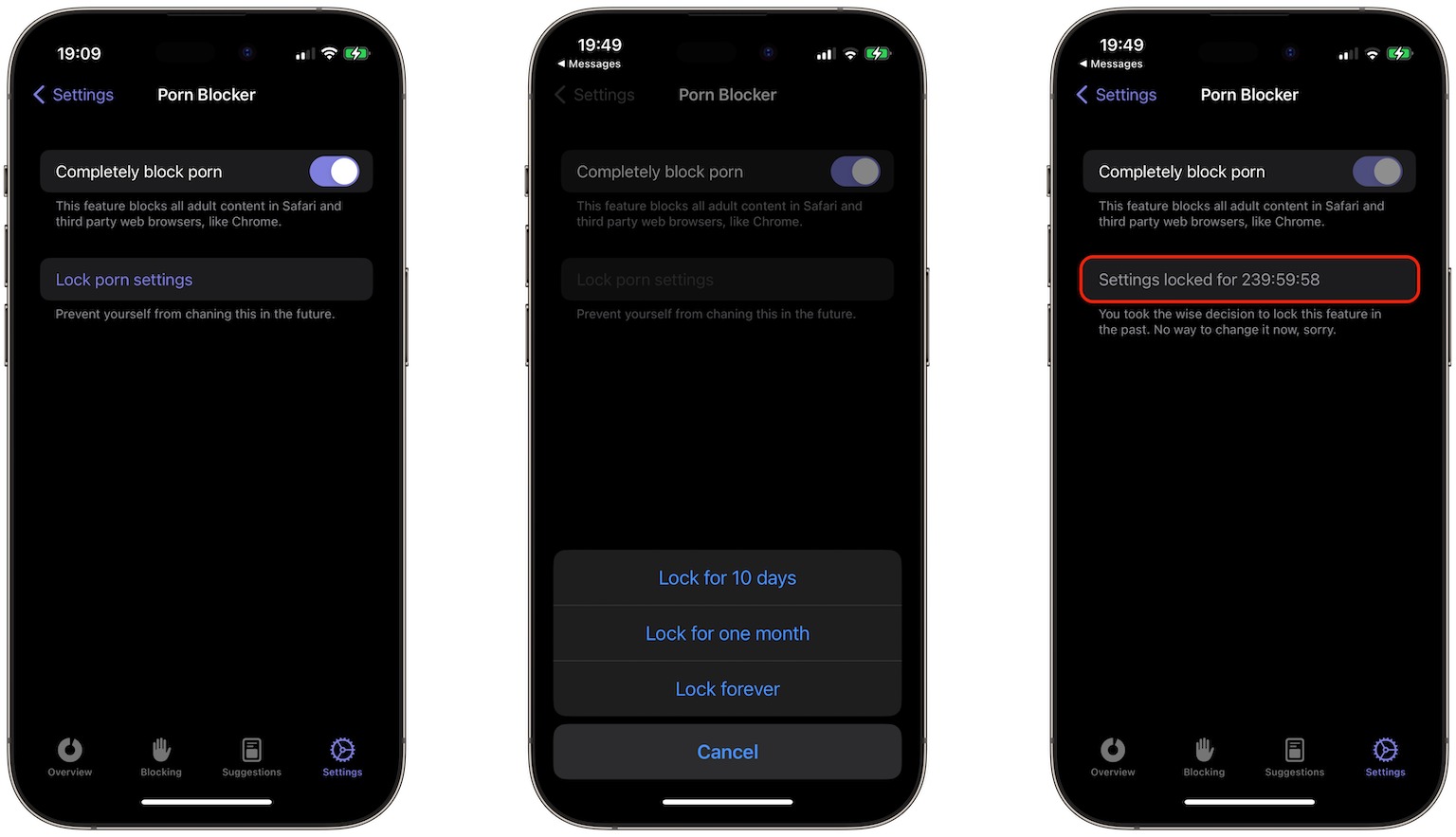
Are you concerned about accessing explicit content on your mobile phone? Blocking porn websites on your phone is an effective way to protect yourself or your loved ones from inappropriate material. With the increasing availability and accessibility of adult content online, it has become crucial to take proactive measures to maintain a safe digital environment.
Fortunately, blocking porn websites on your phone is relatively easy and can be done through various methods. In this article, we will explore different approaches to block adult content on your mobile phone. Whether you are a parent looking to keep your child safe or an individual wanting to limit your own access to explicit material, the following methods will help you establish a secure and controlled browsing experience on your phone.
Inside This Article
- Why block porn websites on your phone?
- Methods to block porn websites on your phone
- Content filtering apps
- Parental control apps
- Modifying DNS settings
- Using browser extensions or add-ons
- Conclusion
- FAQs
Why block porn websites on your phone?
There are several reasons why you might want to consider blocking porn websites on your phone. Here are a few key points to consider:
1. Protecting children: One of the primary reasons to block porn websites on your phone is to protect children from accessing explicit and inappropriate content. With smartphones becoming increasingly common among young individuals, it is crucial to ensure they are not exposed to harmful material at a young age.
2. Maintaining productivity: Accessing porn websites on your phone can be a major distraction and hinder your productivity. By blocking such websites, you can eliminate the temptation and create a focused environment to carry out your tasks efficiently.
3. Preserving mental health: Constant exposure to pornographic content can have a negative impact on mental health, leading to addiction, unrealistic expectations, and distorted views of sex. Blocking these websites can aid in creating a healthier relationship with sexuality.
4. Avoiding malware and scams: Many porn websites are known for hosting malware and scams that can compromise the security of your phone. By blocking these sites, you reduce the risk of falling victim to malicious activities.
5. Maintaining privacy: Porn websites often collect personal data, such as browsing habits and IP addresses. By blocking these sites, you can protect your privacy and prevent your information from being shared or exposed to third parties.
Overall, blocking porn websites on your phone is a proactive step towards creating a safe and secure digital environment, whether it’s for yourself, your family, or your work-life balance.
Methods to block porn websites on your phone
When it comes to ensuring a safe online environment, blocking porn websites on your phone is a crucial step. By implementing the right methods, you can protect yourself and others from accessing explicit or inappropriate content. In this article, we will explore several effective approaches to blocking porn websites on your mobile device.
1. Content filtering apps: Utilizing content filtering apps is one of the most efficient ways to block porn websites on your phone. These apps allow you to set up filters and restrictions that prevent access to explicit content. Some popular content filtering apps include Safe Surfer, Net Nanny, and SaferKid. These apps can be easily installed from your device’s app store and offer various customization options.
2. Parental control apps: If you want to block porn websites on your child’s phone or ensure safe browsing for your family, parental control apps are a great choice. These apps enable you to monitor and restrict the online activities of your children. They typically have features like website blocking, app blocking, and time restrictions. Examples of popular parental control apps are FamilyTime, Norton Family, and Qustodio.
3. Modifying DNS settings: Another effective method to block porn websites on your phone is by modifying the DNS (Domain Name System) settings. The DNS is responsible for translating website names into numerical IP addresses. By changing the DNS settings on your device, you can block access to specific websites. There are several DNS filters available, such as OpenDNS, CleanBrowsing, and Quad9. Follow the instructions provided by the chosen DNS filter to modify your device’s DNS settings.
4. Using browser extensions or add-ons: If you prefer a more customizable approach, you can use browser extensions or add-ons to block porn websites on your phone. These tools work within your internet browser and provide additional features to enhance your browsing experience. Some popular browser extensions for blocking explicit content include BlockSite, WebFilter Pro, and uBlock Origin. Install the desired extension on your browser and configure the settings according to your preference.
By implementing one or a combination of these methods, you can take control of your online experience and prevent access to porn websites on your phone. Remember, it is important to regularly update and monitor these settings to ensure the effectiveness of the blocking measures. Stay proactive in creating a safe online environment for yourself and those around you.
Content filtering apps
Content filtering apps are a great way to block porn websites on your phone. These apps work by analyzing the content of websites and determining if they contain explicit material. Once identified, the app will block access to these websites, ensuring a safer browsing experience.
There are several content filtering apps available for both Android and iOS devices. One popular option is “SafeSurfer,” which allows you to easily block pornographic content on your phone. With its user-friendly interface, you can set up filters and restrictions to prevent access to explicit websites.
Another effective content filtering app is “FamiSafe.” This app not only blocks adult content but also provides additional features such as app usage monitoring, screen time control, and location tracking. It gives parents peace of mind knowing that their children are protected from harmful online content.
When choosing a content filtering app, look for features like real-time content analysis, customizable blocking options, and password protection to ensure that it meets your specific needs. Remember to regularly update the app to keep up with evolving online threats.
Parental control apps
One of the most effective ways to block porn websites on your phone is by using parental control apps. These apps are specifically designed to help parents monitor and control their children’s online activities.
Parental control apps allow you to set restrictions on the content your child can access, including blocking pornographic websites. They provide a range of features such as website blocking, time limits, app blocking, and content filtering.
There are various parental control apps available for both iOS and Android devices. Some popular options include Norton Family, Qustodio, and Net Nanny. These apps not only block explicit content but also provide detailed reports on your child’s online activities, giving you peace of mind.
To use parental control apps, you’ll typically need to install the app on both your phone and your child’s phone. After setting up the app, you can customize the settings according to your preferences. This might include blocking specific websites or categories of websites, setting time limits for app usage, and receiving alerts or notifications for any inappropriate content.
Parental control apps are a powerful tool to protect your child from accessing adult content on their phones. They provide a safe and secure digital environment, ensuring that your child can browse the internet without stumbling upon explicit material.
It’s important to note that while parental control apps are highly effective, they should not be relied upon as the sole means of blocking porn websites. It’s also crucial to have open and honest conversations with your child about internet safety and responsible online behavior.
With the help of parental control apps, you can take control of your child’s online experience and create a safe online environment for them.
Modifying DNS settings
Another method to block porn websites on your phone is by modifying the DNS settings. DNS stands for Domain Name System, and it is responsible for translating human-readable website addresses into IP addresses that computers can understand. By changing the DNS settings on your phone, you can restrict access to specific websites, including those with adult content.
To modify the DNS settings on your phone, follow these steps:
- Go to your phone’s settings and find the Wi-Fi or network settings.
- Locate the network that you are currently connected to and tap on it.
- Look for the “Advanced” or “Additional settings” option and tap on it.
- Scroll down and find the option to modify the DNS settings.
- Enter the new DNS server addresses that you want to use. There are several DNS services available that offer filtering options, such as OpenDNS or Google Public DNS.
- Save the changes and exit the settings menu.
By changing the DNS settings to a filtered DNS server, you can effectively block access to porn websites on your phone. However, it is important to note that this method may not be foolproof, as some users may be able to bypass DNS-based filters by using alternative DNS servers or virtual private networks (VPNs).
Additionally, modifying the DNS settings may affect the performance of your internet connection and could potentially lead to compatibility issues with certain websites or services. Therefore, it is recommended to thoroughly research and understand the potential drawbacks before implementing this method.
It is worth mentioning that modifying DNS settings will only affect the specific network you are connected to. If you use your phone on multiple networks, you will need to repeat the process for each network individually.
Overall, modifying the DNS settings can be an effective method to block porn websites on your phone. However, it should be used in conjunction with other methods, such as content filtering or parental control apps, for maximum effectiveness in protecting against adult content.
Using browser extensions or add-ons
If you want a more specific and customized approach to block porn websites on your phone, using browser extensions or add-ons can be an effective solution. These tools provide additional features and options to enhance your browsing experience and keep unwanted content at bay.
There are several browser extensions and add-ons available for popular browsers like Chrome, Firefox, and Safari that can help you block pornographic websites. These tools work by analyzing the content of web pages and blocking access to explicit or adult-oriented material.
One advantage of using browser extensions or add-ons is that they can provide real-time filtering, constantly updating their database to block new and emerging adult websites. They often come equipped with customizable settings, allowing you to set your own preferences and adjust the level of blocking according to your needs.
When you install a browser extension or add-on to block porn websites, it creates a safe browsing environment by restricting access to explicit content. It replaces the blocked content with a notification or a blank page, ensuring that you won’t accidentally stumble upon inappropriate material.
Additionally, some browser extensions or add-ons offer password protection features, allowing you to set a password to bypass the blocking mechanism. This can be helpful if you want to give temporary access to certain websites or if you are blocking content for someone else.
It’s important to note that while browser extensions and add-ons can be effective in blocking porn websites, they are not foolproof. Some websites may still slip through the filter, especially if they are newly created or use different tactics to hide their content.
To maximize the effectiveness of browser extensions or add-ons, it’s recommended to combine them with other methods such as content filtering apps or modifying DNS settings. This multi-layered approach ensures a comprehensive blocking solution for your phone.
Conclusion
Blocking porn websites on your phone is an important step towards creating a safer and more secure online environment. By implementing the methods discussed in this article, you can effectively restrict access to explicit content and protect yourself and your loved ones from its potential harm.
Remember, each method has its own strengths and limitations, so it’s essential to choose the one that aligns with your specific needs and preferences. Whether it’s using a third-party app, adjusting your device settings, or restricting access through your internet service provider, taking action to block porn websites demonstrates your commitment to maintaining a healthy digital experience.
Moreover, fostering open and honest conversations about online safety and responsible internet usage can go a long way in addressing the issue of inappropriate content. By educating yourself and others about the potential risks and implementing measures to mitigate them, you contribute to a safer online ecosystem.
So, take control of your digital well-being and empower yourself with the tools and knowledge needed to enjoy a responsible and enjoyable browsing experience on your mobile device.
FAQs
Q: Can I block porn websites on my mobile phone?
A: Absolutely! Blocking porn websites on your mobile phone is possible and actually quite simple. There are several methods you can use to achieve this, ranging from built-in features on your phone to using third-party applications.
Q: What are the built-in features available to block porn websites on my phone?
A: Many mobile operating systems offer built-in parental control features that can be used to block access to adult content. For iOS devices, you can enable Restrictions under the Screen Time settings. On Android, you can use the SafeSearch feature or set up user profiles with restricted access.
Q: Are there any third-party apps that can help block porn websites on my phone?
A: Yes, there are several third-party apps available for both iOS and Android that can help block porn websites on your phone. Some popular choices include Norton Family Premier, Kaspersky SafeKids, and Qustodio. These apps allow you to set up parental controls, block specific websites or categories, and monitor your child’s internet usage.
Q: How can I block porn websites on my phone without using any apps?
A: If you prefer not to use third-party apps, you can manually block porn websites on your phone by modifying the DNS settings. You can use a DNS filtering service like OpenDNS or Cloudflare DNS and follow their instructions to set it up on your device. This will help block access to adult content across all apps and browsers.
Q: Can I block porn websites on a specific browser or app?
A: Yes, you can block porn websites on a specific browser or app by using content filtering features. Many popular browsers have options to enable safe browsing or block explicit content. For apps that have their own settings, such as social media or messaging apps, you can typically find options to restrict mature content within their privacy or safety settings.
