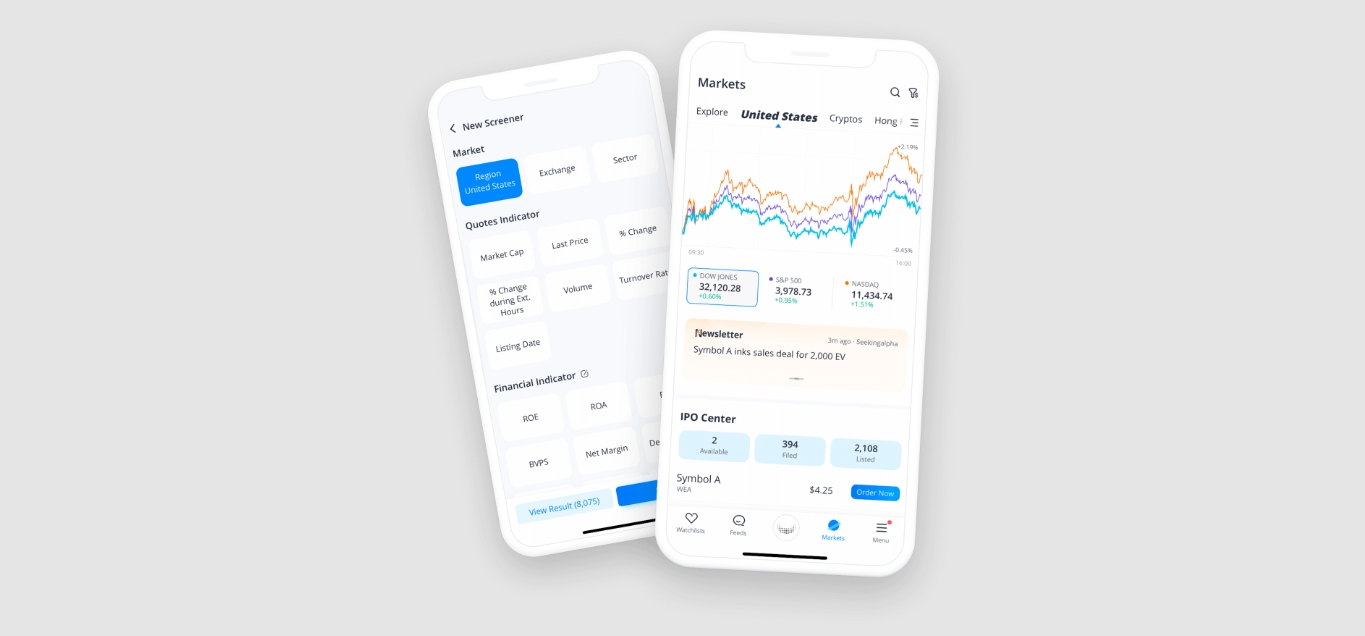
Gone are the days of having to rely solely on stockbrokers or financial advisors. With the advancement of technology, buying stocks has become more accessible and convenient than ever before. One such platform that has revolutionized the way individuals invest in stocks is the Webull mobile app.
Webull is a user-friendly and feature-packed mobile app that allows users to buy and sell stocks, ETFs, options, and cryptocurrencies, all from the palm of their hand. Whether you are a seasoned investor or just starting out, Webull offers a seamless and intuitive interface that makes buying and managing stocks a breeze.
In this comprehensive guide, we will walk you through the step-by-step process of buying stocks on the Webull mobile app. From setting up your account to executing your first trade, we will cover everything you need to know to confidently navigate the world of stock trading on your mobile device.
Inside This Article
- Overview of Webull Mobile App
- Setting Up an Account on Webull
- Researching Stocks on Webull
- Placing Buy Orders on Webull
- Monitoring and Managing your Portfolio on Webull
- Conclusion
- FAQs
Overview of Webull Mobile App
Webull is a popular mobile app that allows users to buy and sell stocks, ETFs, and other financial instruments. With its user-friendly interface and comprehensive features, Webull has become a go-to platform for both beginner and experienced investors.
One of the key advantages of the Webull mobile app is its accessibility. It is available for both iOS and Android devices, meaning you can access your investment portfolio and trade from anywhere at any time. This flexibility allows you to stay connected to the market and make informed decisions on the go.
Webull offers a wide range of investment options, including individual stocks, ETFs, options, and cryptocurrencies. This diverse selection allows you to build a diversified portfolio according to your investment goals and risk tolerance. Additionally, the app provides real-time market data, including charts, news, and financial indicators, to help you stay informed and make informed investment decisions.
Another notable feature of Webull is its advanced trading tools. The app offers features like customizable watchlists, technical indicators, and in-depth analysis tools, which empower you to perform thorough research and analysis before making investment decisions. These tools are particularly beneficial for active traders who employ technical analysis in their trading strategies.
Security is a top priority for Webull, as the app employs advanced encryption technology to safeguard your personal and financial information. Moreover, the app is regulated by the Securities and Exchange Commission (SEC) and the Financial Industry Regulatory Authority (FINRA), providing an added layer of protection and ensuring compliance with industry standards.
Lastly, Webull offers commission-free trading, which means you can buy and sell stocks without incurring trading fees. This can be a significant cost-saving factor, especially for frequent traders who execute multiple trades.
Setting Up an Account on Webull
When it comes to investing in stocks, one platform that has gained popularity is Webull. With its easy-to-use mobile app, users can set up an account and start investing in no time. Whether you’re a seasoned investor or just starting out, Webull offers a user-friendly interface that makes the account registration process a breeze.
To get started, simply download the Webull app from your preferred app store and launch it on your mobile device. Once the app is open, you’ll be prompted to sign up for a new account. Click on the “Sign Up” button to begin the process.
The registration process on Webull requires some personal information to create an account. You’ll be asked to provide your email address and create a password for your account. Make sure to choose a strong, unique password to ensure the security of your account.
After entering your email and password, you’ll need to verify your email address. Webull will send you a verification email with a link. Click on the link in the email to confirm your email address and complete the verification process.
Once your email address is verified, you’ll need to provide some additional information to complete your account setup. This includes your full name, date of birth, and phone number. Webull requires this information to comply with legal and regulatory requirements.
After entering your personal details, you’ll be asked to set up your trading profile. This includes selecting your investment experience, employment status, annual income, and net worth. Providing accurate information will help Webull tailor its services to your investment needs.
Finally, you’ll be asked to review and agree to Webull’s terms and conditions. It’s important to read through these terms carefully to understand your rights and responsibilities as a Webull user. Once you’ve reviewed and agreed to the terms, you can proceed to create your account.
After completing these steps, your Webull account will be created, and you’ll have access to a wide range of investment opportunities. From stocks and ETFs to options and cryptocurrencies, Webull offers a diverse selection of assets to trade.
Setting up an account on Webull is quick and straightforward, making it an ideal choice for those looking to enter the world of stock market investing. So, don’t wait any longer – download the Webull app, follow the simple steps, and embark on your investment journey.
Researching Stocks on Webull
When it comes to investing in stocks, thorough research is key to making informed decisions. With the Webull mobile app, you have access to a wide range of tools and resources to help you research stocks effectively.
One of the first features to explore on Webull is the stock screener. This tool allows you to filter stocks based on various criteria such as market capitalization, sector, and price. By using the stock screener, you can narrow down your choices and find stocks that align with your investment criteria.
Another valuable resource on Webull is the company profile. Each stock has a detailed profile that provides essential information about the company, including its financials, key executives, and recent news. This information can give you insights into the company’s performance and future prospects.
Additionally, Webull provides access to real-time stock quotes and charts. These tools allow you to analyze the historical performance of a stock and identify trends or patterns. You can also use technical indicators and drawing tools to further analyze the stock’s price movements.
Webull also offers a news feed that aggregates financial news from various sources. Staying updated with the latest news and market trends can give you valuable insights into the factors influencing a stock’s performance. This can help you make well-informed decisions based on current events and market conditions.
Furthermore, Webull provides access to analyst ratings and target prices for many stocks. These ratings are often sourced from reputable financial institutions and can provide additional perspectives on a stock’s potential. By considering analyst ratings, you can gauge market sentiment towards a stock and align your investment strategy accordingly.
Lastly, Webull offers a unique community feature where you can interact with other investors and traders. You can join groups, participate in discussions, and share your insights or questions about specific stocks. Engaging with like-minded individuals can help broaden your knowledge and provide different perspectives on the stocks you are researching.
Overall, researching stocks on Webull is a comprehensive and user-friendly experience. With access to powerful tools, company profiles, real-time data, news feeds, analyst ratings, and a vibrant community, you can gather all the necessary information to make informed investment decisions.
Placing Buy Orders on Webull
Once you have set up your account and conducted thorough research on stocks using the Webull mobile app, it’s time to execute your investment strategy by placing buy orders. Webull offers a user-friendly interface that allows you to place buy orders with ease and precision.
To place a buy order on Webull, follow these simple steps:
- Open the Webull mobile app and log in to your account.
- Tap on the “Trade” tab at the bottom of the screen to access the trading platform.
- Search for the stock you want to purchase by typing the symbol or company name into the search bar at the top of the screen.
- Once you have selected the desired stock, you will be directed to the stock’s profile page.
- On the stock’s profile page, tap on the “Buy” button to initiate the buy order process.
- Enter the quantity of shares you wish to purchase. Webull allows you to buy fractional shares, so you can invest in a specific dollar amount even if you can’t afford a full share.
- Choose the order type that best suits your needs. Webull offers several order types, including market orders, limit orders, stop orders, and stop-limit orders. Make sure to select the appropriate order type based on your trading preferences.
- Set the order duration, which determines how long your order will remain active in the market. You can choose from options such as “Day,” “Extended Hours,” or “Good ’til Canceled.”
- Review your order details to ensure accuracy, including the stock symbol, quantity, order type, and order duration.
- If everything looks correct, tap on the “Submit” button to place your buy order.
Once your buy order is successfully placed, Webull will execute the order based on the market conditions and the order type you selected. You can monitor the status of your order under the “Orders” tab on the trading platform.
It is important to note that investing in the stock market carries risks, and it is advisable to consult with a financial advisor or do thorough research before making any investment decisions.
With Webull’s intuitive interface and robust features, you can confidently place buy orders and manage your investment portfolio right from your mobile device. Start harnessing the power of the Webull mobile app to make informed investment decisions and potentially grow your wealth in the stock market.
Monitoring and Managing your Portfolio on Webull
Once you have purchased stocks on the Webull mobile app, it’s important to actively monitor and manage your portfolio to maximize your investment potential. Webull provides a range of tools and features that make it easy to keep track of your holdings and make informed decisions about your investments.
One of the key features of the Webull app is the ability to view real-time quotes and market data for your stocks. This allows you to stay up-to-date with the latest price movements and market trends. You can easily access detailed charts, including candlestick charts, to analyze the performance of your stocks over different time periods. This information can help you identify potential buying and selling opportunities.
In addition to real-time quotes, Webull offers a customizable watchlist feature. You can create multiple watchlists and add your favorite stocks to each list. This makes it convenient to monitor specific stocks or sectors of interest. By regularly checking your watchlist, you can stay informed about any news or developments that may impact your investments.
Webull also provides comprehensive portfolio analysis tools. These tools allow you to track the performance of your holdings, monitor your gains and losses, and assess the overall health of your portfolio. You can access detailed insights and statistics to help you make informed investment decisions. This includes information on your portfolio’s asset allocation, sector exposure, and historical performance.
To further assist with portfolio management, Webull offers alerts and notifications. You can set up customized notifications for price targets, news alerts, and other events related to your holdings. These alerts ensure that you stay informed about any changes that may require action on your part. This proactive approach helps you stay on top of your investments and make timely decisions.
When it comes to executing trades or making adjustments to your portfolio, Webull provides a seamless trading experience. You can place buy or sell orders directly from the app with just a few taps. The app supports various order types, including market orders, limit orders, and stop orders. This flexibility allows you to execute trades based on your specific preferences and investment strategies.
Finally, Webull also offers a social community feature that enables users to interact and share investment ideas. You can join or create groups, participate in discussions, and learn from other investors. This community aspect adds an extra layer of engagement and knowledge-sharing to your portfolio management journey.
Conclusion
In conclusion, the Webull mobile app is a powerful tool that allows users to easily buy and sell stocks right from their smartphones. With its user-friendly interface, comprehensive research tools, and convenient features like real-time data and customizable alerts, Webull provides a seamless and efficient trading experience.
Whether you’re a seasoned investor or just starting out in the world of stock trading, the Webull mobile app offers a wealth of resources and functionalities to help you make informed decisions and manage your portfolio effectively. The app’s intuitive design and robust features make it a top choice for traders looking for a reliable and convenient platform.
So, why wait? Download the Webull mobile app today and take control of your investing journey right from the palm of your hand. Start buying stocks, tracking market trends, and building a profitable portfolio with ease. The power of mobile trading is at your fingertips!
FAQs
1. How do I download the Webull mobile app?
2. Can I buy stocks directly from the Webull mobile app?
3. Is the Webull mobile app available for both iOS and Android?
4. Are there any fees or commissions when buying stocks on the Webull mobile app?
5. Can I trade options on the Webull mobile app?
