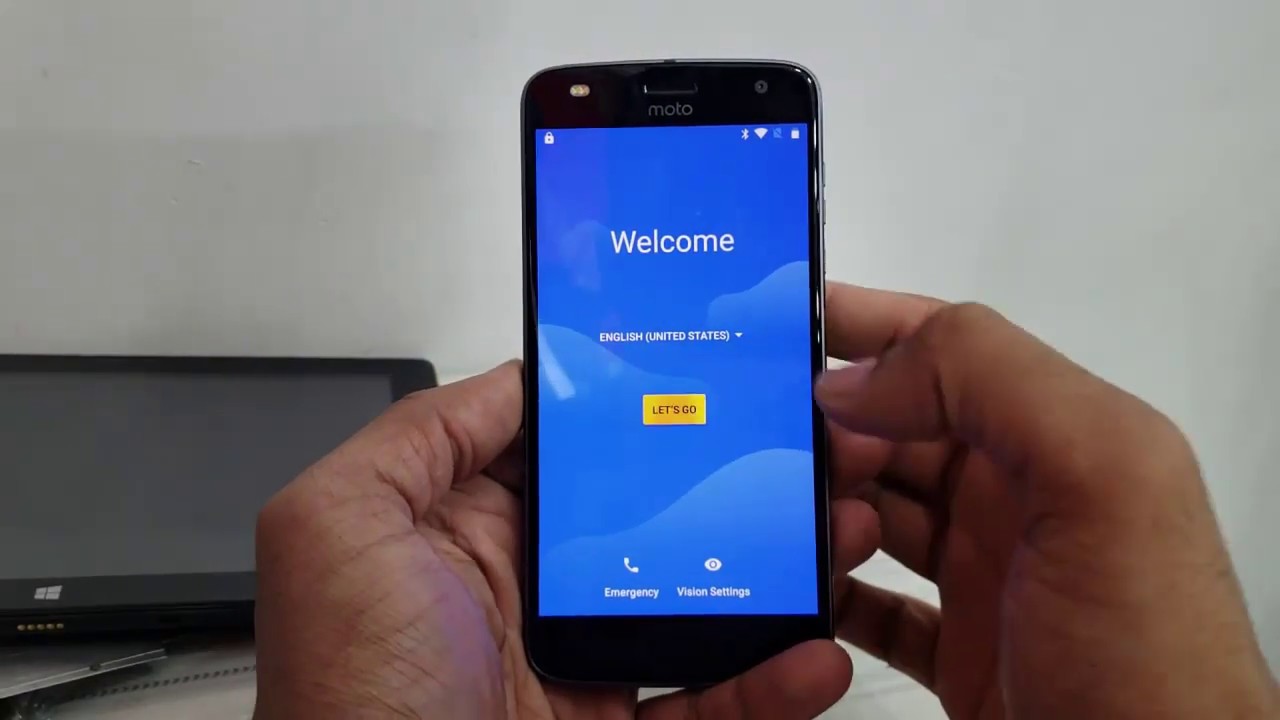
In this tech-savvy world, our smartphones have become an essential part of our lives. They store our personal information, photos, contacts, and more. However, there are instances when we forget our phone’s unlock pattern or password, rendering us locked out of our own device. If you are facing this predicament with your Motorola phone and searching for a way to bypass the Google lock, you’ve come to the right place. In this article, we will guide you through the process of bypassing the Google lock on your Motorola phone effectively and safely. Whether you have a Motorola Moto G, E, or Z series, our step-by-step instructions will help you regain access to your precious device. So, let’s dive in and discover how you can bypass the Google lock on your Motorola phone.
Inside This Article
- Methods to Bypass a Google Lock on a Motorola Phone
- Hard Reset the Device
- Use the Find My Device Feature
- Contact the Original Owner
- Seek Professional Assistance
- Conclusion
- FAQs
Methods to Bypass a Google Lock on a Motorola Phone
If you’ve found yourself locked out of your Motorola phone due to a Google lock, don’t worry – there are several methods you can try to bypass it and regain access to your device. In this article, we’ll explore four different approaches that can help you overcome a Google lock on your Motorola phone.
1. Hard Reset the Device: One of the easiest ways to bypass a Google lock is to perform a hard reset on your Motorola phone. However, please note that this method will erase all the data on your device, so make sure you have a backup before proceeding. To perform a hard reset, follow these steps:
- Turn off your Motorola phone.
- Press and hold the Volume Down button and the Power button simultaneously until the device vibrates.
- Use the Volume Down button to navigate to the “Recovery Mode” option and press the Power button to select it.
- In the Recovery Mode menu, use the Volume buttons to highlight the “Wipe data/factory reset” option and press the Power button to select it.
- Confirm your selection by choosing the “Yes – delete all user data” option.
- Wait for the reset process to complete, and then select the “Reboot system now” option.
2. Use the Find My Device Feature: If you have previously enabled the “Find My Device” feature on your Motorola phone, you can use this feature to bypass the Google lock. Here’s how:
- Go to the Google Find My Device website on a computer or another mobile device and sign in with the Google account associated with your locked Motorola phone.
- Select your locked device from the list of available devices.
- Click on the “Erase device” option to perform a factory reset on your Motorola phone.
- Follow the on-screen instructions to complete the process.
3. Contact the Original Owner: If you purchased a used Motorola phone and it is still locked with a Google account, try contacting the original owner. If they are willing to cooperate, they can remove the Google lock from the device remotely. Make sure to provide them with the required information and proof of ownership.
4. Seek Professional Assistance: If you have exhausted all other options and are unable to bypass the Google lock on your Motorola phone, it may be time to seek professional help. Visit a reputable phone repair shop or contact Motorola customer support for assistance. They may be able to help you unlock your device.
With these methods in mind, you have several options to bypass a Google lock on your Motorola phone. Remember to take precautionary measures to protect your data and ensure a smooth unlocking process. If one method doesn’t work, try another until you regain access to your device.
Remember, bypassing a Google lock without proper authorization is not legal and is against the terms of service. It’s important to use these methods responsibly and only on devices that you own or have the legal right to access.
Hard Reset the Device
When you encounter a Google lock on your Motorola phone and need to bypass it, one of the first methods you can try is performing a hard reset. This process will restore your device to its factory settings, effectively removing any lock screen or account information associated with it. Here’s how you can do it:
1. Start by switching off your Motorola phone.
2. Press and hold the Volume Down button and the Power button simultaneously until the device enters the recovery mode.
3. Use the volume buttons to navigate through the menu options and find the “Factory Reset” or “Wipe Data” option.
4. Select the option by pressing the Power button, and confirm your selection when prompted.
5. Wait for the device to reset and restart. This may take a few minutes.
6. Once the reset is complete, the lock screen and Google account information should be removed, allowing you to set up your device with a new account.
It’s important to note that performing a hard reset will erase all data and settings on your phone, so it’s crucial to back up any important files or information beforehand. Additionally, this method may not work if your device has additional security features or if it’s running on a newer Android version.
Before attempting a hard reset, it’s worth trying other methods to bypass the Google lock on your Motorola phone. If this method doesn’t work or you’re uncomfortable with the possibility of losing your data, you can explore alternative options.
Use the Find My Device Feature
If your Motorola phone is locked and you are unable to access it, you can utilize the Find My Device feature to bypass the Google lock. This feature is designed to locate, lock, and erase your device remotely in case it is lost or stolen. However, it can also be used to bypass the Google lock.
To use the Find My Device feature, follow these steps:
- Open a web browser on your computer or another mobile device.
- Go to the Find My Device website by searching for “Find My Device” in your favorite search engine.
- Sign in with the Google account that is linked to your locked Motorola phone.
- Once you are signed in, you will see a map showing the approximate location of your device.
- On the left side of the screen, you will find various options, including Play Sound, Secure Device, and Erase Device. Click on the “Secure Device” option.
- On the next screen, you will be prompted to enter a new password for your device.
- Enter a new password that you can easily remember, but make sure it is strong and secure.
- Click on the “Lock” button to secure your device with the new password.
- After a few moments, your locked Motorola phone will be locked with the new password you just set.
Now, you can use the newly set password to unlock your Motorola phone without any Google lock restrictions. It is important to note that this method works only if your device is connected to the internet and has the Find My Device feature enabled. If your device does not have this feature or if it is not connected to the internet, you may need to consider other methods to bypass the Google lock on your Motorola phone.
Contact the Original Owner
If you find yourself locked out of your Motorola phone due to a Google lock, one of the options you can consider is contacting the original owner. This approach may work if you purchased the phone from a third-party seller or found it.
Contacting the original owner can help you in a couple of ways. Firstly, they may be able to provide you with the Google account credentials that are associated with the device. With this information, you can easily unlock the phone and regain access to all its features and data. Keep in mind that it is important to establish trust and ensure that the person you are contacting is the rightful owner of the device before sharing any sensitive information.
If the original owner is unable to provide you with the necessary credentials, they might still be able to assist you. They may have access to the Google account recovery options and can help guide you through the process of regaining access to the locked device.
Initiating contact with the original owner is highly recommended, as it promotes transparency, honesty, and ensures that you are not involved in any unauthorized activity. It is important to respect the privacy and rights of others and to approach this situation with integrity.
In situations where contacting the original owner is not possible or feasible, there are other methods available to bypass the Google lock on your Motorola phone. Let’s explore these methods in the next section.
Seek Professional Assistance
If you’ve exhausted all the DIY options and are still unable to bypass the Google lock on your Motorola phone, it might be time to seek professional assistance. There are various phone repair shops and unlocking services that specialize in bypassing Google locks and unlocking devices.
These professionals have the necessary expertise and tools to safely bypass the Google lock without causing any harm to your device or its data. They can help you regain access to your phone and set it up with a new Google account.
When deciding on a professional service, it’s essential to do thorough research and choose a reputable and trusted provider. Look for reviews and testimonials from previous customers to gauge their reliability and success rate in bypassing Google locks.
Additionally, consider the cost and turnaround time offered by different service providers. Compare prices and timelines to ensure you’re getting the best value for your money and that the service can be completed within a reasonable timeframe.
Once you’ve identified a reliable professional service, reach out to them to discuss your situation and schedule an appointment. They will guide you through the process and ensure your Motorola phone’s Google lock is successfully bypassed.
Remember to backup your data before seeking professional assistance, as the process may involve a factory reset that could erase all your phone’s data.
With the constant advancements in technology, bypassing a Google lock on a Motorola phone can seem like a challenging task. However, armed with the right knowledge and tools, it is definitely possible to regain access to your device.
Throughout this article, we have explored different methods and techniques that can help you bypass a Google lock on your Motorola phone. From using the Find My Device feature to performing a factory reset, these methods offer you options based on your specific situation.
Remember, bypassing a Google lock should only be done if you have legitimate ownership of the device, such as forgetting your password or purchasing a used device. It is always important to respect the privacy and security of others.
By following the steps and guidelines outlined in this article, you can successfully bypass a Google lock on your Motorola phone and regain access to your device. Stay informed, stay secure, and enjoy the full potential of your mobile device.
FAQs
1. Why is my Motorola phone locked by Google?
When a Motorola phone is locked by Google, it usually means that the device has been factory reset or has undergone a software update. This security feature, known as Factory Reset Protection (FRP), is designed to protect your device and personal information in case it gets lost or stolen. However, it can sometimes be a hassle if you forget your Google account credentials or need to bypass the lock for other reasons.
2. Can I bypass the Google lock on my Motorola phone?
Yes, it is possible to bypass the Google lock on your Motorola phone. However, it’s important to note that bypassing the lock may be against Google’s terms of service and could void any warranties you have on your device. Additionally, bypassing the lock may not work on all models or software versions, and it may involve complex procedures that could potentially harm your device. It is best to consult with a professional or contact Motorola support for assistance.
3. How can I bypass the Google lock on my Motorola phone?
Bypassing the Google lock on a Motorola phone typically involves using a combination of software tools and specific procedures. Some common methods include using FRP bypass tools or flashing custom firmware. However, these methods can be complex and should only be attempted by advanced users who have a good understanding of the risks involved. It is recommended to seek professional help or consult official Motorola support for the best guidance.
4. Are there any risks involved in bypassing the Google lock on my Motorola phone?
Yes, there are risks associated with bypassing the Google lock on your Motorola phone. The process often involves making system modifications or using unofficial software tools, which can potentially lead to bricking your device or causing other software issues. Additionally, bypassing the lock may violate Google’s terms of service and could result in the loss of device warranties or access to certain features. It is crucial to understand the risks involved and proceed with caution.
5. Can I bypass the Google lock on my Motorola phone without professional help?
While it is possible to find tutorials and guides online on how to bypass the Google lock on a Motorola phone, it is strongly recommended to seek professional help or contact official Motorola support. Bypassing the lock without proper knowledge or expertise can be risky and may cause irreversible damage to your device. Professional assistance ensures that the bypass process is performed correctly and minimizes the potential risks involved.
