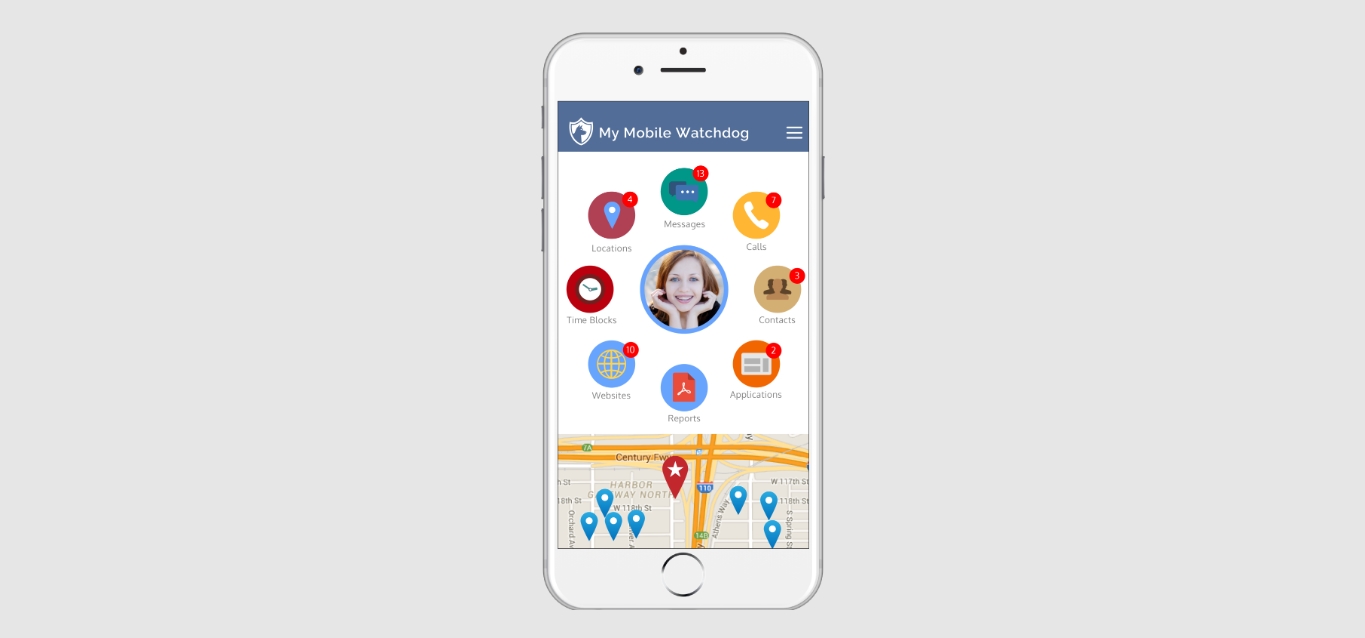
The use of mobile devices has become an integral part of our daily lives. From staying connected with family and friends to accessing information on the go, smartphones have become indispensable tools. However, there are times when we may want to bypass certain restrictions imposed by mobile watchdog applications. Whether it’s to access blocked websites, use prohibited apps, or simply regain control over our devices, finding ways to bypass these restrictions has become a common concern.
In this article, we will explore different methods and techniques to bypass Mobile Watchdog, a popular parental control app designed to monitor and restrict the activities of users on their mobile devices. While it’s important to note that using these methods may violate the terms and conditions of Mobile Watchdog or the device’s usage policies, we understand the need for individual freedom and the desire to have full control over our devices. So, let’s dive in and discover how to bypass My Mobile Watchdog effectively.
Inside This Article
- Methods to Bypass My Mobile Watchdog
- Changing App Names
- Clearing App Data
- Using Third-Party App Lockers
- Factory Resetting the Device
- Conclusion
- FAQs
Methods to Bypass My Mobile Watchdog
If you are looking for ways to bypass My Mobile Watchdog, a popular parental control app, you have come to the right place. While the app is designed to help parents monitor and protect their children’s mobile phone usage, there may be instances where you need to bypass the app’s restrictions. Here are four methods you can try:
1. Changing App Names
One effective method to bypass My Mobile Watchdog is by changing the names of the apps you want to use. The app relies on recognizing certain keywords to block or restrict specific applications. By changing the name of an app, you can trick My Mobile Watchdog into thinking it is a different app altogether. Keep in mind, though, that this method may not work for every application, as My Mobile Watchdog may still be able to recognize the app based on its package name or other identifying factors.
2. Clearing App Data
Another strategy to bypass My Mobile Watchdog is by clearing the app data. This method involves going into your device’s settings, locating the My Mobile Watchdog app, and clearing its data. By doing so, you essentially reset the app, erasing any restrictions or settings associated with it. However, keep in mind that this method may require you to sign in again and potentially lose any saved data or settings within the app.
3. Using Third-Party App Lockers
If changing app names or clearing app data does not work, you can try using third-party app lockers to secure and hide the applications you want to use. These app lockers add an extra layer of security and privacy to your apps by requiring a password, fingerprint, or face recognition to access them. By using an app locker, you can prevent My Mobile Watchdog from detecting and restricting the apps you want to use.
4. Factory Resetting the Device
If all else fails or if you simply want to start fresh without any restrictions, you can resort to factory resetting your device. This method erases all data, settings, and applications from your device, essentially returning it to its original state. However, it is important to note that a factory reset will delete all of your data, so make sure to back up any important files before proceeding with this method.
Remember, while these methods may help you bypass My Mobile Watchdog, it is crucial to use them responsibly and within legal boundaries. Parental control apps are designed to protect and supervise children, and bypassing them may not be in the best interest of the child’s well-being. Always consider the implications of your actions and communicate openly with your child about any concerns or limitations they may have.
Changing App Names
One method to bypass My Mobile Watchdog is by changing the names of the apps that you want to hide. This clever strategy can trick the app monitoring system into overlooking the applications you wish to keep private. By giving the app a generic or inconspicuous name, it reduces the chances of My Mobile Watchdog detecting it.
To change app names, follow these simple steps:
- Go to the home screen of your device and locate the app you want to rename.
- Press and hold the app icon until a menu appears.
- Select the “Rename” option or tap on the app’s name.
- Enter the new name you want to assign to the app. Ensure that the new name is generic and does not raise any suspicion.
- Press “OK” or “Save” to save the new app name.
After renaming the app, it will appear on your device with the new name. My Mobile Watchdog will not be able to detect it by its original name, thus allowing you to use the app without any monitoring interference.
However, please note that this method might not be foolproof, as advanced monitoring software may still be able to detect the app based on its functionality or other identifying factors. Nonetheless, changing the app name is a simple and commonly used technique to bypass My Mobile Watchdog.
Clearing App Data
Clearing app data is another method that can potentially bypass My Mobile Watchdog and regain control over your mobile device. When you clear app data, you essentially reset the application to its original state, removing any stored information, preferences, and settings.
To clear app data, follow these simple steps:
- Go to the Settings menu on your device.
- Scroll down and find the “Apps” or “Applications” option.
- Tap on “Apps” or “Applications” to open the list of installed apps.
- Locate My Mobile Watchdog in the app list and tap on it.
- Once inside the app settings, look for the “Storage” or “Storage Usage” option.
- Tap on “Storage” or “Storage Usage” to access the usage details.
- On the storage details page, you will find the “Clear Data” or “Clear Storage” button.
- Tap on the “Clear Data” or “Clear Storage” button to delete all the app data.
Clearing the app data will essentially reset My Mobile Watchdog to its initial setup, removing any restrictions and configurations you had previously set. However, keep in mind that this method may require you to go through the setup process again and could result in the loss of any saved settings or preferences.
Please note that bypassing My Mobile Watchdog using the methods mentioned in this article may violate the terms of service or user agreements you have with the application. It is essential to respect the rules and policies set by the app developer and use these methods responsibly, if at all.
Using Third-Party App Lockers
If changing app names and clearing app data do not work for bypassing My Mobile Watchdog, you can try using third-party app lockers as an alternative method. These app lockers are designed to provide an additional layer of security to your applications, allowing you to hide them from prying eyes.
By using a third-party app locker, you can conceal My Mobile Watchdog from being detected by the parental control software. This can be a useful workaround, especially if you need to access certain apps or data without interference.
There are various third-party app lockers available for both Android and iOS devices. These lockers allow you to password-protect your apps and folders, ensuring that only authorized users can gain access. Some popular app lockers include AppLock for Android and Secret Apps Photo Locker for iOS.
To bypass My Mobile Watchdog using a third-party app locker, follow these steps:
- Download and install a third-party app locker from the respective app store for your device.
- Open the app locker and set up a password or PIN to secure your protected apps.
- Select the apps you want to hide, including My Mobile Watchdog.
- Once you have hidden the desired apps, close the app locker.
- Whenever you need to use the hidden apps, open the app locker, enter your password or PIN, and access the protected apps without triggering My Mobile Watchdog.
It is important to note that using third-party app lockers can be effective in bypassing My Mobile Watchdog, but they may not guarantee complete privacy or foolproof protection. Therefore, it is essential to exercise caution and use such methods responsibly.
Additionally, keep in mind that the effectiveness of third-party app lockers can vary, and there is a possibility that advanced monitoring software may still be able to detect hidden apps. Therefore, it is crucial to stay informed about the capabilities and limitations of the app locker you choose to use.
Remember, using third-party app lockers should be done with the utmost respect for privacy and legality. It is always recommended to have open and honest conversations with parents or guardians about your concerns and needs regarding mobile device usage.
Factory Resetting the Device
Factory resetting your device is another method that can potentially bypass My Mobile Watchdog. However, it is important to note that this method should be approached with caution as it will erase all data on your device and return it to its original factory settings.
To factory reset your device, you will need to access the settings menu. The exact procedure may vary depending on the make and model of your device, but generally, you can follow these steps:
- Go to the “Settings” menu on your device.
- Scroll down and find the “Backup & reset” or “System” option.
- Tap on “Factory data reset” or a similar option.
- Confirm the reset by following the on-screen instructions.
Once the factory reset is complete, your device will reboot, and all data, including My Mobile Watchdog, will be erased. After the reset, you will have a clean slate, and the monitoring app will no longer be present on your device.
It is important to keep in mind that a factory reset is a drastic measure and should only be used as a last resort. Before proceeding with a factory reset, make sure to back up any important data that you want to keep. Additionally, after the reset, you will need to reinstall any apps and reconfigure your device settings.
The advancements in technology have led to the rise of parental control apps like Mobile Watchdog, designed to protect children and promote responsible smartphone usage. However, some individuals may find the need to bypass these monitoring apps for various reasons. While it may seem tempting to bypass Mobile Watchdog, it is important to remember that these apps are in place to ensure the safety and well-being of our children.
Attempting to bypass Mobile Watchdog not only undermines the purpose of the app but also puts children at potential risks. It is crucial for parents and guardians to have open and honest conversations with their children about internet safety, digital responsibility, and the importance of following the rules set by the monitoring app. By fostering a trusting relationship, we can ensure that our children are using their smartphones in a safe and responsible manner.
Remember, the primary goal of apps like Mobile Watchdog is to protect children from online dangers, not invade their privacy. By working together and taking advantage of the features and benefits offered by these monitoring apps, we can create a secure digital environment for our children to thrive in.
FAQs
Q: Can I bypass Mobile Watchdog on my mobile phone?
A: Bypassing Mobile Watchdog on your mobile phone is not recommended or encouraged. Mobile Watchdog is a parental control app designed to ensure the safety and well-being of children. Trying to bypass it can undermine the purpose of the app and potentially expose children to harmful content or activities. Instead, it is advisable to have open and honest communication with your parents or guardians about any concerns or issues you may have.
Q: Is it legally allowed to bypass Mobile Watchdog?
A: Bypassing Mobile Watchdog or any other parental control app without authorization is generally not considered legal. These apps are put in place by parents to protect their children and ensure their online safety. Attempting to bypass these controls without permission may be a violation of the terms of service and could have legal consequences. It is always best to respect the intentions of parents and guardians in using these apps to keep their children safe.
Q: Are there any legitimate reasons to bypass Mobile Watchdog?
A: While there may be situations where you feel the need to bypass Mobile Watchdog, such as experiencing technical difficulties or false positives triggering the app, it is recommended to reach out to your parents or guardians first. They can provide assistance in troubleshooting or adjusting the app’s settings to address any issues you may be facing. It’s important to remember that Mobile Watchdog is designed to promote safety and ensure responsible mobile device usage.
Q: What are the potential risks of bypassing Mobile Watchdog?
A: Bypassing Mobile Watchdog can expose you to potential risks, including accessing inappropriate content, exposing personal information, or engaging in activities that may endanger your safety. The purpose of Mobile Watchdog is to protect you and provide a safe digital environment. Bypassing it can compromise your well-being, as well as violate trust and parental guidance.
Q: Can parents detect if Mobile Watchdog has been bypassed?
A: It is possible for parents to detect if Mobile Watchdog has been bypassed, depending on the settings and monitoring capabilities of the app. Parental control apps often have features that alert parents when attempts to bypass or modify settings are made. It is essential to understand that manipulating or disabling Mobile Watchdog without permission can lead to a breach of trust and may have consequences within the parent-child relationship.
