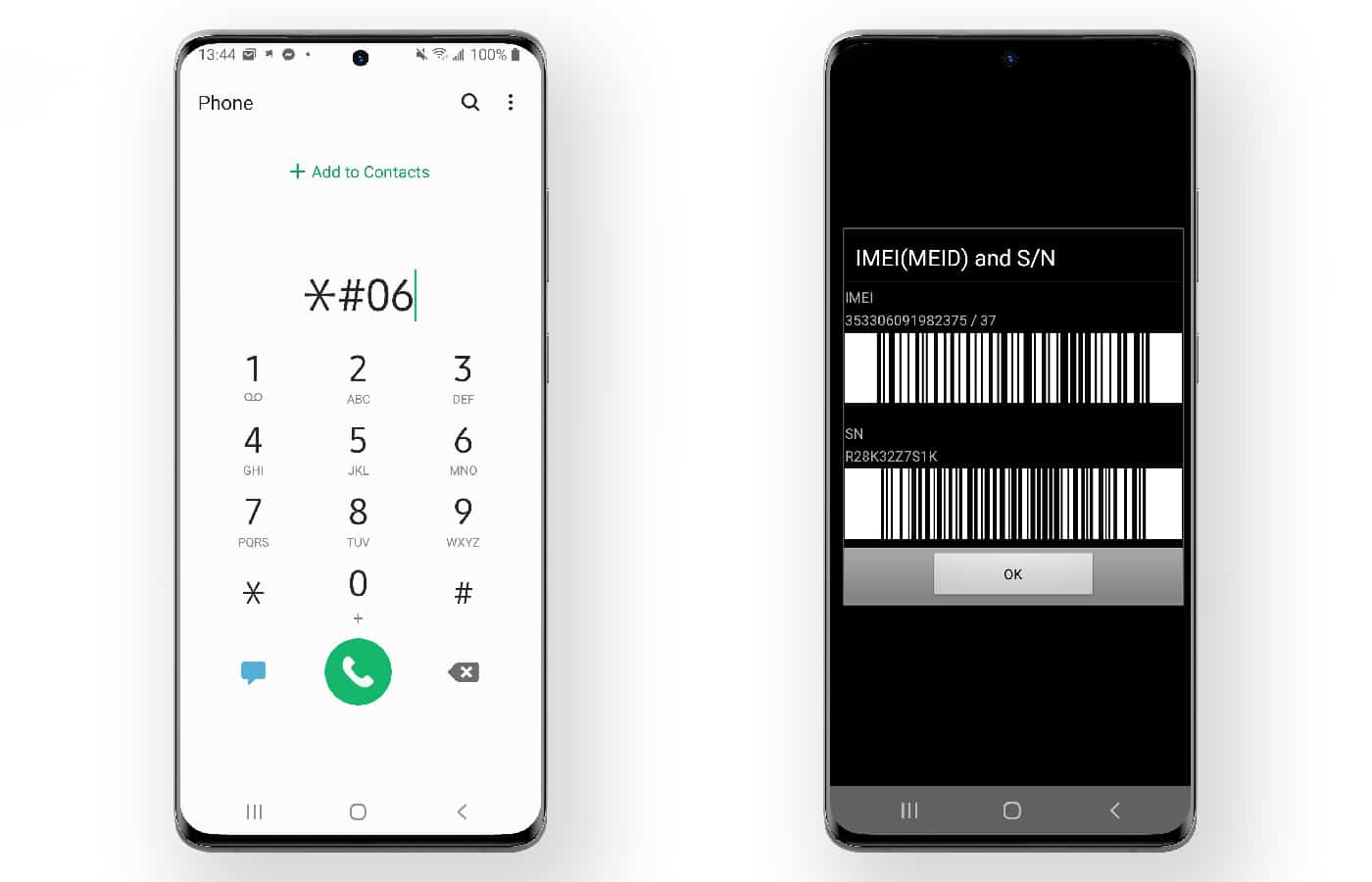
If you own a Xiaomi phone and are wondering about the warranty coverage for your device, you’ve come to the right place. Checking the warranty status of your Xiaomi phone is an essential step to ensure that your device is protected and determine if it is eligible for repairs or replacements. In this article, we will guide you through the process of checking your Xiaomi warranty, providing you with the necessary information to safeguard your investment. Whether you are experiencing issues with your phone or simply want to be prepared for any potential problems in the future, understanding the warranty coverage of your Xiaomi device is crucial. So, let’s dive in and learn how to easily check your Xiaomi warranty status.
Inside This Article
- How to Determine the Warranty Period of Your Xiaomi Device
- Checking Xiaomi Warranty Online
- Verifying Xiaomi Warranty Offline
- Contacting Xiaomi Customer Support for Warranty Assistance
- Conclusion
- FAQs
How to Determine the Warranty Period of Your Xiaomi Device
When you purchase a new Xiaomi device, it’s important to know the duration of the warranty coverage. This information is crucial in the event that your device requires repairs or if you encounter any issues during the warranty period. Fortunately, determining the warranty period of your Xiaomi device is a straightforward process. In this article, we will outline three simple methods to help you check the warranty status and duration of your Xiaomi device.
Method 1: Checking on the Device
The first method involves checking the warranty period directly on the Xiaomi device itself. Here’s how you can do it:
- Unlock your Xiaomi device and go to the ‘Settings’ app.
- Scroll down and tap on ‘About phone’ or ‘About device’.
- Here, you will find the ‘Warranty’ or ‘Warranty status’ option.
- Tap on it to view the details of your device’s warranty period.
The warranty status page should display the start and end dates of your device’s warranty coverage. If the warranty period has expired, you may need to explore other options for repair or maintenance.
Method 2: Checking through Mi Account
If you have a Mi account linked to your Xiaomi device, you can easily check the warranty period through the Mi account portal. Follow these steps:
- Open the Mi account page on your computer or smartphone browser.
- Log in to your Mi account using your username and password.
- Navigate to the device settings or product section of your Mi account.
- Look for the device you want to check and click on it.
- Find the warranty details, which should include the start and end dates of the warranty.
By using your Mi account, you can conveniently access the warranty information and keep track of any devices linked to your account.
Method 3: Contacting Xiaomi Support
If you are unable to determine the warranty period through the previous methods, or if you require further assistance, you can contact Xiaomi support directly. Here’s how:
- Visit the Xiaomi website and navigate to the support section.
- Look for the customer support or contact us page.
- Find the appropriate contact information for your region or country.
- Reach out to Xiaomi support, either through phone, email, or live chat.
- Provide them with your device details, including the model number and serial number.
- Xiaomi support will assist you in determining the warranty period of your device.
Contacting Xiaomi support is an effective way to obtain accurate and up-to-date information about your device’s warranty coverage.
Checking Xiaomi Warranty Online
When you purchase a Xiaomi smartphone, it’s important to understand the warranty details to protect your investment. With technological advancements, checking the warranty status of your Xiaomi device has become a lot easier. In this article, I will guide you through the different methods you can use to check your Xiaomi warranty online.
Method 1: Warranty Period
The first step in checking your Xiaomi warranty online is understanding the warranty period. Xiaomi generally offers a one-year limited warranty for its smartphones, covering manufacturing defects and hardware issues. However, it is recommended to visit the Xiaomi official website or check the warranty card that came with your device for accurate and specific warranty information.
Method 2: Checking on the device
Xiaomi smartphones come with a built-in feature that allows you to check your warranty status directly on the device. To do this, follow these steps:
- Open the “Settings” app on your Xiaomi device.
- Scroll down and tap on “About phone”.
- Select “Legal information”.
- Tap on “Warranty status”.
- The warranty status of your Xiaomi device will be displayed on the screen.
Method 3: Checking through Mi Account
If you have a Mi Account, you can easily check your Xiaomi warranty online. Here’s how:
- Log in to your Mi Account on the Xiaomi website or through the Mi Store app.
- Go to your account settings.
- Find the “Warranty” section.
- Select the Xiaomi device for which you want to check the warranty status.
- The warranty details, including the start and end dates, will be displayed.
Method 4: Contacting Xiaomi Support
If you are unable to check your Xiaomi warranty online using the above methods, or if you have any questions or concerns, you can reach out to Xiaomi Support. They have a dedicated customer service team that can assist you with warranty inquiries and provide further guidance.
Verifying Xiaomi Warranty Offline
If you’re looking to verify your Xiaomi warranty offline, there are a few methods you can try. While the most convenient way to check your warranty status is through online methods, you may encounter circumstances where an offline option is necessary. Here are a few steps you can take to verify your Xiaomi warranty offline.
- Contact Xiaomi Retailer: One of the first steps you can take is to reach out to the retailer from whom you purchased your Xiaomi device. They should be able to provide you with information about the warranty status and any applicable terms and conditions. Make sure to have your purchase receipt or invoice handy for reference.
- Visit Authorized Xiaomi Service Center: Another offline option is to visit an authorized Xiaomi service center in your area. These service centers are equipped to handle warranty claims and can help verify the warranty status of your device. Simply bring your Xiaomi device and any relevant purchase documents to the service center, and they will assist you with checking the warranty status.
- Check Product Packaging: In some cases, the warranty information may be printed on the product packaging itself. Take a close look at the box or packaging of your Xiaomi device, as there might be details about the warranty period and how to claim it. This method is particularly useful if you have retained the original packaging.
Keep in mind that while these offline methods can help verify your Xiaomi warranty, online methods may still be the most accurate and up-to-date. If possible, consider utilizing online options, such as checking through Mi Account or contacting Xiaomi support, for a more reliable warranty verification process.
By following these offline methods, you can gain insight into the warranty status of your Xiaomi device without the need for an internet connection. Make sure to retain any relevant documents or receipts for future reference, as they may be required in the event of a warranty claim or repair.
Contacting Xiaomi Customer Support for Warranty Assistance
When it comes to warranty assistance for your Xiaomi device, reaching out to Xiaomi customer support is your best bet. Their dedicated team is equipped to provide the necessary guidance and support regarding your device’s warranty status. Whether you have a hardware issue or need clarification on the warranty coverage, Xiaomi customer support is there to help.
There are several ways to get in touch with Xiaomi customer support. The most convenient method is to visit their official website and navigate to the support section. Here, you will find options to chat with a representative or submit a support ticket. Provide them with accurate information about your device and warranty, including the purchase date and any relevant documents.
If you prefer a more personal touch, you can also contact Xiaomi customer support via phone. On their website, you will find the customer support phone number for your region. Be prepared to provide them with the necessary details about your device and warranty so that they can assist you effectively.
Another alternative is to seek assistance through Xiaomi’s official social media channels. They are active on platforms such as Twitter and Facebook, and you can reach out to them by sending a direct message or mentioning them in your post. Remember to include your device and warranty information so that they can address your query promptly.
When contacting Xiaomi customer support, it’s important to be clear and concise about your issue. Provide them with the necessary details, such as the nature of the problem and any troubleshooting steps you have already taken. This will enable them to offer you the most effective solution or guide you through the warranty claim process, if necessary.
Remember to keep any relevant documentation, such as purchase receipts or warranty cards, readily available when contacting Xiaomi customer support. This will help speed up the process and ensure accurate verification of your device’s warranty status.
Overall, contacting Xiaomi customer support is the best way to address any warranty-related concerns you may have. Their knowledgeable and responsive team will guide you through the process and ensure you receive the assistance you need.
In conclusion, checking the warranty status of your Xiaomi phone is a simple and straightforward process. By utilizing the various methods mentioned in this article, you can easily determine the remaining warranty period and ensure your device is protected. Whether it’s through the official Xiaomi website, the Mi Store app, or contacting customer support, you have multiple options at your disposal. Remember to have your device’s IMEI number or serial number on hand, as these are essential for verifying warranty information. Checking your Xiaomi warranty is crucial for making any necessary repairs or replacements, protecting your investment, and enjoying peace of mind. Take advantage of these methods and stay informed about your Xiaomi device’s warranty status.
FAQs
1. How long is the warranty for Xiaomi smartphones?
2. Can I check the warranty status of my Xiaomi smartphone online?
3. How can I find the IMEI number of my Xiaomi smartphone?
4. Is my Xiaomi smartphone still under warranty if I have repaired it?
5. What should I do if my Xiaomi smartphone is no longer covered by warranty?
