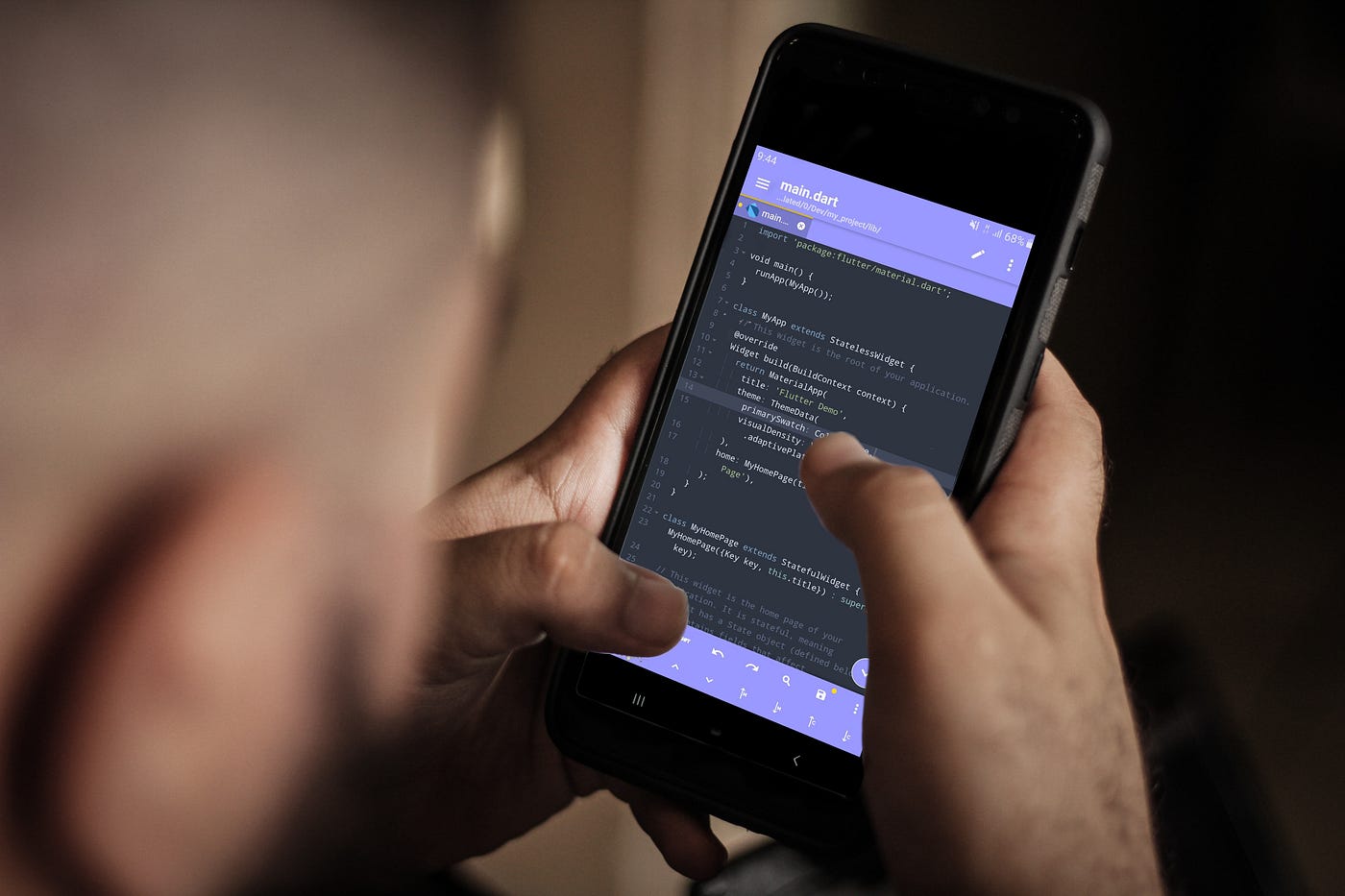
In today’s digital age, mobile phones have become an integral part of our lives. They store our personal and professional information, connect us with loved ones, and hold our cherished memories. However, there are situations where you may need to clone a phone, whether it’s transferring data to a new device or backing up important files. The process of cloning a phone can be daunting, especially if you’re looking for a free solution. But fear not, because in this article, we will explore how to clone a phone for free. We’ll provide step-by-step instructions, valuable tips, and address common questions to ensure a smooth and hassle-free cloning experience. So, let’s dive in and unlock the secrets to cloning a phone without breaking the bank!
Inside This Article
- Disclaimer
- Requirements for Cloning a Phone
- Methods to Clone a Phone for Free
- Method 1: Using Phone Cloning Apps
- Method 2: Using Bluetooth Hacking
- Method 3: Using SIM Card Cloning
- Method 4: Using iCloud Backup
- Conclusion
- FAQs
Disclaimer
The following article is for informational purposes only. The intention is to provide readers with an understanding of various methods to clone a phone for free. However, it is essential to note that phone cloning without the proper authorization is illegal and unethical. This article does not promote or endorse any illegal activities or encourage the violation of privacy laws.
Cloning a phone without the owner’s consent is a violation of privacy and can lead to serious legal consequences. It is crucial to respect and abide by the laws and regulations governing the use of mobile devices.
We strongly advise against attempting to clone a phone without proper authorization. Engaging in such activities is not only unethical but also poses risks to personal privacy and security. It is always recommended to seek legal and authorized means of accessing information on a mobile device.
The methods discussed in this article are for educational purposes only and should not be used for any illegal or unethical activities. The responsibility of the readers to use this knowledge ethically lies solely on them.
We do not take any responsibility for the misuse of the information provided in this article. Readers are urged to use their discretion and adhere to the laws and regulations governing the use of mobile devices in their respective jurisdictions.
Please ensure that you have proper legal authorization and consent before accessing or cloning a phone. Always prioritize ethical behavior and respect the privacy and security of others.
If you have any doubts or concerns, we recommend seeking legal advice or contacting the appropriate authorities in your jurisdiction.
Requirements for Cloning a Phone
Cloning a phone might sound like a complex and daunting task, but with the right tools and knowledge, it can be achieved. However, before proceeding with the cloning process, there are certain requirements that need to be met. Here are the key requirements for cloning a phone:
1. Access to the Target Phone: In order to clone a phone, you will need physical access to the target device. This means that you must have the phone in your possession and be able to unlock and navigate through its settings.
2. Compatible Phone Models: Not all phone models can be cloned, so it’s important to ensure that the target phone is compatible with the cloning methods you plan to use. Different phone models may require different techniques and tools for successful cloning.
3. Cloning Software or Tools: To clone a phone, you will need the necessary software or tools to facilitate the process. There are various phone cloning apps and software available in the market, each with its own features and compatibility. It’s important to research and choose a reliable and reputable tool for the cloning process.
4. Adequate Storage Space: Cloning a phone requires sufficient storage space to accommodate all the data from the target device. Make sure you have enough free space on your computer or storage device to store the cloned phone data without any issues.
5. Technical Knowledge: While some phone cloning methods may be user-friendly, others may require a certain level of technical knowledge. It’s important to familiarize yourself with the cloning process and understand the steps involved to ensure a successful cloning operation.
6. Consent and Legal Considerations: It is crucial to obtain consent from the owner of the target phone before attempting to clone it. Cloning someone’s phone without their knowledge or permission is illegal and can result in severe consequences. Always ensure that you are abiding by the laws and regulations of your jurisdiction.
By fulfilling these requirements, you will be better prepared to embark on the phone cloning journey. Remember to approach the process with caution, ensuring that you are acting ethically and within the boundaries of the law.
Methods to Clone a Phone for Free
Want to clone a phone but don’t want to spend a fortune? You’re in luck! There are several methods available to clone a phone for free. Whether you want to transfer data from one device to another or simply create a backup of your phone, these methods can help you achieve your goal without breaking the bank. In this article, we’ll explore four methods that will allow you to clone a phone for free.
Before we proceed, it’s important to note that cloning a phone without the owner’s consent is illegal and unethical. The methods described in this article are intended for legitimate purposes, such as transferring data between your own devices or creating backups. Always ensure you have the necessary permissions before attempting to clone a phone.
Now, let’s dive into the different methods you can use to clone a phone for free:
Method 1: Using Phone Cloning Apps
One of the easiest ways to clone a phone is by using phone cloning apps. There are several apps available for both Android and iOS devices that allow you to clone your phone’s data and settings. These apps typically require you to install them on both the source and target devices.
Once installed, you can transfer files, contacts, messages, and even apps from one device to another. Some popular phone cloning apps include Cloneit, MOBILedit, and Wondershare MobileTrans. Make sure to follow the instructions provided by the app to ensure a successful cloning process.
Method 2: Using Bluetooth Hacking
Another method to clone a phone for free is by using Bluetooth hacking techniques. This method involves connecting to the target phone via Bluetooth and accessing its data. However, it’s important to highlight that hacking someone’s phone without their consent is illegal and unethical.
Therefore, this method should only be used when you have explicit permission to access the target phone. Once connected, you can transfer files, contacts, and other data between devices. It’s crucial to exercise caution and use this method responsibly and ethically.
Method 3: Using SIM Card Cloning
SIM card cloning is another method that can be used to clone a phone’s data. However, it’s important to note that this method is increasingly difficult to accomplish due to modern encryption technologies employed by mobile network operators.
SIM card cloning involves copying the information from one SIM card to another. By doing so, you can replicate the phone’s data, including contacts, messages, and call logs. It’s worth mentioning that SIM card cloning is illegal in many countries, so always ensure you’re complying with the law when attempting this method.
Method 4: Using iCloud Backup
If you’re an iPhone user, you can take advantage of Apple’s iCloud Backup feature to clone your phone. iCloud Backup allows you to automatically store a copy of your phone’s data, including settings, contacts, photos, and more, in the cloud.
To clone your iPhone using iCloud Backup, simply enable the feature in your phone’s settings and let it create regular backups. Then, if you need to clone your phone onto another device, you can restore the backup from iCloud onto the new device. It’s a convenient and seamless way to clone your iPhone for free.
Remember to always use these methods responsibly and with the necessary permissions. Cloning a phone without consent is illegal and unethical. Choose the method that aligns with your needs and ensures you comply with the law. Happy cloning!
Method 1: Using Phone Cloning Apps
One of the common methods used to clone a phone is through the use of phone cloning apps. These apps are designed to create an exact replica of a target phone, allowing you to access its data and functionalities remotely. While there are several phone cloning apps available, it’s important to note that most of them require root access or jailbreaking, which can void the warranty and compromise the security of the device.
Before proceeding with a phone cloning app, it is crucial to backup all your important data and files. This ensures that even if something goes wrong during the cloning process, you will not lose any valuable information. Additionally, make sure your device has enough storage capacity to accommodate the cloned data.
There are various phone cloning apps available for different platforms, including iOS and Android. Some popular options include “FreePhoneSpy,” “Phone Clone,” and “Clone Phone.” These apps typically require installation on both the target device and the one you wish to clone to.
Once the app is installed on both devices, you will need to follow the app’s instructions to establish a connection between them. This usually involves pairing the devices or entering a unique code provided by the app. Once the connection is established, the cloning process can begin.
It’s important to note that phone cloning apps have legal and ethical implications. Cloning someone’s phone without their consent is a violation of privacy and may lead to serious legal repercussions. It is always recommended to use these apps responsibly and only with the explicit consent of the device owner.
Method 2: Using Bluetooth Hacking
Bluetooth hacking is another method that can be used to clone a phone for free. Bluetooth is a wireless technology that allows devices to communicate and exchange data over short distances. By exploiting certain vulnerabilities in the Bluetooth protocol, it is possible to gain unauthorized access to a target device and clone its data.
However, it is important to note that Bluetooth hacking is illegal and unethical. Engaging in such activities can lead to severe consequences, including legal penalties. This method should only be discussed for informational purposes, and we strongly advise against using it.
If you suspect that your phone has been hacked or cloned through Bluetooth, it is crucial to take immediate action. Here are some steps you can take to protect your device:
- Disable Bluetooth: Turn off the Bluetooth functionality on your phone to prevent any unauthorized access.
- Change your Bluetooth settings: Reset your Bluetooth settings to default to ensure that any previous unauthorized connections have been severed.
- Scan for malware: Use reputable antivirus software to scan your phone for any malware or suspicious applications.
- Monitor your phone activity: Keep an eye on your phone for any unusual or unauthorized activity, such as unexpected calls or messages.
- Report the incident: If you believe your phone has been hacked, it is important to report the incident to the appropriate authorities.
Remember, the misuse of Bluetooth hacking techniques is illegal, and it is crucial to respect the privacy and security of others. Always use technology responsibly and ethically.
Method 3: Using SIM Card Cloning
Sim card cloning is another method that can be used to clone a phone for free. This method involves creating an identical replica of the target phone’s SIM card, allowing you to gain access to their phone number and other associated services.
To clone a SIM card, you will need specialized tools and software. These tools enable you to copy the data from the target SIM card onto a blank SIM card. This process involves extracting the data from the original SIM card and transferring it to the new one.
It’s important to note that SIM card cloning can be technically challenging and legally questionable. In many countries, it is considered illegal to clone SIM cards without explicit permission from the SIM card owner or the relevant authorities. Therefore, it is crucial to familiarize yourself with the laws and regulations regarding SIM card cloning in your jurisdiction before attempting to use this method.
Additionally, SIM card cloning may not work on newer generation SIM cards that have advanced security features. These security measures are designed to prevent unauthorized cloning and protect user privacy.
If you decide to proceed with SIM card cloning, it is vital to use the proper tools and follow the instructions carefully to avoid damaging the original SIM card or the cloned SIM card.
Keep in mind that cloning a SIM card without the owner’s consent is a violation of their privacy and can have legal ramifications. It is always best to seek legal and ethical methods for resolving any issues or concerns you may have.
Method 4: Using iCloud Backup
If you own an iPhone or use Apple’s iCloud services, you can take advantage of iCloud backup to clone your phone. iCloud provides users with a seamless way to backup their data, including contacts, messages, photos, and more. By utilizing this feature, you can easily transfer your entire phone setup to another device, effectively creating a clone.
The first step is to ensure that your iCloud backup is enabled on your current iPhone. You can check this by going to “Settings” > “[Your Name]” > “iCloud” > “iCloud Backup”. Make sure the toggle switch next to “iCloud Backup” is turned on. If it’s not, simply enable it and follow the on-screen prompts to complete the backup process.
Once your iCloud backup is enabled and up-to-date, you can proceed to clone your phone. To do this, you will need to have a new iPhone or an iPhone that has been reset to factory settings.
During the initial setup process of your new or reset iPhone, you will be prompted to either set up as a “New iPhone” or “Restore from iCloud Backup. Select the latter option and sign in with your Apple ID and password when prompted.
Next, choose the most recent iCloud backup that you want to restore onto your new device. This will include all the data, settings, and apps from your original iPhone.
Keep in mind that the restoration process might take some time, depending on the size of your backup and the speed of your internet connection. Make sure your iPhone is connected to a stable Wi-Fi network and plugged in to ensure a smooth and uninterrupted process.
Once the restoration is complete, your new iPhone will essentially be a clone of your original device, complete with all the data and settings. This includes your contacts, messages, photos, apps, and more. You can continue using your new iPhone just like the old one, with everything in place as before.
It’s important to note that using iCloud backup to clone a phone will require you to have enough iCloud storage space. The amount of storage needed will depend on the size of your backup. If you find that you don’t have enough space, you can upgrade your iCloud storage plan or remove unnecessary data to free up space.
With iCloud backup, cloning your phone has never been easier. It provides a simple and straightforward method to transfer all your data to a new device without the need for complicated software or technical expertise.
However, it’s crucial to keep in mind that cloning a phone using iCloud backup will only work if you are moving from one iPhone to another or if you have an iPhone that has been reset to factory settings. This method is not compatible with other phone brands or operating systems.
Conclusion
Cloning a phone may seem enticing for various reasons, such as obtaining someone else’s data or duplicating a device’s contents for personal or malicious purposes. However, it is important to note that cloning a phone without proper authorization is illegal and unethical.
While there are some legitimate ways to transfer data from one phone to another, such as using backup and restore functions or cloud services, it is crucial to respect privacy and adhere to legal boundaries. It is always recommended to seek professional assistance or use authorized methods when transferring data or setting up a new device.
Remember, privacy and security should be top priorities when it comes to our personal digital lives. Instead of resorting to risky cloning methods, it is better to explore legal and secure options to ensure the safety of our data and maintain ethical behavior in the digital realm.
FAQs
1. Can I clone a phone for free?
Yes, it is possible to clone a phone for free using various methods. However, it is important to note that cloning someone else’s phone without their permission is illegal and a violation of their privacy. It is crucial to respect the privacy and rights of others when it comes to cloning phones.
2. Is phone cloning legal?
Phone cloning is illegal when done without the owner’s consent. Cloning someone else’s phone without their permission is a violation of their privacy and can lead to legal consequences. It is important to only clone phones that you own or have explicit permission to clone.
3. What is phone cloning?
Phone cloning refers to the process of creating an exact copy or replica of a phone, including its software, settings, and stored data. This is typically done by duplicating the phone’s unique identifying number, such as the International Mobile Equipment Identity (IMEI) or the Subscriber Identity Module (SIM) card.
4. Why would someone want to clone a phone?
There could be several reasons why someone might want to clone a phone. Some common reasons include transferring data from an old phone to a new one, backing up important files and settings, or synchronizing multiple devices to have the same data and configurations.
5. What are the risks associated with phone cloning?
Phone cloning can pose significant risks to both the cloner and the person being cloned. Cloning someone else’s phone without their consent is illegal and can result in severe legal consequences. Additionally, cloning can expose sensitive personal information and make it vulnerable to misuse or theft.
