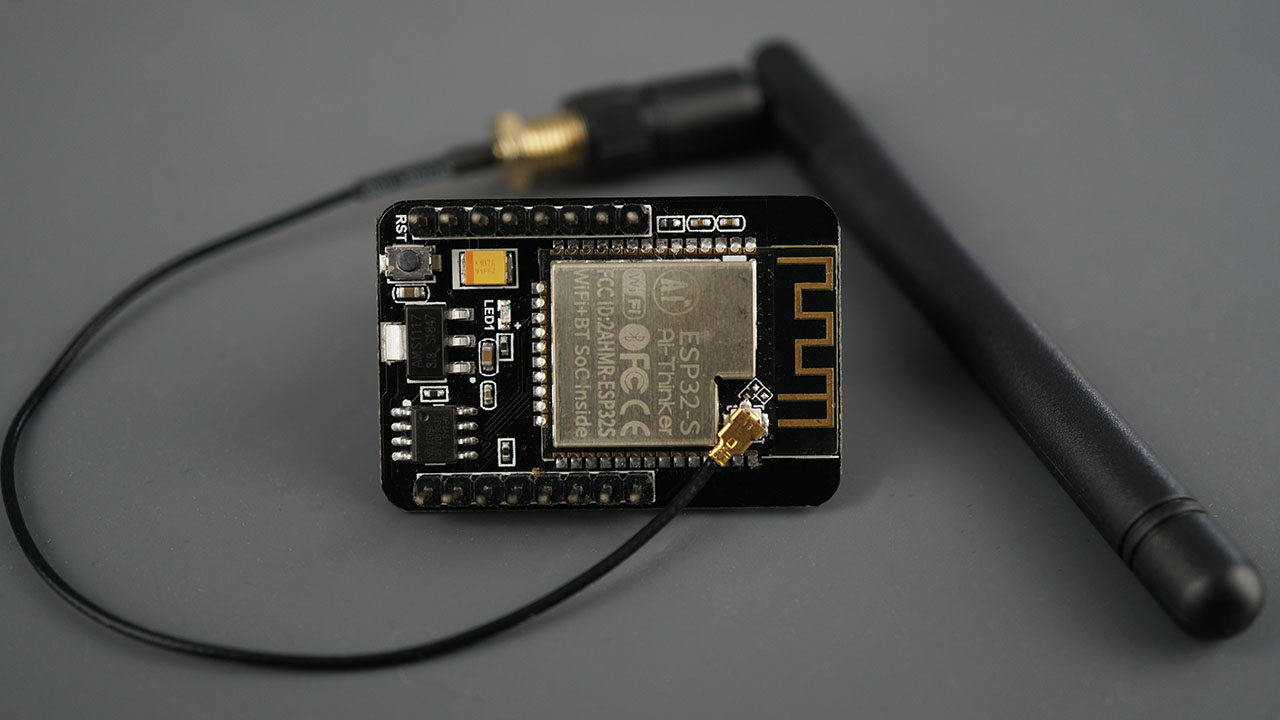
Are you tired of dropped calls or poor signal reception on your mobile phone? If so, connecting an external antenna to your device may be the solution you’re looking for. By attaching an external antenna, you can significantly improve your phone’s signal strength, resulting in better call quality and faster data speeds.
In this article, we will guide you through the process of connecting an external antenna to your mobile phone. We’ll cover everything from understanding the different types of antennas available to ensuring proper compatibility with your device. So, whether you’re experiencing signal issues at home, in a rural area, or on the go, read on to discover how you can enhance your mobile connectivity with an external antenna.
Inside This Article
- Why Connect an External Antenna?
- Types of External Antennas for Mobile Phones
- Steps to Connect an External Antenna to a Mobile Phone
- Troubleshooting Common Issues
- Conclusion
- FAQs
Why Connect an External Antenna?
In this age of advanced technology and high-speed connectivity, it may seem strange to consider connecting an external antenna to your mobile phone. After all, modern smartphones are designed to have built-in antennas that provide a reliable signal. However, there are several reasons why connecting an external antenna to your mobile phone can be beneficial:
- Improved Signal Strength: One of the main advantages of using an external antenna is the potential for improved signal strength. If you live or work in an area with weak network coverage, an external antenna can help amplify the signal and provide a more reliable connection.
- Extended Range: Connecting an external antenna can also extend the range of your mobile phone’s signal. This can be particularly useful if you frequently travel to remote areas or find yourself in situations where you need a stronger signal to stay connected.
- Reduced Interference: External antennas are generally better at filtering out unwanted interference, such as noise from electronic devices or obstructions like buildings or trees. This can result in clearer, uninterrupted calls and better data transfer speeds.
- Enhanced Data Speeds: With an external antenna, you can potentially experience faster data speeds, especially in areas with weak or fluctuating cellular signals. This can be particularly advantageous when streaming videos, playing online games, or downloading large files on the go.
- Signal Stability: By connecting an external antenna, you can minimize the chances of dropped calls or sudden loss of signal strength. This can be especially important in critical situations where a reliable and stable connection is necessary.
While not every mobile phone user may require an external antenna, for those who frequently find themselves in areas with poor network coverage or require a stronger and more stable signal, connecting an external antenna can significantly enhance their mobile phone experience. It is worth considering if you prioritize reliable connectivity and improved signal quality.
Types of External Antennas for Mobile Phones
When it comes to boosting the signal strength and improving the reception of your mobile phone, connecting an external antenna can be a game-changer. There are several types of external antennas available in the market, each with its own unique features and advantages. Let’s explore some of the most common types:
1. Magnetic Mount Antenna:
The magnetic mount antenna is one of the most popular choices for mobile phone users. As the name suggests, this antenna comes with a magnetic base that allows you to easily attach it to any metal surface, such as a car roof or a window sill. It is compact, portable, and offers a good level of signal enhancement.
2. Glass Mount Antenna:
This type of external antenna is specially designed to be mounted on the glass surface of your vehicle. It uses a suction cup or adhesive to securely attach to the glass. Glass mount antennas are discreet and do not require drilling holes or making any modifications to your vehicle’s body. They provide decent signal amplification and can be easily moved from one vehicle to another.
3. Yagi Antenna:
The Yagi antenna is a highly directional antenna that focuses the signal in a specific direction. It consists of multiple elements and a reflector, which helps in increasing the gain and reducing interference. Yagi antennas are commonly used in rural areas or places with weak signal coverage. They require proper alignment and installation for optimal performance.
4. Panel Antenna:
Panel antennas are designed to provide signal enhancement in a specific area, such as a room or an office. They are mounted on walls or ceilings and transmit and receive signals in a particular direction. Panel antennas are ideal for improving signal strength in indoor environments, where the signal may be weak or obstructed by building materials.
5. Omnidirectional Antenna:
If you are looking for a versatile external antenna that covers a wide area, the omnidirectional antenna is a great choice. It radiates and receives signals in all directions, providing a 360-degree signal coverage. Omnidirectional antennas are commonly used in urban areas, where the signal strength may vary depending on the location.
6. Boosters and Repeaters:
Boosters and repeaters are devices that amplify and distribute the signal from an external antenna throughout a larger area. They are especially useful in places with weak signal reception, such as remote areas or large buildings. Boosters and repeaters come in various forms, including plug-in devices or professionally installed systems.
When selecting an external antenna for your mobile phone, consider factors such as the signal strength in your area, the desired coverage area, and the portability of the antenna. It is also important to ensure compatibility with your phone’s network frequency bands.
Remember, an external antenna can significantly improve your mobile phone’s signal strength and overall connectivity, making it a worthwhile investment for those struggling with poor reception.
Steps to Connect an External Antenna to a Mobile Phone
If you are experiencing weak signal or poor network connectivity with your mobile phone, connecting an external antenna can be a great solution. An external antenna can boost your signal strength, allowing you to enjoy better call quality and faster data speeds. Here are the steps to connect an external antenna to your mobile phone:
- Choose the Right External Antenna: There are different types of external antennas available in the market. Depending on your needs, you can opt for a magnetic mount antenna, a patch antenna, or a yagi antenna. Make sure to choose an antenna that is compatible with your mobile phone and supports the frequency bands used by your network provider.
- Find the External Antenna Port: Most mobile phones have an external antenna port located either at the back or on the side of the device. It is usually a small, round connector. Consult the user manual of your mobile phone to locate the external antenna port or do a quick online search for your specific phone model.
- Prepare the Antenna Cable: If your external antenna comes with a cable, ensure that it is of the appropriate length to reach from the antenna to your mobile phone. If needed, you can use an extension cable to extend the reach. Also, check if the cable has the compatible connector for your mobile phone’s external antenna port.
- Connect the Antenna Cable to the Phone: Once you have the cable ready, gently insert the connector into the external antenna port of your mobile phone. Ensure that it is properly aligned and securely attached. If you encounter any resistance, double-check if you have correctly identified the external antenna port.
- Position the External Antenna: Place the external antenna in a location where it can receive the strongest signal. This could be near a window or outside your house. If you are using a magnetic mount antenna, attach it to a metal surface for better performance. Make sure the antenna is positioned upright and is not blocked by any obstacles.
- Test the Signal: Once everything is set up, test the signal strength on your mobile phone. Compare the signal strength before and after connecting the external antenna. You should notice a significant improvement in signal quality and network performance.
- Adjust and Fine-tune: If you are not satisfied with the signal strength, try repositioning the external antenna to different locations to find the best reception. You can also try adjusting the angle or height of the antenna for optimal signal reception.
- Maintain and Secure the Setup: It’s important to secure the antenna cable and ensure it doesn’t get damaged or disconnected accidentally. You can use cable clips or ties to neatly organize the cable and prevent it from interfering with the phone’s operation.
Following these steps will help you successfully connect an external antenna to your mobile phone and enhance your signal strength. Enjoy improved call quality, faster data speeds, and a better overall mobile experience.
Troubleshooting Common Issues
Connecting an external antenna to a mobile phone can greatly enhance signal strength and improve call quality. However, there may be some common issues that you may encounter during the process. Here are some troubleshooting tips to help you overcome these challenges:
1. Poor Signal Reception: If you notice that your signal reception has not improved or has degraded after connecting the external antenna, there could be a few reasons for this. Firstly, ensure that the antenna is properly connected to your mobile phone. Check if there is any damage to the antenna cable or connector. If everything seems fine, try repositioning the antenna and experiment with different locations to find the optimal signal reception.
2. Compatibility Issues: Not all mobile phones are compatible with external antennas. Make sure that your mobile phone supports external antenna connectivity. Check the specifications of your mobile phone or consult the manufacturer’s website for compatibility information. If your phone is not compatible, you may need to consider using alternative methods to boost your signal.
3. Interference: Sometimes, the presence of other electronic devices or structures near the external antenna can cause interference and decrease signal strength. Try moving away from these sources of interference or repositioning the antenna to minimize the impact of interference. You can also experiment with different antenna orientations to find the best signal reception.
4. Obstructions: Physical obstructions such as buildings, trees, or mountains can hinder signal reception, even with an external antenna. If you are in an area with many obstructions, try to move to a more open space or higher ground to improve signal strength. Additionally, make sure the antenna is not obstructed by any objects or cases that could block its effectiveness.
5. Antenna Defects: In rare cases, the external antenna itself may be faulty or defective. Check for any visible damage to the antenna cable or connector. If you suspect a defect, consider contacting the manufacturer or retailer for further assistance or a replacement. It is also a good idea to test the antenna on another compatible mobile phone to verify if the issue persists.
By following these troubleshooting tips, you can overcome common issues that may arise when connecting an external antenna to your mobile phone. Remember to always refer to the manufacturer’s guidelines and instructions for a seamless and successful installation.
In conclusion, connecting an external antenna to your mobile phone can greatly enhance your signal strength and improve your overall mobile experience. By following the steps outlined in this article, you can ensure a proper and secure connection between your phone and the antenna. Whether you live in a remote area with weak signal coverage or simply want to optimize your signal reception, an external antenna can be a game-changer.
Remember to choose the right type of antenna for your phone and consider factors such as frequency compatibility and the antenna’s gain. Always consult the manufacturer’s guidelines and follow the proper installation procedures to avoid any damage to your device.
By investing in an external antenna and connecting it to your mobile phone, you can conquer signal challenges and enjoy a stronger and more reliable connection. Stay connected wherever you go with the help of an external antenna!
FAQs
1. Can I connect an external antenna to my mobile phone?
Yes, most mobile phones have a port or connection point for attaching an external antenna. However, not all models or brands may have this feature, so it’s essential to check your device’s specifications or consult the user manual to determine if it supports external antenna connectivity.
2. Why would I want to connect an external antenna to my mobile phone?
Connecting an external antenna to your mobile phone can significantly improve your signal strength and reception, especially in areas with weak network coverage. It can enhance your overall call quality, reduce dropped calls, and provide a more stable and reliable internet connection, making it ideal for individuals living in rural or remote areas or frequent travelers.
3. How do I connect an external antenna to my mobile phone?
To connect an external antenna to your mobile phone, you will need a compatible antenna and a connector. Different phones may require different connectors, such as an SMA or TS9 connector. Once you have the necessary components, simply attach the antenna to the connector and plug it into the designated port on your phone. It’s important to follow the specific instructions provided by the manufacturer to ensure proper installation and compatibility.
4. Can I use any external antenna with my mobile phone?
No, not all external antennas are universally compatible with every mobile phone. Each phone model may have specific requirements in terms of connector type, frequency compatibility, and signal strength. It’s crucial to choose an antenna that is designed for your specific phone model and supports the network frequencies used by your service provider. This information can typically be found in the user manual or by contacting the antenna manufacturer or your mobile carrier for guidance.
5. Will connecting an external antenna void my mobile phone’s warranty?
In most cases, connecting an external antenna to your mobile phone should not void your warranty. However, it’s always advisable to review your device’s warranty terms and conditions or consult the manufacturer to confirm. If you’re unsure, you can also seek the assistance of a professional technician who can provide guidance and ensure proper installation without compromising your warranty.
