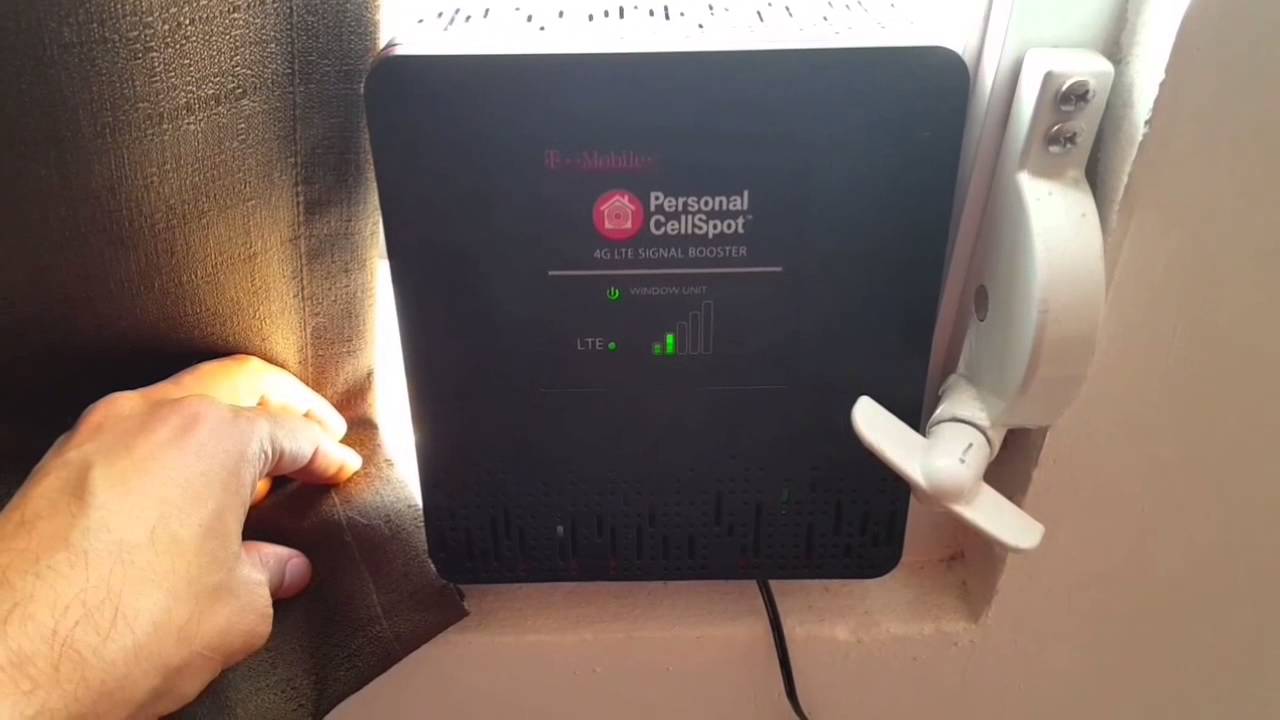
Are you tired of experiencing weak or unreliable T-Mobile signal at home? If so, you're not alone. Many T-Mobile users encounter signal issues within their homes, leading to dropped calls, slow data speeds, and frustration. The good news is that there are effective solutions to boost your T-Mobile signal and improve your overall mobile experience. In this comprehensive guide, we'll explore various strategies and devices that can help you enhance your T-Mobile signal strength at home. Whether you're dealing with poor reception in a rural area or struggling with signal interference in an urban environment, these tips and techniques will empower you to optimize your T-Mobile signal and enjoy seamless connectivity within the comfort of your home. Let's dive into the world of T-Mobile signal boosting and discover how you can elevate your mobile connectivity to new heights.
Inside This Article
- Check T-Mobile Coverage Map
- Use Wi-Fi Calling
- Install a Signal Booster
- Position Your Phone Correctly
- Conclusion
- FAQs
Check T-Mobile Coverage Map
Before diving into the nitty-gritty of boosting your T-Mobile signal at home, it's crucial to first understand the coverage in your area. T-Mobile provides a comprehensive coverage map that allows you to check the signal strength and network availability in specific locations. By leveraging this tool, you can gain valuable insights into the quality of T-Mobile's network in your vicinity.
To begin, simply navigate to T-Mobile's official website and locate the coverage map section. Once there, you can input your address or explore the map manually to assess the signal strength in and around your home. The map utilizes color-coded indicators to represent varying signal strengths, ranging from excellent to fair or poor. This visual representation offers a clear understanding of the network's performance in different areas, empowering you to make informed decisions regarding signal enhancement.
By checking the T-Mobile coverage map, you can identify potential signal issues and determine whether they stem from network limitations in your area. This step is particularly valuable as it sets the stage for implementing targeted solutions to address any signal challenges you may encounter. Whether you reside in an urban, suburban, or rural setting, understanding the coverage map's insights can guide you toward the most effective strategies for optimizing your T-Mobile signal at home.
In addition to assessing the signal strength, the coverage map also provides information on network technologies, such as 5G, 4G LTE, and 3G, enabling you to gauge the availability of advanced connectivity options in your location. This knowledge is instrumental in aligning your signal enhancement efforts with the latest network capabilities, ensuring that you leverage the most suitable technologies for an enhanced T-Mobile experience.
By taking the time to check the T-Mobile coverage map, you equip yourself with the foundational knowledge needed to embark on the journey of boosting your T-Mobile signal at home. This proactive approach sets the stage for targeted and effective signal optimization, empowering you to make the most of T-Mobile's network capabilities in your specific area.
Use Wi-Fi Calling
In the quest to bolster your T-Mobile signal at home, leveraging Wi-Fi calling emerges as a powerful and versatile solution. This innovative feature enables T-Mobile customers to make and receive calls over a Wi-Fi network, effectively circumventing potential signal issues and ensuring seamless communication regardless of cellular reception strength.
Wi-Fi calling serves as a game-changing tool, especially in scenarios where traditional cellular signals encounter obstacles, such as thick building materials or remote rural locations. By harnessing the power of Wi-Fi connectivity, T-Mobile users can transcend these barriers and maintain uninterrupted communication with friends, family, and colleagues.
To activate Wi-Fi calling on your T-Mobile device, navigate to the settings menu and locate the Wi-Fi calling option. Once enabled, your device will seamlessly transition to Wi-Fi calling mode when it detects a stable Wi-Fi network, allowing you to place and receive calls as you normally would. This seamless transition between cellular and Wi-Fi calling ensures a consistent and reliable calling experience, irrespective of the underlying network conditions.
Moreover, Wi-Fi calling extends beyond voice calls, encompassing the realm of text messaging as well. This multifaceted functionality empowers T-Mobile customers to stay connected through various communication channels, further enhancing the flexibility and resilience of their connectivity.
One of the key advantages of Wi-Fi calling is its ability to mitigate signal challenges within buildings. Oftentimes, indoor spaces may experience reduced cellular signal strength, leading to dropped calls or poor call quality. Wi-Fi calling effectively neutralizes these issues by leveraging the robustness of Wi-Fi networks, thereby ensuring crystal-clear calls and uninterrupted conversations within the confines of your home.
Furthermore, Wi-Fi calling seamlessly integrates with your existing contacts and dialer, eliminating the need for third-party applications or complex setups. This user-friendly approach simplifies the adoption of Wi-Fi calling, allowing T-Mobile customers to seamlessly transition to this feature without any steep learning curves or technical intricacies.
In essence, Wi-Fi calling serves as a beacon of reliability and resilience, offering T-Mobile users a dependable communication lifeline that transcends traditional signal limitations. By embracing Wi-Fi calling, you can fortify your connectivity at home, ensuring that you remain effortlessly reachable and connected, regardless of cellular signal fluctuations.
Incorporating Wi-Fi calling into your T-Mobile signal enhancement strategy equips you with a robust and versatile tool that harmonizes with your existing infrastructure, empowering you to navigate signal challenges with confidence and ease. This seamless integration of Wi-Fi calling into your communication repertoire epitomizes the agility and adaptability of modern connectivity solutions, underscoring T-Mobile's commitment to delivering a seamless and resilient user experience.
Install a Signal Booster
When it comes to fortifying your T-Mobile signal at home, installing a signal booster stands out as a potent and practical solution. A signal booster, also known as a cell phone signal amplifier, functions as a robust tool designed to amplify and enhance cellular signals within a specific area, effectively mitigating signal challenges and fostering a more reliable and consistent connectivity experience.
The installation process of a signal booster typically involves positioning an external antenna to capture the existing outdoor signal, transmitting it to the booster unit, which then amplifies the signal, and finally redistributing the enhanced signal within the designated indoor space. This seamless workflow ensures that T-Mobile users can benefit from improved signal strength and enhanced network performance, irrespective of their proximity to cellular towers or potential signal obstructions.
Before delving into the installation of a signal booster, it's essential to select a booster model that aligns with T-Mobile's network specifications and frequency bands. T-Mobile operates on various frequency bands, including 600 MHz, 700 MHz, 1900 MHz, and 2100 MHz, among others. By choosing a signal booster that supports T-Mobile's specific frequency bands, you can ensure optimal compatibility and performance, laying the groundwork for a successful signal enhancement endeavor.
Once you've acquired a T-Mobile-compatible signal booster, the installation process begins with identifying an optimal outdoor location for the external antenna. This entails locating a position that receives a moderate T-Mobile signal, as the external antenna's role is to capture and transmit this signal to the booster unit. By strategically positioning the external antenna, you can maximize signal reception and set the stage for robust signal amplification within your home.
After securing the external antenna in an ideal outdoor location, the next step involves installing the booster unit indoors, preferably in a central area that requires signal enhancement. The booster unit serves as the nerve center of the signal amplification process, receiving the signal from the external antenna, amplifying it to bolster its strength, and then redistributing the enhanced signal throughout the designated indoor space.
Upon completing the installation of the external antenna and booster unit, the final phase entails configuring and optimizing the signal booster to ensure seamless integration with T-Mobile's network. This involves fine-tuning the booster settings to comply with T-Mobile's frequency bands and signal requirements, thereby maximizing the booster's efficacy and ensuring a harmonious relationship with T-Mobile's network infrastructure.
By installing a signal booster tailored to T-Mobile's network specifications, you can effectively bolster your T-Mobile signal at home, transcending signal limitations and fostering a more robust and reliable connectivity experience. This proactive approach empowers T-Mobile users to harness the full potential of their network, ensuring consistent signal strength and enhanced network performance within the comfort of their homes.
Position Your Phone Correctly
Optimizing the positioning of your phone within your home environment can significantly impact the strength and stability of your T-Mobile signal. By strategically placing your device in areas that facilitate better signal reception, you can enhance your overall connectivity experience without the need for additional hardware or complex configurations.
When aiming to position your phone correctly to maximize T-Mobile signal reception, consider the following practical tips:
-
Elevated Locations: Placing your phone in elevated positions within your home can often lead to improved signal reception. Higher floors or areas near windows and balconies are prime locations for capturing stronger cellular signals. By elevating your device, you can potentially mitigate signal obstructions and enhance the overall signal strength, thereby fostering a more reliable connectivity experience.
-
Avoiding Signal Interference: Certain household appliances and electronic devices have the potential to interfere with cellular signals. Microwave ovens, cordless phones, and even metal furniture can impede signal propagation, leading to reduced signal strength. By positioning your phone away from such interference sources, you can minimize signal disruptions and optimize signal reception within your home.
-
Strategic Movement: In some cases, simply adjusting the placement of your phone within a specific area can yield noticeable improvements in signal strength. Experimenting with different locations and observing signal variations can help identify optimal positions that facilitate stronger signal reception. This strategic movement can be particularly beneficial in areas where signal strength fluctuates due to environmental factors or structural impediments.
-
Orientation and Angle: The orientation and angle at which your phone is positioned can also influence signal reception. Experimenting with different orientations, such as vertical or horizontal placement, and adjusting the angle of the device can potentially yield improvements in signal strength. By exploring various orientations and angles, you can identify the optimal positioning that maximizes signal reception and fosters a more consistent connectivity experience.
-
Proximity to Windows: Windows often serve as conduits for cellular signals, allowing for improved signal penetration into indoor spaces. Positioning your phone near windows, especially those facing T-Mobile's cellular towers, can enhance signal reception and mitigate potential signal attenuation caused by building materials. This strategic placement can leverage the natural signal propagation facilitated by windows, potentially leading to stronger and more reliable connectivity.
By implementing these practical strategies and paying attention to the positioning of your phone within your home, you can optimize T-Mobile signal reception without the need for additional equipment or complex installations. This proactive approach empowers you to make the most of your T-Mobile connectivity, ensuring a more robust and consistent signal experience within your home environment.
In conclusion, boosting T-Mobile signal at home is achievable through various methods, including using a signal booster, Wi-Fi calling, and optimizing the placement of your router. By implementing these strategies, T-Mobile users can significantly enhance their signal strength and enjoy improved connectivity for calls, texts, and data usage. It's essential to explore these options to ensure a seamless and reliable mobile experience within the comfort of your home. With the right approach, T-Mobile subscribers can overcome signal challenges and stay connected with ease.
FAQs
-
Why is my T-Mobile signal weak at home?
- Various factors can contribute to a weak T-Mobile signal at home, including distance from the nearest cell tower, building materials that block signals, and interference from electronic devices.
-
How can I boost my T-Mobile signal at home without using additional equipment?
- You can improve your T-Mobile signal at home by positioning your phone near a window, using Wi-Fi calling, or enabling the Wi-Fi calling feature on your T-Mobile device.
-
What are some effective ways to boost T-Mobile signal at home using equipment?
- You can enhance your T-Mobile signal at home by using a T-Mobile signal booster, installing a femtocell or microcell device, or using a Wi-Fi extender with calling capabilities.
-
Are there any DIY methods to improve T-Mobile signal at home?
- Yes, you can try DIY methods such as creating a homemade signal booster using household items like aluminum foil or placing your phone in a signal-friendly location within your home.
-
How can I determine the best solution for boosting my T-Mobile signal at home?
- To find the most suitable solution for boosting your T-Mobile signal at home, consider factors such as your home's size, the severity of the signal issue, and your budget. Additionally, consulting with T-Mobile customer support or a professional in the field can provide valuable insights.
