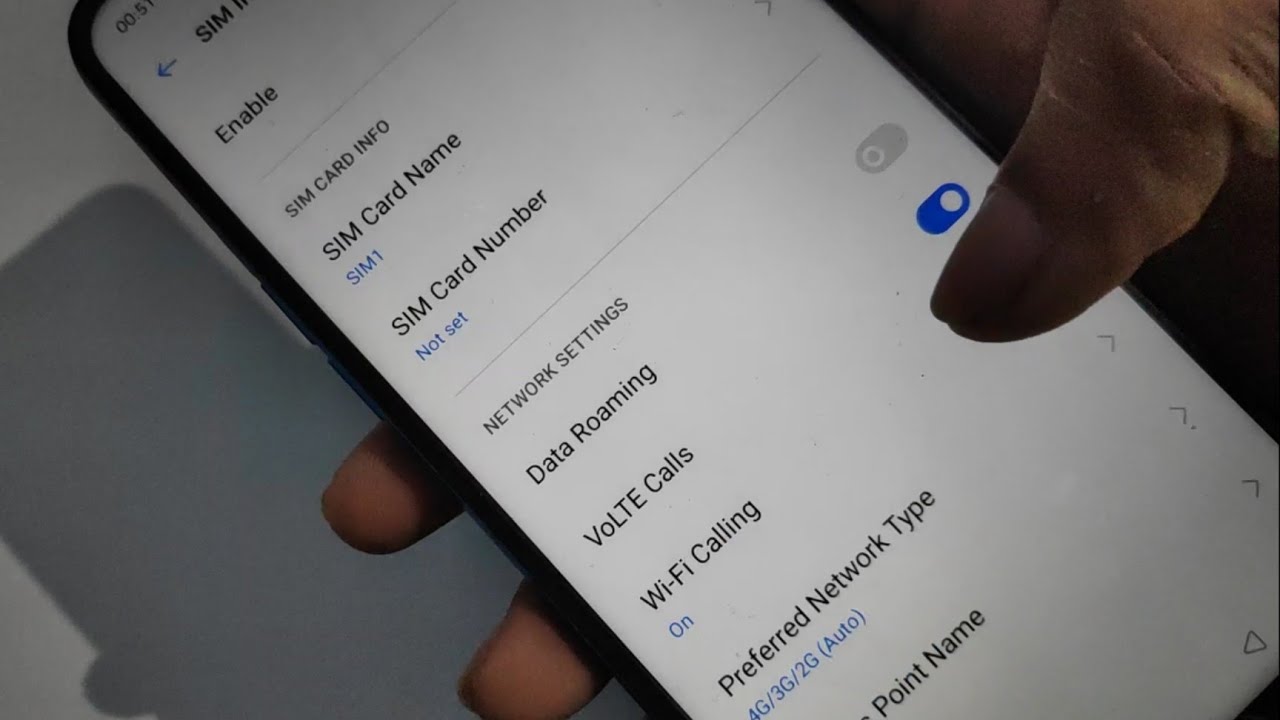
In this digital age, communication has become more effortless and instantaneous, with the advent of advanced technologies in the realm of mobile phones. One such technology is Voice over LTE (VoLTE), which enables users to make high-quality calls using their 4G LTE network. If you are a proud owner of a Realme smartphone and want to experience the seamless voice calling offered by VoLTE, you have come to the right place. In this article, we will guide you step-by-step on how to enable VoLTE on your Realme device, ensuring that you can make crystal-clear voice calls and enjoy faster call setup times. So, let’s dive right in and unlock the power of VoLTE on your Realme phone.
Inside This Article
- About VoLTE
- Benefits of Enabling VoLTE on Realme Devices
- How to Check if Your Realme Device Supports VoLTE
- Steps to Enable VoLTE on Realme Devices
- Conclusion
- FAQs
About VoLTE
Voice over LTE, or VoLTE, is a technology that allows voice calls to be made over a 4G LTE network instead of the traditional 2G or 3G networks. It utilizes the faster and more reliable LTE network to deliver high-quality voice calls with faster call setup times and improved call clarity.
Unlike traditional voice calls that use circuit-switched networks, VoLTE uses packet-switched networks, which are the same networks used for data transmission. This means that voice calls and data can be transmitted simultaneously over the same network, providing a seamless and uninterrupted user experience.
VoLTE also offers a range of additional features and benefits, such as HD voice calling, which provides crystal-clear audio quality, and faster call connections, allowing you to connect with your contacts almost instantly. It also enables other advanced services, including simultaneous voice and data usage, allowing you to browse the internet, use apps, and stream media while on a call.
Furthermore, VoLTE supports Enhanced Single Radio Voice Call Continuity (eSRVCC), which ensures a smooth transition of voice calls between LTE and legacy networks, such as 2G or 3G, without any interruption or drop in call quality. This ensures that you can make and receive calls even in areas where LTE coverage is limited.
Overall, VoLTE is a significant advancement in voice calling technology, offering improved call quality, faster call connections, and a seamless user experience. By enabling VoLTE on your Realme device, you can take full advantage of these benefits and enjoy enhanced voice call experiences.
Benefits of Enabling VoLTE on Realme Devices
Enabling VoLTE (Voice over LTE) on Realme devices comes with numerous advantages that enhance the overall communication experience. Here are some of the key benefits of enabling VoLTE on your Realme device:
1. Crystal Clear Voice Quality: With VoLTE, you can experience superior voice quality during calls. The technology uses high-definition voice codecs to transmit audio data, resulting in clearer and more natural conversations. Say goodbye to the muffled or garbled audio quality of traditional voice calls.
2. Faster Call Setup: VoLTE significantly reduces call setup time compared to traditional 2G or 3G networks. You’ll experience faster call connection, making it more convenient for quick conversations or important calls where time is of the essence.
3. Simultaneous Voice and Data: One of the major advantages of VoLTE is the ability to make high-quality voice calls while simultaneously using data services. You can browse the internet, stream videos, or use apps seamlessly during a VoLTE call without any interruptions.
4. Improved Battery Life: VoLTE utilizes the LTE network, which is more efficient and consumes less power compared to older network technologies. Enabling VoLTE on your Realme device can contribute to a longer battery life, as it avoids the need to switch between different networks during voice and data usage.
5. Enhanced Coverage and Connectivity: VoLTE enables Realme devices to utilize LTE networks for voice calls, providing better coverage and connectivity in areas with LTE network coverage. You’ll experience fewer call drops and improved call stability, even in remote or low-signal areas.
6. HD Video Calling: With VoLTE, you can enjoy high-definition video calls on your Realme device. The technology enables seamless video streaming and ensures clarity and smoothness during video calls, allowing you to connect with friends, family, and colleagues in a more immersive way.
7. Future-Proofing: VoLTE is the latest standard in voice calling technology and is becoming increasingly adopted by network operators worldwide. By enabling VoLTE on your Realme device, you are future-proofing your device, ensuring compatibility with emerging technological advancements and network upgrades.
Enabling VoLTE on your Realme device is a simple process that can enhance your overall communication experience. Take advantage of these benefits and enjoy a more streamlined, efficient, and superior voice calling experience on your Realme device.
How to Check if Your Realme Device Supports VoLTE
If you’re a Realme smartphone user and want to take advantage of Voice over LTE (VoLTE) technology, it’s important to check if your device supports this feature. VoLTE allows you to make high-quality calls over 4G networks, providing a superior voice calling experience. Here are a few simple steps to determine if your Realme device supports VoLTE:
- Step 1: Go to the settings menu on your Realme device. You can access the settings by swiping down from the top of the screen and tapping on the gear icon, or by finding the settings app in your app drawer.
- Step 2: In the settings menu, scroll down and look for the “Dual SIM & Cellular Network” option. Tap on it to access the network settings.
- Step 3: Once you’re in the “Dual SIM & Cellular Network” settings, you will see an option called “SIM Card Manager. Tap on it to proceed.
- Step 4: In the SIM Card Manager, you will see the list of SIM cards inserted in your Realme device. Tap on the SIM card for which you want to check VoLTE support.
- Step 5: After selecting the SIM card, you will see the detailed settings for that particular SIM. Look for the “VoLTE” or “Voice over LTE” option. If it is present, then your Realme device supports VoLTE.
Once you have determined that your Realme device supports VoLTE, you can proceed to enable this feature and enjoy crystal-clear voice calls over 4G networks. Enabling VoLTE on Realme devices is typically straightforward and can be done through the network settings. Make sure you have a 4G-enabled SIM card and a VoLTE-supported network to fully utilize this feature.
It’s worth noting that while most modern Realme devices support VoLTE, there may be some older or budget models that do not have this capability. If your device doesn’t offer VoLTE support, you can still make voice calls using the traditional 2G or 3G networks.
By following these simple steps, you can easily check if your Realme device supports VoLTE and enjoy the benefits of high-quality voice calling over 4G networks. Stay connected with your loved ones with the clear and crisp audio provided by the VoLTE feature on your Realme device.
Steps to Enable VoLTE on Realme Devices
Enabling VoLTE (Voice over LTE) on your Realme device allows you to make high-quality voice calls over 4G networks. Not only does it offer crystal-clear voice clarity, but it also ensures faster call setup times and better overall call experience. If you’re using a Realme phone and want to enjoy the benefits of VoLTE, follow these simple steps:
- Step 1: Check Network Compatibility
- Step 2: Enable VoLTE
- Open the “Settings” app on your Realme phone.
- Scroll down and tap on “SIM Card & Mobile Data.”
- Select the SIM card for which you want to enable VoLTE.
- Toggle the switch next to “VoLTE” or “Enhanced 4G LTE Mode” to enable it.
- Step 3: Restart Your Phone
- Step 4: Test VoLTE
- Step 5: Update Software (Optional)
The first step is to check if your network provider supports VoLTE in your area. VoLTE availability may vary depending on your location and network. Contact your network service provider or check their website to ensure VoLTE is available.
Once you have confirmed that your network provider offers VoLTE, you can proceed to enable it on your Realme device. Here’s how:
After enabling VoLTE, it is recommended to restart your Realme device. This will ensure that the changes take effect properly and allow your device to connect to the network with VoLTE capabilities.
Once your phone has restarted, you can test VoLTE to ensure it is working correctly. Make a voice call to a VoLTE-enabled number, and if the call connects seamlessly and the voice quality is exceptionally clear, it indicates that VoLTE is successfully enabled on your Realme device.
If you encounter any issues with VoLTE or it does not appear to work properly, it is advisable to check for any available software updates for your Realme device. Software updates often include bug fixes and improvements that can enhance VoLTE functionality.
By following these simple steps, you can easily enable VoLTE on your Realme device and enjoy superior call quality and faster call connections. Remember, network compatibility and availability may vary, so it’s essential to check with your network provider beforehand.
Conclusion
Enabling VoLTE on your Realme device is a simple and effective way to enhance your call experience. With VoLTE, you can enjoy crystal-clear voice calls, faster call setup times, and the ability to simultaneously use voice and data services.
By following the steps mentioned above, you can easily enable VoLTE on your Realme device, ensuring that you unlock the full potential of your mobile network. Whether you need to make important business calls or simply want to chat with loved ones, VoLTE provides a superior voice calling experience.
So, don’t wait any longer! Enable VoLTE on your Realme device today and start enjoying high-quality, seamless voice calls like never before.
FAQs
1. How can I enable VoLTE on my Realme smartphone?
Enabling VoLTE on your Realme smartphone is a simple process. You can usually find the option to enable VoLTE in the “Settings” menu under “Network & Internet” or “SIM Card & Mobile Data”. Once you locate the VoLTE settings, you can toggle the switch to enable it. Keep in mind that the exact location of this setting may vary slightly depending on the model and version of your Realme smartphone.
2. What are the benefits of using VoLTE on my Realme smartphone?
VoLTE (Voice over LTE) offers several advantages compared to traditional voice calling. With VoLTE enabled, you can experience crystal-clear HD voice calls. It also allows for faster call setup times and better call quality in areas with 4G coverage. Additionally, using VoLTE doesn’t consume your regular mobile data, as voice calls are carried over the 4G network.
3. Can I use VoLTE on any network with my Realme smartphone?
In most cases, Realme smartphones are compatible with major network carriers that offer VoLTE services. However, it is always recommended to check with your specific network provider to ensure that your Realme device supports VoLTE on their network. Some carriers may require you to have a VoLTE-enabled SIM card or may have specific requirements for activation.
4. Will enabling VoLTE on my Realme smartphone drain the battery faster?
Enabling VoLTE on your Realme smartphone should not significantly impact the battery life. However, using VoLTE for voice calls does consume a small amount of battery power compared to traditional calls. The overall impact on battery life will depend on factors like network coverage, call duration, and other simultaneous activities on your smartphone. It is always a good idea to keep your device charged or carry a power bank for longer calls.
5. How can I verify if my Realme smartphone is VoLTE enabled?
To verify if your Realme smartphone is VoLTE enabled, you can follow these steps:
– Go to the “Settings” menu on your Realme smartphone.
– Look for the “SIM Card & Mobile Data” or “Network & Internet” option.
– Tap on “SIM Card Manager” or “SIM Settings”.
– Check if the VoLTE option is available. If it is, then your Realme smartphone is VoLTE enabled.
