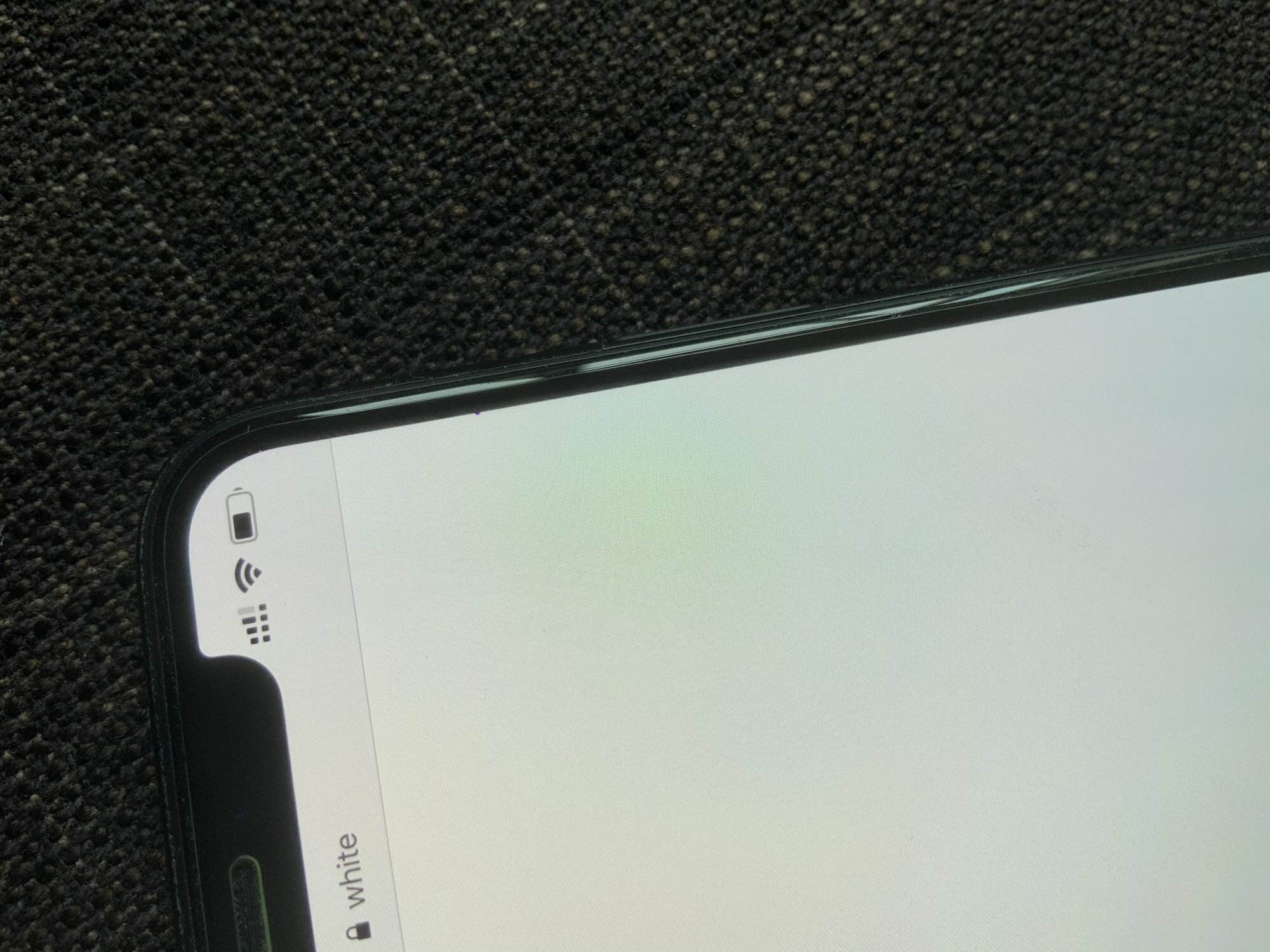
Stuck pixels on your phone can be a frustrating issue to deal with. These are pixels on your phone’s screen that remain a single color and don’t change, even when the rest of the screen updates. This can result in a distracting spot or line on your display, compromising the overall user experience.
Fortunately, there are ways to address and fix stuck pixels on your phone. In this article, we will explore several methods that can help you resolve this issue and restore your phone’s display to its full potential. Whether you have an Android or iOS device, we have got you covered with step-by-step instructions and useful tips. So, let’s dive in and learn how to fix those pesky stuck pixels on your phone!
Inside This Article
- What are stuck pixels?
- Checking for stuck pixels
- Soft Fix for Stuck Pixels
- Advanced Fix for Stuck Pixels
- Conclusion
- FAQs
What are stuck pixels?
Stuck pixels are a common issue that can occur on the screens of electronic devices, including mobile phones. These pixels, also known as dead pixels, are small dots on the screen that remain a single color and fail to change with the rest of the display. They can appear as bright white, red, green, blue, or any other color, depending on the nature of the pixel malfunction.
Stuck pixels are often caused by manufacturing defects or physical damage to the display. They can result from incorrect assembly during the production process, excessive pressure on the screen, or exposure to extreme temperatures. Over time, stuck pixels can be quite bothersome, as they can disrupt the overall viewing experience and make your phone’s display look less visually appealing.
It is important to note that stuck pixels are different from dead pixels. Dead pixels are permanently off and do not emit any light, while stuck pixels are constantly on and display a single color. While dead pixels are usually more severe and cannot be fixed, stuck pixels can often be resolved using various troubleshooting methods.
Checking for stuck pixels
Before attempting to fix stuck pixels on your phone, it’s important to check if you actually have any. Stuck pixels are a common issue where the pixels on your phone’s display get stuck on a specific color and don’t change as they should.
To check for stuck pixels, follow these steps:
- Find a plain background or wallpaper that is a solid color, preferably black or white. This will help you easily identify any stuck pixels.
- Open the image in full-screen mode on your phone’s display.
- Inspect the display closely and scan it pixel by pixel.
- Look out for pixels that appear to be stuck on a different color than the rest of the screen.
If you spot any pixels that are stuck on a different color, you likely have a stuck pixel issue. It’s worth noting that sometimes pixels can be “stuck” temporarily and may fix themselves over time. However, if the issue persists, you can proceed with the methods mentioned in this article to attempt a fix.
Soft Fix for Stuck Pixels
If you’ve noticed a stuck pixel on your phone’s display, there are some soft fixes you can try before resorting to more drastic measures. These methods involve using software or online tools that can help to revive or realign the stuck pixel. Here are a few options you can consider:
1. Using Pixel Fixing Apps: There are various pixel fixing apps available for mobile phones that claim to help fix stuck pixels. These apps typically display a series of rapidly changing colors or patterns to stimulate the pixel and encourage it to reset. Simply search for “pixel fix” or “stuck pixel fix” in your phone’s app store and give one of these apps a try.
2. Applying Gentle Pressure: This technique involves applying gentle pressure to the area where the stuck pixel is located. Using a soft, non-abrasive cloth or your fingertip, apply slight pressure directly on the stuck pixel while the screen is on. Be careful not to press too hard, as this could cause further damage to the display. Sometimes this gentle pressure can help to realign or unstick the pixel.
3. Tapping the Pixel: Another option is to gently tap the stuck pixel with your fingertip or a stylus. The idea behind this method is to jolt the pixel into working again. However, it’s important to tap gently and not apply excessive force, as this could lead to more harm than good.
4. Using Online Pixel Fixing Tools: If you don’t want to download an app or you prefer a web-based solution, there are online tools designed to fix stuck pixels. These tools typically display flashing colors or patterns that aim to stimulate the stuck pixel and encourage it to reset. Simply search for “online pixel fixing tool” in your preferred search engine to find a reliable option.
Remember, while these soft fixes have worked for many users, there’s no guarantee that they will work for every stuck pixel. If you’ve tried these methods without success, it may be time to explore more advanced options or seek professional help.
Advanced Fix for Stuck Pixels
If the previous methods fail to fix the stuck pixels on your phone, it may be time to try a more advanced approach. Please note that the following method requires a cautious approach and should be undertaken only if you are comfortable doing so:
1. Pixel Massage Technique: This technique involves gently massaging the affected area of the screen with a soft cloth. Start by applying light pressure and gradually increase it. The idea is to try and stimulate the stuck pixel to regain its normal functionality. Remember to be gentle and avoid using excessive force as it can result in further display issues.
2. Tap or Knock Method: This method requires tapping or knocking the back of your phone near the affected pixel. The theory behind this technique is that the gentle impact can help dislodge the stuck pixel from its current state. However, exercise caution while trying this method, as too much force can cause more harm than good.
3. Pixel Refreshing Apps: Some smartphones have built-in pixel refreshing or screen bleeding prevention features. These features work by cycling through different colors rapidly to revive stuck pixels. Check if your phone has this feature in the display settings and enable it to give it a try.
4. Professional Repair: If all else fails, and the stuck pixel is still causing issues, it may be time to seek professional help. Electronics repair stores often have the expertise and tools necessary to fix stuck pixels. They can diagnose and repair the problem effectively, although you may have to pay for their services.
Remember to backup your data before attempting any repair methods. Handling your phone’s internal components can be risky, so proceed with caution or seek professional assistance if you are unsure.
Conclusion
Stuck pixels on your phone can be frustrating, but with the right techniques and tools, you can fix them and restore your device’s display to its full potential. Whether it’s using pixel-fixing apps, applying mild pressure, or employing software-based methods, there are various approaches to addressing stuck pixels. Remember to exercise caution and follow the instructions provided to avoid causing any damage to your phone.
It’s important to keep in mind that not all stuck pixels can be completely fixed. In some cases, it may be necessary to seek professional help or consider a display replacement if your phone’s warranty covers it. However, by utilizing the methods outlined in this article, you have a good chance of resolving the issue on your own.
Regularly cleaning and maintaining your phone’s screen can also help prevent stuck pixels in the first place. By keeping your device free of dust and debris, you can minimize the chances of encountering this problem in the future.
Remember, troubleshooting stuck pixels takes time and patience. Don’t hesitate to try different methods and give them a fair chance before seeking further assistance. With some persistence, you can eliminate those annoying stuck pixels and enjoy a flawless display on your mobile phone once again.
FAQs
1. What are stuck pixels and why do they occur on phones?
Stuck pixels are pixel defects that appear as bright or dark spots on the screen of a phone. They can occur due to manufacturing defects or as a result of prolonged use or pressure on the screen.
2. Can stuck pixels be fixed without professional help?
Yes, there are several DIY methods you can try to fix stuck pixels on your phone before seeking professional assistance. These methods include using software-based solutions, applying gentle pressure, or using pixel-reviving techniques.
3. How can software-based solutions fix stuck pixels?
Software-based solutions, such as pixel-fixing applications, work by rapidly changing the colors displayed on the screen to stimulate the stuck pixel and encourage it to reset. These applications often have different modes and flashing patterns that can potentially fix the stuck pixel.
4. What is the gentle pressure method for fixing stuck pixels?
The gentle pressure method involves applying slight pressure or tapping on the area where the stuck pixel is located. This technique aims to realign the stuck pixel and bring it back to normal operation. However, it is crucial to be careful and not exert too much pressure as it may damage the screen.
5. How can pixel-reviving techniques fix stuck pixels?
Pixel-reviving techniques involve displaying rapidly changing colors, often in the form of flashing lights or bright patterns, to stimulate and revive the stuck pixel. These techniques can be found in online pixel-reviving videos or websites and can sometimes be effective in fixing stuck pixels on phones.
