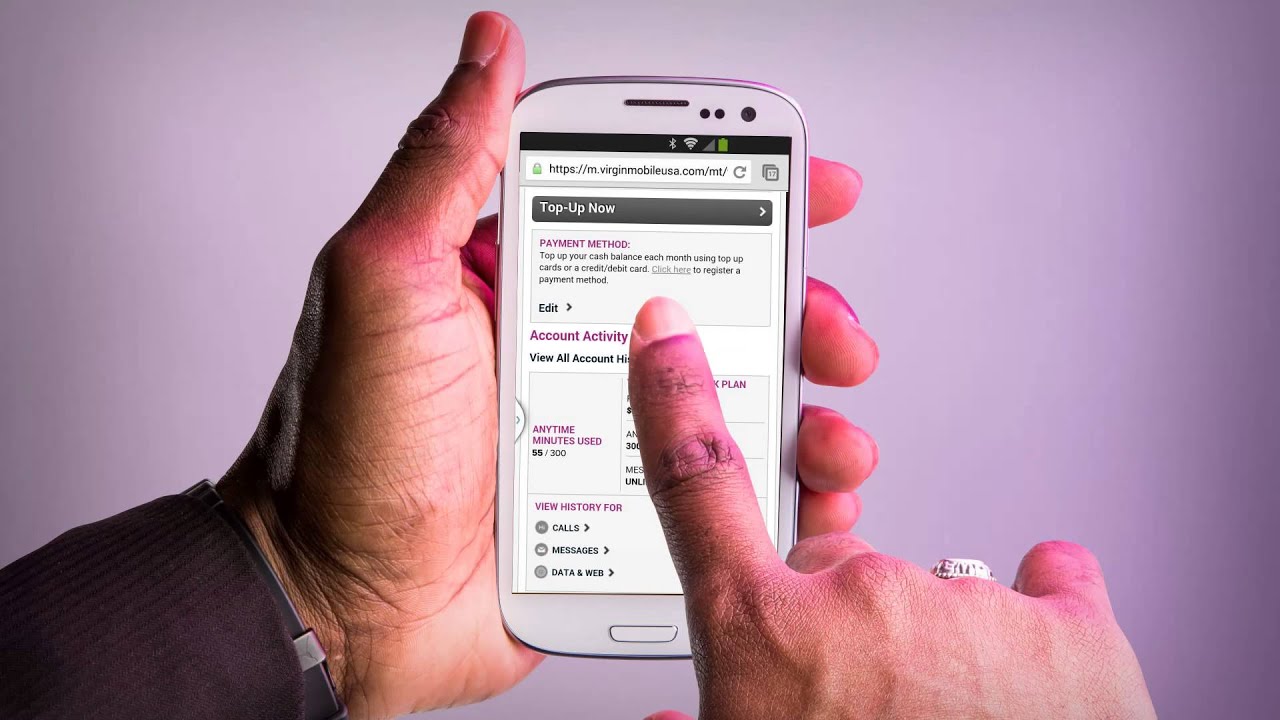
Are you a Virgin Mobile customer looking to find your account number? You’ve come to the right place! Knowing your account number is essential for various purposes, such as transferring your number to a new carrier, setting up autopay, or accessing certain account features.
In this article, we will guide you step-by-step on how to retrieve your Virgin Mobile account number. Whether you need it for porting, billing inquiries, or simply to keep it on record, we have got you covered.
So, if you’re ready to find out how to get your account number from Virgin Mobile, let’s dive in and get started!
Inside This Article
- How to Get Account Number Virgin Mobile
- # 1. Contact Virgin Mobile Customer Service
- # 2. Check Your Online Account
- # 3. Use the Virgin Mobile App
- # 4. Visit a Virgin Mobile Store
- Conclusion
- FAQs
How to Get Account Number Virgin Mobile
If you are a Virgin Mobile customer and need to retrieve your account number, there are a few simple methods you can try. Whether you prefer calling customer service, checking your online account, using the Virgin Mobile app, or visiting a store, we’ve got you covered.
Contact Virgin Mobile Customer Service:
One option is to call the Virgin Mobile customer service hotline. Get in touch with a representative and provide them with the necessary identification details, such as your name, phone number, and account information. Let them know that you need your account number, and they will assist you in retrieving it.
Check Your Online Account:
If you have an online account with Virgin Mobile, log in using your username and password. Once logged in, navigate to the account settings or profile section. Look for your account number, which should be displayed in the account information. Take note of the number for future reference.
Use the Virgin Mobile App:
If you prefer a more digital approach, download and install the Virgin Mobile app from the app store onto your mobile device. Sign in to the app using your credentials. Once logged in, go to the account settings or profile section within the app. Look for the account number provided in the information displayed. Make sure to take note of it for your records.
Visit a Virgin Mobile Store:
If you prefer face-to-face assistance, you can visit a Virgin Mobile store near you. Locate the nearest store using the store locator on the Virgin Mobile website. Head to the store in person and provide your identification and account details to the representative. Request your account number, and they will assist you in retrieving it promptly.
Remember to have your identification and account information readily available when contacting customer service or visiting a store. This will help verify your identity and ensure a smooth process in retrieving your account number.
# 1. Contact Virgin Mobile Customer Service
If you’re looking for your Virgin Mobile account number, one of the easiest ways to obtain it is by contacting Virgin Mobile customer service.
To begin, give the Virgin Mobile customer service hotline a call. The number can usually be found on the Virgin Mobile website or on your phone bill. Once you’re connected, you’ll be greeted by a customer service representative who will assist you in retrieving your account number.
During the call, be prepared to provide the necessary identification details, such as your full name, phone number, and any other account-related information that may be requested. This information is crucial for verifying your identity and ensuring that the account number is only released to authorized individuals.
Once your identity is authenticated, politely request your Virgin Mobile account number from the customer service representative. They should be able to provide you with the information promptly. If there are any additional steps or security measures required, they will guide you through the process.
It’s important to keep in mind that customer service representatives are trained to assist with such inquiries and are accustomed to handling account-related queries. Don’t hesitate to reach out for help if you need assistance in retrieving your account number.
Remember to write down or make note of your account number once you receive it from the customer service representative. This will make it easier for future reference and help you access your account information whenever needed.
Contacting Virgin Mobile customer service is a simple and reliable method for obtaining your account number. If you prefer alternative options, continue reading to explore other methods of retrieving your account number.
# 2. Check Your Online Account
One of the easiest ways to retrieve your Virgin Mobile account number is by logging in to your online account. Follow these simple steps:
1. Visit the Virgin Mobile website and locate the login section. Enter your username and password to access your account.
2. Once you’re logged in, navigate to the account settings or profile section. This is typically found in the main menu or under your account name.
3. In the account settings or profile section, you should be able to locate your account number. It is usually displayed alongside other important account information.
4. Take note of your account number and keep it in a safe place for future reference.
By checking your online account, you can conveniently access your account number without the need to contact customer service or visit a store. Ensure that you remember your login credentials and keep them secure to protect your privacy.
# 3. Use the Virgin Mobile App
If you prefer a more convenient and digital method, you can retrieve your Virgin Mobile account number using the official Virgin Mobile app. Follow these simple steps:
1. Download and install the Virgin Mobile app from the app store onto your mobile device. The app is available for both iOS and Android platforms, so make sure to download the appropriate version for your device.
2. Sign in to the app using your Virgin Mobile account credentials. Enter your username and password, which would have been set up when you initially registered for the service.
3. Once you are logged in, navigate to the account settings or profile section within the app. This is usually represented by an icon or menu option at the bottom or top of the screen, depending on the app’s user interface.
4. Within the account settings or profile section, you should be able to find and access your account number. It is typically displayed alongside other information related to your account, such as your phone number, plan details, and billing information.
Make sure to take note of your account number once you have located it. You may need it for future reference or to provide it to third parties, such as when switching service providers or performing certain administrative tasks.
Using the Virgin Mobile app to retrieve your account number offers the added convenience of accessing your account information anytime and anywhere, directly from your mobile device. It eliminates the need for lengthy phone calls or visits to physical stores, streamlining the process for you.
Remember to keep your Virgin Mobile app updated to ensure a smooth user experience and access to all the features and information it provides. If you encounter any difficulties or have further questions, you can always reach out to Virgin Mobile customer service for assistance.
# 4. Visit a Virgin Mobile Store
One of the options to get your Virgin Mobile account number is by visiting a Virgin Mobile store in person. The first step is to locate the nearest Virgin Mobile store using the store locator on their website. This will help you find the store that is most convenient for you to visit.
Once you have identified the store, make your way there and enter the store premises. Look for a store representative who will be able to assist you further. It is important to have your identification and account details readily available to authenticate your request.
Provide the store representative with your identification and account details. This may include your full name, phone number, and any other required information to verify your identity. Once the representative has confirmed your identity, you can proceed to request your account number.
Explain to the store representative that you need to retrieve your Virgin Mobile account number. They will assist you in locating and retrieving the necessary information. Remember to be patient and polite throughout the process, as the representative may need to access your account information to retrieve the account number.
After providing the required information and making the request, the store representative will help you obtain your Virgin Mobile account number. They may provide you with a physical copy of your account details or verbally disclose the information to you.
Make sure to double-check and note down your account number accurately before leaving the store. This is crucial for future reference or if you need to provide your account number for any reason. Having your account information readily available can save you time and effort in the future, especially if you need to transfer your account or resolve any issues with your Virgin Mobile service.
Visiting a Virgin Mobile store is a reliable and convenient option to retrieve your account number. The store representatives are trained to assist customers and provide the necessary information they need. By following these steps and having your identification and account details ready, you can easily obtain your Virgin Mobile account number.
In conclusion, obtaining your account number from Virgin Mobile is a straightforward process that can be done in just a few simple steps. By following the methods outlined in this article, you can ensure that you have access to your account number when needed.
Whether you choose to retrieve your account number through the online portal, by contacting customer service, or by using the Virgin Mobile app, rest assured that there are multiple options available to suit your preferences.
Having your account number on hand can be beneficial for various reasons, such as transferring your phone number to a new provider, accessing your billing information, or managing your account details. So don’t hesitate to take the necessary steps to obtain your account number from Virgin Mobile, and enjoy a seamless and hassle-free mobile experience.
FAQs
1. How can I find my account number with Virgin Mobile?
To locate your Virgin Mobile account number, you can visit the Virgin Mobile website and log in to your account. Once logged in, navigate to the account settings or profile section, where you should find your account number listed. You can also contact Virgin Mobile customer support for assistance in retrieving your account number.
2. Can I find my Virgin Mobile account number on my monthly bill?
Yes, your Virgin Mobile account number should be clearly listed on your monthly bill statement. Look for the account details section, where your account number will be displayed. If you have trouble locating it, refer to your bill’s instructions or consult with Virgin Mobile customer support.
3. Is there a specific format for Virgin Mobile account numbers?
Yes, Virgin Mobile assigns an account number in a specific format. The account number typically consists of 10 to 12 digits and may include a combination of letters and numbers. However, the exact format may vary, so it is important to verify the correct format from your account information or by contacting Virgin Mobile directly.
4. Why do I need my Virgin Mobile account number?
Your Virgin Mobile account number is essential for various account-related activities. It is required for tasks such as porting your number to a different carrier, transferring your account ownership, or when contacting customer support for specific account-related inquiries. Keeping your account number handy ensures a smoother and more efficient process when dealing with Virgin Mobile services.
5. What should I do if I cannot find my Virgin Mobile account number?
If you are unable to locate your Virgin Mobile account number through the methods mentioned above, your best option is to contact Virgin Mobile customer support. Their team will be able to assist you in retrieving your account number and provide any necessary guidance to ensure a seamless experience.
