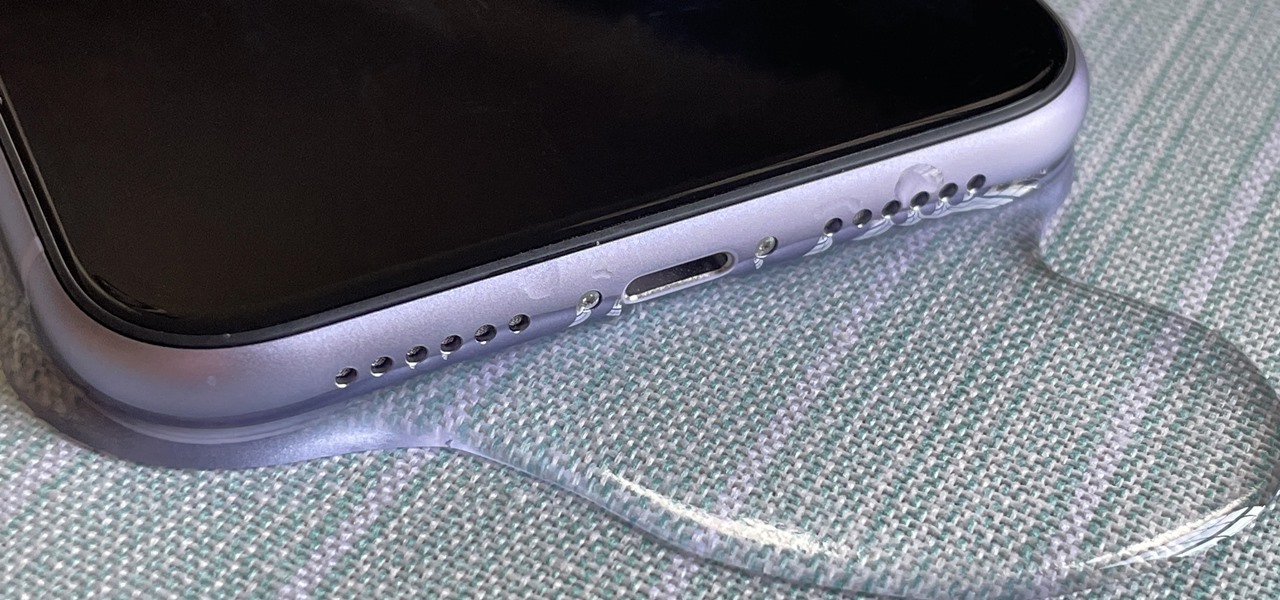
Water damage is a common problem many smartphone users face, and iPhones are no exception. Accidentally dropping your iPhone in water can be a nightmare, especially if the water finds its way into the speakers. When water gets trapped in the speaker holes, it can affect the sound quality and potentially damage the internal components of your iPhone. So, what should you do if you find yourself in this situation? In this article, we will guide you through some effective methods to help you get water out of your iPhone speakers and restore the sound quality. Whether you have an iPhone X, iPhone 11, or any other model, these tips can save you from frustration and potentially avoid costly repairs. So, let’s dive in and discover how to tackle this common issue!
Inside This Article
- Why is it important to get water out of iPhone speakers?
- Method 1: Using the Forced Restart
- Method 2: Absorbing the Water with Rice or Silica Gel Packets
- Method 3: Using a Vacuum Cleaner
- Method 4: Using a Hair Dryer
- Conclusion
- FAQs
Why is it important to get water out of iPhone speakers?
Water damage is a common menace for smartphones, including iPhones. When water enters the delicate components, such as the speakers, it can wreak havoc on their functionality. This is particularly true for iPhone speakers, which are designed to produce high-quality sound and are crucial for a seamless user experience.
If water is left inside the iPhone speakers, it can cause a variety of issues. Firstly, it can disrupt the audio output, resulting in muffled or distorted sound. This can make it difficult to hear calls, watch videos, or listen to music. Additionally, the presence of water can also interfere with the microphone, making it harder to communicate effectively during phone calls or voice recordings.
Moreover, not addressing the water in the speakers can lead to long-term damage. The water can cause corrosion and rust to develop on the internal components, which could result in permanent damage and a costly repair or replacement. By taking prompt action to remove the water from the iPhone speakers, you can prevent further damage and extend the lifespan of your device.
Lastly, water inside the speakers can also affect the overall performance of the device. iPhones are designed to resist water to a certain extent, but they are not fully waterproof. Therefore, water in the speakers can seep into other areas of the phone, potentially affecting other components and leading to system malfunctions. By addressing the water in the speakers, you can minimize the risk of additional issues and ensure your iPhone continues to function optimally.
Method 1: Using the Forced Restart
If you’ve accidentally dropped your iPhone in water or it has been exposed to moisture, it’s important to take immediate action to prevent any damage to your device. One of the quickest and simplest methods to get water out of iPhone speakers is by performing a forced restart.
A forced restart can help in expelling any trapped water from the speaker grills and can sometimes restore normal functionality to your iPhone. This method works on various iPhone models, including the iPhone 6, iPhone 7, iPhone 8, iPhone X, and newer models like the iPhone 11 or iPhone 12.
To perform a forced restart on your iPhone, follow these steps:
- Press and hold the power button located on the side (or top) of your iPhone along with the volume down button simultaneously.
- Continue holding both buttons until you see the Apple logo appear on the screen.
- Release the buttons once the Apple logo appears.
After the forced restart, your iPhone will reboot, and any water present in the speaker grills might be expelled due to the internal pressure generated during the process. Now, try playing a sound or making a call to check if the speaker is clear and functioning properly again.
It’s worth noting that while a forced restart can be effective in some cases, it may not always completely remove water from the speaker. If you notice that the speaker is still muffled or experiencing issues, don’t worry! There are alternative methods you can try to further aid in water removal.
Method 2: Absorbing the Water with Rice or Silica Gel Packets
If your iPhone speakers have come into contact with water and you’re looking for a simple yet effective method to remove the moisture, using rice or silica gel packets can be a viable solution. These materials are known for their moisture-absorbing properties, making them perfect for extracting water from electronic devices like iPhones.
Here’s how you can use rice or silica gel packets to absorb the water from your iPhone speakers:
- Start by powering off your iPhone and disconnecting any cables or accessories that are attached to it.
- If your iPhone came into contact with water recently, make sure to dry the exterior of the device gently with a soft cloth or paper towel.
- Prepare a container or a sealable plastic bag that is big enough to hold your iPhone and the rice or silica gel packets.
- Fill the container or plastic bag with enough rice or silica gel packets to completely cover your iPhone.
- Place your iPhone in the container or plastic bag and ensure that it is fully submerged in the rice or surrounded by the silica gel packets.
- Seal the container or plastic bag tightly to create an airtight environment. This will allow the rice or silica gel packets to absorb the moisture effectively.
- Leave your iPhone in the container or plastic bag for at least 24-48 hours. This will give enough time for the rice or silica gel packets to absorb the water from the speakers.
- After the designated time has passed, carefully remove your iPhone from the container or plastic bag.
- Power on your iPhone and test the speakers to see if the water has been successfully absorbed. If necessary, you may need to repeat the process for better results.
Important Note: When using rice to absorb water from your iPhone, it’s essential to avoid getting any rice grains stuck in the device’s ports or openings. These can further damage the speakers or other vital components. Silica gel packets, on the other hand, are often preferred as they are less likely to cause any debris-related issues.
By utilizing rice or silica gel packets, you can effectively remove the water from your iPhone speakers. Remember to exercise patience and give it enough time to work its magic. However, if the speakers still exhibit signs of water damage or malfunction, it’s recommended to seek professional assistance.
Method 3: Using a Vacuum Cleaner
Another effective method for getting water out of iPhone speakers is by using a vacuum cleaner. This method involves using the suction power of a vacuum to remove the water trapped in the speakers.
Here’s how you can use a vacuum cleaner to dry your iPhone speakers:
- First, make sure your iPhone is powered off to prevent any potential damage.
- Take your vacuum cleaner and find a nozzle or attachment that has a small opening. This will help concentrate the suction on the speakers.
- Set the vacuum cleaner to a low suction power level to avoid causing any damage to the delicate components.
- Gently place the nozzle of the vacuum cleaner near the speakers, making sure that it doesn’t touch the surface of the iPhone.
- Turn on the vacuum cleaner and carefully move the nozzle around the speakers in a circular motion. The suction power should help draw out the water from the speakers.
- Continue this process for a few minutes, ensuring that you cover all areas around the speakers.
- Once you’re done, leave your iPhone in a dry place for a while to allow any residual moisture to evaporate.
- After sufficient drying time, you can power on your iPhone and check if the speakers are working properly.
It’s important to note that while using a vacuum cleaner can be an effective way to remove water from iPhone speakers, it’s crucial to handle the device and the vacuum cleaner with care. Be gentle and avoid applying excessive pressure or suction to prevent any further damage.
If you’re unsure about using a vacuum cleaner or if the water damage is severe, it’s recommended to seek professional assistance or visit an authorized service center to get your iPhone repaired.
Method 4: Using a Hair Dryer
If you’ve accidentally dropped your iPhone in water and the speakers are now submerged, you may be wondering how to get the water out. One effective method is using a hair dryer. This method involves gently blowing warm air onto the speakers to evaporate the water trapped inside.
Before you begin, make sure your hair dryer is on the lowest possible setting, as high heat can potentially damage your iPhone. Hold the hair dryer about six to eight inches away from your iPhone and angle it towards the speaker. Turn the hair dryer on and move it around the speaker area in a sweeping motion.
Continue drying the speakers for about 10-15 minutes, ensuring the warm air is evenly distributed. The goal is to gradually evaporate the water without overheating your device. Be patient and avoid rushing the process, as excessive heat can cause further damage.
It’s important to note that this method is suitable for iPhones that are not waterproof or water-resistant. If you have an iPhone that is specifically designed to withstand water exposure, such as the iPhone 7 or newer models, consult your device’s manual or contact Apple Support for proper guidance.
After using the hair dryer, give your iPhone some time to cool down and ensure that it has completely dried before attempting to use it. Check the speakers for any remaining moisture, and if necessary, repeat the process or try an alternative method.
Using a hair dryer can be an effective way to remove water from your iPhone speakers. However, exercise caution and avoid exposing your device to excessive heat. If you are uncertain or uncomfortable using a hair dryer, consider seeking professional assistance to ensure proper drying and avoid any potential damage to your device.
Conclusion
Getting water out of iPhone speakers can be a worrisome ordeal, but with the right techniques and quick action, you can salvage your device. Remember to stay calm and avoid panic, as this can lead to further damage. Start by gently drying the external parts of your iPhone and using gravity to help remove any water trapped in the speakers.
If the initial attempts don’t yield satisfactory results, you can try using common household items like rice or silica gel packets to absorb the moisture. Ensure you give your device ample time to dry before attempting to power it on. If all else fails, it might be best to seek professional help to prevent any further harm to your iPhone.
By following these steps and being proactive, you can increase the chances of saving your iPhone from water damage. Remember, prevention is key, so it’s always a good idea to invest in a water-resistant case and avoid exposing your phone to water whenever possible. With the right care and maintenance, you can enjoy the full functionality of your iPhone for years to come.
FAQs
1. Can I use a hairdryer to remove water from iPhone speakers?
2. Is it safe to put my iPhone in rice to dry it out?
3. What should I do if water gets inside my iPhone speaker?
4. How long does it take for iPhone speakers to dry out?
5. Should I remove my iPhone case when trying to dry out the speakers?
