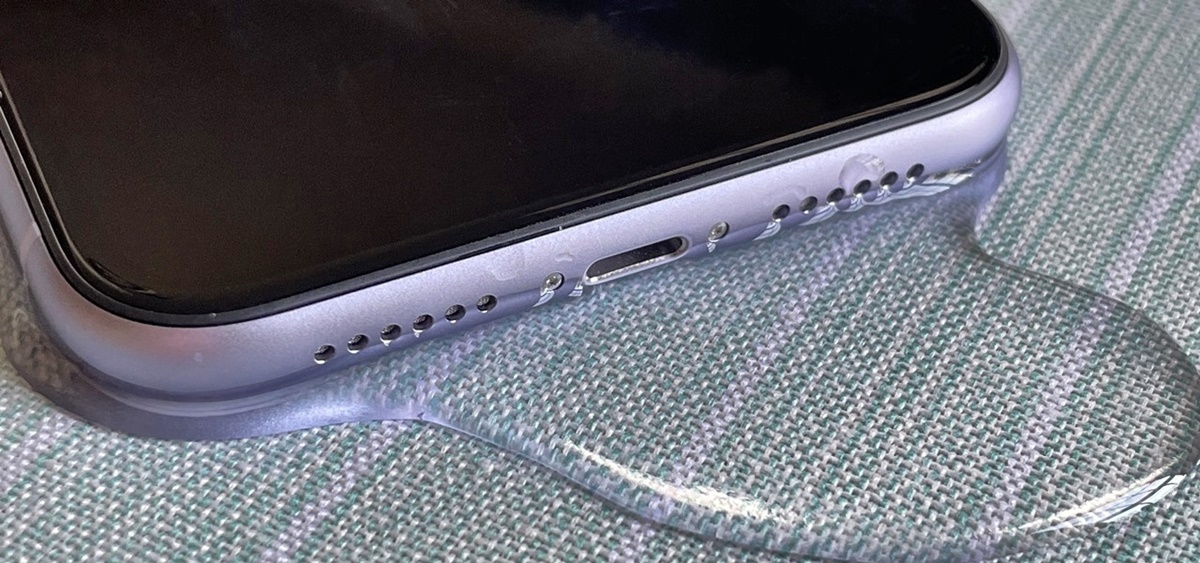
We’ve all been there – the heart-sinking moment when your phone takes an unexpected dip in water. Whether it fell in the sink, got splashed by a wave at the beach, or accidentally found its way into the toilet, a wet phone can be a major cause for concern. One of the most common issues that arises from water damage is water getting trapped in the phone’s speaker. This can result in muffled or distorted sound, making it difficult to hear calls, music, or any audio. However, fear not! In this article, we will guide you through the step-by-step process of getting water out of your phone speaker. By following these simple yet effective techniques, you can restore the sound quality and functionality of your beloved device. So, let’s dive in (pun intended) and learn how to rescue your phone from the watery abyss!
Inside This Article
- Why water in the phone speaker is a problem
- Methods to remove water from the phone speaker
- Prevention Tips for Future Incidents
- Conclusion
- FAQs
Why water in the phone speaker is a problem
Water in the phone speaker can be a troublesome issue that often occurs accidentally. Whether it’s due to an accidental drop in water, a spill, or even exposure to humid environments, water can end up finding its way into the speaker grill.
This can lead to several problems. First and foremost, water can obstruct the sound output from the speaker, causing muffled or distorted audio. You may notice a decrease in volume or poor sound quality when attempting to play music or make phone calls.
In addition to affecting the sound output, water can also damage the internal components of your phone. Exposure to moisture can corrode the delicate circuitry inside the phone, leading to malfunctions or even permanent damage. This can result in issues such as unresponsive buttons, screen glitches, or even complete failure of the device.
Moreover, water can also negatively impact the overall performance of your phone. It can cause the phone to lag or freeze, affect the touchscreen responsiveness, or even cause the phone to shut down unexpectedly. These problems can significantly disrupt your daily usage and cause frustration.
Water in the phone speaker can also lead to other issues like microphone dysfunction. If water enters the microphone opening, your voice calls or voice memos might become inaudible to the recipient. This can be highly inconvenient, especially when you rely on your phone for important communication.
Lastly, leaving water in the phone speaker untouched can create a breeding ground for bacteria or mold. This can lead to unpleasant odors and create health hazards, especially if you regularly hold your phone near your face during calls or use it for long periods.
Overall, water in the phone speaker is a problem that should be addressed promptly. By taking immediate action to remove the water and dry out your phone, you can prevent further damage and ensure the proper functioning of your device.
Methods to remove water from the phone speaker
Accidentally dropping your phone into water can be a heart-stopping moment. One of the vulnerable areas that can be affected is the speaker. Water in the speaker can muffle the sound or cause it to stop working altogether. If you find yourself in this predicament, fear not! There are several effective methods you can use to remove water from your phone speaker and restore its functionality.
Here are four methods to help you get water out of your phone speaker:
-
Blotting with a microfiber cloth:
- Gently pat the exterior of the phone to remove excess water.
- Pay attention to the speaker area and try to absorb as much water as possible.
-
Using a vacuum cleaner:
- Set the vacuum cleaner to a low suction setting.
- Hold the nozzle close to the speaker to draw out the water.
- Be careful not to damage the speaker with excessive suction or direct contact.
-
Rice or silica gel method:
- Place the phone in a sealed container filled with uncooked rice or silica gel packets.
- Let the phone sit overnight to allow the moisture to be absorbed.
-
Utilizing a hairdryer:
- Set the hairdryer to the lowest heat and speed settings.
- Gently blow warm air towards the speaker area to evaporate the moisture.
- Maintain a safe distance from the phone to avoid overheating or causing damage.
Note: It is crucial to turn off the phone immediately after contact with water and avoid using it until completely dry to prevent further damage.
Prevention Tips for Future Incidents
Water damage to your phone speaker can be a frustrating experience. To avoid future incidents and protect your phone, here are some preventive measures you can take:
-
Invest in a waterproof phone case: A high-quality waterproof phone case can provide an extra layer of protection against accidental spills or water submersion. Make sure to choose a case that is specifically designed for your phone model to ensure a snug fit.
-
Avoid taking your phone near water: It may seem obvious, but keeping your phone away from water sources is a reliable way to prevent water damage. Be cautious when using your phone near pools, sinks, or while participating in water-related activities.
-
Use a waterproof pouch or bag: If you must bring your phone near water, consider using a waterproof pouch or bag. These accessories create a protective barrier, shielding your phone from potential water damage.
-
Be mindful during outdoor activities: Whether you’re hiking, camping, or enjoying a day at the beach, be aware of the environment and potential water hazards. Keep your phone secure in a waterproof bag or a safe pocket to reduce the risk of accidental water exposure.
-
Keep liquids away from your phone: It’s essential to be cautious with beverages or any other liquids when using your phone. Spills and accidents happen, so it’s best to keep any liquids at a safe distance to prevent them from coming into contact with your device.
-
Frequently dry your phone: Regularly wiping your phone with a microfiber cloth will help remove any moisture or condensation that may accumulate on the surface. This simple habit can prevent water from seeping into vulnerable areas, such as the speaker.
-
Consider insurance or warranty options: Accidents can still happen, despite our best efforts. To provide an extra layer of protection in case of water damage, consider investing in insurance or an extended warranty that covers such incidents.
By following these preventive tips, you can significantly reduce the risk of water damage to your phone, including your precious speaker. It’s always better to be proactive and take precautions rather than dealing with the hassle of repairing or replacing a water-damaged device.
In conclusion, dealing with water damage to your phone’s speaker can be a frustrating experience, but with the right techniques, it is possible to resolve the issue. Remember to act quickly and avoid using the phone while it is wet to prevent further damage. The most common methods to remove water from your phone’s speaker include using gravity to drain the water, using a vacuum cleaner, or using desiccants. However, it’s essential to exercise caution and not apply excessive force or heat. If your attempts to dry out the speaker do not work, it is recommended to seek professional assistance. By following these steps and taking preventative measures such as using waterproof phone cases, you can minimize the risk of water damage to your phone speaker and ensure its longevity.
FAQs
Q: How do I get water out of my phone speaker?
A: If your phone speaker has been exposed to water and you’re experiencing muffled or distorted sound, there are a few steps you can take to remove the water. First, turn off your phone immediately and do not attempt to play any audio or use the speaker. Gently pat the phone dry with a soft cloth or towel. You can also try using a vacuum cleaner on low suction near the speaker to draw out the water. If the problem persists, it’s best to consult a professional technician.
Q: Can I use a hairdryer to remove water from my phone speaker?
A: It’s not recommended to use a hairdryer to remove water from your phone speaker. The heat from the hairdryer can potentially damage the delicate components inside your phone. Instead, opt for gentle methods like air drying or using a vacuum cleaner on low suction to remove the water.
Q: How long should I let my phone dry after it gets wet?
A: It’s best to let your phone dry for at least 24-48 hours after it gets wet. This allows time for the moisture to evaporate, helping to prevent any potential damage to the internal components. Place it in a dry, well-ventilated area and avoid turning it on until you’re confident it is completely dry.
Q: What should I do if I accidentally dropped my phone in water?
A: If your phone accidentally makes contact with water, act quickly. Remove it from the water immediately and turn it off. Gently dry the exterior with a cloth and remove the SIM card and any other removable parts if possible. Allow the phone to air dry for 24-48 hours before attempting to turn it back on.
Q: Should I use rice to dry out my phone if it gets wet?
A: Although using rice as a drying method for a wet phone is a popular suggestion, it may not be the most effective. Rice can potentially leave dust and particles inside the phone, which can cause further damage. It’s best to avoid using rice and instead rely on natural air drying or silica gel packets to absorb moisture.
