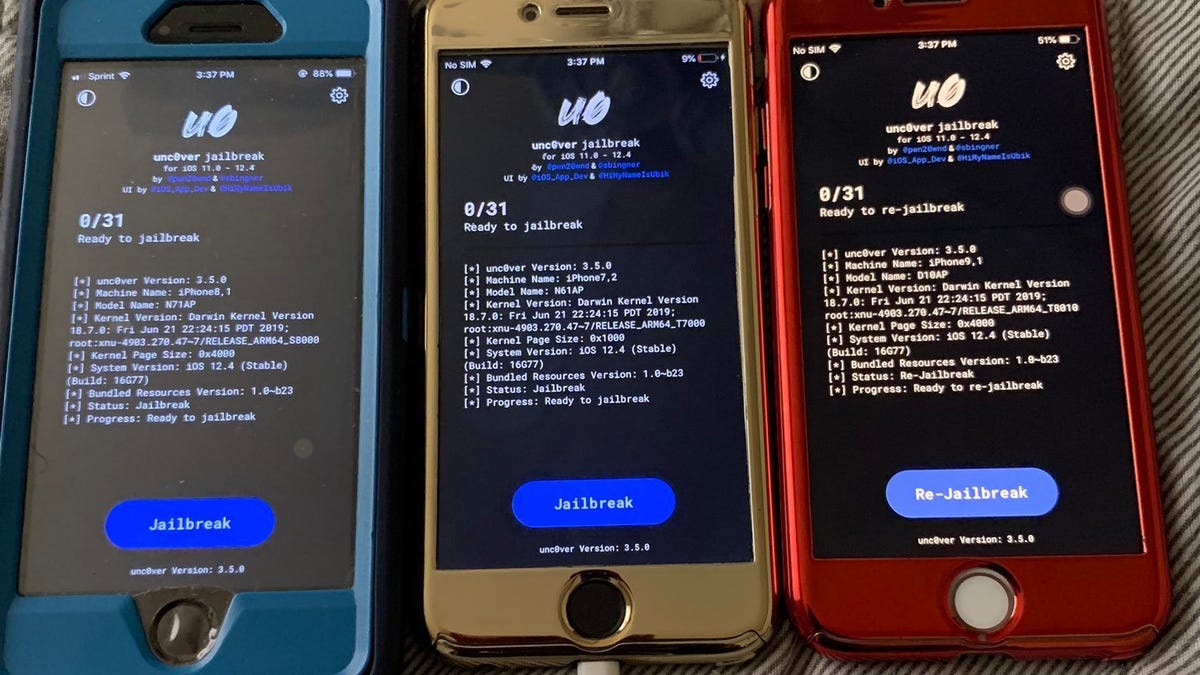
Are you looking to unlock the full potential of your iPhone? Jailbreaking might be the solution for you. Jailbreaking an iPhone allows you to access features and customization options that are not available through the official Apple App Store. It is a popular and widely-discussed topic in the mobile phone world. In this article, we will guide you through the process of jailbreaking an iPhone, providing step-by-step instructions and necessary precautions to ensure everything goes smoothly. Whether you’re looking to install customized themes, download third-party applications, or gain more control over your device, jailbreaking can offer you a whole new world of possibilities. So, let’s dive in and explore how to jailbreak an iPhone.
Inside This Article
- Preparing for Jailbreak
- Downloading Jailbreaking Software
- Performing the Jailbreak
- Installing Cydia
- Ensuring Safety and Security
- Conclusion
- FAQs
Preparing for Jailbreak
Before you embark on the exciting journey of jailbreaking your iPhone, it’s essential to make sure you are well-prepared. Taking the necessary steps before starting the process will help ensure a smooth and successful jailbreak. Here are some essential tasks to perform before diving into the world of customization and flexibility:
1. Checking device compatibility:
First and foremost, check if your iPhone model and iOS version are compatible with the jailbreak method you intend to use. Different jailbreak tools support different models and software versions, so it’s crucial to verify compatibility to avoid any issues or potential damage to your device.
2. Backing up the iPhone:
Jailbreaking your iPhone involves modifying its operating system, and while the process is generally safe, unexpected issues can arise. It’s always a wise idea to back up your device to ensure that all your important data, such as photos, contacts, and messages, are safely stored before proceeding with the jailbreak. You can use iTunes or iCloud to create a backup of your iPhone and restore it later if needed.
3. Disabling Find My iPhone:
To successfully jailbreak your iPhone, you’ll need to disable the Find My iPhone feature. This security feature protects your device from being lost or stolen and can interfere with the jailbreak process. To disable it, go to Settings, tap on your Apple ID, select “Find My,” and toggle off the “Find My iPhone” option. You may need to enter your Apple ID password to complete the process.
4. Ensuring sufficient battery life:
Jailbreaking can be a time-consuming process, and you don’t want your battery to die in the middle of it. Before starting the jailbreak, ensure that your iPhone has a sufficient battery level or connect it to a power source to prevent any interruptions. It’s also a good practice to disable any power-saving modes, as they can interfere with the jailbreak process.
By completing these preparatory steps, you are setting yourself up for a hassle-free jailbreaking experience. Remember, jailbreaking your iPhone allows you to customize and personalize your device to your heart’s content. However, it is worth noting that jailbreaking can void your warranty and may pose security risks if done incorrectly. So, make sure to follow the instructions provided by reputable sources and exercise caution throughout the process.
Downloading Jailbreaking Software
Before you can jailbreak your iPhone, you need to download the appropriate jailbreaking software. This software will allow you to modify the iOS operating system on your device and gain access to additional features and customization options.
Researching reputable jailbreaking tools
When it comes to jailbreaking your iPhone, it’s crucial to use a reputable tool. There are many options available, but not all of them are trustworthy or reliable. To ensure a safe and successful jailbreak, take the time to research and find a reputable jailbreaking tool that is compatible with your iPhone model and iOS version.
Downloading the preferred jailbreaking software
Once you have identified a reliable jailbreaking tool, you can proceed to download it onto your computer. Visit the official website or trusted sources to download the software. Follow the instructions provided on the website to ensure you download the correct version for your specific iPhone model and iOS version.
Verifying the software integrity
After downloading the jailbreaking software, it’s always a good practice to verify its integrity. Check if the file has been tampered with or if any malware has been attached to it. You can use antivirus software or online scanning tools to perform a thorough scan and confirm the authenticity of the software. This step is essential to ensure your device’s security and protect your personal information.
By taking the time to research reputable jailbreaking tools, downloading the correct software, and verifying its integrity, you can proceed with confidence to the next step of the jailbreaking process. Follow the instructions provided by the software to successfully jailbreak your iPhone and enjoy the wide range of customization options and additional features that come with it. However, always remember that jailbreaking your iPhone may void your warranty and could potentially introduce security risks, so proceed with caution and understand the risks involved.
Performing the Jailbreak
So you’ve checked the device compatibility, backed up your iPhone, disabled Find My iPhone, and ensured sufficient battery life. Now, it’s time to move on to the actual jailbreaking process. Follow these steps to successfully jailbreak your iPhone:
- Connect the iPhone to a computer: Grab your lightning cable and connect one end to your iPhone and the other end to your computer. Make sure your computer is running the latest version of iTunes.
- Open the jailbreaking software: The next step is to open the jailbreaking software that you downloaded earlier. Make sure the software is compatible with your iPhone model and the iOS version it is running.
- Follow on-screen instructions: Once the jailbreaking software is open, carefully read and follow the on-screen instructions provided by the software. These instructions will guide you through the jailbreaking process, so it’s important to pay close attention.
- Wait for the jailbreak process to complete: After you have followed the instructions, the jailbreaking software will begin the process of jailbreaking your iPhone. This process may take a few minutes, so be patient and avoid disconnecting your iPhone from the computer until the process is complete.
During the jailbreak process, your iPhone may restart multiple times. This is normal, so don’t panic if you see the Apple logo appearing and disappearing. Once the jailbreak process is complete, you will receive a notification on the computer screen indicating that your iPhone has been successfully jailbroken.
It’s important to note that jailbreaking your iPhone may void your warranty and can have potential risks. However, when done correctly and with caution, jailbreaking can offer you more customization options and access to a wider range of apps and tweaks not available on the official App Store.
Before proceeding, it’s crucial to weigh the pros and cons and research the potential risks involved. Make sure you have a clear understanding of the jailbreaking process and its implications.
If you decide to proceed with the jailbreak, follow the steps mentioned above and enjoy the enhanced freedom and customization that jailbreaking can bring to your iPhone experience.
Installing Cydia
After successfully jailbreaking your iPhone, you can begin to explore the world of customizations and enhancements that the jailbreak community has to offer. One of the first things you’ll want to do is install Cydia, the popular jailbreak app store. Here’s how you can get started:
Exploring the installed jailbreak app store: Once your iPhone is jailbroken, you’ll notice a new app on your home screen called Cydia. Launch the Cydia app to start exploring the vast selection of tweaks, themes, and applications that are available exclusively to jailbroken devices. Cydia is your gateway to a world of customization options and functionality that goes beyond what is typically allowed on stock iPhones.
Downloading and installing Cydia: If you don’t have Cydia pre-installed on your jailbroken iPhone, don’t worry. It’s relatively easy to download and install it. Open up the Cydia app and wait for it to initialize and load all the available packages. After it has finished loading, you can proceed with downloading and installing Cydia. Look for the “Install Cydia” option, and tap on it to start the installation process. Depending on your internet connection and device speed, the installation should be relatively quick.
Configuring Cydia sources and repositories: Once Cydia is installed on your device, you’ll want to configure it by adding sources and repositories. These sources act as repositories of tweaks, themes, and apps that are not available in the default repositories that come with Cydia. To add a new source, open Cydia and navigate to the “Sources” tab. Tap on “Edit” in the top-right corner, followed by “Add” in the top-left corner of the screen. Enter the URL of the source or repository you want to add, and tap “Add Source.” Cydia will automatically verify the source and update its database with the available packages.
Exploring and installing jailbreak tweaks and apps: Now that you have Cydia installed and configured, you can start exploring the vast array of jailbreak tweaks and apps available to enhance your iPhone’s functionality and appearance. Within the Cydia app, you’ll find categories such as Utilities, Themes, Multimedia, System, and more. Browse through these categories to discover exciting tweaks and apps that catch your interest. When you find something you want to install, tap on it to view more details. From there, you can read descriptions, check compatibility, and see user reviews. To install a tweak or app, simply tap on the “Install” button and follow the on-screen instructions.
Keep in mind that while Cydia offers a plethora of exciting and useful tweaks and apps, it’s important to be cautious and only install packages from reputable sources. Always read reviews and check compatibility before installing anything to ensure a smooth and secure experience on your jailbroken iPhone.
Ensuring Safety and Security
When it comes to jailbreaking your iPhone, it’s important to prioritize safety and security. While jailbreaking can provide a plethora of benefits and customization options, it also opens up your device to potential risks. Here are some key considerations to keep in mind:
Being cautious when downloading tweaks from unknown sources
When exploring the vast world of jailbreak tweaks and modifications, it’s essential to exercise caution. While there are countless reputable developers and sources, there are also those who may offer potentially harmful tweaks. Stick to well-known and trusted repositories, such as those found within Cydia, to minimize the risk of installing malware or other harmful software on your device.
Regularly updating installed tweaks and apps
Jailbreak tweaks and apps can be a great way to customize your iPhone and enhance its functionality. However, it’s crucial to stay on top of updates. Developers often release updates to address bugs, security vulnerabilities, and improve performance. Regularly checking for updates and installing them ensures that you are running the most stable and secure versions of your installed tweaks.
Avoiding incompatible tweaks or conflicting modifications
One of the inherent risks associated with jailbreaking is the potential for compatibility issues between different tweaks and modifications. Some tweaks may conflict with others or cause your iPhone to become unstable. Before installing a new tweak or modification, take the time to research its compatibility with your current setup. User reviews and forums can be valuable resources to gauge whether a tweak is known to cause conflicts or stability issues.
Being aware of potential security risks associated with jailbreaking
While jailbreaking offers freedom and customization, it’s important to be aware of the potential security risks involved. By bypassing Apple’s strict security measures, you expose your device to increased vulnerabilities. Malicious software and unauthorized app installations can compromise the integrity of your iPhone and put your personal data at risk. Consider the trade-offs carefully before deciding to jailbreak your device and always take necessary precautions to keep your data secure.
By following these safety and security guidelines, you can minimize the risks associated with jailbreaking your iPhone. Remember to always stay informed, exercise caution when downloading tweaks, and regularly update your installed modifications. With the right precautions in place, you can enjoy the benefits of jailbreaking while keeping your device safe and secure.
Conclusion
In conclusion, jailbreaking an iPhone can offer users a whole new level of customization and flexibility. It allows them to install third-party apps, customize the device’s appearance, and access features that are typically restricted by Apple’s operating system. However, it is important to note that jailbreaking an iPhone comes with both advantages and risks.
On the one hand, users can enjoy the freedom to personalize their device and access a wide range of apps that are not available on the App Store. This can enhance their overall user experience and meet specific needs that may not be met with the stock iOS.
On the other hand, jailbreaking can void the device’s warranty and expose it to security vulnerabilities. Since the device’s security features are bypassed during the process, there is a higher risk of downloading malicious software or compromising the device’s stability. It is essential to proceed with caution and only install trusted apps from reliable sources.
Before deciding to jailbreak an iPhone, it is recommended to consider the pros and cons, weigh the potential risks and rewards, and ensure that you understand the process and its implications. Additionally, remember that Apple does not support jailbroken devices, so future software updates may not be available or may cause compatibility issues.
Jailbreaking an iPhone can be an exciting endeavor for tech-savvy individuals who crave more customization options. However, it requires careful consideration and a thorough understanding of the risks involved. Proceeding with caution and staying informed are key to making the most out of the jailbreaking experience while keeping your device safe.
FAQs
Q: Is jailbreaking an iPhone legal?
A: Jailbreaking an iPhone is a controversial topic. While it is technically legal in many countries, it may void the device’s warranty and violate the terms of service with Apple. It’s important to consider the potential risks and consequences before proceeding with jailbreaking.
Q: What are the benefits of jailbreaking an iPhone?
A: Jailbreaking allows users to customize their iPhones beyond the limitations set by Apple. It opens up a world of possibilities, including installing unauthorized apps, modifying the user interface, unlocking network restrictions, and accessing system files for greater control and customization.
Q: Is jailbreaking an iPhone safe?
A: Jailbreaking involves altering the device’s core software, which can pose security risks if not done properly. It can expose the device to malware and other vulnerabilities. However, if you follow reputable jailbreaking methods and take necessary precautions, you can minimize the risks and enjoy a safe jailbroken experience.
Q: Can I unjailbreak my iPhone?
A: Yes, it is possible to revert the jailbreak and restore the iPhone to its original state. By restoring the device through iTunes or using dedicated jailbreak tools, you can remove the jailbreak and reset the device to factory settings.
Q: Will jailbreaking void my iPhone’s warranty?
A: Yes, in most cases, jailbreaking an iPhone will void the device’s warranty. Apple does not support jailbroken devices and may refuse to provide service or repairs for jailbroken iPhones. However, by restoring the device to its original state, you can regain your warranty coverage.
