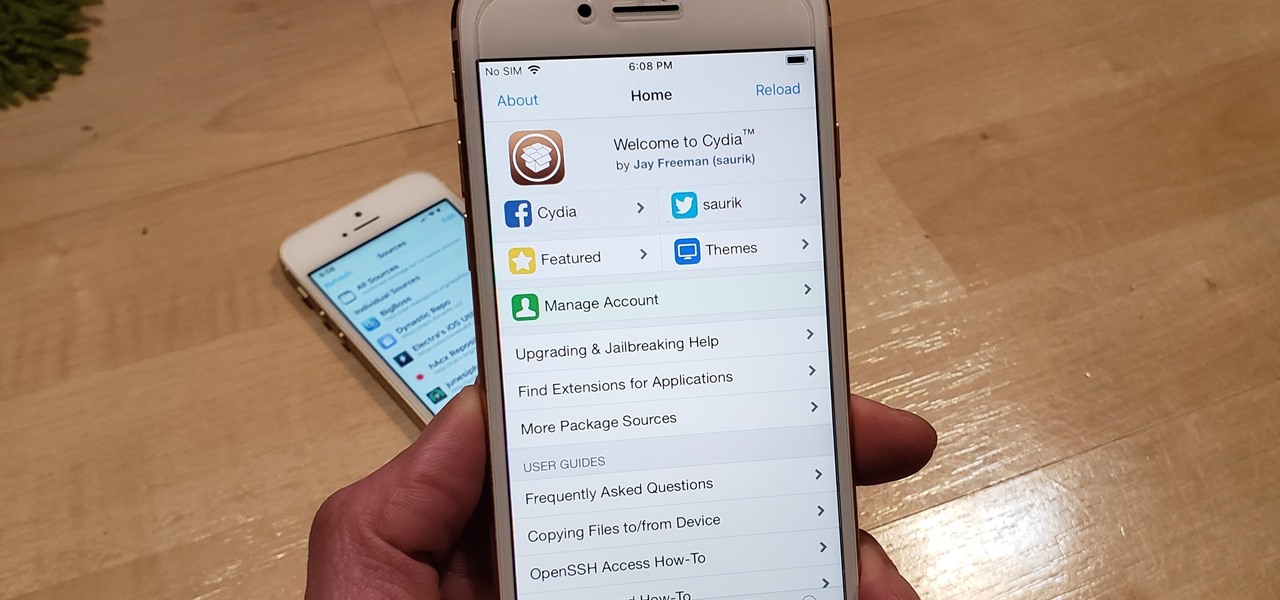
The iPhone SE is a highly popular and powerful mobile device offered by Apple. While the phone comes with a range of features and capabilities, some users may be interested in taking their iPhone SE experience to the next level by removing the restrictions imposed by Apple’s iOS operating system. This is where the concept of jailbreaking comes into play.
Jailbreaking an iPhone SE involves the process of gaining root access and the ability to install third-party apps, customize the device’s appearance, and access features not available through the App Store. In this comprehensive guide, we will walk you through the steps to jailbreak your iPhone SE, providing you with the freedom and flexibility to personalize your device and explore a wealth of additional functionalities.
Inside This Article
- Disclaimer
- Preparing your iPhone SE
- Step-by-step guide to jailbreaking your iPhone SE
- Installing Cydia
- Common issues and troubleshooting tips
- Conclusion
- FAQs
Disclaimer
Please note that jailbreaking your iPhone SE may void your warranty and can potentially lead to the violation of Apple’s terms of service. It’s important to understand the risks associated with jailbreaking before proceeding. Additionally, jailbreaking your device may have legal implications depending on your country or region. We encourage you to research and understand the regulations in your area before attempting to jailbreak your iPhone SE.
Furthermore, it’s crucial to acknowledge that jailbreaking your device can expose it to security vulnerabilities, as it bypasses certain iOS restrictions put in place by Apple to protect your data and device. This can potentially make your device more susceptible to malware, viruses, and unauthorized access.
Lastly, any modifications made to your iPhone SE during the jailbreaking process are your responsibility. We cannot guarantee the functionality or stability of your device after jailbreaking. It’s recommended to back up your data before proceeding and to proceed at your own risk.
While jailbreaking may offer additional customization and functionality options, it’s essential to weigh the potential risks and consequences against the benefits. We advise caution and thorough consideration before deciding to proceed with jailbreaking your iPhone SE.
Preparing your iPhone SE
Before you dive into the exciting world of jailbreaking your iPhone SE, there are a few important steps you need to take to ensure a smooth and successful process. Here’s what you need to do to prepare your device:
1. Backup your data: Jailbreaking your iPhone SE involves making modifications to the device’s operating system, which can have unpredictable results. It’s essential to safeguard your data by creating a backup through iTunes or iCloud. This way, if anything goes wrong during the jailbreak process, you can easily restore your iPhone SE to its previous state.
2. Check your device and iOS version: Jailbreaking methods may vary depending on the model of your iPhone SE and the version of iOS it’s running. Make sure you have a compatible device and that you’re running a supported iOS version. You can check the iOS version by going to Settings > General > About > Software Version on your iPhone SE.
3. Disable Find My iPhone: Find My iPhone is a security feature that helps locate your device if it’s lost or stolen. However, jailbreaking requires temporarily disabling this feature. To do so, go to Settings > Your Name > iCloud > Find My iPhone and toggle off the feature.
4. Ensure sufficient battery life: Jailbreaking can be a time-consuming process, and it’s crucial to have enough battery power to avoid any interruptions. Make sure your iPhone SE is adequately charged or connected to a power source while performing the jailbreak.
5. Disable passcode and Touch ID: Jailbreaking might require your device to be unlocked multiple times during the process. To prevent any complications, disable the passcode and Touch ID temporarily. Go to Settings > Face ID & Passcode (or Touch ID & Passcode) and disable the passcode.
By following these preparatory steps, you’ll set yourself up for a hassle-free jailbreaking experience with your iPhone SE.
Step-by-step guide to jailbreaking your iPhone SE
Jailbreaking your iPhone SE allows you to customize your device, install applications that are not available on the App Store, and have greater flexibility and control over your device’s settings. However, it’s important to note that jailbreaking your device may void your warranty and could potentially cause software or security issues. Follow this step-by-step guide at your own risk.
Step 1: Backup your iPhone SE
Before beginning the jailbreak process, it’s crucial to back up your iPhone SE. This will ensure that all your data, settings, and apps are safely stored in case anything goes wrong during the jailbreak. You can back up your device using iTunes or iCloud.
Step 2: Disable Touch ID, Passcode, and Find My iPhone
In order to successfully jailbreak your iPhone SE, you will need to temporarily disable Touch ID, passcode, and Find My iPhone. To do this, go to Settings > Touch ID & Passcode/Settings > Face ID & Passcode > Turn off Passcode and Settings > [Your Name] > Find My and turn off Find My iPhone.
Step 3: Download a jailbreaking tool
There are several jailbreaking tools available for different iOS versions. Research and download a reputable tool that is compatible with your iPhone SE and iOS version. Popular jailbreaking tools include Unc0ver and Checkra1n.
Step 4: Connect your iPhone SE to your computer
Use a USB cable to connect your iPhone SE to your computer. Make sure that your computer has the latest version of iTunes installed.
Step 5: Run the jailbreaking tool
Launch the jailbreaking tool on your computer and follow the on-screen instructions to start the jailbreak process. This may involve putting your device into DFU (Device Firmware Upgrade) mode or following specific steps provided by the tool.
Step 6: Wait for the jailbreak to complete
Once the jailbreaking process has started, be patient and wait for it to complete. This may take a few minutes, and your iPhone SE may restart multiple times during the process.
Step 7: Install Cydia
After the jailbreak is successfully done, you will have access to Cydia, the app store for jailbroken devices. Cydia allows you to find and install various tweaks, themes, and applications not available on the official App Store. Launch Cydia and install any desired packages or customizations to personalize your iPhone SE.
Step 8: Test and enjoy your jailbroken iPhone SE
Once you have installed Cydia and any desired tweaks, take some time to explore your jailbroken iPhone SE. Test out the new features, try different themes and customizations, and enjoy the additional flexibility and customization options that come with having a jailbroken device.
Remember that jailbreaking your iPhone SE is a personal decision and may have consequences such as security risks or loss of warranty. Proceed with caution, ensure that you understand the risks involved, and enjoy the benefits of a jailbroken iPhone SE responsibly.
Installing Cydia
Once you have successfully jailbroken your iPhone SE, the next step is to install Cydia, the most popular third-party app store for jailbroken devices. Cydia provides access to a wide range of tweaks, themes, and modifications that are not available on the official Apple App Store.
To install Cydia on your iPhone SE, follow these steps:
- Open the Cydia app from your home screen. It will be available once the jailbreak process is complete.
- Upon launching Cydia, the app will go through a series of initial setup processes. This may take some time, so be patient.
- Once the initial setup is complete, you will be presented with the main interface of Cydia. Here, you will find different sections such as “Featured,” “Themes,” “Tweaks,” and more.
- Browse through the various sections and explore the wide range of tweaks, themes, and modifications available on Cydia. You can also use the search function to find specific apps or tweaks.
- Select the desired app or tweak you wish to install and tap on it to view more details.
- On the app or tweak’s detail page, you will find information about its compatibility, reviews, and screenshots. If you are satisfied with what you see, tap on the “Install” button at the top right corner of the screen.
- A confirmation pop-up will appear asking you to verify the installation. Tap on “Confirm” to proceed.
- Cydia will now begin downloading and installing the selected app or tweak. The installation process may take a few minutes, depending on the size of the package and your internet connection speed.
- Once the installation is complete, a message will appear indicating that the app or tweak has been successfully installed. You can either tap on “Restart Springboard” to respring your device and apply the changes, or choose “Return to Cydia” to continue browsing and installing more apps or tweaks.
It is important to note that not all apps and tweaks available on Cydia are free. Some may require a purchase or subscription, while others offer both free and premium versions. Make sure to read the app or tweak’s description and reviews before making any purchases to ensure compatibility and functionality.
Additionally, it is always recommended to install apps and tweaks from trusted sources to avoid any potential security risks or compatibility issues. Cydia provides the option to add additional repositories or sources, which can expand the available apps and tweaks.
Now that you know how to install Cydia on your iPhone SE, you can explore the world of customization and new possibilities that jailbreaking offers. Just remember to proceed with caution, follow the instructions carefully, and enjoy the enhanced functionality of your device!
Common issues and troubleshooting tips
While jailbreaking your iPhone SE can bring a whole new level of customization and freedom, there can be some common issues that you may encounter during the process. Don’t fret! Here are some troubleshooting tips to help you navigate through them:
1. Stuck at Apple logo: If your iPhone SE gets stuck at the Apple logo after jailbreaking, try performing a hard reset by pressing and holding the Home button and Power button simultaneously until you see the Apple logo again. This should restart your device and resolve the issue.
2. App crashes: Some apps may not be compatible with the jailbroken state of your iPhone SE, causing them to crash frequently. In such cases, try uninstalling the problematic app or look for an updated version that is compatible with jailbroken devices.
3. Battery drain: Jailbreaking can sometimes lead to increased battery usage due to modifications and background processes. To combat this, disable unnecessary tweaks or extensions that consume significant battery power. You can also try optimizing your device’s battery settings to conserve power.
4. Security concerns: Jailbreaking removes certain software restrictions set by Apple, which can potentially expose your iPhone SE to security risks. To mitigate this, ensure that you only download apps and tweaks from trusted sources like Cydia, and regularly update your device’s security software to stay protected.
5. Device instability: If your iPhone SE starts experiencing frequent crashes or becomes unstable after jailbreaking, it might be due to incompatible tweaks or conflicting modifications. Consider removing recently installed tweaks or restoring your device to its original state using iTunes.
6. Loss of warranty: It’s essential to note that jailbreaking your iPhone SE will void the device’s warranty. Apple will not provide support or service for jailbroken devices. Therefore, it’s crucial to weigh the benefits against the potential risks before proceeding with the jailbreak.
7. Backup your data: Before initiating the jailbreak process, it is highly recommended to create a full backup of your iPhone SE. This ensures that in case anything goes wrong during the jailbreak, you can restore your device without losing any valuable data.
Remember, jailbreaking your iPhone SE opens up a world of customization possibilities, but it also comes with its own set of considerations. It’s important to proceed with caution, follow reliable guides, and be prepared to troubleshoot any issues that may arise. With the right knowledge and resources, you’ll be able to jailbreak your iPhone SE successfully and enjoy the benefits of customization and freedom.
Conclusion
In conclusion, jailbreaking an iPhone SE can provide users with the freedom to customize their device, access a wide range of apps and tweaks, and enhance the overall user experience. However, it is important to note that jailbreaking does come with its fair share of risks and drawbacks. Users should consider the potential issues such as security vulnerabilities, compatibility issues, and the possibility of voiding the device’s warranty before proceeding with the jailbreaking process.
It’s crucial to weigh the pros and cons and make an informed decision based on your individual needs and preferences. If you decide to jailbreak your iPhone SE, make sure to follow proper precautions, use reliable jailbreak tools, and stay up to date with the latest developments in the jailbreaking community. Remember, jailbreaking is not for everyone, so it’s essential to consider all the factors before taking the plunge.
FAQs
Q: What is iPhone jailbreaking?
A: iPhone jailbreaking refers to the process of removing restrictions imposed by Apple on its iOS devices, allowing users to gain access to the filesystem and install third-party apps and modifications not available on the App Store.
Q: Is jailbreaking legal?
A: Jailbreaking itself is not illegal, but it does void the warranty provided by Apple. The legality of jailbreaking varies from country to country, so it is essential to check the laws and regulations in your specific location before proceeding.
Q: Can I jailbreak my iPhone Se?
A: Yes, you can jailbreak your iPhone Se. However, the jailbreaking process may differ depending on the iOS version your device is running. It is important to research and use a reliable tool or method to ensure a successful jailbreak.
Q: What are the benefits of jailbreaking my iPhone Se?
A: Jailbreaking your iPhone Se can offer various benefits, such as the ability to install custom themes, tweak the user interface, access to a wide range of third-party apps and modifications, and the ability to customize and personalize your device beyond what is possible with stock iOS.
Q: Are there any risks involved in jailbreaking my iPhone Se?
A: Jailbreaking does come with some risks. It can potentially make your device more vulnerable to security threats, malware, and instability if incompatible tweaks or modifications are installed. It is crucial to exercise caution, only install trusted tweaks, and regularly update your device to minimize these risks.
