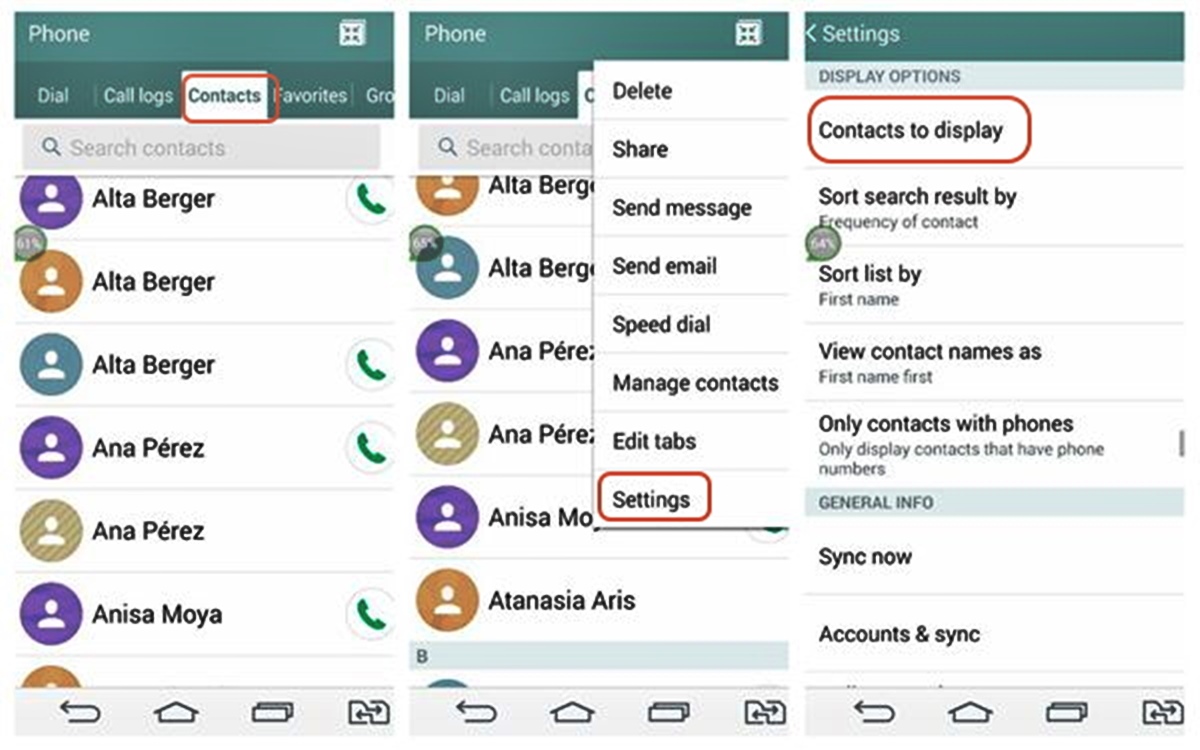
Have you ever accidentally deleted a phone number from your mobile phone and desperately wished there was a way to recover it? Well, you’re in luck! In this article, we will explore various methods and techniques that can help you recover deleted phone numbers from your mobile device.
Losing important phone numbers can be frustrating, especially when you realize you don’t have a backup. However, with the right steps and tools, you can increase your chances of retrieving those valuable contacts.
Whether you use an iPhone or an Android device, there are multiple ways to restore deleted phone numbers. From using cloud backups to relying on third-party apps, we will cover all the options and provide step-by-step instructions to guide you through the process.
So, if you’ve accidentally deleted a phone number or faced a data loss situation, keep reading to learn how to recover your precious contact information.
Inside This Article
- Step 1: Check Your Phone’s Backup
- Step 2: Use Data Recovery Software
- Step 3: Contact Your Service Provider
- Step 4: Check Your Online Accounts and Contacts
- Conclusion
- FAQs
Step 1: Check Your Phone’s Backup
One of the first things you should do when trying to recover a deleted phone number is to check your phone’s backup. Most modern smartphones have built-in backup features that automatically save your data, including contacts, to the cloud or another storage location.
Start by accessing the backup settings on your phone. On an iPhone, you can go to Settings > [Your Name] > iCloud > iCloud Backup and make sure the Contacts option is turned on. If you have an Android phone, the process may vary slightly depending on your device, but you can usually find the backup settings in the System or Accounts section of your Settings app.
Once you’ve confirmed that your contacts are being backed up, the next step is to restore them. On an iPhone, go to Settings > General > Reset and choose “Erase All Content and Settings.” Afterwards, during the setup process, select the option to restore from iCloud backup and follow the on-screen instructions.
If you have an Android phone, the steps may differ depending on the manufacturer, but you can typically find the restore option in your phone’s settings under Backup & Reset or System > Advanced > Reset options. Select the option to restore from your chosen backup source, such as Google Drive, and proceed with the instructions.
It’s important to note that restoring your phone from a backup will replace all the data on your device with the backed up data, so proceed with caution. Additionally, if you haven’t been regularly backing up your phone, the backup might not contain the specific deleted phone number you’re looking for.
If you don’t have a backup or if the backup doesn’t contain the deleted phone number, don’t worry. There are other methods you can try to recover your lost contact information.
Step 2: Use Data Recovery Software
If you’ve accidentally deleted a phone number from your device and can’t find it in any of your backups or contacts, don’t fret just yet. There is still hope in retrieving that valuable information. One potential solution is to use data recovery software designed specifically for mobile devices.
Data recovery software can scan your device’s internal storage and recover deleted data, including phone numbers. Whether you lost the number due to a factory reset, accidental deletion, or software glitch, this software can help you retrieve it.
To use data recovery software, you’ll need to follow these steps:
- Research and choose a reputable data recovery software: There are several data recovery software options available, so make sure to choose one that supports mobile device data recovery.
- Install the software: Follow the software provider’s instructions to install the data recovery software on your computer.
- Connect your device to the computer: Use a USB cable to connect your phone to the computer where the data recovery software is installed.
- Enable USB debugging: On your phone, navigate to the Developer Options or Developer Settings and enable USB debugging. This will allow the data recovery software to access your device’s data.
- Launch the data recovery software: Open the data recovery software on your computer and select the appropriate recovery mode for your device.
- Scan for deleted data: Start the scanning process and allow the software to search for deleted phone numbers on your device’s storage.
- Preview and recover the deleted phone numbers: Once the scan is complete, the software will display a list of recoverable data, including deleted phone numbers. Preview the numbers and select the ones you want to recover.
- Save the recovered phone numbers: Choose a location on your computer to save the recovered phone numbers, preferably not on your phone’s internal storage to avoid overwriting any existing data.
Note that the success of data recovery software may vary depending on the device model, its operating system, and the length of time since the deletion occurred. It’s essential to act quickly and avoid saving any new data on your phone to maximize the chances of successful recovery.
Remember to regularly back up your phone’s data to prevent the loss of important information in the future. While data recovery software can be helpful, prevention is always better than cure.
Once you’ve successfully recovered the deleted phone numbers, be sure to store them in a safe place or sync them with a reliable cloud service to avoid future data loss.
Step 3: Contact Your Service Provider
If you have accidentally deleted a phone number and you are unable to recover it through other means, your next step is to contact your service provider. They may be able to assist you in retrieving the deleted phone number from their records.
Here are the steps you can follow:
- 1. Get in touch with customer support: Call your service provider’s customer support hotline or visit their nearest service center. Explain the situation to them and ask if they can help you recover the deleted phone number.
- 2. Provide necessary identification: Most service providers will require you to verify your identity before they can assist you. Be prepared to provide them with the necessary identification documents or account information to prove that you are the owner of the phone number.
- 3. Request for data retrieval: Once your identity is verified, explain to the customer support representative that you accidentally deleted a phone number from your device and that you would like to retrieve it. They may have procedures in place to retrieve such data from their systems.
- 4. Follow their instructions: The service provider may guide you through the process of data retrieval. This could involve filling out a form, providing specific details about the deleted phone number, or granting them temporary access to your device. Be patient and follow their instructions and guidelines carefully.
- 5. Keep a record of your interaction: Make sure to take note of the date and time of your communication with the service provider, as well as the name of the representative you spoke to. This information can be helpful in case you need to follow up or escalate the issue.
Contacting your service provider is often the last resort for recovering a deleted phone number. While there’s no guarantee of success, it’s worth reaching out to them as they may have access to the necessary tools and resources to assist you.
Step 4: Check Your Online Accounts and Contacts
When you have lost a phone number, it’s not just the contacts stored on your device that you need to consider. Nowadays, many people rely on online platforms and applications to store and synchronize their contacts. These platforms can include social media accounts, email services, cloud storage, and more. So, it’s important to check these accounts and contacts for any traces of the deleted number.
Start by logging into your social media accounts, such as Facebook, Instagram, or Twitter. These platforms often provide features to sync your contacts, so make sure to check your friends lists or contacts sections. Look for the name or any other identifying information of the deleted phone number. It’s possible that you may have saved the number as a contact or connected with the person via these platforms.
In addition to social media accounts, check your email service provider. Many email clients, such as Gmail or Outlook, offer contact syncing options. Open your contacts list and search for the deleted phone number. If you find it, make sure to save it to your device or write it down for future reference.
Furthermore, if you’re using cloud storage services like Google Drive or Dropbox, there’s a chance that you have saved contacts or documents containing the deleted phone number. Open these applications and search for any relevant files that might contain the number. Don’t forget to also check any note-taking or document scanning apps you use, as these can often save contact information as well.
If you use any other online platforms or applications that allow contact synchronization, make sure to access them and search for the deleted number. It’s always worth checking all of your accounts and contacts, as you never know where you may have stored the information.
Remember, when checking your online accounts and contacts, it’s important to maintain the security and privacy of your personal information. Be cautious while accessing these platforms and ensure that you are using secure connections and trusted devices.
By thoroughly checking your online accounts and contacts, you increase the chances of recovering the deleted phone number. So, don’t overlook this step in your recovery process.
Conclusion
Recovering deleted phone numbers can be a challenging task, but with the right knowledge and tools, it is possible to retrieve lost contacts. Whether you accidentally deleted a number or had a device malfunction, there are several methods available to recover your precious data.
Utilizing backup options, such as cloud storage or syncing with an email account, can be a lifesaver when it comes to restoring deleted phone numbers. Additionally, exploring the options provided by your phone’s operating system, such as the recycle bin or trash folder, can yield positive results.
However, prevention is always better than cure. By regularly backing up your phone’s data, you can avoid the stress and hassle of recovering deleted contacts. This can be done through various methods, including manual backups to a computer or using dedicated backup applications.
Remember, it’s crucial to act quickly when you realize you’ve accidentally deleted a phone number. The longer you wait, the higher the chances of the data being overwritten and becoming irretrievable. So, follow the steps outlined in this article, and you’ll increase your chances of successfully recovering your deleted phone numbers.
FAQs
Q: Can I recover a deleted phone number?
A: Yes, it is possible to recover a deleted phone number depending on the circumstances. There are various methods and tools available to help you in the recovery process.
Q: How can I recover a deleted phone number from my Android device?
A: To recover a deleted phone number from an Android device, you can try using data recovery software specifically designed for Android phones. Connect your device to a computer, run the software, and follow the instructions to scan and recover the deleted phone number.
Q: Is it possible to recover a deleted phone number from an iPhone?
A: Yes, it is possible to recover a deleted phone number from an iPhone. You can restore the deleted phone number by performing a backup restore using iTunes or iCloud. Alternatively, you can use third-party data recovery software compatible with iOS devices.
Q: Can I recover a deleted phone number if I don’t have a backup?
A: If you don’t have a backup, recovering a deleted phone number becomes more challenging. However, you can still try using data recovery software to scan your device’s storage and recover any traces of the deleted phone number.
Q: How can I prevent accidentally deleting phone numbers in the future?
A: To avoid accidentally deleting phone numbers, you can consider taking these precautions:
- Regularly back up your phone’s contacts to a cloud service or to your computer.
- Be cautious when deleting contacts and double-check before confirming any deletion.
- Use contact management apps that provide additional backup and restore features.
