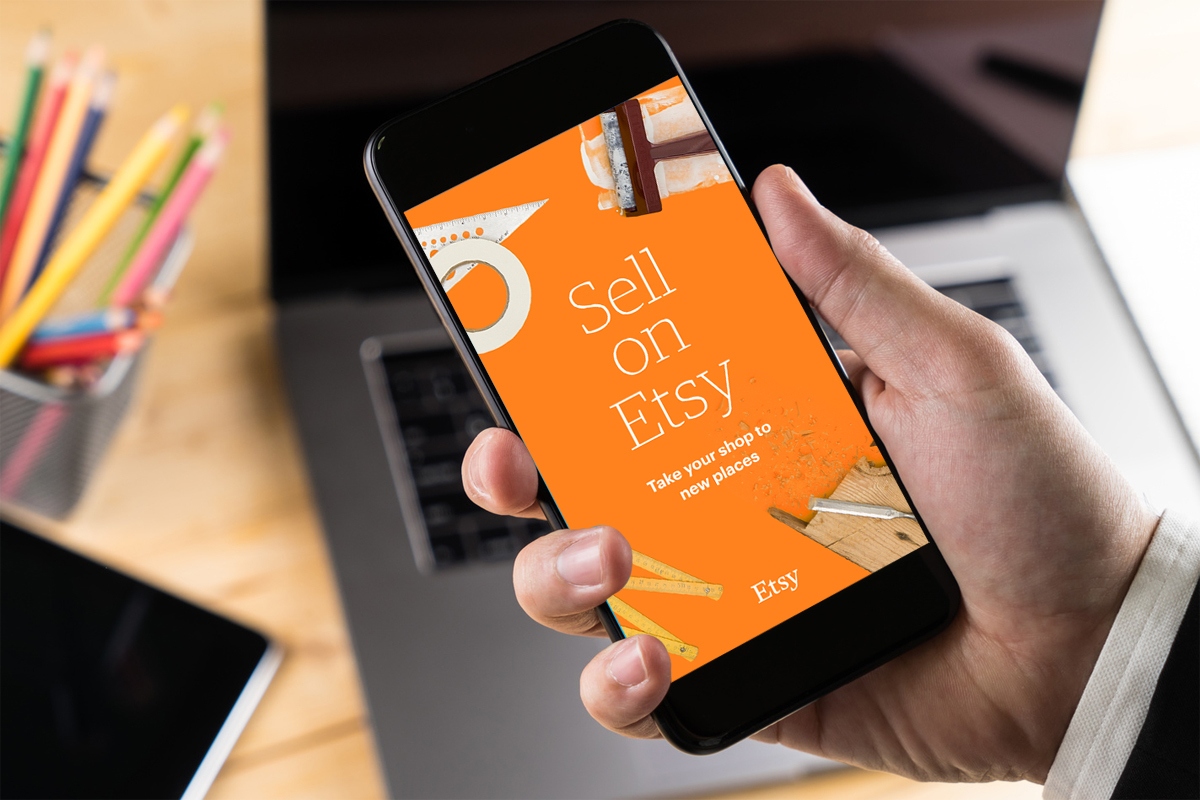
Welcome to the world of mobile entrepreneurship! In today’s digital age, having the ability to sell on Etsy right from the palm of your hand has become a game-changer for many creative entrepreneurs. With the rise of mobile technology, running a successful Etsy shop has never been more accessible and convenient.
In this comprehensive guide, we will explore the ins and outs of selling on Etsy mobile. Whether you are a seasoned seller looking to optimize your mobile strategy or a beginner wanting to dip your toes into the mobile marketplace, this article will provide you with valuable tips, tricks, and insights on how to maximize your sales on Etsy through your mobile device.
So, get ready to unlock the potential of your mobile phone as a powerful selling tool and take your Etsy business wherever you go. Let’s dive in and discover the world of mobile commerce on Etsy!
Inside This Article
- Getting Started: Creating an Etsy Mobile Account – Setting Up Your Shop on Etsy Mobile
- Listing and Managing Products
- Promoting Your Shop: Using Social Media, SEO, and Participating in Etsy Mobile Promotions
- Providing Excellent Customer Service
- Conclusion
- FAQs
Getting Started: Creating an Etsy Mobile Account – Setting Up Your Shop on Etsy Mobile
Are you looking to turn your passion for crafting into a lucrative business? Etsy Mobile is the perfect platform to showcase and sell your handmade products to a global audience. In this guide, we will walk you through the process of getting started on Etsy Mobile, from creating an account to setting up your shop.
Creating an Etsy Mobile account is quick and easy. Simply download the Etsy app from the App Store or Google Play Store and follow the prompts to create an account. You can choose to sign up with your email address or connect through your Facebook or Google account for added convenience.
Once your Etsy Mobile account is set up, it’s time to dive into setting up your shop. Start by personalizing your shop’s appearance. Choose a name that reflects your brand and makes it easy for customers to identify your products. Add a unique logo or banner to create a visually appealing storefront.
Next, it’s important to fill in your shop policies. Clearly outline your shipping and return policies, as well as any other relevant information that customers should know before making a purchase. Being transparent about your policies builds trust with potential buyers.
Now, let’s move on to adding your products. Take high-quality photos that showcase the true beauty and craftsmanship of your items. Mobile phones today have impressive camera capabilities, so take advantage of that. Consider using a lightbox or a clean, well-lit background to ensure your products stand out.
When writing your product descriptions, be descriptive and highlight the unique features of your items. Clearly state the materials you use, dimensions, and any customization options available. Use keywords that are relevant to your products and that will help potential customers find your listings.
Lastly, it’s time to set your prices and manage your inventory. Determine the right pricing strategy for your products, taking into account the cost of materials, your time, and the perceived value. Etsy Mobile makes it easy to keep track of your inventory and update stock levels as needed.
With your Etsy Mobile account created and your shop set up, you are now ready to start selling your handmade products. Remember to stay active on the platform, engage with customers, and continually update and improve your listings. By putting effort into your Etsy Mobile shop, you can turn your passion into a successful online business.
Listing and Managing Products
When it comes to selling on Etsy Mobile, one of the most important aspects is the way you present your products. This includes taking high-quality photos, writing engaging descriptions, adding relevant tags and categories, and effectively managing your inventory and pricing. In this section, we will explore each of these elements in detail to help you optimize your listings and improve your discoverability on Etsy Mobile.
Taking High-Quality Photos for Your Etsy Mobile Listings
The first impression of your product is crucial when it comes to capturing the attention of potential buyers. To create appealing listings on Etsy Mobile, it is essential to take high-quality photos. Invest in good lighting, use a clean and simple backdrop, and capture your product from different angles to showcase its features. Make sure your photos are sharp, well-composed, and accurately represent the colors and details of your product.
Writing Engaging Descriptions for Your Etsy Mobile Listings
Once you have captured potential buyers’ attention with your photos, it’s time to provide them with compelling descriptions. Write descriptions that highlight the unique aspects of your product, its benefits, and how it can enhance the buyer’s life. Use descriptive language and be specific about the materials, dimensions, and any special features. Make sure to also include relevant keywords in your descriptions to improve search visibility on Etsy Mobile.
Adding Tags and Categories to Improve Discoverability
To improve the discoverability of your Etsy Mobile listings, it is essential to add relevant tags and categorize your products accurately. Conduct keyword research to identify popular search terms related to your products, and use those keywords as tags. Additionally, select the most appropriate categories for your products to ensure they appear in relevant search results. The more specific and accurate your tags and categories are, the better chances you have of reaching your target audience.
Managing Inventory and Pricing on Etsy Mobile
Efficiently managing your inventory and pricing is crucial for a successful Etsy Mobile shop. Keep track of your stock and update your listings promptly to reflect availability. Additionally, ensure your pricing is competitive yet profitable by considering factors such as production costs, market demand, and perceived value. Regularly review and adjust your prices to stay competitive in the marketplace. Utilize tools provided by Etsy Mobile to assist you in managing and organizing your inventory effectively.
Promoting Your Shop: Using Social Media, SEO, and Participating in Etsy Mobile Promotions
Once you’ve set up your Etsy Mobile shop and listed your products, the next step is to promote your shop and drive traffic to your listings. Promoting your shop is essential for gaining visibility, attracting customers, and ultimately increasing sales. In this section, we’ll explore three effective strategies for promoting your Etsy Mobile shop: using social media, implementing SEO strategies, and participating in Etsy Mobile promotions and sales events.
Using Social Media to Drive Traffic to Your Etsy Mobile Shop
Social media platforms such as Instagram, Facebook, Twitter, and Pinterest can be powerful tools for promoting your Etsy Mobile shop. Here are a few tips on how to effectively use social media to drive traffic to your shop:
- Create engaging content: Share eye-catching images of your products, behind-the-scenes stories, and updates about new listings or promotions. Be sure to include a link to your Etsy Mobile shop in your social media bios or captions to make it easy for followers to visit your shop.
- Engage with your audience: Respond to comments, messages, and mentions on social media. Building a strong connection with your audience can lead to increased engagement and potential sales.
- Utilize hashtags: Research and use relevant hashtags specific to your niche and product category. This will help your posts reach a wider audience who are interested in similar products.
- Collaborate with influencers: Reach out to bloggers, content creators, or influencers in your industry who have a sizable following. Collaborating with them to promote your shop can expose your products to a larger audience.
Implementing SEO Strategies for Better Search Visibility on Etsy Mobile
Implementing effective SEO (Search Engine Optimization) strategies can greatly improve the visibility of your Etsy Mobile shop in search results. Here are a few tips to optimize your shop for better search visibility:
- Keyword research: Identify relevant keywords related to your products and use them strategically in your shop title, product titles, tags, and descriptions. This will help your shop appear in relevant search results.
- Optimize your product descriptions: Write informative and compelling descriptions that accurately describe your products and incorporate relevant keywords naturally. Highlight the unique features and benefits of your products to entice potential customers.
- Use high-quality images: Including high-resolution images that showcase your products from different angles and perspectives can positively impact your search visibility. Optimize your image filenames and alt text using relevant keywords.
- Improve your shop’s loading speed: A slow-loading shop can negatively impact your search rankings. Optimize your shop’s loading speed by compressing images, minimizing code, and using caching plugins.
Participating in Etsy Mobile Promotions and Sales Events
Etsy Mobile regularly hosts promotions and sales events that are designed to help sellers increase visibility, attract new customers, and boost sales. Participating in these events can be a great way to showcase your products and offer special deals to potential customers. Here are a few ways to take advantage of Etsy Mobile promotions:
- Create custom promotions: Utilize Etsy Mobile’s promotional tools to offer discounts, bundle deals, or free shipping on select items. This can attract attention and encourage buyers to make a purchase.
- Utilize Etsy badges: Etsy Mobile offers a range of badges that you can showcase on your shop and product pages. These badges can help highlight your participation in promotions and sales events, creating a sense of urgency for potential customers.
- Promote your participation: Leverage your social media platforms and website to promote your participation in Etsy Mobile promotions. Encourage your followers and subscribers to check out your shop during the sales event.
- Monitor and optimize: Keep track of the results of your participation in Etsy Mobile promotions and sales events. Analyze which promotions yielded the best results and adjust your strategy accordingly.
By utilizing social media, implementing SEO strategies, and participating in Etsy Mobile promotions, you can effectively promote your shop and drive traffic to your Etsy Mobile listings. Remember to stay consistent, engage with your audience, and analyze your results to continuously improve your shop’s visibility and sales.
Providing Excellent Customer Service
When selling on Etsy Mobile, providing excellent customer service is crucial to the success of your shop. In this section, we will discuss four key aspects of customer service on Etsy Mobile: responding promptly to inquiries and purchase requests, packaging and shipping products professionally, handling returns and refunds, and requesting and responding to customer reviews.
Responding Promptly to Inquiries and Purchase Requests on Etsy Mobile
One of the most important aspects of customer service is responding promptly to inquiries and purchase requests. When a potential buyer reaches out to you with questions or wants to make a purchase, it’s essential to provide a timely and helpful response. This not only shows professionalism but also helps build trust with customers.
Make sure to enable push notifications and check your Etsy Mobile app regularly for new messages. Aim to respond to inquiries within 24-48 hours, preferably sooner. Be concise, yet thorough, in your responses, addressing any concerns or questions the buyer may have. By providing prompt and helpful responses, you increase the likelihood of making a sale and gaining a satisfied customer.
Packaging and Shipping Products Professionally on Etsy Mobile
Another crucial aspect of customer service is packaging and shipping products professionally. When a customer makes a purchase, it is important to ensure that the item arrives safely and in excellent condition. Start by investing in quality packaging materials, such as sturdy boxes, bubble wrap, and eco-friendly packaging materials.
Take time to carefully package each item, considering its fragility and size. Include a personalized thank-you note or a small token of appreciation to make the customer feel valued. Additionally, provide accurate and detailed shipping information, including tracking numbers, so customers can easily track their orders.
By packaging and shipping products professionally, you create a positive and memorable experience for your customers, increasing the likelihood of repeat purchases and positive reviews.
Handling Returns and Refunds on Etsy Mobile
No matter how well you package and ship your products, there may be instances where a customer wants to return an item or request a refund. Handling returns and refunds promptly and professionally is crucial to maintaining customer satisfaction.
Clearly communicate your return and refund policy to customers, including any specific conditions or timeframes. When a customer requests a return, promptly respond and provide clear instructions on how to proceed. If a refund is necessary, process it in a timely manner, following Etsy Mobile guidelines and policies.
It’s important to approach returns and refunds with empathy and understanding. By addressing customer concerns in a professional and timely manner, you can turn a potentially negative experience into a positive one, earning the trust and loyalty of your customers.
Requesting and Responding to Customer Reviews on Etsy Mobile
Customer reviews are an essential part of your Etsy Mobile shop’s reputation and credibility. Encourage satisfied customers to leave reviews by politely requesting feedback after they receive their orders. You can include a handwritten note or a follow-up email expressing your appreciation for their purchase and asking for their honest review.
When you receive a customer review, take the time to respond to it, whether it’s positive or negative. Thank customers for their feedback and address any concerns or issues raised. By engaging with your customers through reviews, you show that you value their opinion and are committed to providing excellent customer service.
Remember to always maintain a professional tone and address any negative reviews with empathy and a willingness to resolve the issue. This demonstrates to potential customers that you are dedicated to customer satisfaction.
Conclusion
In today’s digital age, having the ability to sell on Etsy mobile is a game-changer for online sellers. With the convenience of smartphones, it’s easier than ever to manage your Etsy shop on the go and reach a wider audience. By optimizing your mobile selling strategy and leveraging the features and tools offered by the Etsy mobile app, you can increase your sales, connect with customers, and take your business to new heights.
Remember to optimize your product listings for mobile, engage with customers through messaging and notifications, and stay on top of order management and fulfillment. By following these tips and utilizing the power of mobile technology, you can create a seamless and enjoyable shopping experience for your customers while achieving your sales goals on Etsy.
So don’t miss out on the opportunities that mobile selling on Etsy can bring. Embrace the convenience and power of mobile technology, and watch your Etsy business thrive in the palm of your hand!
FAQs
1. What is the benefit of selling on Etsy Mobile?
Selling on Etsy Mobile offers numerous benefits. First and foremost, it allows you to tap into a large and active community of buyers who prefer shopping through their smartphones. Mobile devices are convenient and widely used, so listing your products on Etsy Mobile increases your chances of reaching a larger audience. Additionally, the Etsy Mobile app offers features such as push notifications and real-time messaging, allowing you to easily connect with potential customers and provide quick responses to inquiries.
2. Do I need to have a mobile-optimized shop to sell on Etsy Mobile?
While having a mobile-optimized shop is not a requirement to sell on Etsy Mobile, it is highly recommended. A mobile-optimized shop ensures a seamless and user-friendly experience for mobile shoppers. It means that your shop and product listings are displayed properly and are easy to navigate on mobile devices. By optimizing your shop for mobile, you can provide an enhanced shopping experience for customers and increase the likelihood of making sales.
3. How can I optimize my product listings for mobile?
To optimize your product listings for mobile, consider the following tips:
– Ensure your product images are high-quality and visually appealing.
– Write clear and concise product descriptions that highlight the key features and benefits.
– Use relevant keywords in your titles and descriptions to improve search visibility.
– Enable variations and provide detailed information for different options (e.g., colors, sizes).
– Offer competitive pricing and clearly display the pricing information.
– Include shipping details and estimated delivery times.
By following these guidelines, you can make your product listings more enticing and engaging for mobile shoppers.
4. How can I track my sales and analytics on Etsy Mobile?
Etsy Mobile provides a robust set of tools and features to help you track your sales and monitor shop performance. Within the mobile app, you can access your shop dashboard, where you can view real-time sales data, track orders, monitor your revenue, and keep an eye on customer interactions. Additionally, Etsy Mobile allows you to set up customized notifications, so you receive alerts whenever you make a sale or receive a new message from a customer. These features empower you to stay on top of your business and make informed decisions.
5. Are there any additional costs associated with using Etsy Mobile?
Using Etsy Mobile does not incur any additional costs beyond the standard fees and charges associated with selling on Etsy. The app itself is free to download and use, and it provides you with a convenient way to manage your shop on the go. However, do keep in mind that standard Etsy fees, such as listing fees, transaction fees, and payment processing fees, still apply. Make sure to review Etsy’s fee structure and policies to understand the costs associated with selling on the platform.
