After releasing the iPhone 11 series in September 2019, and the iPhone SE in April 2020, it’s hard to pass up the chance of upgrading your iPhone to any of the newer models. After all, these latest devices shelter an array of improvements that’s definitely worth checking out. But don’t just ditch your old iPhone to buy a new one. Instead of letting it sink in your drawer, why don’t you sell the iPhone or trade it for cash or store credit? You’ll never know how valuable your old junk is until you bring it to a buyback site or trade-in store.
Not sure how to sell or trade-in your old iPhone for top dollar? Don’t worry, we’ve got you covered. In this article, we’re discussing how to prepare your iPhone for selling, including where to sell or trade it for the most money. So, what are you waiting for? Read on!
What to Do Before You Sell Your iPhone
Okay, first things first: you need to prepare your iPhone before selling. There are several things you need to keep in mind before selling your device by yourself or trading it to a third-party company. Besides, you don’t want to receive a complaint from your buyer about being unable to reset the Find My iPhone feature since you forgot to turn it off, right? So, the best thing to do is to prep it up. Here are some tips on how to prepare your iPhone to sell.
Back up Your Important Data
Don’t risk exposing your personal files or data to strangers. Make sure to save them using reliable cloud storage services such as Apple’s iCloud storage or iTunes. This action lets you transfer all of your important data to your new device, including your personal information, apps, and other crucial records.
To back up using iCloud, follow these steps:

- Connect your device to a stable Wi-Fi network
- Go to your phone’s “Settings,” tap on your name, then tap on “iCloud.”
- Scroll down until you see “iCloud back-up” then tap on it.
- Tap on “Back Up Now” and wait until the process completes. Make sure your phone is connected to a stable internet connection so as to not disrupt the transfer.
- Once finished, you can check it by going back to Settings > your name > iCloud > iCloud Storage > Manage Storage. From there, you can see the backup details including the date and file size.
To back up using iTunes, check out the following:
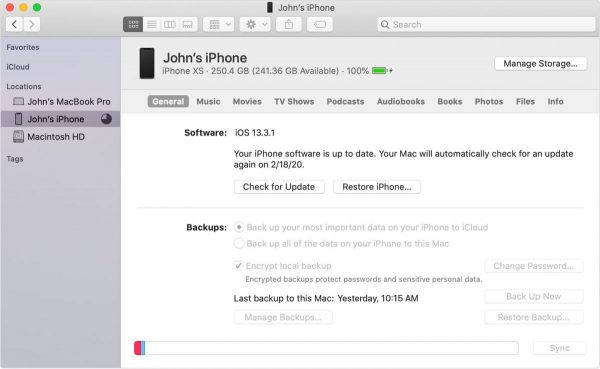
- Connect your iPhone to your computer then launch iTunes.
- [Mac] On your computer, find the device icon in the iTunes program and click on it.
[Windows] Enter your Device Passcode to proceed, or simply click on “Trust This Computer.” - [Mac] Select your device from the screen and select “Summary,” then “Back Up Now” to perform the process.
[Windows] Select your device from the screen and select “Back Up Now” to start the process.
If you’re planning to switch from iOS to Android, you can always use third-party cloud services such as Google Drive, Dropbox, or Microsoft OneDrive. The process is almost similar to backing up with iCloud, but the process usually takes a little longer. This is because you may have to manually save your files to these services.
Disable Find My iPhone

Whether you’ve decided to trade-in or sell your iPhone, you should never forget to turn off the Find My iPhone feature. Find My iPhone is part of the Find My app that lets users track their lost iPhone, iPad, Mac, as well as Apple Watch. Failing to disable this program before selling prevents the buyer from unlocking the phone. This is because Find My iPhone is tied with Activation Lock, and Activation Lock is always connected with your Apple ID. That means anyone who gets your old iPhone won’t be able to activate or use it without entering your Apple ID and password.
To disable the Find My iPhone feature, do the following:
- Go to “Settings” and tap on your name at the top of the list.
- Scroll down until you see “This iPhone” and tap on it.
- Tap on “Find My iPhone” then tap on it to toggle off the program.
- Enter your Apple ID and password.
Sign Out of Your Accounts
Okay, you’ve backed up all of your data and disabled Find My iPhone. So, what’s next? Before wiping your phone to zero, don’t forget to log out of your accounts from all of your apps, especially in iCloud and iTunes. Erasing your phone’s contents without signing out first prevents the buyer from setting up their iCloud or iTunes account. This is because your phone will still have the Activation Lock enabled even after the reset, making it hard for the buyer to log in, and personalize the iPhone.
To sign out of your iCloud or iTunes account, do the following:
- Go to the “Settings.”
- Tap on your name with your avatar in the top portion of the screen.
- Scroll down until you see “Sign Out” then tap on it to proceed.
Reset the Phone
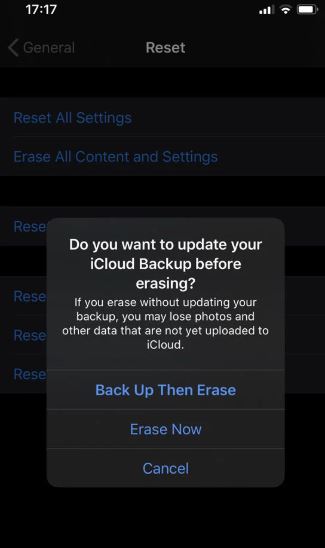
Once you’re done backing up your data, disabling Find My iPhone, and logging out of all your accounts, you’re ready to reset the iPhone. Restoring the phone to factory settings puts the iPhone into a similar “new” state when you first bought it. All of your data, including internet footprints, are wiped away so you can freely show it to potential buyers without worrying about your files showing out.
Here’s a step-by-step procedure to reset your iPhone:
- Go to “Settings” and tap on “General.”
- Scroll down until you see “Reset” and tap on it.
- From the listed options, tap “Erase All Content and Settings.”
- Tap on “Confirm” to any warnings to proceed.
- Wait until your phone finishes resetting.
Remove Your SIM Card
Last but not the least, don’t forget to remove your SIM card. If your SIM-eject tool is no longer around, you can use a small paperclip to poke the small pinhole of the SIM card tray.
How to Sell or Trade-in Your Old iPhone for Maximum Profit?
There are many ways on how to sell your iPhone for top dollar. As mentioned, you can present it to a buyback site, trade it for store credit, sell the iPhone to your mobile carrier, or on online shopping sites. Some of the options may work for you, others may not fit your preference. That’s why in this article, we’ll help you go through them and see which one makes the maximum profit. So, let’s get into the meat of the topic.
Option #1: Sell Your iPhone to a BuyBack Service
One of the easiest ways to sell your old iPhone for a handful of money is to offer it to a buyback service. How does it work? It’s pretty simple. A buyback site buys your phone at a competitive price and then refurbishes or sells the parts of the phone for its profit. However, to make sure you’ll get a reasonable price quoting for your iPhone, your device must be in good shape. But what if your phone isn’t in good condition anymore? Well, you’ll still receive a price quote that’s appropriate for its condition — only lower than pristine iPhones.
Here are some of the best buyback sites you can check out to sell your iPhone with great ease.
1. Swappa
Established in 2010, Swappa is a user-to-user marketplace for slightly-used phones and gadgets. It’s widely similar to eBay, but safer and reliable. It uses PayPal for transactions, and both the seller and the buyer are protected by the site’s built-in security features. Swappa also boasts a “no junk” policy, meaning all of the items offered on the site have no issues and are working properly.
Unlike other sites that collect fees from the seller, on Swappa, all fees are collected from the buyer’s end. Of course, those fees are readily included in the price you’re going to flash with your item.
To sell, all you have to do is to take photos of your iPhone, input details about its condition, and name your price. Your listing will be reviewed by the Swappa team and once approved, it will be live on the marketplace.
As of late, a 64-GB iPhone 8 sells for about $260 while an iPhone XR ranges from $450 to $550 depending on the storage capacity.
2. Gazelle
Gazelle is one of the leading platforms that buys and sells secondhand consumer electronics. Founded in 2007, Gazelle believes that if you can trade-in used cars, you can also do the same with phones. Thus, the birth of Gazelle.com in 2008.
Gazelle’s service is pretty straightforward. Fill out an online form asking about the condition of your device and you’ll receive a price quote based on your answers. If you like the offer, they will send a box complete with a shipping label so you can ship it to them (for free!) for inspection. Once the Gazelle team has finished verifying and it matches the condition you mentioned in the form, they will pay you back. You can receive the payment through PayPal, as a check, or in the form of an Amazon gift card.
As of late, Gazelle offers $111 to a pristine condition 64 GB iPhone 8.
3. uSell
Do you have used cell phones that don’t power on? Then, uSell is the best place to sell them. For damaged devices, you won’t have any problems with uSell since they come atop when it comes to the maximum price quote.
All you have to do is to enter your device and detail its condition. Then, you will choose your buyer based on the best price offered or by customer’s reviews. Next, you’ll receive a uSell branded shipping kit and ship the iPhone to your buyer for free. When the device matches your description upon the buyer’s inspection, your payment will be issued.
What condition of the iPhone has the best value for uSell, you ask? Well, that’s pretty obvious. The phone that’s almost like new receives a higher price compared to the damaged one.
As of 2020, uSell offers $35 to a damaged 64 GB iPhone 8.
Option #2: Trade Your iPhone to Earn Retail Store Credit
Would you rather receive a gift card than cash? Then why don’t you trade your iPhone to various trade-in stores such as Apple, Amazon, BestBuy, Walmart, and Target? It won’t be much as compared when you’re selling it firsthand but these outlets also take in damaged phones a typical buyer would skip. So, if you’re interested in the trade-in program, here’s a list of the best places you can check out to turn your old iPhone into glimmering gift cards.
1. Apple’s iPhone Trade-In Program

If you’re trading your phone to buy a new iPhone, then Apple’s trade-in program should sit at the top of your list. You can trade-in your iPhone either in-store or online and receive credit towards your purchase of a new iPhone or towards your monthly payments to your carrier. Do note, however, that Apple doesn’t always offer the highest price quote compared to other buyback services, but the company sure gives a reasonable and secured transaction.
When trading, your iPhone will be evaluated on a number of criteria such as face value, damages present, the total functionality of the phone; whether it can be turned on or off. The price you’ll get is determined based on the result of your iPhone’s assessment.
As of writing, here’s the maximum trade-in value for each iPhone model:
| iPhone SE (1st Generation) | Up to $30 |
|---|---|
| iPhone 6 | Up to $30 |
| iPhone 6 Plus | Up to $45 |
| iPhone 6s | Up to $70 |
| iPhone 6s Plus | Up to $100 |
| iPhone 7 | Up to $110 |
| iPhone 7 Plus | Up to $130 |
| iPhone 8 | Up to $170 |
| iPhone 8 Plus | Up to $220 |
| iPhone X | Up to $280 |
| iPhone XR | Up to $270 |
| iPhone XS | Up to $370 |
| iPhone XS Max | Up to $450 |
5. Amazon Trade-In
As the largest eCommerce site, Amazon also offers trade-in services where you can trade your old iPhone for an Amazon gift card. However, it may take weeks before your item arrives on the site and is inspected by the Amazon team. So, your credits may not be immediately reflected on your Amazon account.
If in case Amazon determined that the device is in a worse state than stated, then you’ll be offered a much lower price or you can also have them return it to you if you don’t like the price.
6. BestBuy
BestBuy is another Amazon-like platform for trading your old iPhones and other gadgets. They offer a fairly reasonable price depending on your device’s condition. You can turn in your iPhone to a nearby store for a fast and convenient transaction or mail the phone to them and receive your gift card by email.
Today, BestBuy offers $120 for a good condition 64 GB iPhone 8.
7. Target
Target’s trade-in program is another popular option to make the most out of your old junk. The feature is powered by CExchange, a company that instantly gives you a price quote based on your iPhone’s condition. Also, they provide a prepaid FedEx Ground label for your device’s packing and email you a gift card once everything is settled.
Target also accepts broken devices. However, don’t expect much as to the price. Today, Target offers $91.91 for a good condition 64 GB iPhone 8 model.
8. Walmart
Do you love shopping at Walmart? Then, receiving a hefty amount of Walmart gift cards will definitely be your cup of tea. Like Target, Walmart operates with CExhange. When you trade, you get a prepaid FedEx Ground shipping label but you have to pack the item yourself.
As of late, Walmart offers $100 for a good condition 64 GB iPhone 8 model.
Option #3: Trade-In or Sell Your iPhone to Your Mobile Carrier
Selling your iPhone to your mobile carrier is another good approach to earn a profit from your used phone. Doing so will help you earn enough credit for your monthly bill or to buy new stuff. Check out the following mobile carriers and see how their trade-in programs work.
|
AT&T runs reliable trade-in programs that offer reasonable prices for old iPhones. All you need is to bring your device to the nearest AT&T store and have it evaluated immediately for instant credit. However, you can also get a pricing quote online and receive a mail kit once you approve of their offer. Once everything is settled, you’ll receive a promotional card in the mail, which you can use to credit your bill. |
|
||||||
|
Verizon’s trade-in system works similarly as the other carriers on this list. You can trade your used iPhone for credits to be used on your bill or opt for a gift card to buy new gadgets. |
|
||||||
|
|
Sprint’s buyback program is also a viable alternative if you’re planning to get rid of your old iPhone for a fee. Just bring the item to any Sprint store near you and receive your credit immediately. You can use the credit to buy a new phone or accessory, or you can have it credited to your phone bill. |
|
||||||
|
T-Mobile accepts a variety of devices for its trade-in program. However, if you’re looking for a new phone to trade with your old iPhone, this mobile carrier has a lot to offer. After getting a quoted price for your iPhone, you will be redirected to the store page to shop for a new device. Cool, right? |
|
Final Word
The “sell my iPhone” program has been a popular option for people who want to make the most out of their old phones. When to sell your old iPhone entirely depends on you. But, by all means, a phone in good condition will always gain the highest price as compared to the damaged one. Whether you’re planning to sell or trade-in your iPhone, we hope that your questions have been answered by reading this article.



