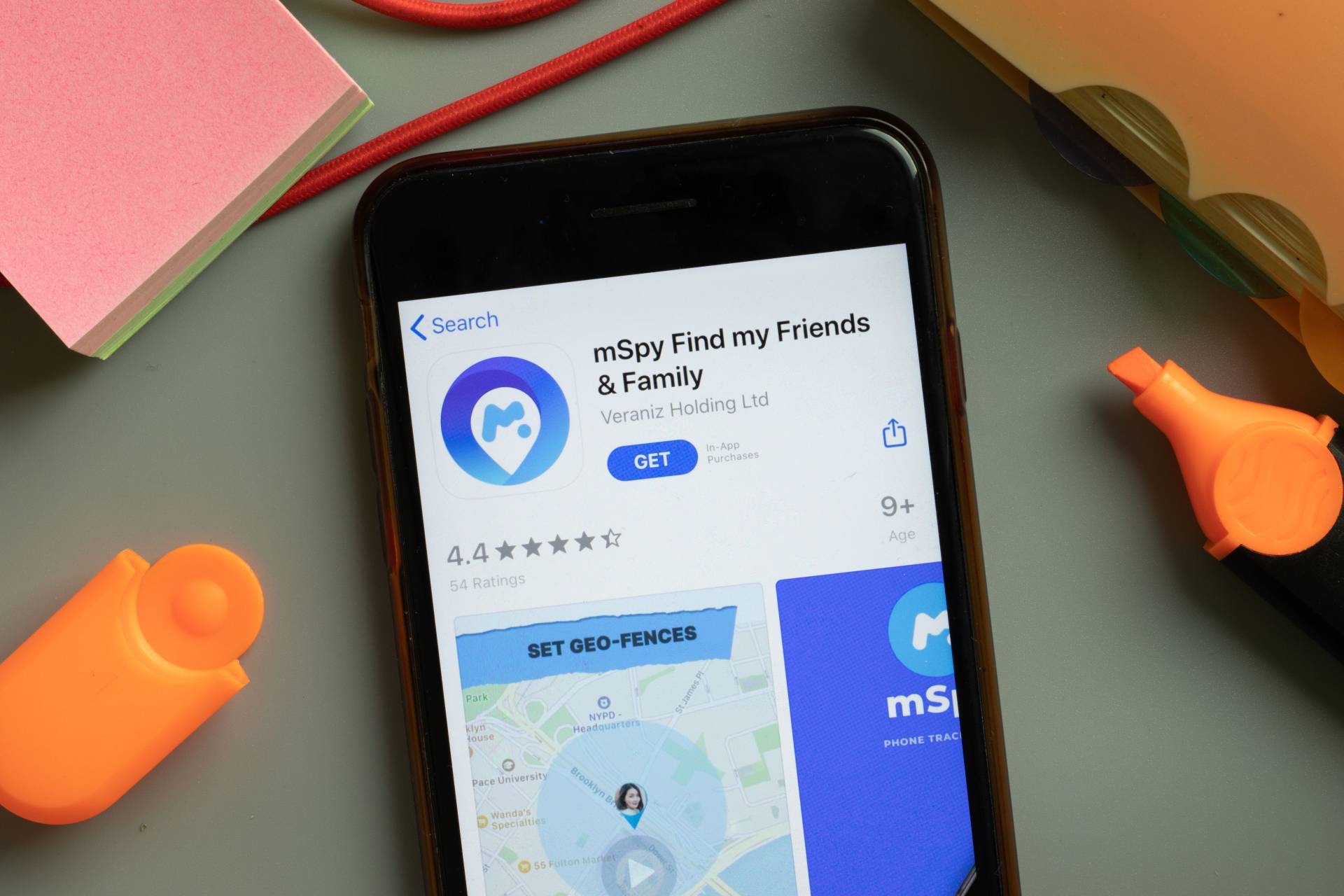
Have you ever wondered if someone is spying on your phone? In today’s digital age, privacy is a growing concern, and it’s crucial to take steps to safeguard your personal information. One popular spying app that has gained attention is Mspy. Mspy is a powerful mobile monitoring software that allows someone to remotely track and access the contents of a target device. But how can you tell if Mspy is on your phone? In this article, we will explore the signs that may indicate Mspy or any other similar app is installed on your device. By knowing what to look for, you can take appropriate action to protect your privacy and regain control of your phone.
Inside This Article
- Signs Your Battery Drains Faster Than Usual
- Unusual Behavior of Your Phone
- Suspicious Background Noise During Calls
- Sudden Increase in Data Usage
- Conclusion
- FAQs
Signs Your Battery Drains Faster Than Usual
In today’s digital age, our smartphones have become an essential part of our lives. From keeping us connected to providing entertainment, our phones play a crucial role. So, when we notice our battery draining faster than usual, it can be quite frustrating and concerning.
There could be several reasons why your phone battery is depleting rapidly, including software glitches, background app activities, and hardware issues. However, if you suspect that something more than just everyday usage is causing this accelerated drain, there are a few signs you can look out for:
1. Rapid Percentage Drop: If you notice that your battery percentage is decreasing at a much faster rate than before, it could be a sign that there is something draining your battery excessively.
2. Quick Battery Drain in Idle Mode: If your phone is losing battery power rapidly even when it is not in use or in sleep mode, this could be an indication that a background app or process is consuming significant power.
3. Overheating: If your phone feels unusually hot, especially during regular or minimal usage, it could be a sign of excessive battery drain. Overheating can result from the phone continuously working to power demanding apps or processes.
4. Random Shutdowns: Experiencing sudden and unexpected shutdowns, even when your battery level is not critically low, might suggest that there is an issue with your battery’s performance.
5. Inconsistent Charging: If you notice that your phone takes longer than usual to charge or the charging progress is not consistent, it could be a result of a battery drain issue.
6. Notable Performance Issues: Battery drainage may also lead to a decline in overall performance, such as slower app loading times, lagging, or freezing.
If you observe one or more of these signs, it is essential to investigate further to determine whether your battery drain is due to normal usage or a potential issue. Performing a thorough check of your phone settings, app usage, and potentially running a diagnostic tool can help identify the culprit behind the rapid battery drainage.
Nevertheless, keep in mind that some factors, such as running power-intensive apps, using your phone’s features extensively, or weak network signals, can affect battery life. It is always advisable to optimize your phone’s settings, close unnecessary apps, and regularly update your software to ensure efficient battery usage.
Unusual Behavior of Your Phone
Is your phone acting strangely lately? Are you experiencing random glitches, freezes, or unexpected restarts? These could be signs that something is amiss, and it’s worth investigating whether Mspy – a popular cell phone monitoring software – is secretly installed on your device.
Keep an eye out for unusual behavior such as apps crashing inexplicably or taking longer than usual to load. Mspy operates in the background and can put a strain on your phone’s resources, leading to performance issues. If you notice a sudden decline in your phone’s speed or responsiveness, it could be a red flag.
Another telltale sign is when your phone’s battery drains faster than normal. Mspy constantly runs in the background, silently collecting data and transmitting it to the person who installed it. This constant activity puts a significant strain on your battery, causing it to run out of juice quickly. If you find yourself needing to charge your phone more frequently, it’s worth investigating whether Mspy is the culprit.
In some cases, Mspy can interfere with other apps on your phone. You might notice that certain apps crash or behave erratically. This interference is often caused by the conflict between Mspy and the normal functioning of your device. If you experience consistent problems with multiple apps, it’s worth considering whether Mspy is to blame.
Do you hear strange background noises during your phone calls? While it may be a connectivity or network issue, Mspy can also cause unexpected sounds during calls. This is most likely due to the monitoring software intercepting the audio. If you consistently hear static, echoes, or other unusual noises during your calls, it’s worth investigating whether Mspy is behind it.
Lastly, keep an eye on your phone’s data usage. Mspy requires an active internet connection to transfer the collected data to the person who installed it. If you notice a sudden increase in your data usage, especially when you’re not actively using data-intensive apps or browsing the internet excessively, it could be a sign that Mspy is secretly transmitting data in the background.
If you suspect that Mspy is on your phone, it’s crucial to take action immediately. Protecting your privacy and personal information is of utmost importance. Consult with a professional or follow the appropriate steps to detect and remove any unwanted spyware from your device.
Suspicious Background Noise During Calls
Have you ever experienced unusual background noise during your phone calls? If so, it could be a sign that something is amiss. Background noise is quite common during phone calls, especially if you are in a crowded or noisy environment. However, if you consistently hear strange or suspicious noises that you cannot easily explain, it’s worth investigating further.
One possible explanation for suspicious background noise during calls is the presence of spyware on your phone. Spyware apps, such as Mspy, can be installed on your phone without your knowledge, allowing someone to remotely monitor your activities, including your phone calls. These apps often operate in stealth mode, making it difficult to detect their presence.
In order to determine if spyware is causing the suspicious background noise, there are a few steps you can take. First, pay close attention to the timing and frequency of the noise. Does it occur consistently during phone calls with specific individuals or at certain times? If so, it may be worth investigating further.
Next, try making phone calls from different locations and with different people. If the background noise persists across different contacts and locations, it’s a strong indicator that something unusual is happening. Additionally, try using a different phone to make calls and see if the noise still persists. If the noise disappears when using a different phone, it’s likely that your own device is compromised.
If you suspect that spyware is present on your phone, there are steps you can take to remove it and protect your privacy. One option is to factory reset your device, which will erase all data and revert it to its original settings. However, it’s important to note that this will also remove all of your personal data, so be sure to back up any important information beforehand.
Alternatively, you can use reliable anti-malware software to scan your device for any malicious apps. These tools can help detect and remove spyware from your phone, giving you peace of mind that your conversations are secure.
Sudden Increase in Data Usage
One of the signs that could indicate the presence of mSpy on your phone is a sudden and significant increase in your data usage. If you notice an unexplained spike in your data consumption, it could be a red flag that something is amiss. mSpy, like other monitoring software, operates by sending collected data from your phone to a remote server. This data transfer requires internet connectivity, which can result in a higher data consumption than normal.
Monitoring software like mSpy may run in the background without your knowledge, silently collecting and transmitting data such as call logs, text messages, browsing history, and more. This constant monitoring and data transmission can significantly impact your data usage, leading to unexpected spikes in your monthly bill.
If you suspect that mSpy or any other monitoring software is installed on your phone, it’s important to keep an eye on your data usage. Monitor your data consumption through your phone’s settings or by using a data monitoring app. If there is a sudden and unexplained increase in data usage, it is crucial to investigate further to determine the cause.
It’s worth noting that the increased data usage alone may not necessarily indicate the presence of mSpy. There could be other reasons for the spike, such as streaming media, downloading large files, or using data-intensive apps. However, if you notice the sudden increase in data usage along with other signs of suspicious behavior on your phone, it is advisable to take prompt action to protect your privacy.
If you suspect that mSpy is on your phone, it is essential to take steps to remove it. Start by scanning your device for any unfamiliar or suspicious apps. Look for any apps with generic or inconspicuous names, as monitoring software often disguises its presence. You can also use reliable antivirus and anti-spyware software to help detect and remove any potential threats.
Additionally, consider resetting your phone to factory settings to ensure that all traces of mSpy or any other monitoring software are completely eliminated. This will erase all data and applications from your device, so be sure to back up any important information beforehand.
Remember, unauthorized installation of monitoring software on your phone is a serious invasion of privacy. If you believe that someone has installed mSpy or any other monitoring app without your consent, it is crucial to take immediate action to protect your personal information.
Conclusion
After reading this article, you should now have a better understanding of how to tell if Mspy is on your phone. We have covered various signs and symptoms that may indicate the presence of this monitoring software, such as sudden battery drain, unusual data usage, and unfamiliar apps or processes running in the background.
Remember, it’s essential to regularly check your device for any suspicious activities or signs of unauthorized tracking. If you suspect that Mspy or any other similar software is on your phone without your consent, it’s crucial to take immediate action to protect your privacy and security.
We recommend scanning your device with reputable antivirus software, installing security updates, and consulting with a professional if necessary. By staying vigilant and proactive, you can safeguard against unwanted surveillance and ensure the privacy of your personal information.
FAQs
1. How do I know if Mspy is on my phone?
If you suspect that Mspy is installed on your phone, there are a few signs to look out for. First, check your phone’s list of installed applications and look for any unfamiliar or suspicious apps. Additionally, pay attention to any unusual battery drain, unexpected data usage, or a sudden decrease in performance. These can be indicators that a monitoring app like Mspy is running in the background.
2. Can I detect Mspy with an antivirus app?
While some antivirus apps claim to detect monitoring apps like Mspy, it is not guaranteed. Monitoring software often operates discreetly and can bypass standard antivirus scans. However, it is still a good idea to run a thorough antivirus scan on your device to check for any potential threats.
3. Is factory resetting my phone the only way to remove Mspy?
Factory resetting your phone can indeed remove most types of monitoring software, including Mspy. However, keep in mind that this will erase all data on your device, so make sure to back up any important information before proceeding. If you are unsure of how to perform a factory reset, it is recommended to seek professional assistance.
4. Can I prevent Mspy from being installed on my phone?
Yes, there are several steps you can take to minimize the risk of Mspy or other monitoring apps being installed on your phone. First, only download apps from trusted sources such as the Google Play Store or Apple App Store. Avoid downloading applications from unknown or suspicious websites. Additionally, regularly update your operating system and apps to ensure you have the latest security patches.
5. What should I do if I suspect Mspy is on my phone?
If you suspect that Mspy or any other monitoring app is on your phone without your consent, it is important to take immediate action. Contact your local authorities to report the unauthorized monitoring. They will guide you on the necessary steps to safeguard your privacy and possibly investigate the matter further. Additionally, consider consulting a cybersecurity professional who can assist in removing any monitoring software and securing your device.
