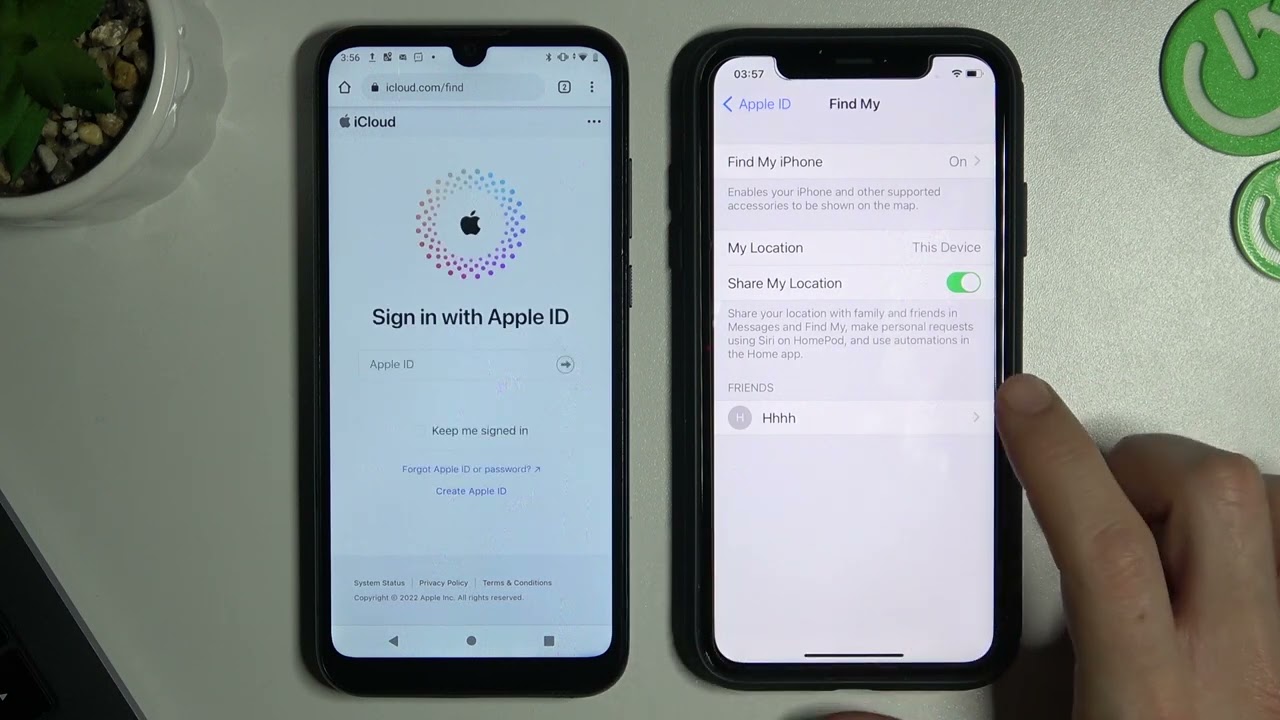
Do you ever find yourself needing to track an iPhone but only have an Android phone in hand? Whether you want to keep an eye on your child’s whereabouts or locate a lost or stolen device, tracking an iPhone from an Android phone may seem like a daunting task. However, with the right tools and techniques, you can accomplish this task seamlessly. In this article, we will explore different methods to track an iPhone from an Android phone, allowing you to have peace of mind and the ability to locate your iPhone in no time. So, if you’re ready to learn how to track an iPhone using your Android device, continue reading!
Inside This Article
- Options for Tracking an iPhone from an Android Phone
- Method 1: Using Find My iPhone App
- Method 2: Using a Third-Party Tracking App
- Method 3: Using Google Timeline
- Conclusion
- FAQs
Options for Tracking an iPhone from an Android Phone
Tracking an iPhone from an Android phone may seem like a daunting task, but thanks to advancements in technology, it is now possible. Whether you want to keep an eye on your child’s whereabouts or ensure the safety of a lost or stolen iPhone, there are several options available to help you track an iPhone from an Android phone.
One of the easiest and most reliable methods is to use the Find My iPhone app. This app, developed by Apple, allows you to track the location of your iPhone as long as it is connected to the internet. To use this method, you need to sign in with your Apple ID on your Android phone and enable the Find My iPhone feature on the iPhone you wish to track. You can then log in to the Find My iPhone app on your Android phone and view the real-time location of the iPhone on a map.
If you prefer using a third-party tracking app, there are several options available on the Google Play Store. These apps often offer additional features beyond just location tracking, such as remote lock and wipe capabilities. Some popular third-party tracking apps include Spyic, mSpy, and FlexiSPY. However, it is important to note that these apps may require you to install software on the target iPhone for full tracking functionality.
Another alternative is to use Google Timeline, a feature built into Google Maps. While not as precise as specialized tracking apps, Google Timeline provides a rough location history of the target iPhone based on its connection to Google services. To use Google Timeline, you need to sign in to the same Google account on both your iPhone and Android phone. By accessing the Google Maps app on your Android phone, you can view the location history of the iPhone and get an idea of its recent activities.
Method 1: Using Find My iPhone App
One of the most effective ways to track an iPhone from an Android phone is by using Apple’s Find My iPhone app. This app is pre-installed on all iPhones and can be downloaded on an Android phone from the Google Play Store.
Here’s how you can track an iPhone using the Find My iPhone app:
1. Install the Find My iPhone app on your Android phone from the Google Play Store.
2. Launch the app and sign in with your Apple ID and password. If you don’t have an Apple ID, you’ll need to create one.
3. Once signed in, you’ll see a list of devices associated with your Apple ID. Select the iPhone you want to track.
4. The app will show you the current location of the iPhone on a map. You can zoom in to get a more precise location.
5. If the iPhone is nearby, you can use the app to play a sound on the device, making it easier to locate.
6. If the iPhone is lost or stolen, you can put it in Lost Mode. This will allow you to remotely lock the device and display a custom message with contact information.
7. If you’re unable to locate the iPhone using the app, you can enable the option to receive email notifications when its location is updated. This can be helpful if the iPhone is on the move.
It’s important to note that in order to track an iPhone using the Find My iPhone app, the app needs to be installed and activated on the iPhone beforehand. Additionally, the iPhone needs to be connected to the internet for the app to work accurately.
Using the Find My iPhone app is a convenient way to track an iPhone from an Android phone. It provides real-time location updates and offers additional features to help protect and retrieve a lost or stolen device.
Method 2: Using a Third-Party Tracking App
If you want to track an iPhone from an Android phone, you can also make use of third-party tracking apps. These apps offer additional features and functionality compared to the native Find My iPhone app. Here’s how you can do it:
1. Research and choose a reliable tracking app: Start by browsing through the Google Play Store and look for a reputable tracking app that is compatible with both Android and iOS devices. Read reviews and compare the features of different apps to find the one that best meets your needs.
2. Install the tracking app on your Android device: Once you have selected the app, download and install it on your Android phone. Follow the installation instructions provided by the app to ensure a successful setup.
3. Create an account and set up tracking: Launch the tracking app and sign up for a new account if required. Follow the app’s instructions to set up tracking for the target iPhone. This might involve entering the iCloud credentials of the iPhone owner or connecting the app to the target device in some other way.
4. Enable necessary permissions: To ensure the tracking app functions properly, you may need to grant certain permissions, such as access to location information and notifications. Follow the on-screen prompts and enable the necessary permissions as instructed by the app.
5. Start tracking the iPhone: Once everything is set up, you should be able to track the location of the iPhone using the third-party tracking app on your Android device. Many of these apps offer real-time location updates, geofencing features, and even the ability to remotely control and secure the target iPhone.
It’s important to note that using a third-party tracking app may require you to subscribe to a paid plan or purchase additional features for full functionality. Some apps may also have limitations or compatibility issues, so make sure to choose a reputable app that suits your specific needs.
Remember to respect privacy and only use tracking apps for legitimate purposes, such as locating a lost or stolen iPhone or ensuring the safety of loved ones. Misusing tracking apps can infringe on someone’s privacy and may even be illegal in certain situations.
Method 3: Using Google Timeline
If you’re an Android user trying to track an iPhone, you might be surprised to learn that Google Timeline can help you with that. Google Timeline is a feature in Google Maps that keeps track of your location history. It records your location data and allows you to view the places you’ve visited on a specific date and time.
While Google Timeline primarily serves as a personal location tracking tool, it can also be used to track the whereabouts of someone else, including an iPhone user. Here’s how you can use Google Timeline to track an iPhone from an Android phone:
Step 1: Make sure the iPhone user has a Google Account linked to their device. This is necessary for Google Timeline to access their location data.
Step 2: On your Android phone, open the Google Maps app. Tap on the menu icon (three horizontal lines) in the upper left corner of the screen.
Step 3: Scroll down and tap on “Your Timeline.” If you haven’t used Google Timeline before, you may need to enable it by tapping on “Turn on Location History.”
Step 4: On the timeline screen, you can see the dates on which location data is available. Tap on the desired date to view location details.
Step 5: Use the search bar to enter the iPhone user’s location or any specific address you want to track.
Step 6: You can further customize the timeline view by tapping on the menu icon (three vertical dots) and selecting “Settings.” From here, you can adjust the time range and other settings according to your preferences.
By following these steps, you can easily utilize Google Timeline to track the location of an iPhone user from your Android phone. Keep in mind that this method is reliant on the iPhone user having their location data enabled and synced with a Google Account.
Remember to use Google Timeline responsibly and with the consent of the person you’re tracking. Privacy is crucial, and it’s important to respect the boundaries of others.
Conclusion
Tracking an iPhone from an Android phone is no longer a seemingly impossible task. With the help of third-party applications, you can easily track the location and monitor the activities of an iPhone device from your Android phone. This can be particularly useful for parents to ensure the safety of their children or for employers to keep an eye on company-issued devices.
However, it is essential to remember that tracking someone’s phone without their consent is a violation of their privacy rights. It is crucial to obtain proper authorization and use these tracking tools responsibly.
As technology continues to advance, we can expect more innovative solutions to track and monitor devices across different operating systems. Whether you’re an iPhone user or an Android enthusiast, having the ability to track and manage different devices seamlessly provides peace of mind and enhances convenience in our digital lives.
**
FAQs
**
**Q: Can I track an iPhone using an Android phone?**
A: Yes, it is possible to track an iPhone using an Android phone. There are several third-party applications and services available that allow you to track the location of an iPhone from an Android device. These applications usually require the installation of an app on both the iPhone and Android device and require the devices to be linked to the same account.
**Q: What are some popular apps for tracking an iPhone from an Android phone?**
A: There are several popular apps available for tracking an iPhone from an Android phone. Some of the well-known ones include Find My iPhone, Family Locator, mSpy, and Spyzie. These apps offer various features such as real-time location tracking, geofencing, and even remote access to the iPhone’s data.
**Q: Do I need physical access to the iPhone to track it from an Android phone?**
A: In most cases, you will need physical access to the iPhone to install a tracking app or configure the necessary settings. However, some apps offer remote installation and monitoring features, but these usually require jailbreaking the iPhone, which is not recommended as it can void the device’s warranty and expose it to security risks.
**Q: Are there any legal implications of tracking someone’s iPhone from an Android phone?**
A: The legality of tracking someone’s iPhone without their consent may vary depending on your jurisdiction. It is generally advised to obtain proper authorization or consent before monitoring someone’s device. It is important to respect privacy laws and use tracking apps responsibly.
**Q: Can I track an iPhone even if it is turned off or in airplane mode?**
A: No, it is not possible to track an iPhone if it is turned off or in airplane mode. The iPhone needs to have an active internet connection and location services enabled for tracking to work. If the iPhone is powered off or in airplane mode, it will not be able to communicate its location to the tracking app or service.
