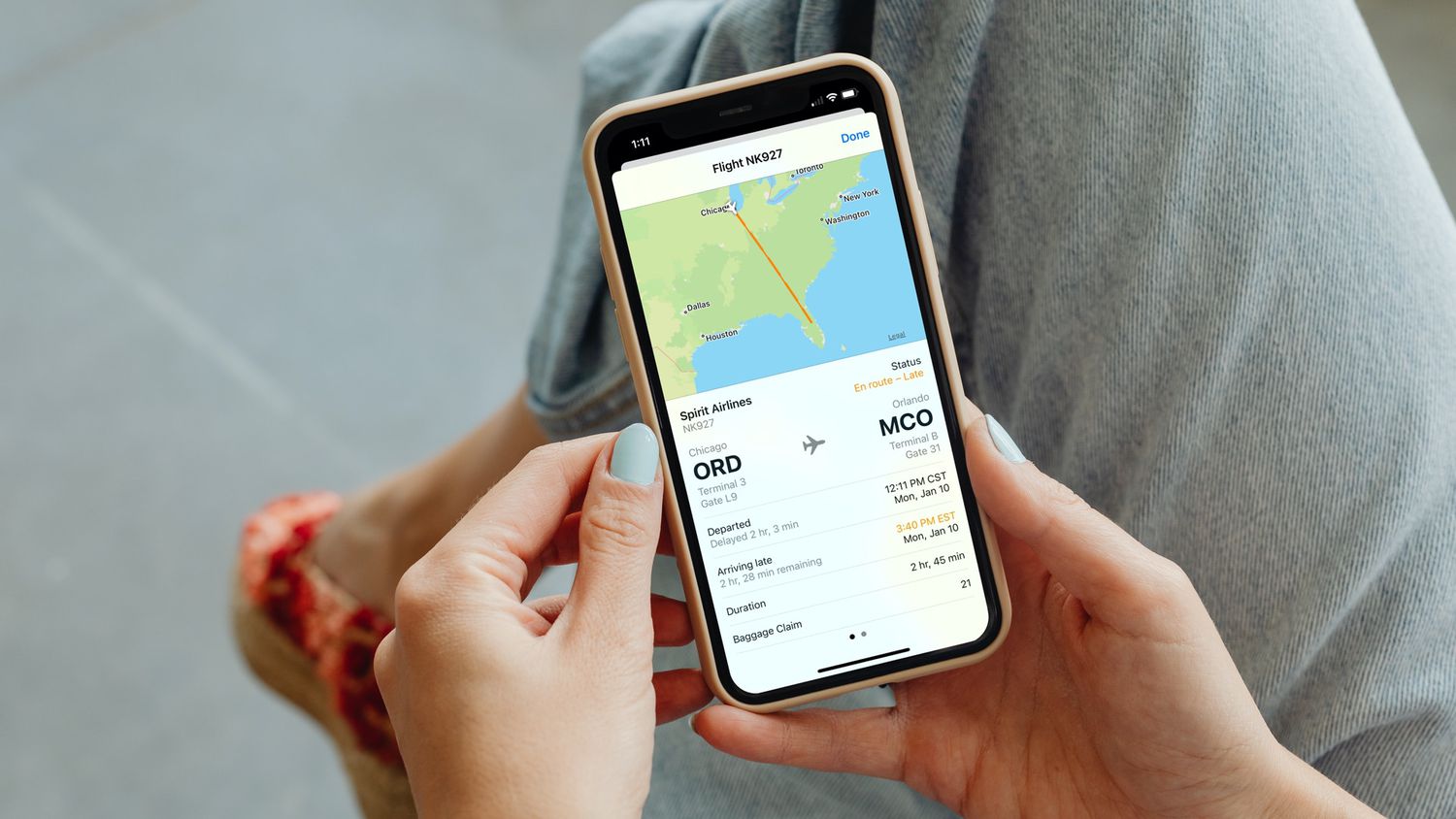
Tracking a flight is an essential tool for travelers, providing real-time updates on departure times, delays, and arrivals. With the rise of smartphones, tracking a flight has become even more convenient and accessible. If you’re an iPhone user, you’re in luck – there are several apps and features available that allow you to easily track flights on your device. Whether you want to keep tabs on a loved one’s journey or stay updated on your own travel plans, tracking a flight on your iPhone is a breeze. In this article, we will explore the various methods you can use to track a flight on your iPhone, ensuring you stay informed every step of the way.
Inside This Article
How to Track A Flight on iPhone
If you are a frequent traveler or just someone who wants to keep an eye on the flight status of your loved ones, tracking a flight directly from your iPhone can save you time and hassle. Luckily, there are several methods you can use to track a flight on your iPhone:
Using the Flight Tracker App
One of the easiest and most convenient ways to track a flight on your iPhone is by using a flight tracker app. There are several reliable apps available in the App Store, such as FlightAware, FlightRadar24, and Plane Finder. Simply download and install one of these apps on your iPhone, and you’ll have access to real-time flight information, including departure and arrival times, delays, gate numbers, and even the current position of the aircraft on a map.
Using Siri
If you prefer a hands-free approach, you can use Siri, Apple’s virtual assistant, to track a flight on your iPhone. Simply activate Siri by pressing and holding the Home button or using the “Hey Siri” command, and then ask Siri to “Track flight [flight number].” Siri will provide you with the latest information on the flight, including its status and estimated arrival time.
Utilizing the Airline’s Mobile App
Many airlines have their own dedicated mobile apps that allow you to track flights directly from your iPhone. These apps provide real-time updates on flight status, gate changes, and even offer additional features like mobile check-in and boarding pass access. Simply download the app of the airline you are flying with, create an account if necessary, and enter your flight details to get instant access to the flight information.
Using the Built-in Safari Browser
If you prefer not to download any additional apps, you can still track a flight on your iPhone using the built-in Safari browser. Simply open Safari and search for the airline’s website or a flight tracking website like FlightAware or FlightStats. Enter the flight number or departure and arrival details, and you’ll be provided with the latest information on the flight, including its status, scheduled departure and arrival times, and any delays or gate changes.
With these various methods, tracking a flight on your iPhone is quick and easy. Whether you prefer using a dedicated flight tracker app, interacting with Siri, utilizing the airline’s mobile app, or simply using Safari, you’ll have access to real-time flight information at your fingertips. So next time you or your loved ones are traveling, take advantage of these options to stay informed and updated throughout the journey.
Conclusion
Tracking a flight on your iPhone has become easier than ever before. With the help of flight tracking apps and the built-in features on your device, you can stay informed and updated about your flight status, departure and arrival times, and even receive real-time notifications. Whether you are a frequent traveler or just want to keep an eye on your loved one’s flight, having the ability to track flights on your iPhone provides convenience and peace of mind. Remember to download a reliable flight tracking app, enable notifications, and input the necessary information to stay up-to-date with any changes or delays. So, the next time you or someone you know is traveling, simply rely on your iPhone for a seamless flight tracking experience.
FAQs
1. Can I track a flight on my iPhone?
Yes, you can easily track a flight on your iPhone by using a variety of apps and built-in features. There are several flight tracker apps available on the App Store that provide real-time flight information, including departure times, arrival times, gate changes, and even flight status updates. Additionally, you can also use the Safari browser on your iPhone to visit airline websites or third-party flight tracking websites for up-to-date flight information.
2. Which flight tracker app is the best for iPhone?
There are many excellent flight tracker apps available for iPhone. Some of the top-rated options include FlightAware, FlightRadar24, and Flightradar+. These apps offer comprehensive flight tracking features, such as live flight tracking, airport information, weather updates, and even aircraft details. It’s recommended to read user reviews and compare the features of different apps to find the one that best suits your needs.
3. Can I track international flights on my iPhone?
Absolutely! Most flight tracker apps and websites, including those mentioned above, provide coverage for international flights. You can easily track flights to and from various countries, get real-time updates on departure and arrival times, and receive notifications for any changes or delays. Just make sure you have a reliable internet connection, as this will ensure that you receive the most accurate and up-to-date flight information.
4. Can I track my friend’s flight on my iPhone?
Unfortunately, tracking someone else’s flight on your iPhone may not be possible unless you have their permission and access to their flight details. Flight tracking apps typically require the flight number, airline, and the passenger’s last name to fetch the necessary information. However, it’s always best to respect privacy and ensure you have proper authorization before attempting to track someone else’s flight.
5. Are there any free flight tracker apps for iPhone?
Yes, there are several free flight tracker apps available for iPhone. Apps like FlightAware and Flightradar+ offer both free and paid versions, with the free versions providing basic flight tracking features. These apps may include ads or offer in-app purchases for additional features and functionalities. If you’re looking for a cost-effective option, you can start with the free versions of these apps and upgrade to the paid versions if needed.
