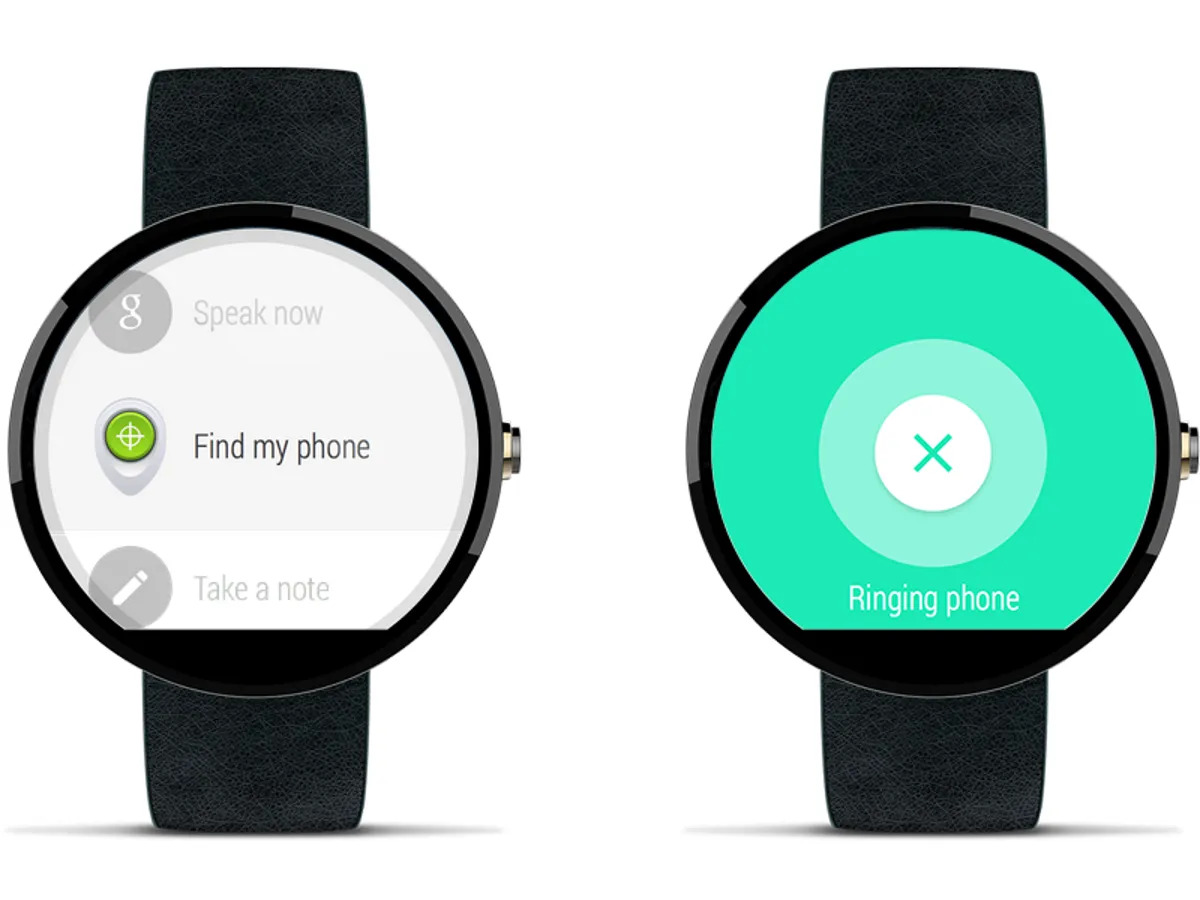
**Introduction**
Are you worried about the whereabouts of your Android phone, tablet, or smartwatch? Whether you’ve misplaced it or it has been stolen, tracking your device is essential for both personal and security reasons. Luckily, there are several methods available that can help you locate and recover your Android device. In this article, we will explore various ways to track your Android phone, tablet, or smartwatch, including both built-in features and third-party applications. By following these steps, you can increase your chances of finding your lost or stolen device and potentially protect your personal information from falling into the wrong hands. Stay tuned to discover how you can easily track your Android device with just a few simple steps.
Inside This Article
How to Track an Android Phone, Tablet, or Smartwatch
Tracking a lost or stolen Android phone, tablet, or smartwatch can be a stressful experience. Whether you misplaced your device or someone has taken it without your consent, the ability to locate and track it can provide peace of mind. Fortunately, there are several methods available to help you track your Android device and increase the chances of recovery.
Method 1: Using Built-in Features
Android devices come equipped with built-in features that allow you to track your device’s location. One of the most popular features is Google’s Find My Device. This service allows you to locate your device on a map and even remotely lock or erase its data to protect your personal information.
To use the Find My Device feature, you will need to have an active Google account linked to your Android device. Simply go to the Find My Device website or app on another device, sign in with your Google account, and you’ll be able to track your lost Android device’s location in real-time.
Another built-in feature is Samsung’s Find My Mobile. This service is available on Samsung devices and offers similar functionality to Google’s Find My Device. It allows you to track, lock, and erase your Samsung device remotely.
Method 2: Track Using Third-Party Apps
If your device doesn’t have built-in tracking features or you’re looking for additional functionalities, there are various third-party apps available for tracking Android devices. These apps offer advanced features such as location tracking, remote locking, and even capturing photos or videos from the front camera to help identify the person using your device.
Popular third-party tracking apps include Cerberus, Prey, and Where’s My Droid. These apps can be installed from the Google Play Store and provide a user-friendly interface to track and secure your Android device.
Before installing any third-party app, it is important to read reviews, check the app’s permissions, and ensure it is reputable and trustworthy.
Conclusion
In conclusion, tracking an Android phone, tablet, or smartwatch can provide valuable benefits in terms of security, convenience, and peace of mind. Whether you need to locate a lost device, monitor your child’s online activities, or backup important data, there are a variety of methods and tools available to help you track your Android device.
By utilizing built-in features such as Find My Device or utilizing third-party applications or services, you can easily locate and manage your Android devices, ensuring that they are safe and secure. It is essential to always prioritize privacy and security when tracking your Android device, and for ethical reasons, make sure you have proper consent and comply with legal requirements.
Remember to keep your device updated, use strong passwords, and enable all available security features. By taking these precautions and utilizing tracking methods responsibly, you can make the most out of your Android device and ensure its protection.
FAQs
1. Can I track my Android phone if it’s lost or stolen?
Yes, you can track your Android phone if it’s lost or stolen. Android devices come with a built-in feature called “Find My Device” that allows you to locate your device remotely. You can access this feature through your Google account or by using a separate tracking app.
2. How does the “Find My Device” feature work?
The “Find My Device” feature uses the device’s GPS and internet connectivity to provide you with the location of your Android phone. It also allows you to remotely lock your device, erase its data, or make it ring to help you find it.
3. What if I don’t have access to my Android device to track it?
If you don’t have access to your Android device, you can still track it using the “Find My Device” feature. Simply log in to your Google account on any other device with internet access and use the “Find My Device” function to locate, lock, or erase your lost Android phone.
4. Are there any third-party tracking apps available for Android devices?
Yes, there are several third-party tracking apps available for Android devices that offer additional features and options for tracking and securing your phone. Some popular options include Cerberus, Prey, and Where’s My Droid.
5. Can I track my Android tablet or smartwatch as well?
Yes, you can track your Android tablet or smartwatch using the same methods mentioned earlier. The “Find My Device” feature works for all Android devices, including tablets and smartwatches. Additionally, some third-party tracking apps may offer specific features for these devices.
