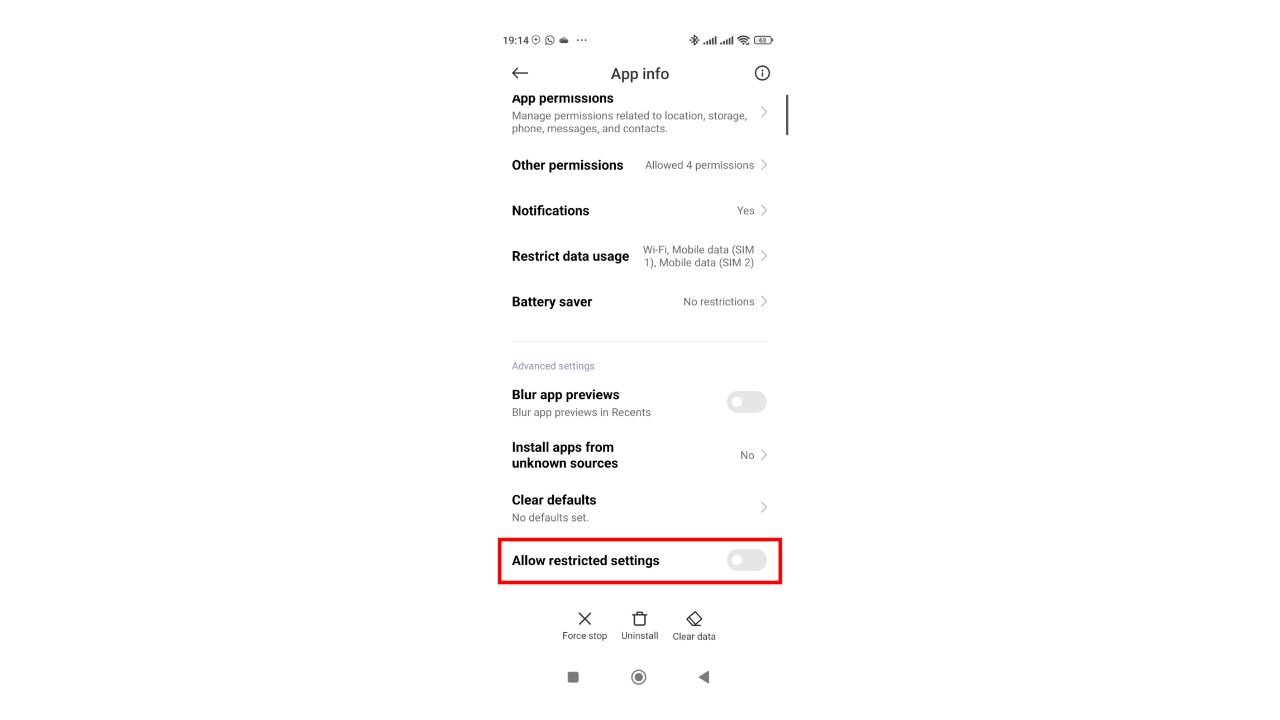
The Redmi mobile phones have gained popularity in recent years for their affordable prices and feature-rich offerings. One of the features that users often explore is the ability to install apps from sources other than the official app store. This feature, known as “Install from Unknown Sources,” can be useful for accessing apps that are not available on the app store.
However, there may be instances when you want to disable this feature for security reasons or to prevent accidental installations. In this article, we will guide you through the steps to turn off the “Install from Unknown Sources” option on your Redmi device. Whether you are a cautious user concerned about potential security risks or simply want to have more control over the apps you install, we have got you covered. Let’s dive in and learn how to disable this feature on your Redmi smartphone.
Inside This Article
- How To Turn Off Install From Unknown Sources In Redmi
- Method 1: Using Settings
- Method 2: Using Security App
- Method 3: Using Package Installer App
- Conclusion
- FAQs
How To Turn Off Install From Unknown Sources In Redmi
Redmi smartphones are known for their powerful features and affordable prices. However, when it comes to security, it’s always better to be cautious. By default, Redmi devices have a setting called “Install from Unknown Sources” enabled. This allows you to install apps from sources other than the official app store. While this can be convenient, it also poses a potential risk to your device’s security. In this article, we will guide you on how to turn off the “Install from Unknown Sources” setting in your Redmi smartphone.
Method 1: Using Settings
The first method to turn off the “Install from Unknown Sources” setting in your Redmi smartphone is by using the device settings. Follow the steps below:
- Open the Settings app on your Redmi device.
- Scroll down and tap on “Security.”
- Look for the option “Unknown sources” and toggle it off. This will disable the installation of apps from unknown sources.
- Confirm your selection when prompted.
Method 2: Using Security App
If you can’t find the “Unknown sources” option in the settings, don’t worry! You can still turn off the setting using the built-in Security app on your Redmi smartphone. Here’s how:
- Open the Security app on your Redmi device.
- Tap on “App lock” or “Permissions” (depending on your device model).
- Look for the option “Install unknown apps” or “App installation” and tap on it.
- You will see a list of apps that are allowed to install unknown apps. Tap on each app and toggle off the option to disable it.
Method 3: Using Package Installer App
If the above methods don’t work, you can try using the Package Installer app to turn off the “Install from Unknown Sources” setting. Follow these steps:
- Download and install the Package Installer app from the official app store.
- Open the Package Installer app.
- Tap on the menu icon (three vertical dots) in the top-right corner of the screen.
- Select “Settings” from the menu.
- Look for the option “Install unknown apps” and tap on it.
- You will see a list of apps that are allowed to install unknown apps. Tap on each app and toggle off the option to disable it.
- Close the Package Installer app.
By following these methods, you can easily turn off the “Install from Unknown Sources” setting in your Redmi smartphone. This will help protect your device from potential security risks and keep your personal information safe. Remember to only install apps from trusted sources to ensure the safety of your device.
Method 1: Using Settings
Turning off the option to install applications from unknown sources is a simple yet important step to ensure the security of your Xiaomi Redmi device. By default, Android devices have this option disabled to prevent the installation of potentially harmful apps from untrusted sources. However, if you’ve enabled it previously or unknowingly, here’s a step-by-step guide on how to turn it off using the Settings app.
1. Open the Settings app on your Redmi device. You can find the app icon in the app drawer or by swiping down from the top of the screen and tapping on the gear-shaped settings icon.
2. In the Settings menu, scroll down and tap on “Additional settings.”
3. Within the Additional settings menu, locate and tap on “Privacy.”
4. In the Privacy menu, you’ll find the option “Unknown sources.” Tap on it to access the installation settings.
5. You will be presented with a warning message stating the risks associated with enabling the option to install apps from unknown sources. Tap on “OK” to proceed.
6. Now, you will see a toggle switch next to “Unknown sources.” Simply tap on the switch to turn it off. When the switch turns gray, it indicates that the option is disabled.
7. You have successfully turned off the option to install applications from unknown sources. It is recommended to keep this option disabled for better security.
Remember, disabling the option to install apps from unknown sources helps protect your device from malicious software that can compromise your privacy and security. It’s always advisable to download apps from trusted sources like the Google Play Store to minimize the risk of downloading harmful applications.
Method 2: Using Security App
If you want to turn off the option to install apps from unknown sources on your Redmi device, you can do so by using the built-in Security app. The Security app provides robust security features to protect your device from malware and unauthorized installations.
Here’s how you can use the Security app to disable the installation of apps from unknown sources:
- Open the Security app on your Redmi device. You can usually find it in the app drawer or on the home screen.
- Tap on the “Settings” option located at the bottom-right corner of the screen.
- In the Settings menu, scroll down and find the “Unknown sources” option under the “Privacy” section.
- Toggle the switch next to “Unknown sources” to turn it off.
- A confirmation message will appear warning you about the potential risks of installing apps from unknown sources. Tap on “OK” to confirm your action.
Once you have followed these steps, your Redmi device will no longer allow the installation of apps from unknown sources. This provides an additional layer of security and helps protect your device from potentially harmful apps.
By using the Security app to disable the installation of apps from unknown sources, you can ensure that your Redmi device remains safe and secure, and only allows the installation of apps from trusted sources like the Google Play Store.
Method 3: Using Package Installer App
If you’re using a Redmi device and want to turn off the installation of apps from unknown sources, another option is to use the Package Installer app. This app allows you to manage the installation of APK files on your device.
Here are the steps to turn off install from unknown sources using the Package Installer app:
- Open the Package Installer app on your Redmi device. You can usually find it in the app drawer or by going to Settings > Apps > Manage Apps.
- In the Package Installer app, tap on the three-dot menu or the settings icon to access the app’s settings.
- Look for the option that says “Install from Unknown Sources” or something similar. It may also be listed as “Allow app installs” or “Unknown sources.”
- Toggle the switch or checkbox next to the option to turn it off. This will disable the installation of apps from unknown sources.
Once you have followed these steps, your Redmi device will no longer allow the installation of apps from unknown sources. This helps to keep your device secure by preventing the installation of potentially harmful or malicious apps.
Remember to exercise caution when installing apps, and only download and install from trusted sources such as the official Google Play Store or reputable app stores.
Conclusion
In conclusion, knowing how to turn off “Install from Unknown Sources” in your Redmi device is important for maintaining the security and integrity of your phone. By following the steps outlined in this article, you can prevent unauthorized apps from being installed on your device, reducing the risk of malware and other security threats.
Remember, while allowing installation from unknown sources can be convenient in certain situations, it is crucial to be cautious and only enable it when necessary. Regularly reviewing and adjusting your settings can help ensure that your Redmi phone remains secure and protected.
By being proactive and taking the necessary precautions, you can enjoy a safe and secure mobile experience with your Redmi device. Protecting your personal information and ensuring the longevity of your phone’s performance should be a top priority. So, take the time to review your settings, enable or disable “Install from Unknown Sources” as needed, and enjoy your Redmi device with peace of mind.
FAQs
1. What is “Install from Unknown Sources”?
“Install from Unknown Sources” refers to the ability to install applications from sources other than the official app store on your device. By default, smartphones have this option disabled to ensure the security of your device and protect you from potentially harmful applications.
2. Why would I want to turn off “Install from Unknown Sources” on my Redmi device?
Disabling the “Install from Unknown Sources” option is recommended for most users as it provides an added layer of security. By only installing applications from trusted sources, such as the official app store, you can reduce the risk of downloading malicious or compromised apps onto your device. It helps protect your personal information and ensures the integrity of your device.
3. How can I turn off “Install from Unknown Sources” on my Redmi device?
To turn off the “Install from Unknown Sources” option on your Redmi device, follow these steps:
- Open the Settings app on your device.
- Scroll down and tap on “Privacy”.
- Tap on “Unknown sources” under the Privacy section.
- Toggle off the switch next to “Allow installation of apps from unknown sources”.
4. Will turning off “Install from Unknown Sources” affect my ability to install apps?
Once you turn off the “Install from Unknown Sources” option on your Redmi device, you will only be able to install apps from the official app store. This means you will no longer be able to directly install apps from other sources, such as APK files downloaded from the internet. However, the official app store typically provides a wide range of applications, ensuring you can find most, if not all, of the apps you need.
5. Can I temporarily enable “Install from Unknown Sources” if I need to install an app from a different source?
Yes, you can temporarily enable the “Install from Unknown Sources” option on your Redmi device if you need to install an app from a different source. However, it is recommended to exercise caution and only install apps from trusted sources to ensure the security of your device. After installing the desired app, it is advisable to disable the option again to maintain the security settings on your device.
