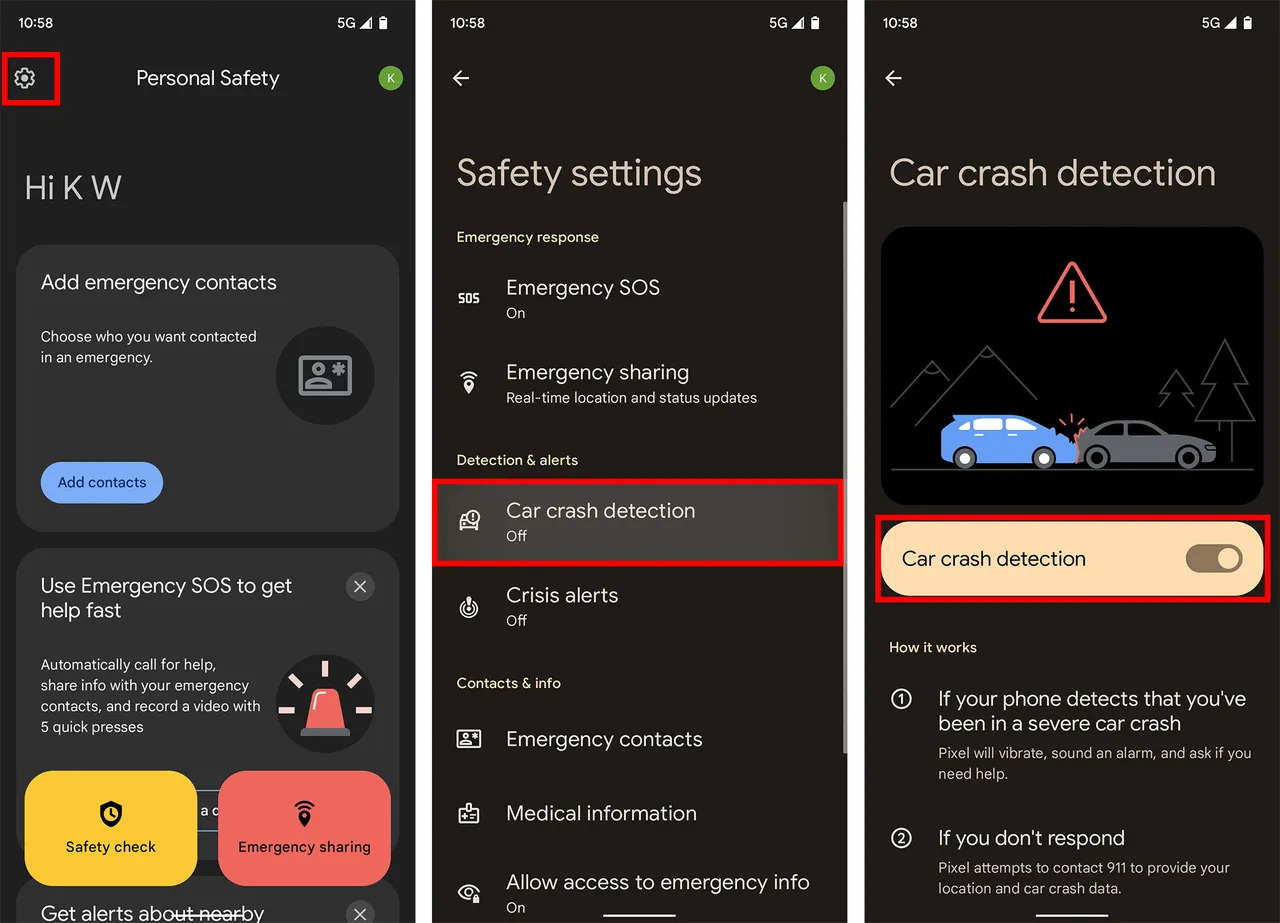
Have you ever been in a situation where you’ve been involved in a car crash and wished there was a way for your phone to automatically detect it and alert emergency services? Well, if you’re a proud owner of a Pixel phone, you’re in luck! Google has introduced a feature known as car crash detection, which uses the built-in sensors on your device to detect if you’ve been in a car accident.
Car crash detection on Pixel phones can not only detect a potential crash but can also automatically call emergency services for you in case you’re unable to do so yourself. This innovative feature can provide peace of mind and potentially save lives by ensuring prompt help arrives at the scene of an accident.
In this article, we will guide you through the steps to turn on car crash detection on your Pixel phone and explore some frequently asked questions about this revolutionary feature.
Inside This Article
- Enabling Crash Detection on Pixel Phones
- Why Car Crash Detection is Important
- How to Enable Car Crash Detection on Your Pixel Phone
- Adjusting Car Crash Detection Settings on Your Pixel Phone
- Conclusion
- FAQs
Enabling Crash Detection on Pixel Phones
Pixel phones are equipped with advanced technology that allows them to detect car crashes using built-in sensors. This innovative feature, known as Crash Detection, can be a lifesaver in emergency situations. Enabling Crash Detection on your Pixel phone is a straightforward process that can provide you with an added layer of safety and peace of mind while on the road.
By activating Crash Detection, your Pixel phone can automatically detect when you’re involved in a car crash and take necessary actions. The feature uses the phone’s accelerometer and gyroscope sensors to analyze the motion and impact forces experienced during a collision. If it detects a severe impact, it can trigger an emergency response, such as automatically dialing emergency services or sending a notification to your emergency contacts.
Enabling Crash Detection on your Pixel phone is essential, as it can help quickly alert authorities or loved ones in the event of an accident. It can provide crucial information about your location and the severity of the crash, allowing emergency responders to reach you faster and provide necessary assistance.
To enable Crash Detection on your Pixel phone, follow these simple steps:
- Open the “Settings” app on your Pixel phone.
- Scroll down and tap on “Safety & emergency.”
- Tap on “Car crash detection.”
- Toggle the switch to enable Crash Detection.
Once enabled, your Pixel phone will utilize its sensors to actively monitor for potential car crashes. In the event of a severe impact, the phone will automatically trigger the Crash Detection feature and initiate the necessary emergency response.
It’s important to note that Crash Detection on Pixel phones is designed to be highly sensitive to ensure accurate detection. This means that it may occasionally trigger false positives, such as during sudden braking or other non-crash scenarios. However, Google continuously fine-tunes the algorithm to minimize false alarms while still maintaining reliable crash detection.
So, don’t hesitate – enable Crash Detection on your Pixel phone today and drive with confidence!
Why Car Crash Detection is Important
Car crash detection is an innovative feature that can make a significant impact on your safety and the safety of those around you. Accidents happen unexpectedly, and having a tool that can detect and alert emergency services can be a game-changer.
One of the key reasons why car crash detection is important is the ability to provide immediate assistance in the event of a severe accident. In such situations, time is of the essence, and the faster emergency services can be notified, the better the chances of minimizing injury and saving lives.
With car crash detection technology, your Pixel phone can utilize its built-in sensors and algorithms to detect a sudden impact or collision. This feature can accurately differentiate between minor bumps and more serious accidents, ensuring that emergency services are only alerted when necessary.
Another important aspect of car crash detection is the ability to notify your emergency contacts. In the event of an accident, your phone can automatically send a message to your designated contacts, providing them with crucial information, such as your location and the severity of the crash.
This feature also eliminates the need for you to manually call for help, especially in situations where you may be unable to do so. It acts as an extra layer of safety, ensuring that help is on the way even if you’re unable to make the call yourself.
Car crash detection is particularly beneficial for those who frequently travel alone or drive in remote areas. In such scenarios, the ability to automatically alert emergency services and loved ones can provide a sense of security and peace of mind.
Furthermore, car crash detection can also play a crucial role in insurance claims. In the unfortunate event of an accident, having solid evidence from your Pixel phone’s crash detection feature can help support your claim and expedite the claims process. This can save you time, effort, and potential disputes with insurance companies.
Overall, car crash detection is a vital safety feature that can greatly enhance your protection on the road. By enabling this feature on your Pixel phone, you can have added peace of mind knowing that help will be on the way in case of an emergency.
How to Enable Car Crash Detection on Your Pixel Phone
Car crash detection is a powerful feature available on Google Pixel phones that uses advanced sensors and algorithms to detect potential car accidents. Once enabled, this feature can automatically detect if you have been in a severe car crash and can even initiate a call to emergency services on your behalf. Enabling car crash detection on your Pixel phone can provide an added layer of safety and peace of mind while you are on the road.
Here is a step-by-step guide on how to enable car crash detection on your Pixel phone:
- Open the Settings app on your Pixel phone. You can do this by swiping down on the notification shade and tapping on the gear icon, or by finding and tapping the Settings app in the app drawer.
- Scroll down and tap on the “Safety & emergency” option. This is usually located towards the bottom of the settings menu.
- In the Safety & emergency settings, tap on “Car crash detection.”
- Toggle the switch to enable car crash detection on your Pixel phone.
- Once enabled, you may be prompted to grant the necessary permissions for the feature to work properly. Follow the on-screen instructions to grant the permissions.
- Depending on your Pixel phone’s model and software version, you may need to complete additional setup steps or provide additional information.
Once you have successfully enabled car crash detection on your Pixel phone, the feature will be actively monitoring your phone’s sensors while you are driving. If the sensors detect a significant impact or sudden deceleration, indicating a potential car crash, the phone will sound an alarm and display an alert on the screen.
If you do not respond to the alert within a specified time frame, the phone will automatically initiate a call to emergency services and provide them with your location and other relevant information. This can be extremely valuable especially if you are unable to make the call yourself due to injury or any other reason.
It’s important to note that car crash detection may not be 100% accurate and may occasionally trigger a false alarm. However, it’s always better to err on the side of caution and let the feature do its job. If you have any concerns about privacy or the use of this feature, Google provides detailed information on how the data is handled and used, which you can access within the Safety & emergency settings.
So, if you own a Google Pixel phone and want to enhance your safety while driving, make sure to enable the car crash detection feature. It’s a small step that can make a big difference in case of an unfortunate accident.
Adjusting Car Crash Detection Settings on Your Pixel Phone
Once you have enabled car crash detection on your Pixel phone, you can further customize the settings to meet your specific needs. Here are some tips on how to adjust the car crash detection settings and make the most out of this feature:
- Open the Settings: Start by opening the Settings app on your Pixel phone. You can usually find it in the app drawer or by swiping down on the notification panel and tapping on the gear icon.
- Scroll down to ‘Safety & emergency’: In the Settings menu, scroll down until you find the ‘Safety & emergency’ option. It may be located under the ‘Personal’ or ‘Privacy’ category, depending on your device’s interface.
- Select ‘Car crash detection’: Tap on ‘Car crash detection’ to access the specific settings related to this feature.
- Review the options: You will now see a list of options related to car crash detection. Take the time to review each setting and understand how they can impact the feature’s functionality.
- Adjust sensitivity: One of the most important settings to consider is the sensitivity level. This determines how sensitive your Pixel phone will be to detect a potential car crash. You can choose between three levels: low, medium, or high. If you find that the feature is triggering too frequently or not often enough, adjusting the sensitivity level can help fine-tune the detection.
- Edit emergency contacts: Another important aspect of car crash detection is the ability to automatically notify your emergency contacts. Make sure to review and update your emergency contact list to ensure that the right people are notified in case of an accident.
- Enable 911 assistance: Some Pixel phones offer the option to automatically call emergency services when a car crash is detected. If available, toggle this setting on to provide an extra layer of protection.
- Customize alerts: You may also have the option to customize how you receive alerts for car crash detection. You can choose between vibration, sound, or both, depending on your preference and the urgency of the situation.
- Test the feature: Once you have adjusted the settings to your liking, it’s a good idea to test the car crash detection feature. You can do this by gently shaking your Pixel phone to simulate a car crash. If everything is configured correctly, you should receive an alert and notification.
By adjusting the car crash detection settings on your Pixel phone, you can ensure that the feature works optimally for you. Keep in mind that these settings may vary slightly depending on your device model and software version, so be sure to explore the options available on your specific device. Stay safe on the road and let your Pixel phone take extra care of you.
Conclusion
The ability to turn on car crash detection on your Pixel phone is a valuable feature that can provide an extra layer of safety and peace of mind. By enabling this feature, your phone will use its built-in sensors to detect severe car crashes and automatically contact emergency services with your location information. The car crash detection feature on Pixel phones is a testament to the advancement of technology, and it showcases how smartphones can be used for more than just communication and entertainment.
While car crash detection can be a useful tool, it is important to remember that it is not a substitute for proper driving habits and precautions. It is always crucial to prioritize safe and responsible driving practices, such as wearing seatbelts, avoiding distractions, and following traffic laws. The car crash detection feature should be seen as an additional safety measure that can provide assistance in emergency situations.
With the ability to turn on car crash detection on your Pixel phone, you can have peace of mind knowing that your device is equipped to promptly notify emergency services in the event of a severe car crash. By taking advantage of this feature, you can enhance your safety on the road and potentially expedite emergency response times in critical situations.
FAQs
1. How do I turn on car crash detection on my Pixel phone?
To turn on car crash detection on your Pixel phone, follow these steps:
– Open the Settings app on your phone.
– Scroll down and tap on “Safety & emergency”.
– Tap on “Car crash detection”.
– Toggle the switch to enable car crash detection.
– You may be prompted to grant the necessary permissions for the feature to work properly. Follow the on-screen instructions to do so.
Once enabled, your Pixel phone will use its sensors to detect potential car crashes and automatically notify emergency services if necessary.
2. Which Pixel phones support car crash detection?
Car crash detection is a feature exclusive to Google Pixel phones. As of now, it is available on Pixel 3 and newer models. Make sure your phone is running the latest software update to have access to this feature.
3. What happens when car crash detection is triggered?
When car crash detection is triggered on your Pixel phone, several actions take place:
– The phone will sound an alarm to alert you of the detected crash.
– A notification will appear on the screen with options to dismiss or call emergency services.
– If you do not respond to the notification, the phone will automatically call emergency services and provide them with your location.
It is important to note that car crash detection relies on the phone’s sensors and may not be 100% accurate in all situations. Therefore, it is always recommended to assess the situation and call emergency services directly if needed.
4. Can I disable car crash detection on my Pixel phone?
Yes, you can disable car crash detection on your Pixel phone at any time. Simply follow these steps:
– Open the Settings app on your phone.
– Scroll down and tap on “Safety & emergency”.
– Tap on “Car crash detection”.
– Toggle the switch to disable car crash detection.
Keep in mind that disabling this feature means your Pixel phone will no longer automatically detect and notify emergency services in the event of a car crash.
5. Does car crash detection work without an internet connection?
Car crash detection on Pixel phones requires an active internet connection to function properly. The feature uses the phone’s sensors to detect crashes, but it relies on internet connectivity to notify emergency services and send your location information. Therefore, it is recommended to have a stable internet connection while using car crash detection on your Pixel phone.
