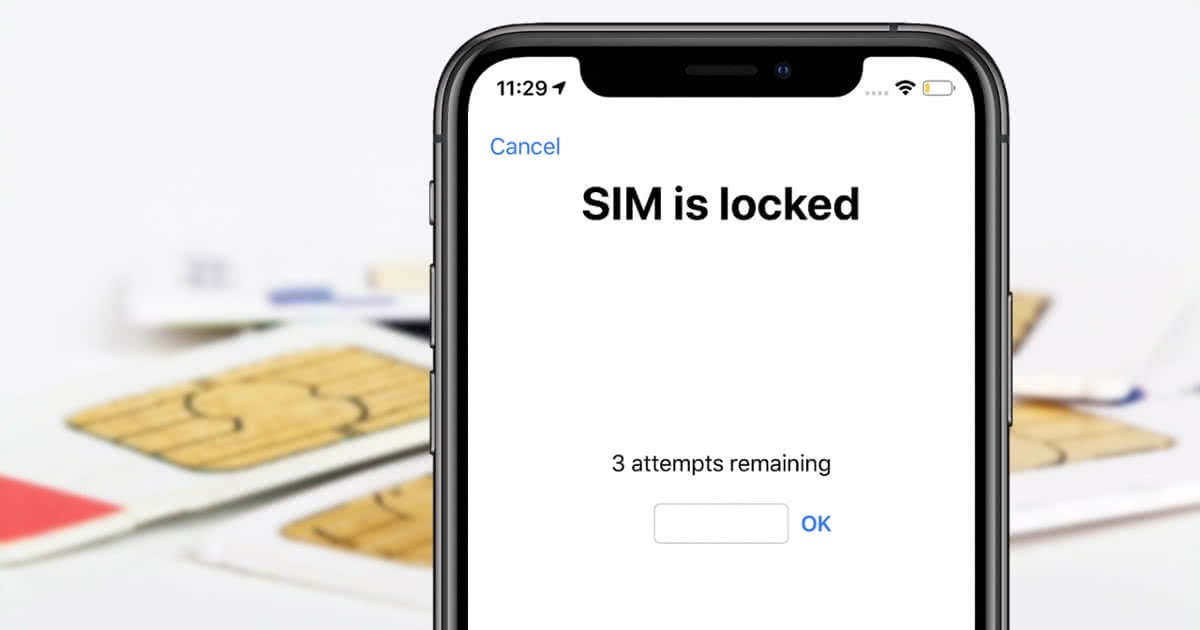
Are you tired of being locked into a specific network carrier with your iPhone? Do you want the freedom to switch to any service provider without any restrictions? Unlocking your iPhone’s SIM card is the solution you’ve been looking for. By unlocking your iPhone’s SIM card, you can use it with any carrier around the world, allowing you to take advantage of the best deals and coverage available. Not only will this give you more flexibility and control over your phone, but it can also increase its resale value. In this article, we will guide you through the process of unlocking your iPhone’s SIM card, providing you with the necessary information and steps to set your device free.
Inside This Article
- Overview of iPhone SIM Card Unlocking
- Understanding the SIM Card Lock on iPhone
- Methods to Unlock iPhone SIM Card
- Factors to Consider before Unlocking iPhone SIM Card
- Conclusion
- FAQs
Overview of iPhone SIM Card Unlocking
Unlocking the SIM card on an iPhone is a process that allows you to use your device with any carrier of your choice, instead of being tied to a specific network. This means you can switch providers or use local SIM cards when traveling internationally, offering you greater flexibility and cost savings.
There are various reasons why you may want to unlock your iPhone’s SIM card. Perhaps you purchased a second-hand iPhone that is locked to a specific network, or maybe you want to take advantage of better deals or coverage offered by a different carrier. Whatever the reason, unlocking your iPhone SIM card is a simple way to gain more control over your device.
There are a few methods to unlock an iPhone SIM card, depending on the model and your specific circumstances. One common method is contacting your current network provider and requesting an unlock. They may require you to meet certain criteria, such as completing your contract or paying off any outstanding balances. Another method is using a third-party unlocking service, which can provide an unlock code or software to remove the carrier restrictions.
Unlocking your iPhone SIM card comes with several benefits. Firstly, it gives you the freedom to choose any carrier you prefer. This means you can select a provider that offers better coverage in your area, better data plans, or even better customer service. Additionally, unlocking your iPhone SIM card allows you to switch providers without having to purchase a new device, saving you money in the long run.
Another advantage of unlocking your iPhone SIM card is the ability to use local SIM cards when traveling abroad. This allows you to avoid expensive roaming charges and enjoy local calling and data rates. Simply purchase a local SIM card in your destination country and insert it into your unlocked iPhone to enjoy affordable and convenient communication options.
When it comes to unlocking your iPhone SIM card, there are a few tips to keep in mind. Firstly, ensure that your iPhone is eligible for unlocking, as some carriers have specific requirements or limitations. Secondly, before initiating the unlocking process, make sure to backup your iPhone’s data to prevent any loss or issues during the unlocking procedure. Lastly, follow the instructions provided by the carrier or the third-party unlocking service carefully to unlock your iPhone successfully.
Understanding the SIM Card Lock on iPhone
When it comes to using a locked iPhone, one of the common issues users face is the SIM card lock. This is a security feature implemented by mobile carriers, which restricts the use of another carrier’s SIM card on the device. Essentially, it ties the iPhone to a specific network, preventing users from switching to a different provider without unlocking the SIM card first.
The primary reason for this SIM card lock is to ensure that customers fulfill their contractual obligations with the carrier. It helps carriers to recover the cost of subsidized iPhones and to discourage customers from switching to another network before completing their contract term.
Without unlocking the SIM card, your iPhone is limited to using the network services provided by the carrier it is locked to. This means that you won’t be able to use a local SIM card when traveling abroad or take advantage of better deals and services offered by other carriers.
It’s important to note that the SIM card lock is separate from the iPhone’s activation lock, which is a security feature that prevents unauthorized access to a device. The activation lock is associated with the iCloud account, whereas the SIM card lock is tied to the carrier.
To check if your iPhone’s SIM card is locked, you can simply insert a SIM card from a different carrier and see if it works. If you receive a message indicating that the SIM card is not supported, it means your iPhone is locked to the original carrier.
In the next sections, we will explore different methods to unlock the SIM card on your iPhone, allowing you the freedom to choose a different carrier and enjoy the benefits that come with it.
Methods to Unlock iPhone SIM Card
Unlocking an iPhone SIM card is a process that allows you to use your iPhone with any carrier of your choice. This can be especially useful if you are traveling abroad and want to switch to a local SIM card for cheaper data and call rates. There are several methods available to unlock your iPhone SIM card, depending on your specific situation and the model of your iPhone.
1. Contacting your carrier: The first method you can try is contacting your current carrier and requesting an unlock. Some carriers may provide you with an unlock code or instructions on how to unlock your iPhone SIM card. Keep in mind that not all carriers offer this option and it may depend on your contract terms and payment history.
2. Using a third-party unlocking service: If your carrier does not offer unlocking or if you are not eligible for unlocking through your carrier, you can consider using a third-party unlocking service. These services specialize in unlocking iPhone SIM cards and can provide you with an unlock code or software to unlock your device. It is important to choose a reputable and trustworthy service to ensure the safety and functionality of your iPhone.
3. Using software unlocking tools: In some cases, software unlocking tools may be available for certain iPhone models and software versions. These tools usually require a jailbroken iPhone and can be more complex to use. However, they can provide you with a DIY solution to unlock your iPhone SIM card without relying on carrier or third-party services. It is essential to follow the instructions carefully and understand the potential risks associated with software unlocking.
4. Factory unlocking: Factory unlocking is considered the most reliable and permanent method to unlock an iPhone SIM card. This method involves contacting Apple directly or an authorized service provider to request an unlock. Factory unlocking is typically done by updating the IMEI number of the device in Apple’s database, allowing it to be used with any carrier. This method ensures that your iPhone remains unlocked even after software updates or restoring to factory settings.
5. Using a hardware unlocking method: Hardware unlocking methods involve physically modifying your iPhone’s hardware to unlock the SIM card. This method is not recommended for most users as it can void your warranty and potentially damage your device if not done correctly. It is advisable to seek professional help if you are considering a hardware unlocking method.
It is important to note that the availability and effectiveness of these methods may vary depending on your iPhone model, software version, and carrier. It is always recommended to check with your carrier or seek professional advice before attempting to unlock your iPhone SIM card to ensure a smooth and successful process.
Factors to Consider before Unlocking iPhone SIM Card
Unlocking an iPhone SIM card can provide you with the freedom to use your device with any carrier, giving you the flexibility to switch networks and take advantage of various plans and services. However, before proceeding with unlocking your iPhone SIM card, there are a few important factors to consider:
1. Contract Status: Check if your iPhone is still under contract with your current carrier. If it is, unlocking your SIM card may violate the terms of your contract and could result in penalties or fees. It’s important to contact your carrier to find out the status of your contract before proceeding.
2. Carrier Compatibility: Ensure that your iPhone is compatible with the carrier you wish to use after unlocking the SIM card. Different carriers may operate on different frequencies, so it’s crucial to check if your iPhone supports the necessary bands for the new carrier. You can typically find this information on the carrier’s website or by contacting their customer support.
3. Device Compatibility: Certain iPhone models may not be eligible for SIM card unlocking. It’s essential to check if your specific iPhone model is supported for unlocking. You can typically find this information on the manufacturer’s website or by reaching out to their customer support.
4. Unlocking Method: There are various methods available to unlock an iPhone SIM card, including software unlocks, hardware modifications, and carrier unlocking. Each method comes with its own set of pros and cons. Research and consider which method is most suitable for your needs and technical expertise.
5. Data Loss: It’s important to note that unlocking your iPhone SIM card may result in the loss of data, including contact information, photos, and apps. It’s crucial to back up your device’s data before attempting to unlock the SIM card to avoid any potential loss.
6. Warranty Void: Unlocking your iPhone SIM card may void your device’s warranty, as it involves making modifications that are not approved by the manufacturer or carrier. Consider the warranty implications before proceeding with the SIM card unlock.
7. Legal Considerations: Ensure that unlocking your iPhone SIM card is legal in your country or region. Different countries have different regulations regarding SIM card unlocking, and violating these regulations may have legal consequences.
8. Professional Help: If you are unsure or uncomfortable with the process of unlocking your iPhone SIM card, it’s recommended to seek professional help from reputable sources or mobile phone technicians who specialize in SIM card unlocking.
Considering these factors will help you make an informed decision when it comes to unlocking your iPhone SIM card. It’s important to weigh the benefits and potential drawbacks before proceeding to ensure a positive experience with your unlocked device.
Conclusion
In conclusion, unlocking your iPhone SIM card is a simple process that provides you with the freedom to choose your desired carrier and maximize the usability of your device. By following the methods outlined in this article, whether it’s contacting your carrier, using a third-party unlocking service, or utilizing software tools, you can unlock your iPhone SIM card hassle-free.
Remember, unlocking your device may void the warranty, so it’s essential to weigh the pros and cons before proceeding. Additionally, ensure that you are complying with your carrier’s terms and conditions regarding unlocking.
With an unlocked iPhone SIM card, you can enjoy better network coverage, have the flexibility to switch carriers, and travel internationally without incurring hefty roaming charges. So, go ahead and unlock your iPhone SIM card to make the most out of your device!
If you have any further questions or need assistance with unlocking your iPhone SIM card, don’t hesitate to consult with a professional technician or reach out to your carrier for guidance.
FAQs
-
Can I unlock my iPhone SIM card myself?
– Yes, you can unlock your iPhone SIM card yourself. There are various methods available, such as contacting your carrier, using a third-party unlocking service, or using software tools like iTunes. However, please note that unlocking your iPhone SIM card may void your warranty or violate the terms of your contract. -
Is it legal to unlock an iPhone SIM card?
– In many countries, it is legal to unlock an iPhone SIM card. However, the legality may vary depending on your location and the terms of your contract with your carrier. It is recommended to check the laws and regulations in your country before proceeding with unlocking your iPhone SIM card. -
What are the benefits of unlocking an iPhone SIM card?
– Unlocking your iPhone SIM card allows you to use the device with any compatible carrier instead of being restricted to a single network. This can be advantageous when traveling internationally, as you can avoid expensive roaming charges by using a local SIM card. It also gives you the freedom to switch carriers or use different data plans as per your preference. -
Does unlocking an iPhone SIM card affect its functionality or performance?
– Unlocking an iPhone SIM card does not affect its functionality or performance. It only removes the carrier restrictions, allowing you to use the device with any compatible network. However, it is important to note that unlocking an iPhone SIM card does not unlock additional features or capabilities of the device itself. -
What should I do before unlocking my iPhone SIM card?
– Before unlocking your iPhone SIM card, it is recommended to backup your device’s data through iTunes or iCloud. This ensures that you have a copy of your important files, contacts, and settings, in case anything goes wrong during the unlocking process. It is also advisable to check if your device is eligible for unlocking and to research the different unlocking methods available to find one that suits your needs and preferences.
