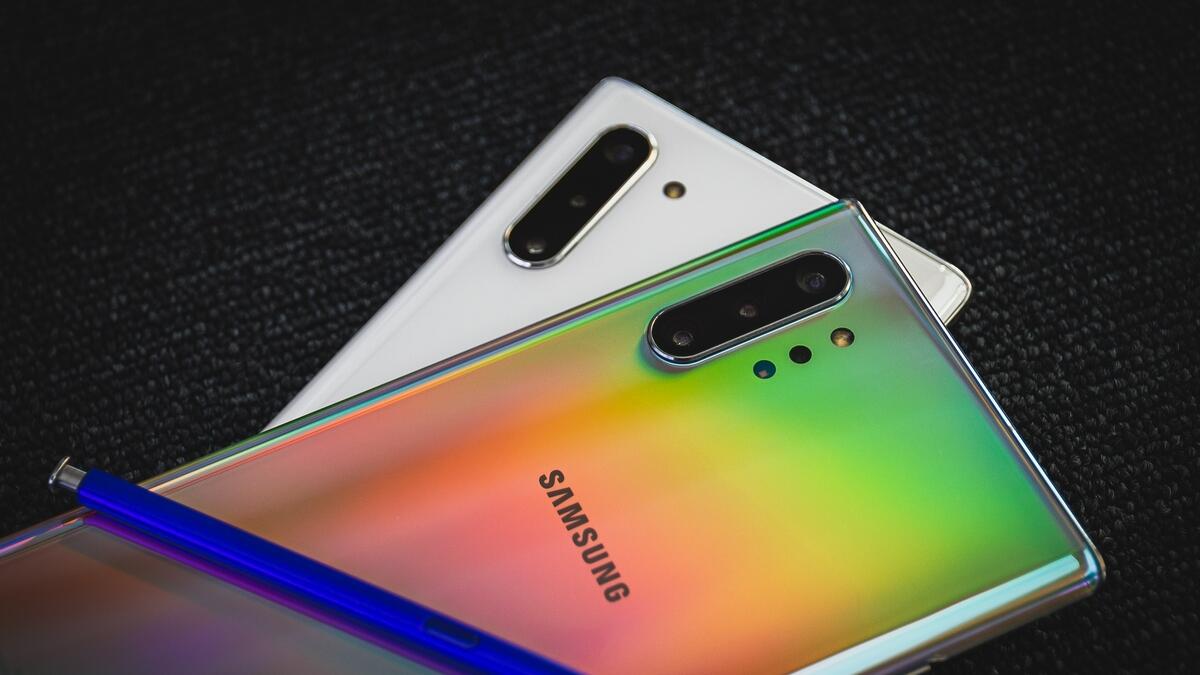
When it comes to choosing a mobile phone, one of the key factors to consider is the battery charging speed. After all, no one wants to be left waiting for hours for their device to recharge. In this article, we will delve into the battery charging speed of the highly sought-after Samsung Galaxy Note 10 Plus.
The Samsung Galaxy Note 10 Plus boasts impressive features and specifications, including a stunning display, powerful processor, and a versatile camera system. However, one aspect that often gets overlooked is its battery charging capabilities. In order to assess how the Note 10 Plus fares in this regard, we conducted a comprehensive battery charging speed test. Join us as we uncover the results and compare it to other popular smartphones on the market.
Inside This Article
- Explanation of Battery Charging Speed
- Comparison of Note 10 Plus with Other Devices
- Factors Affecting Charging Speed of Note 10 Plus
- Conclusion
- FAQs
Explanation of Battery Charging Speed
One of the key factors to consider when purchasing a mobile phone is its battery charging speed. The battery charging speed refers to the rate at which a phone’s battery can be charged from 0% to 100%. It is an important aspect as it directly impacts the user experience and convenience.
The battery charging speed of a device is determined by several factors. Firstly, the capacity of the battery plays a crucial role. A phone with a higher battery capacity will typically take longer to charge compared to a phone with a smaller battery capacity.
Another factor that affects charging speed is the charging technology used in the device. Modern smartphones often come with fast charging technologies that are capable of delivering higher output power to the battery, thereby reducing charging time. Examples of popular fast charging technologies include Qualcomm Quick Charge and OnePlus Warp Charge.
The charging cable and power adapter also play a significant role in determining the charging speed. Using a high-quality charging cable and adapter that are compatible with the device can optimize charging efficiency. It is important to ensure that the charging cable supports the appropriate charging standards required by the device.
In addition, the charging speed may also vary depending on the source of power. Charging a device using a wall adapter connected to a power outlet generally provides faster charging compared to charging via a USB port on a computer or a laptop.
It’s important to note that while fast charging technologies have improved the charging speed significantly, it is also essential to prioritize the health of the battery. Charging a battery at high speeds for extended periods can generate excess heat, which may degrade the battery life over time. Therefore, manufacturers often implement charging algorithms and thermal management systems to protect the battery in fast charging scenarios.
Comparison of Note 10 Plus with Other Devices
The Note 10 Plus is not just a flagship device; it is a powerhouse that boasts impressive features and cutting-edge technology. To truly understand its capabilities, let’s compare it with some other popular devices on the market.
1. iPhone 11 Pro Max: When it comes to performance, the Note 10 Plus is in direct competition with the iPhone 11 Pro Max. Both devices are equipped with powerful processors and offer smooth user experiences. However, the Note 10 Plus stands out with its larger display and versatile S Pen functionality.
2. Google Pixel 4 XL: The Pixel 4 XL is known for its exceptional camera capabilities, but the Note 10 Plus is not far behind. With its triple-lens rear camera system and advanced image processing algorithms, the Note 10 Plus delivers stunning photography results. Additionally, the Note 10 Plus offers a larger battery capacity, ensuring long-lasting usage throughout the day.
3. OnePlus 7T Pro: The OnePlus 7T Pro is known for its smooth performance and OxygenOS interface. However, the Note 10 Plus takes the lead with its immersive Infinity-O display, HDR10+ certification, and the ability to expand storage through a microSD card slot. The Note 10 Plus also offers a rich set of software features, including a desktop-like experience with Samsung DeX.
4. Huawei P30 Pro: Huawei devices are known for their exceptional camera capabilities, and the P30 Pro is no exception. However, the Note 10 Plus offers a larger display, a more powerful processor, and an expandable storage option. Moreover, Samsung’s long-standing reputation for software updates and support adds an extra edge to the Note 10 Plus.
5. LG V60 ThinQ: The LG V60 ThinQ is famous for its dual-screen setup, providing a unique multitasking experience. However, the Note 10 Plus matches this with its S Pen functionality, allowing users to take notes, draw, and navigate the device seamlessly. Additionally, the Note 10 Plus offers a sharper display and a more streamlined user interface.
In a nutshell, the Note 10 Plus outshines its competitors with its blend of innovation, performance, and versatility. Whether it’s the impressive camera capabilities, immersive display, or the convenience of the S Pen, the Note 10 Plus proves to be a force to reckon with in the world of smartphones.
Factors Affecting Charging Speed of Note 10 Plus
When it comes to charging speed, the Note 10 Plus offers impressive capabilities. However, there are several factors that can affect the charging speed of the device. Understanding these factors can help you optimize the charging process and get the most out of your phone. Here are some key factors to consider:
1. Charging Cable and Adapter: The quality of the charging cable and adapter you use can greatly impact the charging speed of your Note 10 Plus. It is recommended to use the original Samsung charger and cable that came with the device for optimal performance. Generic or low-quality chargers may not provide the necessary power output to charge your phone efficiently.
2. Power Source: The power source you connect your Note 10 Plus to also plays a crucial role in charging speed. Using a high-power wall adapter or plugging your phone directly into a wall socket can provide a faster charging experience compared to charging through a computer or a low-power USB port.
3. Battery Level: The current battery level of your Note 10 Plus can affect the charging speed. Generally, the device charges faster when the battery level is low, and the charging speed slows down as the battery level reaches closer to 100%. This is a feature implemented by manufacturers to prevent overcharging and prolong battery life.
4. Background Apps and Processes: Running multiple apps, especially power-hungry ones, in the background while your phone is charging can affect the charging speed. These apps utilize system resources and can divert power from the charging process, resulting in slower charging speeds. Closing unnecessary apps and processes can help speed up the charging process.
5. Ambient Temperature: The ambient temperature around your phone can impact the charging speed. Extreme temperatures, whether too hot or too cold, can slow down the charging process. It is recommended to charge your Note 10 Plus in a moderate temperature environment for optimal charging speed.
6. Battery Health: The health of your Note 10 Plus battery can have an impact on charging speed. Over time, batteries can degrade, leading to slower charging speeds. If you notice a significant decrease in charging speed, it might be worth considering a battery replacement.
7. Active Usage during Charging: Using your Note 10 Plus while it’s charging can also affect the charging speed. Data-intensive activities like streaming videos or playing graphics-intensive games consume a substantial amount of power, slowing down the charging process. It is advisable to avoid heavy usage during charging if you want to maximize the charging speed.
By considering these factors and implementing the necessary adjustments, you can optimize the charging speed of your Note 10 Plus. Remember, it’s always a good practice to use the original charger and cable, close unnecessary apps, and charge in a moderate temperature environment for the best charging experience.
Conclusion
In conclusion, the Samsung Galaxy Note 10 Plus exhibits impressive battery charging speed, outperforming many of its competitors in the market. With its Super Fast Charging technology, users can enjoy a rapid charging experience that minimizes the time spent waiting for their device to power up. The innovative design and advanced technology of the Note 10 Plus truly make it a game-changer in the mobile phone industry. Whether you’re a power user or someone who values convenience, the Note 10 Plus offers a charging solution that can keep up with your busy lifestyle. So, if you’re looking for a smartphone that combines cutting-edge features with swift charging capabilities, the Samsung Galaxy Note 10 Plus is undoubtedly a top choice.
FAQs
1. How fast does the Note 10 Plus charge its battery?
The Note 10 Plus is equipped with fast charging technology, allowing it to charge its battery at an impressive speed. With the included charger, it can charge up to 45 watts, providing a full charge in just under an hour.
2. Can I use a wireless charger with the Note 10 Plus?
Yes, the Note 10 Plus supports wireless charging. It is compatible with both Qi-certified wireless chargers and Samsung’s own wireless charging pads. This means you can conveniently charge your device without having to plug in any cables.
3. Does the charging speed of the Note 10 Plus decrease over time?
Like any other phone, the charging speed of the Note 10 Plus may slightly decrease over time due to the natural wear and tear of its battery. However, Samsung has implemented advanced battery management features to ensure that the charging speed remains efficient for as long as possible.
4. Can I charge the Note 10 Plus using a USB-C to USB-C cable?
Yes, the Note 10 Plus supports USB-C charging. You can use a USB-C to USB-C cable to charge the device, either by connecting it to a compatible charger or by connecting it to a USB-C port on your computer or laptop.
5. Is it safe to charge the Note 10 Plus overnight?
Yes, the Note 10 Plus is equipped with built-in safety features to prevent overcharging and overheating. However, it is generally recommended to avoid charging any device overnight as a precautionary measure. Charging the device to 80% or 90% before going to bed should provide sufficient battery life for the next day without requiring an overnight charge.
