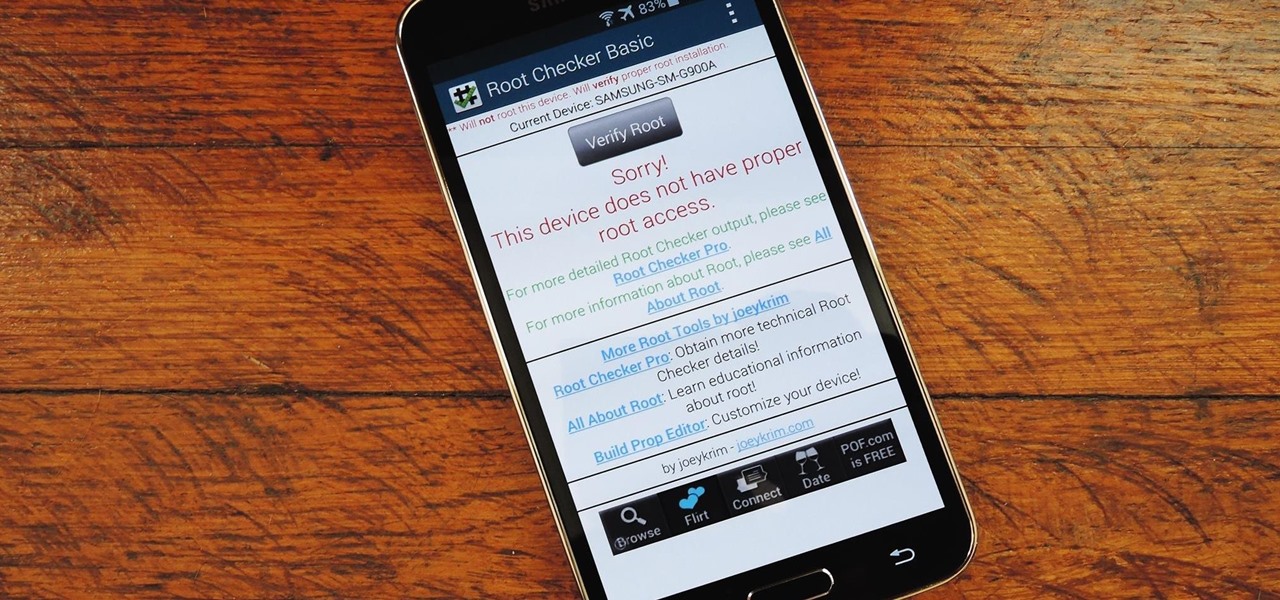
Are you a proud owner of a Samsung Galaxy S5 smartphone? If so, you know that this device offers a wide range of features and functionalities. However, you might feel like there are still some restrictions holding you back from fully unleashing its potential. The good news is that by rooting your Samsung Galaxy S5, you can take control of your device and customize it to your heart’s content. Rooting provides you with the ability to install custom ROMs, remove pre-installed bloatware, and access features and settings that were previously off-limits. In this article, we will explore the benefits of rooting your Samsung Galaxy S5 and provide a step-by-step guide on how to do it. So, get ready to unlock the full potential of your smartphone and enjoy a new level of freedom and customization!
Inside This Article
- Why Rooting is Important for Samsung Galaxy S5
- Preparing Your Samsung Galaxy S5 for Rooting
- Step-by-Step Guide to Root Samsung Galaxy S5
- Benefits of Rooting Samsung Galaxy S5
- Risks and Precautions of Rooting Samsung Galaxy S5
- Frequently Asked Questions (FAQs) about Rooting Samsung Galaxy S5
- Conclusion
- FAQs
Why Rooting is Important for Samsung Galaxy S5
Rooting your Samsung Galaxy S5 is not a decision to be taken lightly, but it can offer a wide range of benefits and advantages that make it worth considering. Rooting gives you full control and access to the inner workings of your device, allowing you to customize and optimize its performance to suit your needs. Here are some key reasons why rooting is important for your Samsung Galaxy S5:
1. Unlocking the Full Potential: Rooting your Samsung Galaxy S5 allows you to access and modify system files and settings that are normally inaccessible. This gives you the ability to customize your device to your liking, whether it’s installing custom ROMs, tweaking the user interface, or improving battery life.
2. Removing Bloatware: Most Android devices, including the Samsung Galaxy S5, come pre-installed with a variety of apps and software that you may not need or want. Rooting gives you the power to uninstall or disable these bloatware applications, freeing up storage space and improving overall system performance.
3. Increased Performance: By gaining root access to your Samsung Galaxy S5, you can use various optimization tools and techniques to enhance its performance. This includes overclocking the processor, clearing cache files, and utilizing advanced app management tools to reduce lag and boost speed.
4. Advanced Customization: Rooting your Samsung Galaxy S5 opens up a whole new world of customization options. You can install custom themes, icon packs, and fonts to personalize the look and feel of your device. Additionally, you can use root-only apps and mods to add new features and functionality that are not available in the stock firmware.
5. Backup and Restore: With root access, you can perform full system backups and restores using advanced backup solutions. This ensures that your data, settings, and apps are safely stored and can be easily restored in case of any unforeseen circumstances, such as a software update gone wrong or a hardware failure.
6. Enhanced Battery Life: By removing unnecessary bloatware, optimizing system settings, and using power-saving tweaks, rooting your Samsung Galaxy S5 can significantly improve battery life. You can also use apps and mods specifically designed to extend battery performance, giving you more usage time between charges.
7. Access to Root-Only Apps: Many powerful and feature-rich apps are exclusively available for rooted devices. These apps can provide functionality beyond the limitations of non-rooted devices, such as ad-blockers, file explorers with advanced features, system-level backup tools, and much more.
Rooting your Samsung Galaxy S5 empowers you to take full control of your device, allowing you to unlock its true potential and tailor it to your specific needs and preferences. However, it’s important to note that rooting will void your warranty and carries some inherent risks. Make sure to follow proper procedures, do thorough research, and take necessary precautions before attempting to root your Samsung Galaxy S5.
Preparing Your Samsung Galaxy S5 for Rooting
Before you can begin the rooting process on your Samsung Galaxy S5, it is crucial to properly prepare your device. Taking the necessary precautions and making sure your phone is in the right state will help ensure a smooth and successful rooting experience. Here are some steps to follow to prepare your Samsung Galaxy S5:
- Backup your data: Rooting your device carries a certain level of risk, so it’s essential to back up all your important data and files. This includes contacts, messages, photos, videos, and any other data you don’t want to lose. You can use apps or software like Samsung Smart Switch or Google Drive to back up your data.
- Charge your phone: Make sure your Samsung Galaxy S5 has a sufficient charge level before starting the rooting process. It is recommended to have at least 50% battery power to avoid any interruptions during the rooting process.
- Disable security features: Temporary disable any security features on your device, such as fingerprint or facial recognition, as they can interfere with the rooting process. Go to Settings > Security > Screen Lock, and choose “None” to disable any current lock screen security.
- Enable USB debugging: To allow your computer to communicate with your Samsung Galaxy S5 during the rooting process, you need to enable USB debugging. Go to Settings > Developer options, and toggle on “USB debugging.”
- Install necessary drivers: Make sure you have the latest Samsung USB drivers installed on your computer. You can download them from the official Samsung website or use a driver installation tool like Samsung Kies.
- Unlock the bootloader: Some Samsung Galaxy S5 models require unlocking the bootloader before rooting. You can check if your device needs this step by searching for your specific model and instructions online. Keep in mind that unlocking the bootloader may void your device’s warranty.
By following these steps, you will prepare your Samsung Galaxy S5 for the rooting process. Remember to carefully read the instructions and gather all the necessary resources before proceeding. Once you have completed the preparation stage, you will be ready to move on to the actual rooting process and unlock the full potential of your Samsung Galaxy S5.
Step-by-Step Guide to Root Samsung Galaxy S5
Rooting your Samsung Galaxy S5 can give you more control over your device, allowing you to customize it to your liking and unlock its full potential. If you’re ready to take the plunge and root your device, follow this step-by-step guide to ensure a smooth and successful rooting process.
- Backup Your Data: Before you begin, it’s crucial to back up all your important data. Rooting involves making changes to the system files, which can potentially lead to data loss. So, make sure to back up your contacts, photos, videos, and any other important files.
- Enable Developer Options: To enable developer options on your Galaxy S5, go to the Settings menu and tap on “About device”. Then, scroll down and tap on “Build number” seven times until you see a message stating that you are now a developer.
- Enable USB Debugging: Once you have enabled developer options, go back to the main Settings menu and tap on “Developer options”. Scroll down and find “USB debugging” and enable it. This will allow your device to establish a connection with your computer during the rooting process.
- Install the Necessary Drivers: To ensure that your computer can communicate properly with your Galaxy S5, you need to install the Samsung USB drivers. You can download these drivers from the official Samsung website or use a third-party tool like Samsung Kies.
- Download and Install Odin: Odin is a third-party software that you’ll need to flash the rooting files onto your Galaxy S5. Download the latest version of Odin from a trusted source and install it on your computer.
- Download the Custom Recovery: Next, you’ll need to download the custom recovery for your Galaxy S5. TWRP (Team Win Recovery Project) is one of the most popular custom recoveries available. Visit the TWRP website and download the appropriate recovery file for your specific Galaxy S5 model.
- Enter Download Mode: Power off your Galaxy S5 and then press and hold the Volume Down, Home, and Power buttons simultaneously. This will boot your device into Download Mode. Press the Volume Up button to confirm and enter Download Mode.
- Connect Your Phone to the Computer: Use a USB cable to connect your Galaxy S5 to your computer while it is in Download Mode. Once connected, Odin should recognize your device and display a message indicating a successful connection.
- Load the Rooting File: In Odin, click on the “AP” or “PDA” button and select the custom recovery file you downloaded earlier. Make sure the “Auto Reboot” and “F. Reset Time” options are checked, and all other options are unchecked.
- Start the Rooting Process: Once you have loaded the rooting file, click on the “Start” button in Odin to begin the rooting process. It may take a few minutes for Odin to flash the recovery file onto your device.
- Reboot into Custom Recovery: After the rooting process is complete, your Galaxy S5 will reboot. Immediately press and hold the Volume Up, Home, and Power buttons together to enter the custom recovery mode.
- Flash SuperSU: In the custom recovery mode, select “Install” and navigate to the folder where you have stored the SuperSU zip file. Select the file and swipe to confirm the installation. This will install SuperSU, which is a tool that manages root permissions on your device.
- Reboot Your Device: Once the SuperSU installation is complete, go back to the main menu of the custom recovery and select “Reboot System”. Your Galaxy S5 will now reboot with root access.
That’s it! You have successfully rooted your Samsung Galaxy S5. Enjoy the freedom and customization options that come with a rooted device, but remember to proceed with caution and only make changes if you are confident in what you are doing.
Benefits of Rooting Samsung Galaxy S5
Rooting your Samsung Galaxy S5 can unlock a world of benefits and customization options, allowing you to truly take control of your device. Here are some of the key advantages you can enjoy by rooting your Samsung Galaxy S5:
Access to Custom ROMs: One of the biggest advantages of rooting your Samsung Galaxy S5 is the ability to install custom ROMs. These modified versions of Android provide a range of features and customization options beyond what is available on the stock Android OS.
Increased Performance: By rooting your Samsung Galaxy S5, you can optimize its performance by removing bloatware and unnecessary pre-installed apps. This frees up system resources and can lead to a smoother and faster user experience.
Expanded App Options: Rooting your Samsung Galaxy S5 opens up the possibility of using apps that require root access. These apps can provide advanced functionality, such as enhanced backup and restore options, deep system customization, and improved battery management.
Full Control over Permissions: Rooting gives you complete control over app permissions on your Samsung Galaxy S5. You can grant or revoke app permissions as per your preference, enhancing your privacy and security.
Customization and Theming: By rooting your Samsung Galaxy S5, you can customize the look and feel of your device to reflect your personal style. You can install custom themes, icons, and fonts, and even tweak system animations and transitions.
Improved Battery Life: Rooting your Samsung Galaxy S5 allows you to optimize the device’s power management, leading to better battery performance. You can use custom kernels and battery-saving apps to extend the battery life of your device.
Ad-Blocking: Tired of intrusive ads while using apps or browsing the internet on your Samsung Galaxy S5? By rooting your device, you can use ad-blocking apps that remove ads system-wide, providing a cleaner and more enjoyable user experience.
Backup and Data Management: Rooting your Samsung Galaxy S5 enables you to perform full backups of your device, including system files and app data. This allows for easier data migration between devices and provides an extra layer of protection against data loss.
Overclocking and Underclocking: Rooting your Samsung Galaxy S5 gives you the ability to overclock or underclock the device’s CPU and GPU. This can result in improved performance for resource-intensive apps, or lower power consumption for everyday use, depending on your needs.
These are just a few of the many benefits that come with rooting your Samsung Galaxy S5. It is important to note that rooting your device voids the warranty, and there are risks involved. However, for experienced users who understand the potential drawbacks, rooting can unlock a whole new level of customization and control.
Risks and Precautions of Rooting Samsung Galaxy S5
While rooting your Samsung Galaxy S5 can unlock a whole new world of possibilities and customization options, it’s crucial to understand that there are certain risks involved. Here are the potential risks and precautions that you should be aware of before proceeding with rooting your device.
1. Voiding Warranty: The first and most important risk to consider is that rooting your Samsung Galaxy S5 will void its warranty. Once you root your device, the manufacturer or carrier may refuse to provide any support or repairs for your phone, even if the issue is unrelated to rooting.
2. Bricking Your Phone: Rooting your device requires making significant changes to its system files. If you make a mistake during the rooting process or install incompatible software, you run the risk of “bricking” your phone. This means your device may become completely unresponsive and essentially turn into a brick.
3. Security Vulnerabilities: Rooting your Samsung Galaxy S5 exposes it to potential security risks. By gaining root access, you also give potential malicious apps or software the ability to access sensitive information or compromise your device’s security. It’s important to exercise caution when downloading apps or files from unknown sources.
4. Software Instability: Rooting your device can sometimes lead to software instability. Modifying the system files may cause unexpected bugs, crashes, or performance issues. It’s not uncommon for rooted devices to experience frequent app crashes or freezes. Keep in mind that these issues may require troubleshooting and can affect the overall user experience.
5. Loss of OTA Updates: Once your Samsung Galaxy S5 is rooted, you may no longer receive official Over-The-Air (OTA) updates from the manufacturer. These updates often include important security patches, bug fixes, and new features. While you can still manually install custom firmware, it requires additional technical expertise and may not be as reliable as official updates.
6. Data Loss: Rooting your device involves making changes to the system partition, and there is always a risk of data loss. It’s highly recommended to backup all the important data, including contacts, messages, photos, and documents, before proceeding with rooting. In the event of any issues or errors, you’ll have a backup to restore from.
7. Warranty Avoidance: It’s worth mentioning again that rooting your Samsung Galaxy S5 voids its warranty. If your device encounters any hardware issues or malfunctions, you will be responsible for any repair costs or replacements, as the manufacturer or carrier will not cover them under warranty.
Despite these risks, many users find the benefits of rooting their Samsung Galaxy S5 outweigh the potential downsides. However, it’s important to proceed with caution and have a thorough understanding of the risks involved.
Frequently Asked Questions (FAQs) about Rooting Samsung Galaxy S5
Are you considering rooting your Samsung Galaxy S5, but still have some questions? Don’t worry! Here are answers to some of the most frequently asked questions about rooting the Samsung Galaxy S5.
1. What is rooting?
Rooting is the process of gaining full administrative control over your device. By rooting your Samsung Galaxy S5, you can access and modify system files and settings that are otherwise restricted by the manufacturer.
2. Why should I root my Samsung Galaxy S5?
Rooting your Samsung Galaxy S5 gives you the freedom to customize your device and get the most out of it. You can install custom ROMs, remove bloatware, boost performance, and even access features that were previously unavailable.
3. Will rooting void my warranty?
Yes, rooting your Samsung Galaxy S5 will void your warranty. However, you can often unroot your device and restore it to its original state to reinstate the warranty. Keep in mind that the process may vary depending on your device and carrier.
4. Is rooting safe?
Rooting itself is not inherently unsafe, but it does come with some risks. By accessing system files, you have the potential to make irreversible changes to your device. It’s important to follow instructions carefully and only use trusted rooting methods.
5. Can I still receive software updates after rooting?
Generally, rooting your Samsung Galaxy S5 will prevent you from receiving official software updates. However, you can often install custom ROMs that have been modified by the rooting community to include the latest features and security patches.
6. Can rooting brick my Samsung Galaxy S5?
While it’s rare, there is a small risk of bricking your device during the rooting process. However, following instructions carefully and using reputable rooting methods significantly reduces the chances of encountering this issue.
7. Can I unroot my Samsung Galaxy S5?
Yes, you can unroot your Samsung Galaxy S5. Many rooting methods include an option to unroot your device. Additionally, you can often find guides online that provide step-by-step instructions on how to unroot specific devices.
8. Will rooting improve the performance of my Samsung Galaxy S5?
Rooting itself does not automatically improve the performance of your Samsung Galaxy S5. However, by removing bloatware and installing custom ROMs or overclocking tools, you can potentially enhance the performance and speed of your device.
9. Should I backup my data before rooting?
Yes, it’s highly recommended to backup all your important data before rooting your Samsung Galaxy S5. Although the risk of data loss during the rooting process is low, it’s always better to be safe than sorry.
10. Is rooting legal?
Rooting your device is legal in most countries, including the United States. However, it’s important to note that it may void your warranty and can potentially expose your device to security risks if not done properly.
11. Can I use banking apps and mobile payment services after rooting?
In most cases, you will not be able to use certain banking apps or mobile payment services after rooting your Samsung Galaxy S5. Rooting your device may compromise the security measures put in place by these apps as they often rely on a locked-down system.
12. Will rooting remove carrier bloatware?
Yes, one of the advantages of rooting your Samsung Galaxy S5 is that you can remove carrier bloatware. By gaining administrative control, you can uninstall pre-installed apps that were otherwise unable to be removed.
Remember, rooting your Samsung Galaxy S5 is a personal decision that should be approached with caution. Make sure to weigh the benefits against the risks and take the necessary precautions to ensure a successful rooting process.
Conclusion
Rooting your Samsung Galaxy S5 opens up a world of possibilities and puts you in complete control of your device. By gaining administrative access to the operating system, you can customize, optimize, and enhance your phone’s performance to suit your needs.
With root access, you can take advantage of advanced features, install custom ROMs, and use powerful apps that require deeper system-level access. It also allows you to remove bloatware, free up storage space, and fine-tune your device’s settings for a truly personalized experience.
However, it is important to note that rooting your device comes with some risks. It can void your warranty, expose your device to potential security threats, and potentially lead to bricking your phone if not done properly. It is essential to thoroughly research the rooting process, follow reputable guides, and proceed with caution.
In conclusion, if you are a tech-savvy user who wants to explore the full potential of your Samsung Galaxy S5, rooting can be a worthwhile endeavor. Just ensure you understand the risks involved and take appropriate precautions to make the most out of your rooted device.
FAQs
Q: Can I root my Samsung Galaxy S5 without voiding the warranty?
A: Rooting your Samsung Galaxy S5 will typically void the warranty. However, if you wish to maintain the warranty, it is advisable to check with the manufacturer or your service provider to see if they offer any authorized rooting options or alternative ways to customize your device without voiding the warranty.
Q: What are the benefits of rooting my Samsung Galaxy S5?
A: Rooting your Samsung Galaxy S5 offers several benefits. You can have complete control over your device, allowing you to customize the user interface, remove bloatware, and install custom ROMs. Rooting also enables you to access certain apps and features that are otherwise restricted, improve performance, and extend battery life.
Q: Are there any risks involved in rooting my Samsung Galaxy S5?
A: Rooting your Samsung Galaxy S5 carries some risks. It can potentially brick your device if not done correctly. Additionally, rooting can leave your device vulnerable to security threats or malware if you install apps from untrusted sources. It is important to follow proper instructions and take necessary precautions while rooting your device.
Q: How can I root my Samsung Galaxy S5?
A: There are several methods available to root your Samsung Galaxy S5. However, the specific method may vary depending on your device’s model and Android version. It is recommended to research and find a reliable rooting guide tailored to your specific device to ensure a successful rooting process.
Q: Can I unroot my Samsung Galaxy S5 if I change my mind?
A: Yes, you can unroot your Samsung Galaxy S5 if you decide to revert back to the original firmware. There are various methods available to unroot your device. It typically involves flashing the stock firmware or using specific unrooting tools. However, keep in mind that unrooting may void any warranty that was previously intact.
