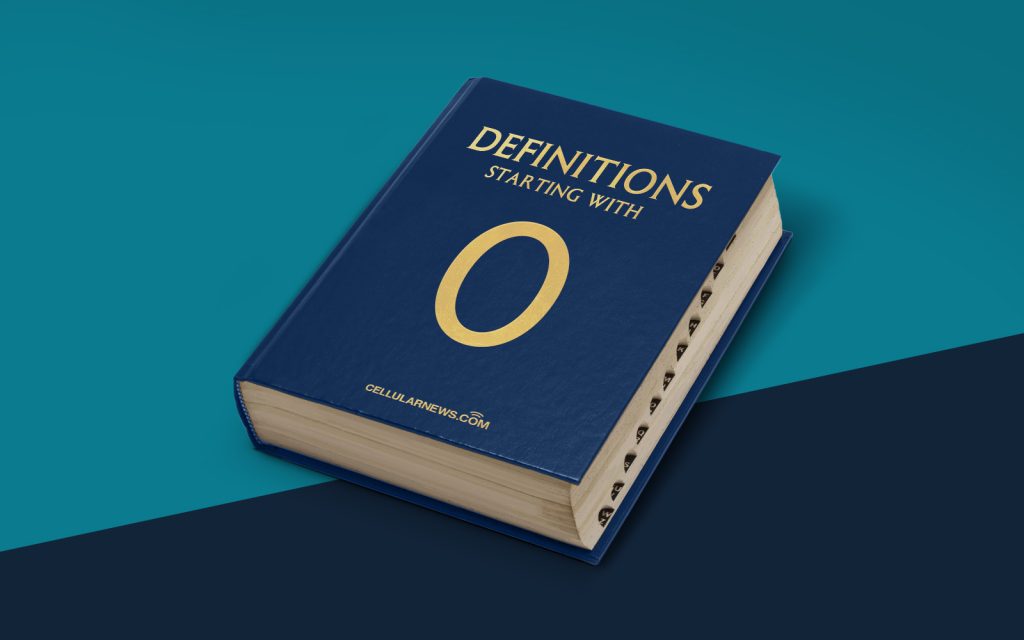
Unlocking the Power: Understanding Overclocking
Have you ever wondered how to squeeze every last drop of performance from your computer or CPU? Well, look no further! In this blog post, we will delve into the fascinating world of overclocking. So, grab your energy drinks and join us as we explore this exhilarating process.
Key Takeaways:
- Overclocking is the process of increasing the clock speed of a computer component beyond its factory-specified limits.
- It can yield significant performance boosts, but it also carries risks, such as increased power consumption and heat generation.
Let’s start with the basics. What is overclocking? Simply put, overclocking is the art of pushing your computer’s hardware to perform at higher speeds than initially intended. By tinkering with the clock speed and voltage settings of your CPU, graphics card, or RAM, you can unlock their full potential and achieve higher performance levels.
Overclocking can be an exhilarating experience. It allows you to push past the constraints set by manufacturers, giving you a sense of control and customization over your system’s performance. However, it’s essential to understand that overclocking isn’t without its risks. Like a daring tightrope walk, pushing the limits of your hardware can lead to instability, increased power consumption, excessive heat generation, and potentially even irreversible damage to your components.
Now, you may be wondering, why would anyone take such risks? Well, the answer lies in the pursuit of ultimate performance, especially for gamers and technology enthusiasts. Overclocking can lead to substantial improvements in frame rates, rendering times, and overall system responsiveness. Imagine enjoying an immersive gaming experience with smoother gameplay or getting more work done in less time with quicker rendering and processing speeds. It’s no wonder overclocking has become a popular practice among those seeking the highest levels of performance.
So, how does one go about overclocking? It all starts with understanding your hardware and its limitations. While every system is different, the general process typically involves:
- Adjusting the clock speed and voltage settings in your computer’s BIOS or through dedicated overclocking software.
- Testing the stability of your overclocked system by running stress tests or benchmarking tools to ensure it can handle the increased clock speeds.
- Monitoring your temperatures to prevent overheating, often achieved through the use of aftermarket cooling solutions such as liquid cooling or high-performance air coolers.
- Fine-tuning and tweaking your overclock to find the optimal balance between performance and stability.
Remember, overclocking requires careful attention and a methodical approach. While it can be a thrilling endeavor, it’s crucial to prioritize the safety and longevity of your hardware throughout the process.
Key Takeaways:
- Overclocking allows you to push your computer’s hardware to perform at higher speeds than intended.
- It can yield significant performance boosts but comes with risks like increased power consumption and heat generation.
So, whether you’re a seasoned overclocker looking for that extra edge or simply an enthusiast eager to explore the world of computer performance, overclocking offers a gateway to exhilarating possibilities. Just remember to take caution, arm yourself with knowledge, and embrace the adventure responsibly. Happy overclocking!
