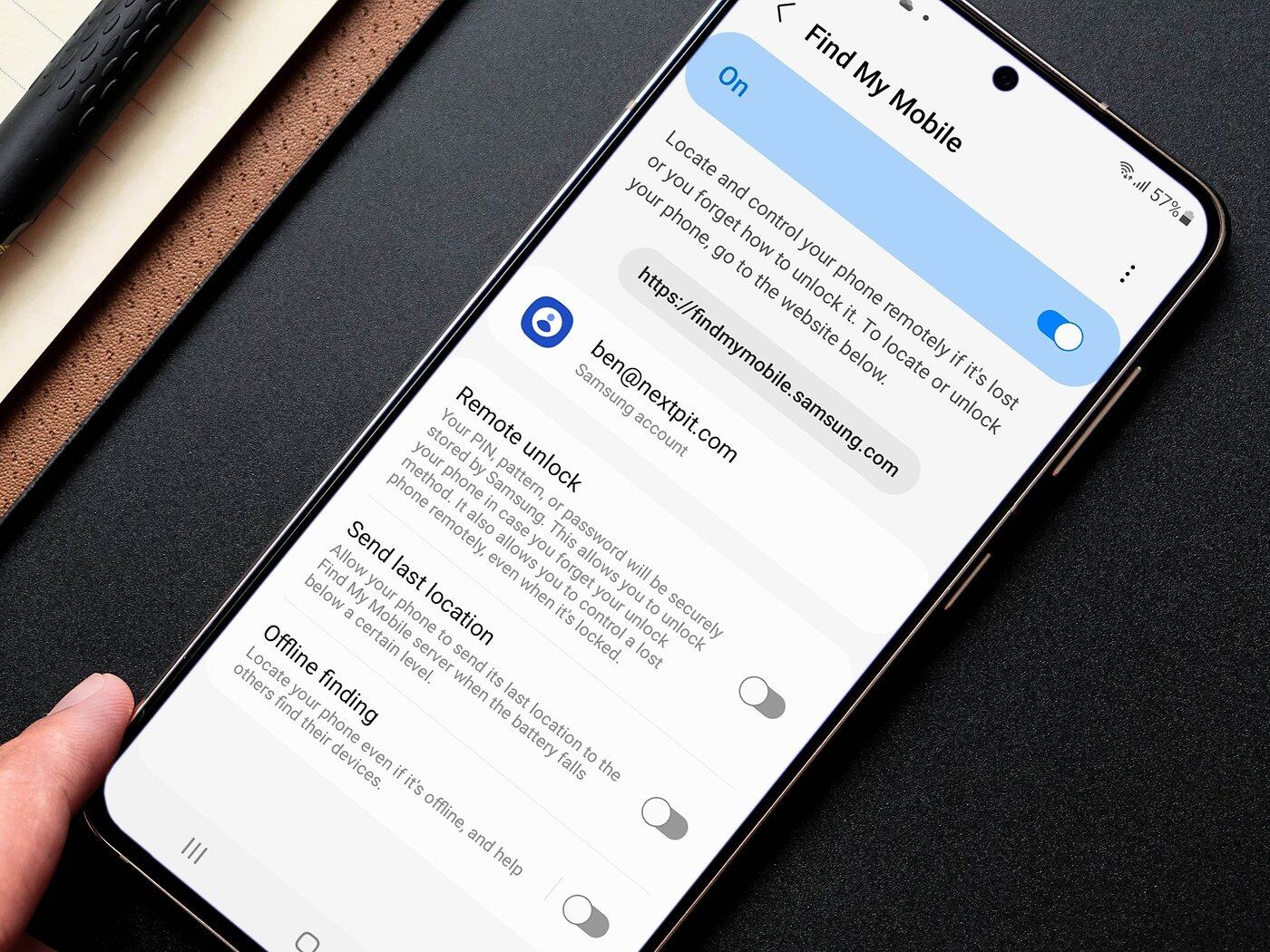
Welcome to the era of smartphones, where our lives revolve around these pocket-sized wonders. Whether it’s staying connected with loved ones, browsing the internet, or managing our daily tasks, our smartphones have become an essential part of our lives. With an influx of data-hungry apps and websites, the need to save data and maintain online security has never been more crucial.
Introducing Samsung Max
Fortunately, Samsung has come up with a solution to address these concerns – Samsung Max. Designed specifically for Galaxy phones, Samsung Max is a powerful app that allows you to optimize your data usage, while also safeguarding your privacy and security online. With its advanced features and intuitive interface, Samsung Max empowers users to take control of their data consumption and protect their valuable information from potential threats.
Inside This Article
- What is Samsung Max?
- How to Save Data on Galaxy Phones with Samsung Max
- How to Stay Secure on Galaxy Phones with Samsung Max
- Conclusion
- FAQs
What is Samsung Max?
Samsung Max is a powerful app designed to help users save data and stay secure on their Galaxy phones. It combines two essential functions: data savings and privacy protection, making it a must-have tool for mobile phone users.
As mobile data usage continues to increase, it can be a challenge to manage and control data consumption. This is where Samsung Max comes in handy. It efficiently optimizes data usage and reduces data consumption without compromising the user’s browsing experience.
But Samsung Max isn’t just about saving data. It also prioritizes the user’s privacy and security. With its built-in privacy protection features, Samsung Max helps users safeguard their personal information while browsing the web, using apps, or even accessing public Wi-Fi networks.
Samsung Max offers a variety of features to help users save data and protect their privacy. It includes a data savings mode, which compresses web pages, images, and videos to reduce data usage. This can be particularly beneficial for those on limited data plans or when traveling in areas with slow or expensive internet connections.
In addition to data savings, Samsung Max has a privacy protection mode that encrypts internet connections and secures sensitive information from potential threats. It also provides a DNS masking feature that prevents websites from tracking users’ online activities and blocks harmful content.
Furthermore, Samsung Max features a Wi-Fi security feature that automatically detects and notifies users about potential security risks when connecting to public Wi-Fi networks. This helps users avoid potential attacks and keeps their personal information safe.
With its intuitive and user-friendly interface, Samsung Max is easy to navigate and configure. Users have the flexibility to customize the app’s settings according to their preferences, allowing for a personalized and tailored experience.
Whether you’re looking to save data, protect your privacy, or both, Samsung Max is a powerful tool that can help you achieve both objectives. By using this app, Galaxy phone users can enjoy a seamless browsing experience while keeping their data usage in check and their personal information secure.
How to Save Data on Galaxy Phones with Samsung Max
Samsung Max is a powerful app designed to help you save data on your Galaxy phone. With its advanced data saving features and efficient management tools, you can optimize your data usage and make the most out of your mobile plan. Here are some tips on how to minimize data usage and maximize savings with Samsung Max.
1. Enable Data Saver Mode: The first step to save data is to activate the Data Saver Mode in Samsung Max. This feature ensures that only essential data is loaded while browsing, streaming, or using apps. To enable Data Saver Mode, open Samsung Max, go to Settings, and toggle the Data Saver option. This simple step can significantly reduce data consumption without compromising your browsing experience.
2. Compress Images and Videos: Samsung Max comes with a powerful data optimization feature that compresses images and videos without impacting their quality. To enable this feature, go to Settings in Samsung Max and enable the Image and Video Compression option. By reducing the size of media files, you can save a significant amount of data while still enjoying rich content on your Galaxy phone.
3. Restrict Background Data: Many apps consume data in the background, even when you are not actively using them. Samsung Max allows you to take control of this data usage by restricting background data for specific apps. To do this, open Samsung Max, go to Settings, and select App Management. From there, choose the apps you want to restrict and toggle the Restrict Background Data option. This will prevent these apps from using data when you’re not using them, ensuring you only use data on what matters most.
4. Monitor Data Usage: Samsung Max provides detailed insights into your data usage, allowing you to track where your data is being consumed. Open the app, go to the Data Usage section, and you’ll find a breakdown of how much data each app is using. By monitoring your data usage regularly, you can identify apps that consume a significant amount of data and take necessary actions to minimize their usage. This helps you stay in control and save data effectively.
5. Restrict App Access to Data: Another effective way to save data is by restricting certain apps from accessing your mobile data altogether. With Samsung Max, you have the option to select specific apps and prevent them from using your data when you are not connected to Wi-Fi. This can be done by going to App Management in Samsung Max, choosing the desired apps, and toggling the Restrict Mobile Data option. By restricting data access for apps that are not essential, you can ensure that your data is used only for the apps you prioritize.
By following these tips and utilizing the data-saving features of Samsung Max, you can not only save data on your Galaxy phone but also enjoy a more efficient and optimized mobile browsing experience. Download Samsung Max today and start maximizing your data savings!
How to Stay Secure on Galaxy Phones with Samsung Max
When it comes to using our smartphones, security is of utmost importance. With the increasing number of online threats, it’s essential to take measures to protect our personal and sensitive information. Luckily, Samsung understands this concern and has introduced Samsung Max, a powerful app that not only helps you save data but also enhances your phone’s security.
Samsung Max offers a range of security features that can help you stay safe while using your Galaxy phone. Let’s take a look at some of the ways you can use Samsung Max to protect your device and your data:
1. Secure Browsing: One of the key features of Samsung Max is its Secure Browsing mode. When enabled, this feature encrypts your internet traffic, making it difficult for hackers to intercept and access your data. It also blocks malicious websites, protecting you from phishing scams and other online threats.
2. Privacy Protection: Samsung Max includes a Privacy Protection feature that allows you to manage and control which apps have access to your personal information. You can view and revoke permissions for individual apps, ensuring that only trusted applications have access to sensitive data like your contacts, photos, and location.
3. App Lock: With Samsung Max, you can add an extra layer of security to your apps by utilizing the App Lock feature. This allows you to lock specific apps with a password, PIN, or fingerprint, preventing unauthorized access to your sensitive data even if someone gains physical access to your device.
4. Anti-Phishing Protection: Phishing attacks are a common threat, aimed at tricking users into revealing their sensitive information. Samsung Max offers Anti-Phishing protection, which identifies and blocks suspected phishing attempts, keeping your personal details safe from fraudulent websites and emails.
5. Wi-Fi Security: Public Wi-Fi networks can be vulnerable to attacks, making it risky to connect to them without proper precautions. Samsung Max includes Wi-Fi Security, which scans Wi-Fi networks for potential threats and warns you about unsecured networks. This allows you to make informed decisions when connecting to public Wi-Fi, reducing the risk of data breaches.
6. Data Savings and Security: Along with its security features, Samsung Max also helps you save data by compressing images, videos, and web pages. By reducing data usage, you not only save money on your cellular plan but also minimize your exposure to potential security risks that can arise from unnecessary browsing.
So, go ahead and download Samsung Max from the Play Store to keep your Galaxy phone secure and enjoy a worry-free mobile experience.
Conclusion
In conclusion, Samsung Max is a powerful tool for Galaxy phone users who want to maximize their data savings and maintain online security. With its advanced features like Data Saving Mode and Privacy Protection, users can browse the internet worry-free, knowing that their data usage is being optimized and their personal information is being protected. Additionally, the app offers a seamless and user-friendly experience, making it easy for anyone to manage their data and stay secure on their Galaxy phones.
By using Samsung Max, users can not only save on their monthly data costs but also protect their privacy, making it a must-have app for all Galaxy phone owners. So, whether you’re a heavy internet user or concerned about your data usage, give Samsung Max a try and stay connected while keeping your data and online activities safe and secure.
FAQs
1. What is Samsung Max?
Samsung Max is a free and powerful data management and privacy protection app for Galaxy smartphones. It helps you save mobile data, protect your privacy, and optimize your phone’s performance.
2. How does Samsung Max save data?
Samsung Max uses advanced compression technology to reduce the size of webpages, images, and videos without compromising their quality. It also blocks background data usage for specific apps, saving data when you’re not actively using them.
3. How does Samsung Max protect my privacy?
Samsung Max encrypts your internet data and allows you to browse securely. It warns you about malicious websites, blocks intrusive ads, and also provides a secure vault to protect your sensitive files with a password or fingerprint.
4. Can Samsung Max improve my phone’s performance?
Yes, Samsung Max comes with a feature called “Smart Manager” that optimizes your phone’s performance by cleaning up junk files, removing unused apps, and managing battery usage. This can help improve the overall speed and responsiveness of your Galaxy smartphone.
5. Is Samsung Max compatible with all Galaxy smartphones?
Samsung Max is compatible with most Galaxy smartphones running Android 5.0 and above. However, some features may vary depending on the device model and software version.
