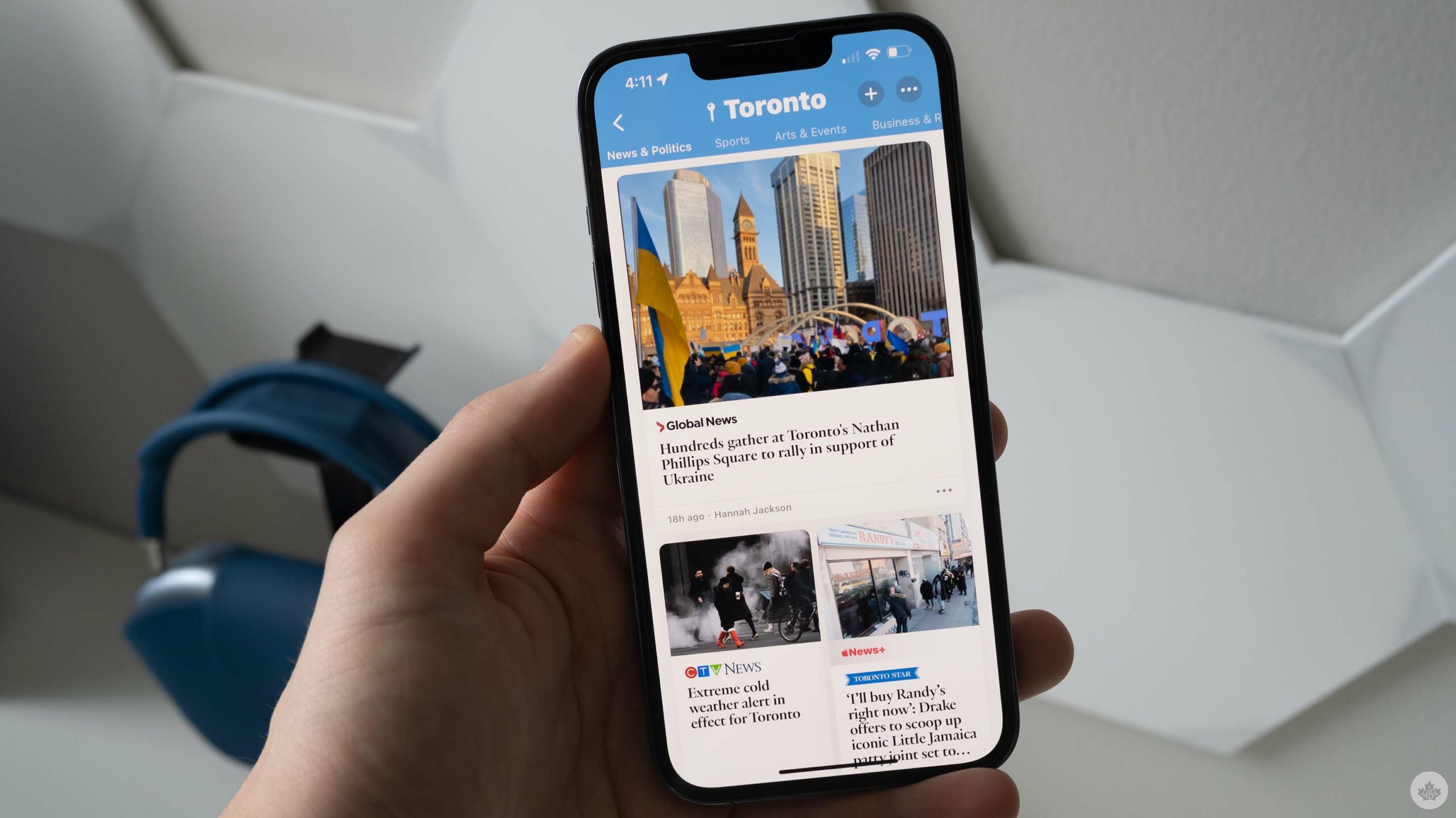
Are you looking to sharpen your mind and pass the time with a stimulating activity? Look no further than the Apple News app on your iOS 17 device! With the ability to solve crosswords right from the comfort of your mobile phone, it’s never been easier to indulge in a brain-teasing challenge.
Whether you’re a crossword aficionado or a casual solver, the Apple News app offers a diverse range of puzzles to cater to all skill levels. From quick and easy crosswords to more challenging ones that will put your mental agility to the test, there’s something for everyone.
In this article, we’ll guide you through the process of accessing and solving crosswords in the Apple News app. Discover helpful tips and tricks, learn how to navigate the interface seamlessly, and uncover the satisfaction of completing each puzzle. So, grab your iOS 17 device and let’s dive into the world of crossword-solving in the Apple News app!
Inside This Article
- Benefits of Crossword Puzzles
- Overview of the Apple News App
- Tips for Solving Crosswords in the Apple News App
- Conclusion
- FAQs
Benefits of Crossword Puzzles
Crossword puzzles are not only a fun way to pass the time, but they also offer a wide range of benefits for individuals of all ages. Whether you’re a crossword enthusiast or just looking for a new hobby, here are some of the key advantages of solving crossword puzzles:
1. Mental Stimulation: Crossword puzzles are a great way to exercise your brain and keep your mind sharp. They require you to think critically, solve problems, and make connections between words and clues. Regularly engaging in crossword puzzles can improve your cognitive skills and boost your mental agility.
2. Vocabulary Expansion: Crossword puzzles expose you to a wide variety of words and phrases. By constantly encountering new vocabulary, you can expand your language skills and improve your overall communication abilities. It’s a great way to learn new words and reinforce the ones you already know.
3. Memory Enhancement: Solving crossword puzzles can help improve your memory and recall abilities. As you attempt to recall words and information, your brain creates new connections and strengthens existing ones. Regularly challenging your memory through crossword puzzles can have long-term benefits for your cognitive health.
4. Stress Relief: Crossword puzzles can act as a stress reliever by diverting your attention away from daily worries and allowing you to focus on a single task. Solving puzzles can help relax your mind, promote mindfulness, and provide a sense of accomplishment when you successfully complete a challenging crossword.
5. Educational Value: Crossword puzzles cover a wide range of topics, from history and science to literature and pop culture. They offer a fun and engaging way to learn new facts and expand your general knowledge. Crossword puzzles can be a valuable educational tool for people of all ages.
6. Entertainment and Fun: Last but not least, solving crossword puzzles is entertaining and enjoyable. It can be a relaxing activity that you can do alone or with friends and family. The sense of satisfaction and achievement when you solve a particularly tricky clue is immensely rewarding.
So whether you’re looking to improve your brain health, expand your vocabulary, or simply have some fun, crossword puzzles are a fantastic choice. With their numerous benefits and the convenience of digital platforms like the Apple News App, you can easily incorporate crossword solving into your daily routine. So grab a cup of coffee, open the app, and start solving!
Overview of the Apple News App
The Apple News app is a comprehensive news platform available on iOS devices, including iPhones and iPads. It offers users a personalized and convenient way to access news and stay informed about the latest happenings around the world. With its sleek design and intuitive interface, the Apple News app has become a popular choice for users looking to consume news content in a user-friendly format.
One of the key features of the Apple News app is its ability to curate content based on the user’s interests. Upon initial setup, users are prompted to choose their preferred topics and publications. The app then uses algorithms to deliver a tailored news feed that aligns with the user’s preferences. This ensures that users receive news articles that are most relevant to them, making the overall experience more engaging and personalized.
Furthermore, the Apple News app allows users to explore a wide range of publications, from mainstream news outlets to niche magazines and blogs. This offers users the flexibility to access a diverse variety of perspectives and sources, ensuring a well-rounded news consumption experience. Whether you’re interested in politics, sports, technology, or entertainment, the Apple News app brings the latest stories from all these categories to your fingertips.
In addition to curated news content, the Apple News app also provides users with access to a rich multimedia experience. Users can enjoy high-resolution images, videos, infographics, and interactive elements within articles, creating a visually engaging and immersive reading experience. This enhances the overall enjoyment of consuming news content and makes it more engaging and interactive.
Beyond just reading news articles, the Apple News app also offers features such as saving articles for later, liking and sharing articles with others, and even receiving notifications for breaking news events. These features give users more control over their news consumption and make it easy to stay updated with the latest developments in real-time.
Overall, the Apple News app offers a user-friendly and personalized platform for accessing news content on iOS devices. Whether you’re a casual news reader or someone who wants to stay informed about the world, the Apple News app provides a seamless and enjoyable news consumption experience.
Tips for Solving Crosswords in the Apple News App
Whether you’re a seasoned crossword enthusiast or just starting out, the Apple News app provides a convenient and enjoyable way to tackle puzzles right on your iOS device. Here are some helpful tips to enhance your crossword-solving experience:
- Take advantage of the highlighting feature: The Apple News app allows you to highlight individual letters or entire words in the crossword grid. This can be especially helpful when you want to keep track of which letters you are confident in and which ones you are still unsure about.
- Use the reveal and check options sparingly: While it can be tempting to use these features when you get stuck, try to resist the temptation. Solving the crossword on your own will give you a greater sense of accomplishment. Save the reveal and check options for when you are truly stumped.
- Zoom in for better clarity: If you’re finding it difficult to read the clues or see the crossword grid clearly, take advantage of the zoom feature. Use your fingers to pinch and zoom in on the screen to increase the size of the puzzle.
- Pay attention to clue length: Crossword puzzle clues often provide hints about the length of the answer. Look for clues that specify the number of letters or have words like “short” or “long” in them. This can help you narrow down your options and fill in the correct answers more easily.
- Work on the easier clues first: If you encounter challenging clues that leave you stumped, move on to easier ones. By filling in the answers to the clues you are confident about, you’ll start building a foundation that can help you solve the more difficult clues later on.
- Take breaks, but stay engaged: Crossword puzzles can be mentally stimulating, but it’s important to give yourself breaks to avoid frustration and mental fatigue. Step away from the puzzle for a while, but try to stay engaged by thinking about the clues in the back of your mind. Sometimes, a fresh perspective can help you find the right answers when you return.
- Collaborate with others: If you’re stuck on a particularly challenging crossword puzzle, consider seeking help from friends or family members. Sometimes, a fresh pair of eyes can spot connections or come up with creative answers that you may have overlooked.
- Enjoy the process: Remember, solving crossword puzzles is not just about finishing the grid—it’s about the journey. Enjoy the process of cracking the clues and discovering the interconnections between them. Embrace the challenge and have fun along the way.
By following these tips, you’ll be well-equipped to solve crossword puzzles with ease in the Apple News app on your iOS device. So get ready to sharpen your mind and have fun while enjoying the world of crosswords!
Conclusion
In conclusion, the Apple News app (iOS 17) provides a convenient and engaging platform for solving crosswords. With its user-friendly interface, wide range of puzzle options, and intelligent hint feature, users can enjoy hours of entertainment and mental stimulation. Whether you are a casual crossword enthusiast or a seasoned puzzler, the Apple News app has something for everyone.
By incorporating the power of artificial intelligence, the app offers personalized puzzle recommendations based on your interests and skill level. The smooth integration with other Apple devices ensures a seamless experience across all your devices.
So, next time you find yourself looking for a fun and challenging activity, why not give the Apple News app’s crossword puzzles a try? Get ready to unravel the clues, exercise your brain, and have a great time while doing it!
FAQs
Q1: How can I solve crosswords in the Apple News App?
To solve crosswords in the Apple News App, you can follow these steps:
- Open the Apple News App on your iOS 17 device.
- Tap on the “For You” tab at the bottom of the screen.
- Scroll through the articles until you find a crossword puzzle.
- Tap on the crossword puzzle article to open it.
- Use your finger to type in the answers to the clues.
- If you get stuck, you can tap on the “Hint” button to reveal a letter, or use the “Check” button to see if your current answers are correct.
- Continue solving the puzzle until you complete it.
Q2: Can I solve crosswords offline in the Apple News App?
Yes, you can solve crosswords offline in the Apple News App. Once you have opened the crossword puzzle article, it will be available for you to solve even if you don’t have an internet connection. However, you will need an internet connection to download the crossword puzzles in the first place.
Q3: Is there a timer in the Apple News App crossword puzzles?
Yes, the Apple News App crossword puzzles have a timer feature. The timer starts as soon as you begin solving the puzzle and keeps track of how long it takes you to complete it. The timer can add an extra element of challenge and excitement to your crossword-solving experience.
Q4: Are there different difficulty levels for the crossword puzzles in the Apple News App?
Currently, the Apple News App crossword puzzles do not offer different difficulty levels. The puzzles are designed to be accessible for a wide range of users, from beginners to more experienced crossword enthusiasts. However, the complexity of the clues and the size of the puzzle may vary from puzzle to puzzle.
Q5: Can I share my completed crossword puzzle from the Apple News App?
Unfortunately, at present, the Apple News App does not have a built-in feature to share your completed crossword puzzle. However, you can take a screenshot of your completed puzzle and share it with friends or on social media platforms like Facebook or Twitter.
