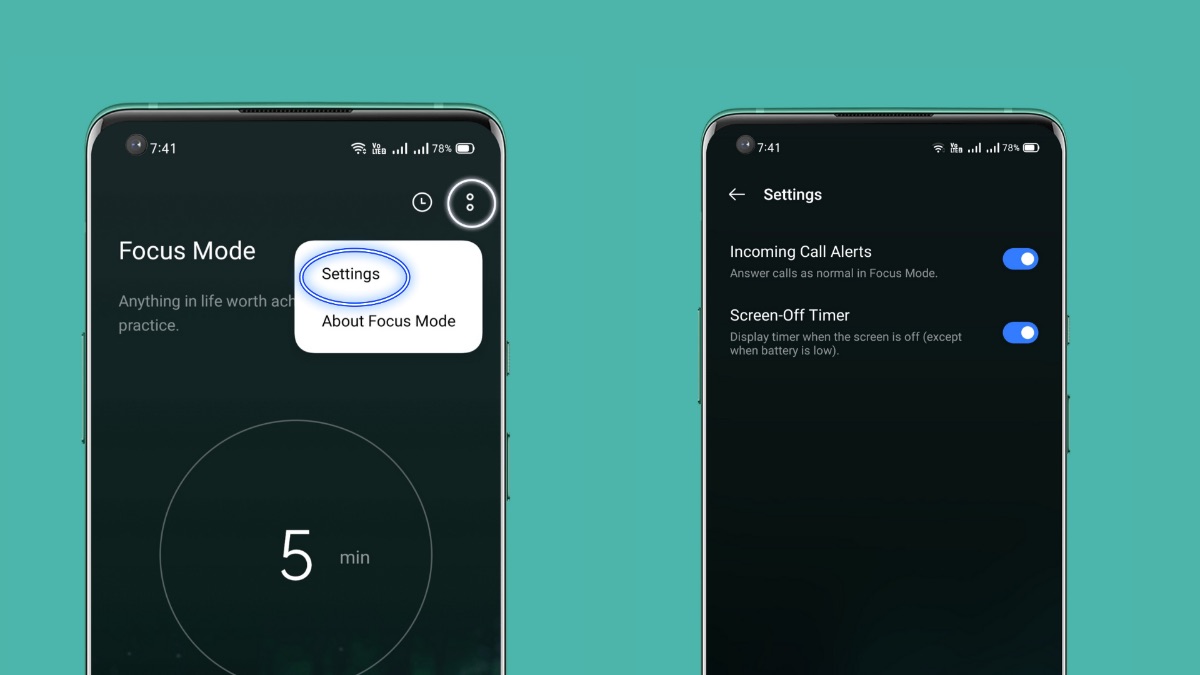
Welcome to the world of Realme smartphones, where cutting-edge technology and user-friendly features come together seamlessly. One of the standout features that Realme offers is Focus Mode, a valuable tool designed to enhance productivity and reduce distractions. But what exactly is Focus Mode, and how can it benefit you? In this article, we will delve into the details of Focus Mode on Realme phones, exploring its purpose, functionality, and the ways in which it can help you stay focused and in control of your digital life. Whether you’re a student striving for better concentration during study sessions or a professional looking for a seamless work experience, Realme’s Focus Mode is here to provide the solution. So, let’s jump right in and discover how to make the most of this innovative feature!
Inside This Article
- What is Focus Mode on Realme
- – Definition of Focus Mode
- How to enable Focus Mode on Realme
- Benefits of using Focus Mode
- Tips for Maximizing Productivity with Focus Mode on Realme
- Conclusion
- FAQs
What is Focus Mode on Realme
Focus Mode on Realme is a handy feature designed to help users minimize distractions and stay focused on their tasks. It allows you to temporarily disengage from notifications, alerts, and other interruptions that can hinder your productivity. With just a few taps, you can enter a concentrated state of work or study, free from the constant buzz and beep of notifications.
This feature is especially useful in today’s fast-paced world where we are constantly bombarded with messages from various apps, social media updates, and emails. It enables you to create a distraction-free environment, allowing you to concentrate on the task at hand.
When you activate Focus Mode on your Realme device, it silences or minimizes notifications and alerts from most applications, giving you the freedom to work without constant interruptions. It provides a dedicated space for productivity, helping you to manage your time more efficiently and accomplish more.
Focus Mode can be easily customized to suit your specific needs. You can select which apps are allowed to send notifications and which ones are silenced. This way, you can ensure that important messages and calls still come through, while less critical notifications are temporarily blocked.
Whether you’re studying for an exam, working on a project, or just need some uninterrupted time to focus, Realme’s Focus Mode is a valuable tool that helps you make the most of your time and increase your productivity.
By activating Focus Mode, you can create a dedicated space for deep work, free from distractions and interruptions. It allows you to immerse yourself in tasks that require concentration and focus, enabling you to be more productive and efficient.
With Focus Mode enabled, you can enjoy uninterrupted periods of focused work, boosting your productivity and helping you achieve your goals. So, if you’re tired of constantly being distracted by notifications and alerts, give Focus Mode on Realme a try and experience the benefits of a distraction-free work environment.
– Definition of Focus Mode
Focus Mode is a feature available on Realme smartphones that helps users minimize distractions and focus on their tasks at hand. It is designed to create a more productive and efficient work environment by temporarily silencing notifications and limiting access to certain apps.
When activated, Focus Mode restricts incoming notifications from interrupting your workflow and allows you to prioritize your important tasks. It allows you to select specific apps that you want to block notifications from, ensuring that you are not constantly bombarded with alerts and notifications that can disrupt your concentration.
This feature is especially helpful for individuals who find it difficult to maintain focus and productivity in today’s digital world. Whether you need to complete an important project, study for exams, or simply want to disconnect from the constant stream of notifications, Focus Mode helps create a distraction-free environment.
Focus Mode can be customized according to your specific needs. You can choose to enable it for a specific duration or set it to activate during certain times of the day. This level of flexibility allows you to tailor Focus Mode to suit your work or study schedule, ensuring that it aligns with your personal preferences and habits.
In a nutshell, Focus Mode is a valuable tool available on Realme devices that allows users to temporarily silence notifications and limit access to certain apps. It promotes increased focus, productivity, and overall well-being in a digital age where distractions are prevalent.
How to enable Focus Mode on Realme
Focus Mode is a powerful feature available on Realme phones that helps users stay focused and minimize distractions. By enabling Focus Mode, you can temporarily disable certain notifications and apps, allowing you to concentrate on the task at hand. Here’s a step-by-step guide on how to enable Focus Mode on your Realme device:
- Open the Settings app on your Realme phone. You can find the app icon in your app drawer or in the quick settings panel by swiping down from the top of the screen.
- Scroll down and tap on the “Digital Wellbeing & Parental Controls” option.
- In the Digital Wellbeing section, tap on the “Focus Mode” option.
- You will see a list of apps that are enabled for Focus Mode. By default, some commonly distracting apps may already be added to the list. You can either select those apps or choose to add custom apps.
- To add custom apps, tap on the “Add apps” option and select the apps you want to include in Focus Mode.
- Once you have selected the apps, tap on the back arrow to exit the app selection screen.
- Finally, tap on the toggle switch next to “Focus Mode” to enable it.
Once Focus Mode is enabled, you will no longer receive notifications from the selected apps during the set Focus Mode period. It helps in reducing distractions and allows you to focus on your work, studies, or any other important activity without interruption.
Remember that while Focus Mode is active, you can still access the disabled apps on your Realme phone, but you won’t receive any notifications from them. This feature is designed to help you stay focused and be more productive.
To disable Focus Mode, simply go back to the Focus Mode settings and toggle off the switch next to “Focus Mode” or tap on the “Turn off now” option.
So, if you find yourself getting easily distracted by notifications, messages, or social media apps, try enabling Focus Mode on your Realme phone and enjoy uninterrupted concentration for enhanced productivity.
Benefits of using Focus Mode
Focus Mode is a powerful feature that brings a multitude of benefits to Realme users. Whether you are a student, professional, or simply someone looking to maximize productivity, here are some key advantages of utilizing Focus Mode on your Realme device:
1. Improved Concentration: Focus Mode helps you stay focused on the task at hand by minimizing distractions. By temporarily disabling notifications and limiting access to certain apps, it allows you to concentrate without the constant interruptions of incoming messages or social media notifications.
2. Enhanced Productivity: With Focus Mode, you can optimize your productivity and complete tasks more efficiently. By prioritizing important activities and eliminating unnecessary distractions, you can dedicate your full attention to your work or studies, leading to increased productivity and better results.
3. Reduced Stress and Anxiety: In today’s fast-paced digital world, it’s easy to feel overwhelmed and stressed. Focus Mode helps alleviate this by creating a calmer and more peaceful environment. By detaching from constant notifications and alerts, you can reduce stress and anxiety levels, allowing you to focus on what truly matters.
4. Better Work-Life Balance: By using Focus Mode, you can establish a healthy work-life balance. It enables you to separate your personal and professional life, ensuring that you have dedicated time for both. With the ability to temporarily disable work-related apps during personal time, you can prioritize self-care, relaxation, and quality time with loved ones.
5. Improved Sleep Quality: The blue light emitted by smartphones can disrupt sleep patterns. However, with Focus Mode, you can set specific times to automatically enable the mode, reducing exposure to blue light before bedtime. This promotes better sleep quality, helping you wake up feeling refreshed and ready to tackle the day.
6. Increased Digital Wellbeing: As awareness of digital wellbeing grows, so does the importance of finding a healthy balance between screen time and off-screen activities. Focus Mode encourages mindful phone usage by limiting access to time-consuming apps and encouraging users to engage in more meaningful activities, fostering a healthier relationship with technology.
By harnessing the benefits of Focus Mode on your Realme device, you can take control of your digital life, boost your productivity, and enhance your overall well-being.
Tips for Maximizing Productivity with Focus Mode on Realme
The Focus Mode on Realme provides a powerful tool to enhance your productivity by minimizing distractions and helping you stay focused on your work or important tasks. Here are some valuable tips to make the most out of the Focus Mode feature on your Realme device:
- Create a Schedule: Start by creating a schedule for your Focus Mode sessions. Identify the times of the day when you need to be most productive and allocate specific moments for uninterrupted work. This will help you establish a consistent focus routine and train your brain to be more productive during those dedicated periods.
- Choose App Restrictions Wisely: Take advantage of the app restrictions available in the Focus Mode settings. Identify the applications that tend to distract you the most and block them during your designated focus time. This can include social media apps, online games, or any other time-consuming applications that are not directly related to your work.
- Customize Focus Mode Profiles: Realme allows you to create customized focus mode profiles tailored to your specific needs. You can create different profiles for work, studying, or even relaxation time. By setting up different profiles, you can adjust the app restrictions and notifications to suit each specific task or activity, maximizing your productivity across different contexts.
- Use the Whitelist Option: The Whitelist option is a useful feature within the Focus Mode settings. It allows you to select certain applications that you can access even during your focus sessions. This can be helpful if you need to use specific productivity tools, communication apps for work, or other essential applications that are relevant to your tasks.
- Utilize the Break Time Setting: Building in short breaks during your focus sessions is crucial for maintaining productivity and avoiding burnout. Take advantage of the Break Time setting within the Focus Mode options. Set specific intervals for breaks and use them to stretch, relax, or clear your mind. This will help you recharge and maintain a sustainable level of focus throughout your work sessions.
- Minimize Distractions: Apart from app restrictions, there are other environmental factors that can disrupt your focus. Ensure that you are in a quiet and comfortable workspace where external distractions are minimized. Turn off unnecessary notifications on your Realme device and place it face down or in silent mode to avoid unnecessary interruptions that can derail your productivity.
- Set Realistic Goals: When utilizing the Focus Mode, it is essential to set realistic goals for each session. Break down your tasks into smaller, manageable chunks, and set specific objectives to accomplish during your focused periods. Having clear goals in mind will provide a sense of accomplishment and motivation, enabling you to make the most of your productive sessions.
- Practice Mindfulness: Incorporating mindfulness practices into your focus sessions can significantly enhance your productivity. Before starting a Focus Mode session, take a few moments to clear your mind, breathe deeply, and focus on the present moment. Engage fully in the task at hand, eliminate distractions, and maintain a calm and focused mindset throughout your work or study sessions.
By implementing these tips, you can leverage the Focus Mode feature on your Realme device to its fullest potential. Enjoy a distraction-free environment, boost your productivity, and accomplish your tasks with efficiency and focus.
Conclusion
In conclusion, the focus mode feature on Realme smartphones is a powerful tool that can greatly enhance your productivity and help you stay focused on the task at hand. With its ability to block distracting notifications and limit app usage, it provides a much-needed respite from the constant digital distractions that often hinder our concentration.
Whether you’re a student studying for exams, a professional working on important projects, or simply someone looking to minimize distractions and be more present in the moment, the focus mode feature is a valuable addition to your Realme device. By enabling focus mode, you can create a distraction-free environment that allows you to fully immerse yourself in your work, boost productivity, and ultimately achieve better results.
So, don’t hesitate to explore and utilize the focus mode feature on your Realme smartphone. Unlock your full potential and take control of your digital well-being with this valuable tool.
FAQs
1. What is Focus Mode on Realme?
Focus Mode is a feature available on Realme smartphones that helps users minimize distractions and improve productivity. When enabled, Focus Mode restricts certain app notifications and limits access to selected apps, allowing users to focus on their tasks at hand.
2. How do I enable Focus Mode on my Realme phone?
To enable Focus Mode on your Realme phone, follow these steps:
- Open the “Settings” app on your device.
- Select “Realme Lab” or “Digital Wellbeing & Parental Controls” (depending on your device model).
- Tap on “Focus Mode.”
- Toggle the switch to enable Focus Mode.
- Customize your Focus Mode settings, such as selecting specific apps to allow or block notifications.
3. Can I schedule Focus Mode on my Realme phone?
Yes, you can schedule Focus Mode on your Realme phone. Once enabled, you can choose to have Focus Mode automatically activate at specific times or for certain durations. This can be particularly helpful during work or study hours when you want to minimize distractions.
4. Will calls and messages be blocked in Focus Mode?
By default, calls and messages will not be blocked in Focus Mode. However, you can customize your Focus Mode settings to allow only important calls or messages to come through, while blocking other notifications from distracting apps.
5. Can I use Focus Mode on specific apps only?
Yes, you can use Focus Mode on specific apps only. Realme phones allow you to selectively choose which apps are subject to Focus Mode restrictions. This gives you the flexibility to focus on specific tasks or activities without being interrupted by notifications from other apps.
