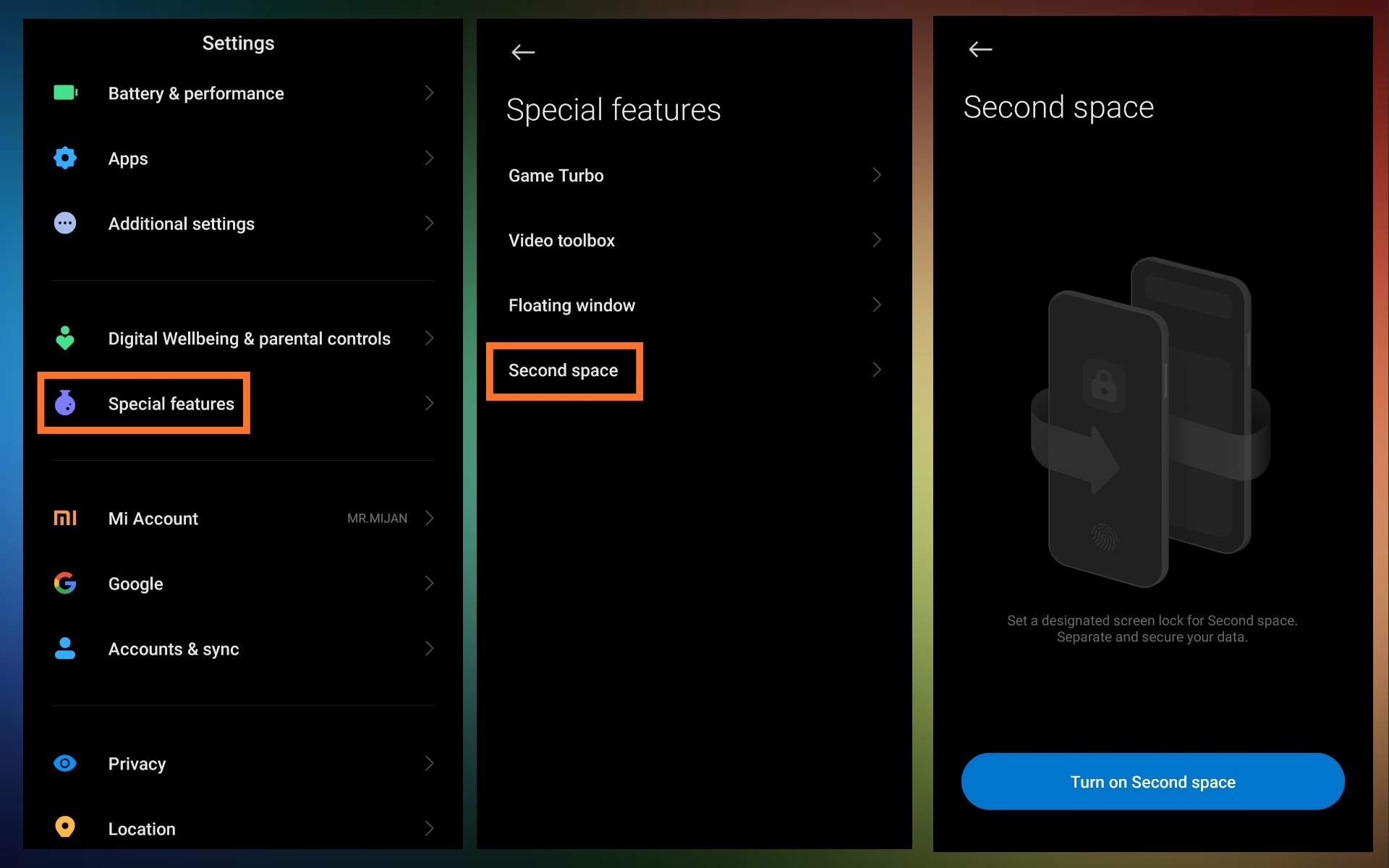
Are you curious about the “Second Space” feature on Xiaomi phones? Look no further because in this article, we’ll explore what Second Space is all about and how it can enhance your smartphone experience. Xiaomi, known for its innovative features and user-friendly interface, has included this unique functionality to provide users with an additional layer of privacy and organization. Whether you want to separate work and personal apps or simply want to protect your sensitive information, Second Space allows you to create a virtual partition on your phone, complete with its own set of apps and settings. So, let’s dive in and discover the wonders of Second Space on Xiaomi phones.
Inside This Article
- What is Second Space?
- How to Set Up Second Space on Xiaomi Phone
- Benefits of Using Second Space on Xiaomi Phone
- Conclusion
- FAQs
What is Second Space?
Second Space is a unique feature found on Xiaomi phones that allows users to create an additional virtual space within their device. It essentially functions as a separate user profile, completely isolated from the main user profile. This feature enables users to have two separate environments in a single device, providing enhanced privacy and versatility.
With Second Space, you can have different sets of apps, settings, and even accounts, enabling you to keep your personal and professional lives separate. It’s like having a whole new phone within your existing Xiaomi device.
When you activate Second Space, it creates a completely independent space where you can have your own customized home screen, wallpapers, and apps. This means you can have different apps, widgets, and layout preferences in each space. It’s like having your work persona and personal persona neatly organized and accessible with just a swipe on your Xiaomi phone.
Another benefit of Second Space is the ability to assign different privacy settings to each space. This means you can hide certain apps, files, and photos in one space, making them inaccessible to anyone using the other space. It’s an excellent way to maintain privacy and keep your personal data secure, especially if you share your device with others.
Overall, Second Space is a powerful feature that adds a whole new level of convenience and privacy to your Xiaomi phone. Whether you want to separate your work and personal life, keep certain apps hidden, or simply have more control over your device, Second Space provides the perfect solution.
How to Set Up Second Space on Xiaomi Phone
If you’re a Xiaomi smartphone user, you might be wondering how to set up Second Space on your device. Well, you’re in luck, because we’ve got you covered! Second Space is a unique feature that allows you to create a separate, private space on your Xiaomi phone. This feature lets you keep your personal and work-related data separate, ensuring privacy and organization. Whether you want to keep your personal photos, messages, and apps away from prying eyes or have a separate profile for work, Second Space has got your back.
To set up Second Space on your Xiaomi phone, follow these simple steps:
- Open the “Settings” app from your device’s home screen.
- Scroll down and tap on the “System & Device” option.
- Look for the “Second Space” option and tap on it.
- Tap the “Turn on Second Space” button.
- You will be prompted to enter your device’s password or PIN for security purposes. Once entered, tap the “Next” button.
- Now, you will see a confirmation message informing you about the creation of a new space. Tap on the “Got it” button to proceed.
- Set up a lock screen password/PIN and provide a security question and answer for your Second Space. This step is crucial to protect your private data within this space.
- Once done, tap on the “OK” button to complete the setup process.
Congratulations! You have successfully set up Second Space on your Xiaomi phone. Now, whenever you want to switch to the Second Space, simply swipe down the notification panel and tap on the “Second Space” icon. This will instantly take you to your private, separate space where you can access your customized apps, files, and settings.
You can also switch back to the main space by following the same steps and tapping on the “Primary Space” option from the Second Space menu.
Please note that while Second Space offers a convenient way to manage and access separate spaces on your Xiaomi phone, it does not provide data synchronization between the two spaces. Any changes or updates you make in one space will not reflect in the other.
So, whether you want to create a separate space for personal privacy, keep work-related apps and data separate, or simply organize your phone better, Second Space on Xiaomi phones is a powerful tool that can help you achieve all of that and more.
Enjoy the benefits of having a secure and private space on your Xiaomi phone by setting up Second Space today!
Benefits of Using Second Space on Xiaomi Phone
Using the Second Space feature on your Xiaomi phone can bring a multitude of benefits to enhance your smartphone experience. This unique feature enables you to have two separate user profiles or spaces on your device, providing a new level of versatility and privacy. Let’s explore some of the key advantages of using Second Space:
- Personal and Work Life Separation: One of the primary benefits of Second Space is the ability to keep your personal and work life separate. You can set up a dedicated space for work-related apps, documents, and contacts, allowing you to switch between your professional and personal life seamlessly.
- Privacy and Security: Second Space adds an extra layer of privacy by keeping your personal data and files separate from others who might have access to your device. You can secure the Second Space with a different password or fingerprint, ensuring that your sensitive information remains protected.
- Multitasking and Organization: With Second Space, you can effectively multitask and stay organized. You can have separate sets of apps, widgets, and wallpapers for each space, enabling you to quickly switch between different tasks or environments without any hassle.
- Guest or Temporary Access: Another advantage is the ability to grant guest or temporary access to your device without compromising your personal information. You can create a guest profile in Second Space, allowing others to use your phone without accessing your main space.
- App Cloning: Second Space also allows you to clone certain apps, which can be handy if you want to have multiple accounts for applications like WhatsApp, Facebook, or Snapchat. This feature eliminates the need to log in and out of different accounts, making it more convenient for users with multiple social or professional profiles.
By taking advantage of the Second Space feature on your Xiaomi phone, you can enjoy enhanced privacy, organization, and productivity. Whether you want to separate your personal and work life, protect your sensitive information, or simply have a more versatile and efficient smartphone experience, Second Space offers a range of benefits that cater to your needs.
Conclusion
The Second Space feature on Xiaomi phones is a powerful tool that provides users with enhanced privacy and organization. By creating a separate space within the phone, users can keep their personal and work lives separate, maintaining a sense of privacy and confidentiality. This feature offers a convenient way to manage different user profiles, ensuring that each user has their own customized experience.
With Second Space, Xiaomi users can seamlessly switch between personal and professional profiles, enjoying the benefits of two distinct spaces. Whether it’s for privacy reasons or simply for better organization, this feature is a valuable addition to any Xiaomi device. So, if you are looking for a phone that allows you to keep your personal and work life separate, look no further than Xiaomi with its Second Space feature!
FAQs
Q: What is Second Space on Xiaomi Phone?
The Second Space feature on Xiaomi phones allows users to create a separate virtual environment within their device. It essentially creates a second profile that is independent of the main user profile, providing an additional layer of privacy and customization. Users can switch between the primary profile and the Second Space seamlessly, ensuring that their personal information and apps are kept separate and secure.
Q: How do I enable Second Space on my Xiaomi Phone?
To enable Second Space on your Xiaomi phone, follow these steps:
- Swipe down from the top of your phone’s screen to access the Quick Settings panel.
- Tap on the “Settings” icon (gear-shaped).
- Scroll down and tap on “Second Space” or “Dual Apps” (depending on your device’s software version).
- Follow the instructions to set up the Second Space.
- Once the setup is complete, you can switch to the Second Space by swiping down from the top of the screen and tapping on the User icon in the top-right corner. From there, select “Second Space”.
Q: What can I do with Second Space?
Second Space offers a range of capabilities and benefits, including:
- Privacy: Second Space provides a secure environment where you can store sensitive data, such as personal photos, documents, and apps.
- Customization: You can customize the Second Space with different settings, wallpapers, themes, and apps, separate from the main profile.
- Work-Life Balance: Second Space allows you to have separate work and personal profiles, reducing distractions and ensuring a clear separation between your professional and personal life.
- Sharing Device: If you share your phone with family members or friends, Second Space allows them to have their own personalized environment on the device without interfering with your data and settings.
Q: Can I transfer data between the main profile and Second Space?
Yes, you can transfer data between the main profile and Second Space on Xiaomi phones. However, please note that the transfer process may vary depending on the specific model and software version of your device. Generally, you can use features such as Mi Mover or file sharing apps to transfer files, photos, and other data between the two profiles.
Q: Can I lock and secure the Second Space on my Xiaomi phone?
Yes, you can secure the Second Space on your Xiaomi phone. When setting up the Second Space, you will have the option to set a lock pattern, PIN, or password to safeguard the privacy of the Second Space. This adds an extra layer of security to prevent unauthorized access to the apps and data stored within the Second Space.
