Inside this Article
- Common Reasons for Overheating Phones
- Adverse Effects of Overheating Phones
- Android vs. iPhone Overheating
- How to Cool Down an Overheating Phone
- How to Prevent Phones from Overheating
- How to Check Your Phone Temperature
- Do Not Put an Overheated Phone in the Refrigerator
- FAQs
- Conclusion
Do you feel like your phone is hot to the touch? Don’t worry, you’re not the only one. Many people experience the annoyances of a heated phone. But why does this happen? In this article, we’ll explore the reasons behind overheating and provide practical tips to keep your device cool.
Key Takeaways:
- Overheating can be attributed to both technical and environmental factors. These include running too many apps and prolonged exposure to direct sunlight.
- An overheated phone may lead to a decrease in battery life and be uncomfortable to hold in your hands.
- Activating airplane mode and battery saver mode can help to quickly cool down an overheating phone by reducing the load on the phone’s processor and conserving energy.
- Preventing your phone from overheating can involve managing screen brightness, closing unused apps, regularly removing junk files, and using antivirus software to prevent malware.
Common Reasons for Overheating Phones
Too Many Apps Running in the Background
One of the most common reasons why your phone overheats is due to too many apps running simultaneously. Modern smartphones are designed to handle multitasking to a certain extent, and the operating system typically manages resource allocation efficiently. However, if you are running resource-intensive apps or have numerous background processes consuming CPU resources, it can lead to increased heat generation.
The Android Device Factor
The type of Android device you use can also influence whether your phone gets hot. Some Android phones have been reported to heat up faster than others, depending on the phone’s processor. Some processors are designed to be more power-efficient and generate less heat, while others may prioritize performance at the expense of increased heat production. Higher-end phones with flagship processors generally have better thermal management systems and are more capable of handling intensive tasks without overheating.
Malicious Software
Overheating can be a symptom of malicious software on a phone. Malware often runs processes in the background that consume significant CPU resources and initiate excessive network connections. These activities can put a strain on the phone’s processor, causing it to work harder and generate more heat.
Environmental Factors
Exposing your phone to direct sunlight or leaving it on hot surfaces is another reason your phone gets hot. This can cause the phone’s internal temperature to rise beyond its normal temperature. Avoid direct sunlight and hot environments whenever possible.
Adverse Effects of Overheating Phones
The impact of a rising temperature on your phone goes beyond the surface-level sensation of heat. Oftentimes, its effects can be more severe and have long-lasting consequences.
First on the list is the possibility of permanent damage to internal components. Prolonged exposure to high temperatures can cause irreversible harm to sensitive electronic parts like the CPU, GPU, motherboard, and battery. This damage can render your phone inoperable or lead to reduced performance.
Will your phone catch fire when it gets too hot? Maybe not to that point. Combustion of phones due to overheating is typically associated with manufacturing defects — just like the infamous Samsung Note 7. That being said, it’s important to take action and prevent your device from excessively generating heat.
Android vs. iPhone Overheating
Android and iPhone devices, while known for their impressive capabilities and sleek designs, can occasionally fall victim to overheating issues. When it comes to Android, the sheer diversity of manufacturers and hardware configurations can contribute to varying degrees of overheating. Factors such as resource-intensive apps, background processes, or inadequate cooling systems can all play a role.
On the other hand, iPhones, with their tightly controlled hardware and software integration, are generally less prone to overheating. However, iPhone users may still encounter overheating when pushing their devices to the limits or due to environmental factors. Ultimately, both platforms strive to provide powerful user experiences, but understanding their unique overheating tendencies can help users make informed decisions and ensure optimal device performance.
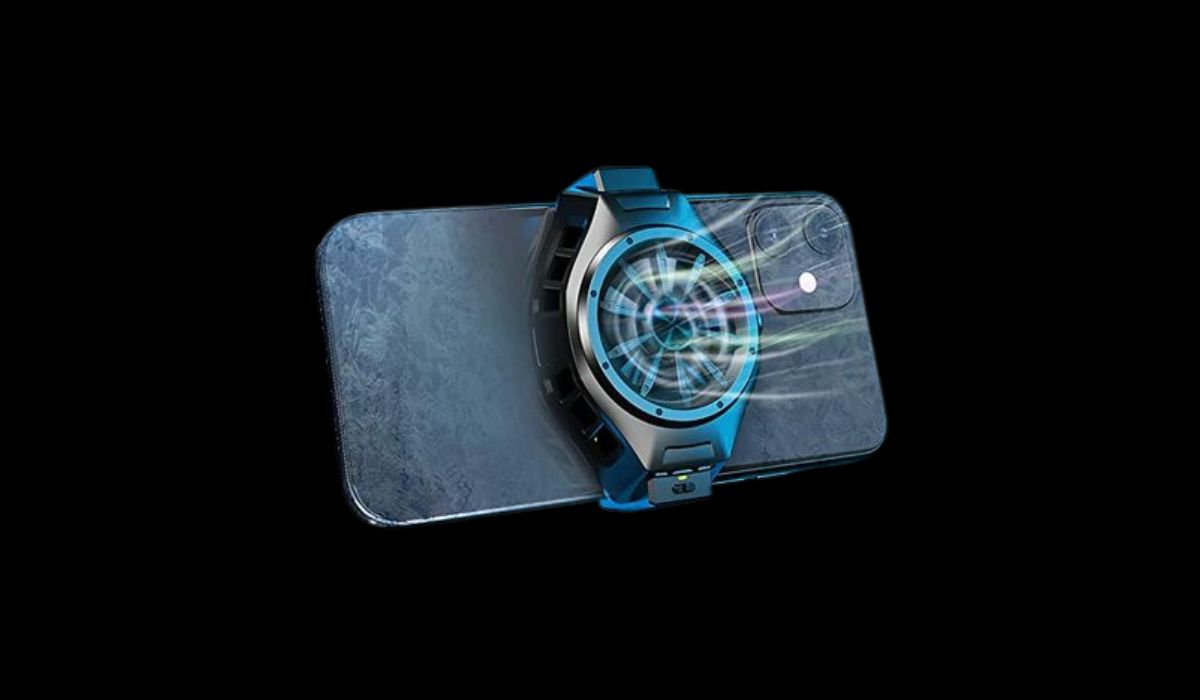
How to Cool Down an Overheating Phone
1. Activate Airplane Mode
Activating airplane mode can help cool down your phone to some extent. When you enable airplane mode, your phone disables its wireless communication features such as cellular data, Wi-Fi, and Bluetooth. This can reduce the workload on the phone’s radio antennas, which generate heat during normal operation. You can enable your phone to enter Airplane Mode through the little airplane icon found in the notification panel of Android phones or the control center on iPhones.
2. Remove Your Phone from Phone Case
Allow your phone to breathe and remove it from its phone case if you are using one. Phone cases can sometimes trap heat generated by the device, especially if they are made of materials that do not allow for proper heat dissipation. While we’re at it, consider using cooling phone cases that utilize materials that help conduct heat away from the device. The Razer Arctech phone case line, for instance, uses a thermaphene technology that keeps phones safe from overheating issues while also providing shock protection.
3. Use a Cooling Accessory
There are cooling accessories available, such as cooling pads or fans, designed to help dissipate heat from your phone. These accessories can provide additional airflow and cooling to prevent overheating.
4. Turn It Off
If your phone feels excessively hot or is experiencing severe overheating, it’s a good idea to power it off and give it some time to cool down before using it again. When you power off your phone, it stops running processes, reduces power consumption, and allows the device to cool down more quickly.

How to Prevent Phones from Overheating
1. Close Unused Apps
Make it a habit to exit or force close any unnecessary apps running in the background that may be consuming resources and generating heat. As mentioned. when apps run in the background, they can continue consuming CPU resources and generating heat, even if you’re not actively using them.
Force-closing apps can vary slightly depending on the device model and operating system version. iPhones with TouchID require double-pressing the Home button to view active apps — swiping them up will close them. iPhones without the physical home button simply require swiping up from the bottom of the screen to bring up the app switcher.
Android phones, on the other hand, typically have a Recent Apps or Overview button (usually a square or rectangle icon) at the bottom of the screen. Tapping it will show you the list of recently used apps, which you can swipe to close.
2. Avoid Overcharging
You may be fond of charging your iPhone overnight — although it’s not exactly dangerous, it’s not recommended either because doing so may lead to overcharging and excessive heat generation. The best time to unplug your phone from charging is when the battery hits 80%. Avoid leaving your phone charging after exceeding 100%.
Alternatively, you may enable adaptive charging (Optimized Battery Charging on iPhone) on your phone to avoid overcharging. Many smartphones have this feature, which learns from your charging routine and sleep pattern to delay fully charging past 80% until you need to use the device. You can find it under the battery section of your phone settings.
3. Manage Screen Brightness
Managing screen brightness is a helpful measure to prevent phone overheating. The display is one of the components that can generate significant heat, especially at higher brightness levels — so, it’s a good idea to avoid maximum brightness settings unless necessary.
Many mobile phones nowadays have an auto-brightness feature that allows the device to automatically adjust the screen brightness based on ambient lighting conditions. This is called “True Tone” on iPhone, which you can enable through Settings>Display & Brightness. On the other hand, you can enable auto-brightness on Android under the Display & Brightness settings (location may vary based on phone brand.)
You may also manually adjust the brightness through the slider found on Android’s notification panel or iPhone’s control center.
4. Use Antivirus Software
Antivirus apps play a crucial role in preventing phone overheating by actively monitoring and managing the device’s resources and processes. These software solutions detect and eliminate malicious programs, which can be a common cause of overheating. By scanning for and removing malware, viruses, and other potentially harmful software, antivirus programs help reduce the strain on the device’s CPU and memory, preventing excessive heat generation.
Additionally, antivirus software can identify and terminate resource-intensive background processes or apps that may be running unnoticed, further alleviating the burden on the device’s components. With real-time monitoring and proactive threat detection, these software solutions provide a protective shield, ensuring that the phone operates smoothly and efficiently, while also reducing the risk of overheating-related issues.
How to Check Your Phone Temperature
Keeping an eye on your phone’s temperature is essential to prevent overheating and potential performance issues. Fortunately, checking your phone’s temperature is relatively simple.
1. Temperature Monitoring Apps
Firstly, you can use dedicated temperature monitoring apps available on app stores. These apps provide real-time temperature readings and often offer additional features like alerts and historical data.
Here are a few examples of popular temperature monitoring apps that you can find:
- CPU-Z (Available for Android): CPU-Z is a comprehensive hardware monitoring app that not only provides information about your device’s CPU, but also displays the current temperature. It offers real-time temperature readings along with other valuable system information.
- iStatistica (Available for iPhone): iStatistica is a powerful monitoring app for iPhone that gives you detailed insights into various aspects of your device, including temperature. It provides real-time temperature data for your device’s CPU, battery, and other components, allowing you to keep a close watch on temperature fluctuations.
- AccuBattery (Available for Android): While primarily focused on battery health, AccuBattery also includes a temperature monitoring feature. It provides accurate temperature readings and offers insights into how temperature affects battery performance, allowing you to manage and optimize your device’s temperature.
- Battery Life (Available for iPhone): Battery Life is a handy app for iPhone users that offers comprehensive battery information, including temperature readings. It displays the current temperature of your device and provides tips to optimize battery health and prevent overheating.
2. Battery Settings
Another way to check your phone’s temperature is through the device’s built-in settings. On both Android and iPhone, navigate to the settings menu and search for “Battery” or “Battery Health.” Within these settings, you’ll find information about your phone’s temperature, typically displayed in degrees Celsius or Fahrenheit.Zas
It’s important to note that if you notice consistently high temperatures, it’s wise to investigate the cause—whether it be resource-intensive apps, prolonged gaming sessions, or environmental factors—and take appropriate measures like closing unnecessary apps, reducing screen brightness, or giving your phone a break to cool down. By regularly monitoring your phone’s temperature, you can proactively address overheating issues and ensure optimal performance and longevity of your device.
Do Not Put an Overheated Phone in the Refrigerator
When your phone overheats, NEVER store it in refrigerators or freezers. Although iPhone phones and Android devices are made to be used in cold weather, extremely low temperatures and exposure to moisture can damage your phone beyond repair.
Frequently Asked Questions
Why does my phone get hot in direct sunlight?
Exposing your phone to direct sunlight increases its temperature rapidly. The intense heat from the sun affects the internal components of your device, leading to overheating. To prevent this, avoid leaving your phone in direct sunlight and find a shaded area to use your device.
How can I cool down my overheated phone quickly?
To cool down an overheated phone quickly, try enabling airplane mode, reducing screen brightness, and closing unused apps. Additionally, you can place your phone in a cool and well-ventilated area or use a phone cooling pad.
Are certain apps more likely to make my phone hot?
Yes, certain apps that require a significant amount of processing power, such as graphics-intensive games or video editing applications, can make your phone hot. It’s advisable to limit the usage of these apps for prolonged periods and give your phone regular breaks to cool down.
Can antivirus software help prevent phone overheating?
Some antivirus software includes features like phone temperature monitoring, which can help you identify potential overheating issues. By installing reputable antivirus software on your Android device, you can receive alerts and take appropriate actions to prevent overheating.
Is it normal for a phone to get warm during charging?
It is normal for a phone to get slightly warm during charging. However, if your phone becomes excessively hot or if you notice any unusual behavior, it’s recommended to unplug it and let it cool down. If the issue persists, consider getting your phone checked by a professional.
Conclusion
Understanding the reasons behind your phone getting hot is crucial for maintaining its performance and preventing potential damage. To keep your cell phone cool, avoid direct sunlight, adjust the screen brightness, close unused apps, enable battery saver mode, and clear junk files. Android users can also benefit from using airplane mode and antivirus software with temperature monitoring. By implementing these practices, you can ensure your phone remains cool, functions optimally, and enjoys a longer lifespan. Take care of your device to keep it operating smoothly.

