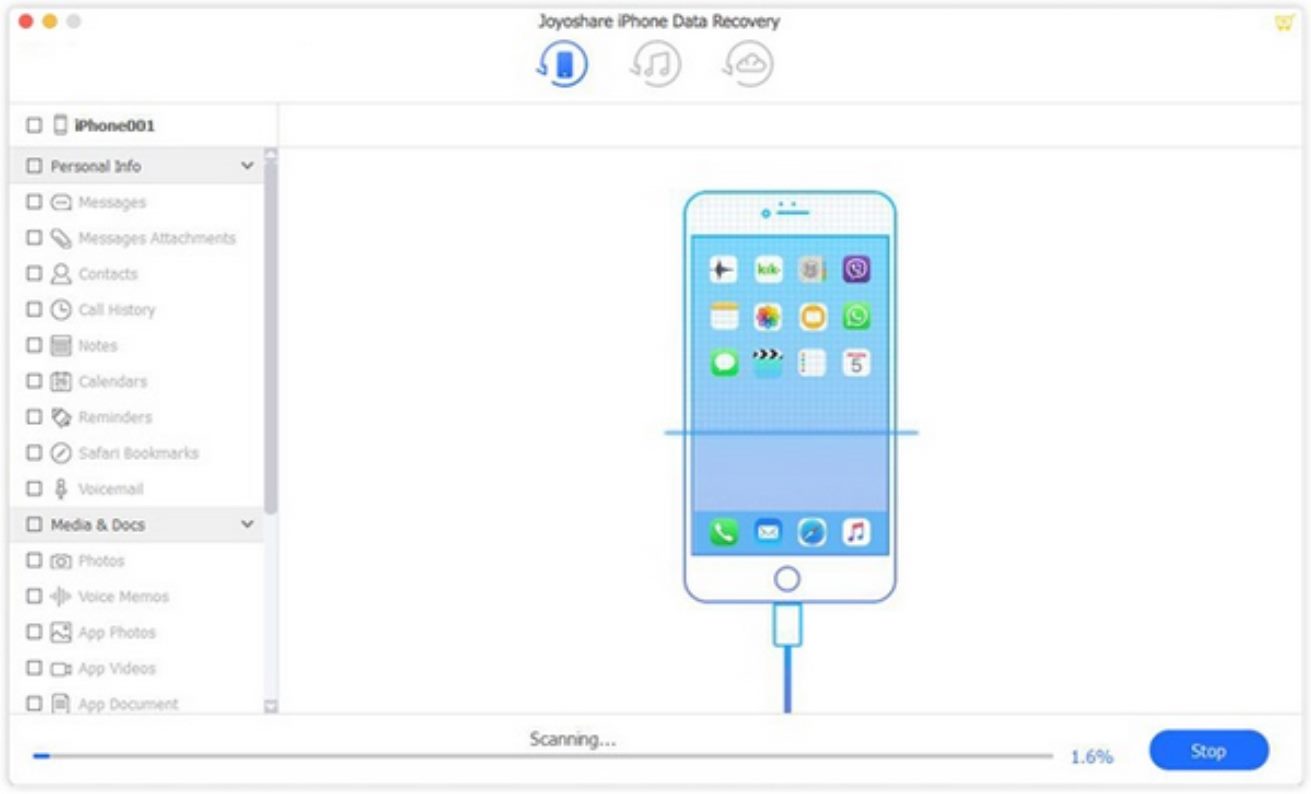
Have you ever wondered how long it takes for deleted data to be overwritten on an iPhone? It’s a question that many iPhone users have, especially those concerned about the security of their personal information. When you delete a file or app from your iPhone, it may seem like it’s gone forever. However, the truth is that the data is not completely erased as soon as you hit the delete button. In this article, we will delve into the factors that influence how long it takes for deleted data to be overwritten on an iPhone. By understanding this process, you can have a better understanding of the security of your iPhone data and take the necessary precautions to protect your sensitive information.
Inside This Article
- Importance of Overwriting Deleted Data on iPhone
- Factors Affecting the Time to Overwrite Deleted Data on iPhone
- Methods to Speed up the Overwriting Process on iPhone
- Potential Risks of Not Overwriting Deleted Data on iPhone
- Conclusion
- FAQs
Importance of Overwriting Deleted Data on iPhone
When it comes to the security of our personal information, our smartphones play a crucial role. With the increasing dependency on iPhones for handling sensitive data, it is essential to understand the importance of overwriting deleted data on your device. Deleting files or data from your iPhone may give you a false sense of security, assuming that the information is permanently erased. However, the truth is that the data can still be recovered if it is not overwritten.
Overwriting deleted data ensures that the information stored on your iPhone is truly erased and cannot be retrieved by anyone, including hackers or data recovery software. By overwriting the deleted data, you are effectively replacing the existing information with random or meaningless data, making it virtually impossible to recover the original content.
This is especially important when you consider the sensitive nature of the data we store on our iPhones, such as personal photos, financial information, or confidential documents. Ensuring that this information is permanently erased not only protects your privacy but also minimizes the risk of identity theft or unauthorized access to sensitive information.
Moreover, overwriting deleted data on your iPhone can also help to improve the overall performance and efficiency of your device. As you use your iPhone, it accumulates temporary files, cache, and other junk files that can slow down its performance. By overwriting the deleted data, you can reclaim valuable storage space and optimize the functioning of your iPhone.
Furthermore, by taking the necessary steps to overwrite deleted data, you are adopting responsible digital habits and safeguarding your personal information. It is crucial to stay proactive and vigilant in protecting your data, even after deleting it from your iPhone. By regularly overwriting deleted data, you can ensure that your information remains secure and inaccessible to unauthorized individuals.
Factors Affecting the Time to Overwrite Deleted Data on iPhone
When it comes to the time it takes to overwrite deleted data on an iPhone, several factors come into play. Understanding these factors can help you estimate the duration required for complete data erasure and determine the best course of action for your specific situation. Let’s explore some of the key factors influencing the time it takes to overwrite deleted data on an iPhone.
1. Storage Capacity: The storage capacity of your iPhone plays a vital role in determining the time it takes to overwrite deleted data. If you have a large amount of data stored on your device, it will naturally take longer to overwrite all the deleted files. On the other hand, if your iPhone has ample free space, the process may be quicker.
2. File Size and Quantity: The size and quantity of the files you have deleted also impact the time required for overwriting. Larger files or a greater number of files will take more time to overwrite compared to smaller files or a limited number of files.
3. Device Performance: The performance of your iPhone can affect the speed at which deleted data is overwritten. Older devices with slower processors and less RAM may take longer to complete the process compared to newer models with more powerful hardware.
4. Overwriting Method: The method you choose to overwrite the data can significantly impact the time it takes. Different overwrite methods, such as single-pass, multi-pass, or military-grade methods, vary in their efficiency and time requirements. More extensive and secure overwrite methods may take longer to complete.
5. Background Processes: If there are other background processes running on your iPhone while attempting to overwrite deleted data, it can slow down the process. Make sure to close any unnecessary apps and processes to optimize the time it takes to overwrite the data.
6. Available Resources: The availability of system resources, such as CPU usage, disk usage, and memory, can impact the time it takes to overwrite deleted data. If your iPhone is running resource-intensive tasks, it may take longer for the overwrite process to complete.
7. Software Efficiency: The efficiency of the software you are using to overwrite the deleted data can also contribute to the time required. High-quality data erasure software that’s specifically designed for iPhone can optimize the process and shorten the time it takes to overwrite the data.
Methods to Speed up the Overwriting Process on iPhone
When it comes to protecting your sensitive data on your iPhone, it’s essential to ensure that it is securely overwritten and cannot be recovered. The process of overwriting deleted data on your iPhone can take some time, especially if you have a large amount of data stored on your device. However, there are a few methods you can use to speed up the overwriting process and ensure that your deleted data is effectively overwritten.
1. Use a Data Erasure Tool: One of the most efficient ways to speed up the overwriting process on your iPhone is to use a reputable data erasure tool. These tools are specifically designed to permanently delete and overwrite data on your device, leaving no trace behind. They utilize advanced algorithms to efficiently overwrite your deleted data, reducing the time it takes to complete the process.
2. Close Background Apps: Running multiple apps in the background can slow down the overwriting process on your iPhone. Therefore, it is recommended to close all unnecessary apps before initiating the overwriting process. This will free up system resources and allow the data erasure tool to work more efficiently, ultimately speeding up the process.
3. Use a USB 3.0 Cable: If you’re using a data erasure tool that requires a connection to your computer, using a USB 3.0 cable can significantly speed up the overwriting process. USB 3.0 offers faster data transfer speeds compared to USB 2.0, allowing for quicker data deletion and overwriting.
4. Avoid Interruptions: It’s important to ensure that the overwriting process is not interrupted. Interruptions, such as receiving calls or messages, can delay the process and lead to incomplete data deletion. Before initiating the overwriting process, enable airplane mode and disable notifications to avoid any interruptions and facilitate a smooth and efficient deletion process.
5. Keep Your iPhone Charged: Overwriting a large amount of data on your iPhone requires significant battery power. To ensure a swift and uninterrupted overwriting process, it is advisable to keep your iPhone fully charged or connected to a power source throughout the process. This will prevent any interruptions due to low battery and help expedite the overwriting task.
By following these methods, you can significantly speed up the overwriting process on your iPhone, ensuring that your deleted data is effectively and securely overwritten. Remember, taking the necessary steps to protect your sensitive information is crucial in today’s digital world.
Potential Risks of Not Overwriting Deleted Data on iPhone
When it comes to the issue of deleted data on an iPhone not being overwritten, there are several potential risks that users should be aware of. Ignoring the importance of securely deleting data can lead to various consequences, both on a personal and professional level. Let’s take a closer look at the potential risks involved:
1. Privacy Breaches: One of the most significant risks of not overwriting deleted data on an iPhone is the potential for privacy breaches. Even though you may think the data is gone, it can still be recovered using advanced recovery tools. This means that your sensitive personal information, such as passwords, bank details, and private messages, could be retrieved by unauthorized individuals and used against you.
2. Identity Theft: Deleting data without overwriting it leaves you vulnerable to identity theft. Personal information like your full name, address, email, and social security number can be recovered by cybercriminals. They can then use this data to impersonate you, open fraudulent accounts, or conduct illicit activities, leaving you to deal with the consequences of their actions.
3. Data Resurfacing: Deleted but not overwritten data can resurface unexpectedly. This can happen when your iPhone undergoes a software update or when you restore it from a backup. It’s crucial to keep in mind that until data is completely overwritten, it can still be accessed, potentially leading to embarrassing or compromising situations if it falls into the wrong hands.
4. Legal Issues: Failure to properly overwrite deleted data can also have legal implications. In certain situations, law enforcement agencies or legal authorities may require access to your iPhone’s data. If deleted information is not thoroughly overwritten, it may still be recoverable and admissible as evidence in legal proceedings, potentially putting you in a compromising position.
5. Reputation Damage: Another consequence of not securely overwriting deleted data is the potential for reputation damage. If sensitive or confidential information is recovered, it could be used to tarnish your personal or professional reputation. This could have far-reaching consequences, affecting your relationships, job prospects, or even your financial stability.
6. Loss of Control: By neglecting to overwrite deleted data, you risk losing control over your own personal information. Once it falls into the wrong hands, you have no control over how it will be used or where it will be shared. This loss of control can have long-lasting effects and can be difficult to rectify once the damage is done.
Given these potential risks, it is evident that taking the necessary steps to securely overwrite deleted data on your iPhone is crucial. By doing so, you can protect your privacy, safeguard your personal information, and mitigate the potential consequences of not properly erasing sensitive data.
Conclusion
When it comes to the question of how long it takes for deleted data to be overwritten on an iPhone, the answer is not as straightforward as we might hope. The time it takes for deleted data to be overwritten can vary depending on various factors, including the amount of available storage on the device, the frequency of data usage, and the complexity of the data being overwritten.
In general, it is believed that deleted data on an iPhone can be overwritten relatively quickly, usually within a few days or weeks. However, there is no fixed timeline for when exactly this will occur. It is important to note that the iPhone’s operating system is designed to optimize storage and performance, and as a result, it may overwrite deleted data sooner rather than later.
If you are concerned about sensitive information falling into the wrong hands, the best course of action is to take precautionary measures to protect your data. This can include regularly backing up your device, using secure erasure methods, and employing strong passwords and encryption.
In conclusion, while there is no definitive answer to exactly how long it takes for deleted data to be overwritten on an iPhone, it is advisable to take steps to safeguard your data and minimize the risk of unauthorized access.
FAQs
Q: How long does it take for deleted data to be overwritten on an iPhone?
A: The length of time it takes for deleted data to be overwritten on an iPhone can vary depending on various factors such as the size of the storage capacity, the usage patterns, and the number of new data being generated. However, it is important to note that when data is deleted on an iPhone, it is typically marked as deleted rather than immediately overwritten. This means that the data can still be recovered using specialized software until it is overwritten by new data. It is recommended to take immediate action if you want to ensure the permanent deletion of sensitive information.
Q: Can deleted data be recovered from an iPhone?
A: Yes, deleted data can be recovered from an iPhone if it has not been overwritten by new data. There are various data recovery software and tools available that can help retrieve deleted information from iPhones. However, once the deleted data is overwritten, it becomes increasingly difficult or even impossible to recover. It is therefore crucial to act quickly if you have accidentally deleted important files or information.
Q: How can I ensure that deleted data is permanently erased from my iPhone?
A: To ensure that deleted data is permanently erased from your iPhone, you can follow these steps:
1. Make sure to back up your iPhone before performing any deletion actions.
2. Use the built-in “Erase All Content and Settings” option in the settings menu to completely wipe your iPhone.
3. Consider using specialized data erasure software that can securely overwrite the deleted data multiple times, making it virtually impossible to recover.
By taking these precautions, you can significantly reduce the chances of your deleted data being recovered from your iPhone.
Q: Are there any risks associated with using data recovery software on an iPhone?
A: While data recovery software can be effective in retrieving deleted data from an iPhone, there are certain risks to consider. Using third-party data recovery software can potentially expose your device to malware or viruses if obtained from unreliable sources. Additionally, attempting to recover deleted data yourself without proper knowledge and expertise can lead to accidental data corruption or permanent loss. It is always recommended to use reputable and trusted data recovery software or seek professional assistance to minimize any risks and ensure the safe retrieval of your deleted data.
Q: Is it possible to selectively recover specific data from an iPhone?
A: Yes, it is possible to selectively recover specific data from an iPhone using data recovery software. Many specialized software tools offer options to preview and selectively recover certain types of data such as photos, contacts, messages, or documents. This can be useful if you only want to recover specific files or information without restoring the entire iPhone backup. However, bear in mind that the success of selective data recovery depends on various factors, including the state and condition of the deleted data on your iPhone.
