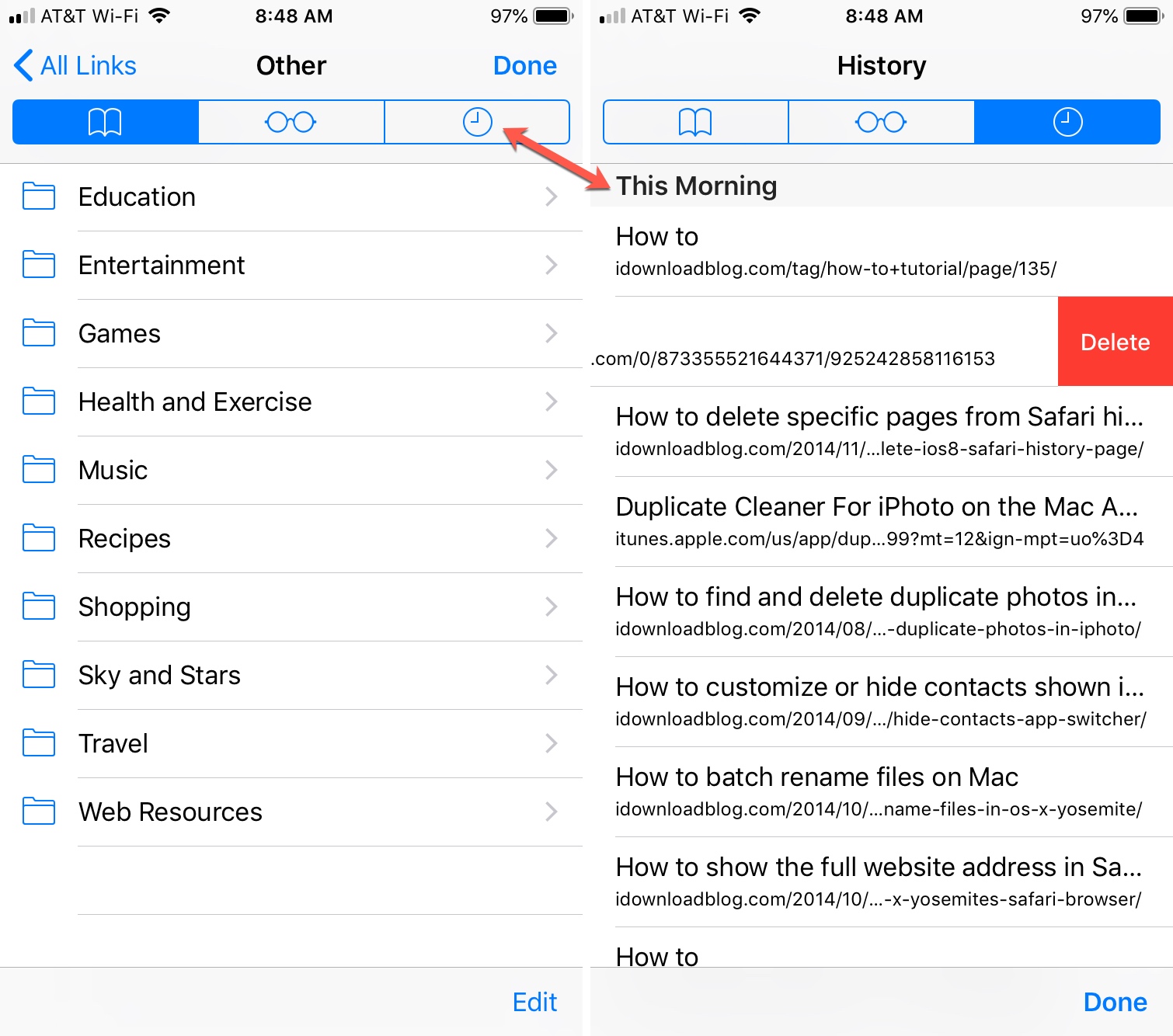
In this digital age, our smartphones have become an integral part of our lives. From communication and entertainment to accessing information on the go, our mobile devices hold a vast amount of personal data. One aspect of our smartphones that holds particular importance is our search history. Whether for work, research, or personal matters, we rely on our search history to easily find information we have previously looked up.
But what happens when you accidentally delete your search history on your iPhone? Is it gone forever? Fortunately, there are ways to retrieve your deleted search history and regain access to valuable information. In this article, we will explore different methods to find the deleted search history on your iPhone, ensuring that you can retrieve important data and continue browsing seamlessly.
Inside This Article
- Checking Safari Browser History
- Using iCloud Backup to Restore History
- Using Third-Party Recovery Tools
- Contacting Apple Support for Further Assistance
- Conclusion
- FAQs
Checking Safari Browser History
If you have accidentally deleted your search history on your iPhone, there is still a chance to recover it. One of the first places to check is the Safari browser history. Here’s how you can do it:
1. Open the Safari app on your iPhone.
2. Tap on the bookmark icon at the bottom of the screen (it looks like an open book).
3. In the bookmarks menu, tap on the clock icon labeled “History.” This will display a list of websites you have visited recently.
4. Scroll through the list to find the website or search query you are looking for. You can use the search bar at the top to quickly find specific keywords.
5. If you find the deleted search history, you can tap on it to open the website or retrace your steps.
It is important to note that this method only works if you have not cleared your browsing history or if the history has not been automatically deleted by your iPhone. If the desired search history is not found, you can consider trying other methods to recover it.
Using iCloud Backup to Restore History
If you regularly back up your iPhone using iCloud, there is a chance that you can restore your deleted search history through this method. Here’s how you can do it:
1. Go to Settings on your iPhone and tap on your Apple ID at the top of the screen.
2. Tap on iCloud, and then scroll down and tap on iCloud Backup.
3. Make sure the iCloud Backup toggle switch is enabled, and then tap on Back Up Now to start the backup process. This will ensure that your current data, including your Safari browsing history, is backed up to your iCloud account.
4. Once your backup is complete, you can either wait for your iPhone to automatically download the backup or manually initiate the restore process.
5. To initiate the restore process, go to Settings, tap on your Apple ID, then tap on iCloud. Next, tap on iCloud Backup and choose the backup file that contains your deleted search history.
6. Tap on Restore from iCloud Backup and follow the on-screen instructions to complete the restoration process.
Please note that restoring from an iCloud backup will overwrite the existing data on your iPhone. Make sure to back up any important data or files before proceeding with the restore.
It’s important to note that this method only works if you have previously backed up your iPhone using iCloud and if the backup file contains the search history data you’re looking for. If you haven’t backed up your device recently, or if the backup file does not contain the deleted search history, you may need to consider alternative methods.
Using Third-Party Recovery Tools
If the above methods fail to retrieve your deleted search history on iPhone, you can consider using third-party recovery tools. These tools are designed to scan your iPhone’s storage and recover deleted data, including browsing history.
There are several reputable third-party recovery tools available in the market. One popular option is iMobie PhoneRescue. This tool not only helps you recover deleted search history but also enables you to retrieve other types of deleted data, such as messages, contacts, photos, and more.
To use third-party recovery tools, you need to download and install the software on your computer. Connect your iPhone to the computer using a USB cable and follow the on-screen instructions provided by the recovery tool.
These tools employ advanced algorithms to scan your iPhone’s internal storage and identify any recoverable data, including your deleted search history. Once the scanning process is complete, the tool will present you with a list of recoverable items.
Locate the search history data in the recovery tool’s interface and select it. Then, choose the option to restore the selected data to your iPhone. The recovery tools usually provide different output options, allowing you to restore the data directly to your iPhone or save it as a backup file on your computer.
It is important to note that using third-party recovery tools come with some associated risks. These tools may require jailbreaking your iPhone, which could void your warranty. Additionally, there is always a slight chance of data loss or corruption during the recovery process. Therefore, it is advisable to proceed with caution and thoroughly research the chosen tool before using it.
Keep in mind that third-party recovery tools may not be 100% guaranteed to retrieve your deleted search history, especially if it has been overwritten by new data. However, they often offer the best chance of recovering deleted data when other methods fail.
If you have any concerns or difficulties during the recovery process using third-party tools, don’t hesitate to reach out to the tool’s customer support for assistance.
Contacting Apple Support for Further Assistance
If you have exhausted all other options and still cannot find your deleted search history on your iPhone, it may be time to reach out to Apple Support for assistance. Their team of experts is highly knowledgeable and well-equipped to help you with any issues you may be facing. Here’s how you can contact Apple Support:
1. Visit the Apple Support website: Start by visiting the official Apple Support website, which can be accessed at support.apple.com. Here, you will find a wealth of resources and troubleshooting guides that can help you find the answers you need.
2. Contact Apple Support via phone: If you prefer a more direct approach, you can contact Apple Support by phone. Dial the appropriate customer support number for your region, and a representative will be available to assist you. Make sure to have your device information and account details ready for a smoother experience.
3. Chat with Apple Support online: Another convenient option is to chat with an Apple Support representative online. Visit the Apple Support website and initiate a chat session by clicking on the ‘Chat’ or ‘Contact Us’ button. This method allows you to communicate in real-time and receive immediate support.
4. Apple Support on social media: Apple also has a presence on various social media platforms. You can reach out to them by sending a direct message on platforms like Twitter or Facebook. While response times may vary, this can be a helpful avenue to explore if you prefer social media communication.
Remember to provide as much detail as possible about your issue, including the steps you’ve already taken to recover your deleted search history. The Apple Support team will do their best to assist you and provide further guidance or solutions.
While contacting Apple Support should be a last resort, they possess the knowledge and expertise to help you with any complex issues you may encounter. Don’t hesitate to reach out if you’re in need of further assistance!
Conclusion
In conclusion, finding deleted search history on an iPhone can be a daunting task, especially if you are not familiar with the available methods. However, with the right approach and a little bit of technical know-how, you can recover your deleted search history and regain access to valuable information.
Firstly, you can check your iCloud account to see if the search history is backed up there. Secondly, utilizing specialized third-party software like iPhone Data Recovery can assist in retrieving deleted data, including search history. Lastly, utilizing the browser’s cache and history features may yield some results.
Remember to act quickly after realizing that your search history has been deleted, as delaying the recovery process may result in data being overwritten and permanently lost. Always be cautious when using third-party software and ensure that you are using a trusted and reputable provider.
By following these tips and methods, you have a higher chance of finding your deleted search history on your iPhone. Just remember to regularly back up your device to avoid future data loss and maintain peace of mind.
FAQs
1. Can I recover deleted search history on my iPhone?
Yes, it is possible to recover deleted search history on iPhone. You can utilize various methods like using iCloud backup, iTunes backup, or using third-party data recovery software to retrieve your deleted search history.
2. How can I recover deleted search history from my iPhone using iCloud backup?
To recover deleted search history using iCloud backup, you need to ensure that you have enabled iCloud backup for your iPhone. Then, sign in to iCloud and restore your iPhone using the iCloud backup that contains the search history you want to recover.
3. What if I don’t have an iCloud backup? Can I still recover my deleted search history?
If you do not have an iCloud backup, you can try recovering deleted search history from your iPhone using iTunes backup. Connect your iPhone to your computer, launch iTunes, and choose the option to restore your iPhone from the iTunes backup that contains the deleted search history.
4. Are there any third-party data recovery tools to recover deleted search history on iPhone?
Yes, there are various third-party data recovery software available that specialize in recovering deleted data from iPhones. These tools scan your device and extract the deleted search history, allowing you to restore it back to your iPhone.
5. Is it possible to recover deleted search history without any backup?
Recovering deleted search history without any backup can be challenging. However, some third-party data recovery software claim to have the ability to recover deleted data directly from your iPhone without any backup. It’s important to note that the success rate may vary depending on the circumstances and the specific software used.
