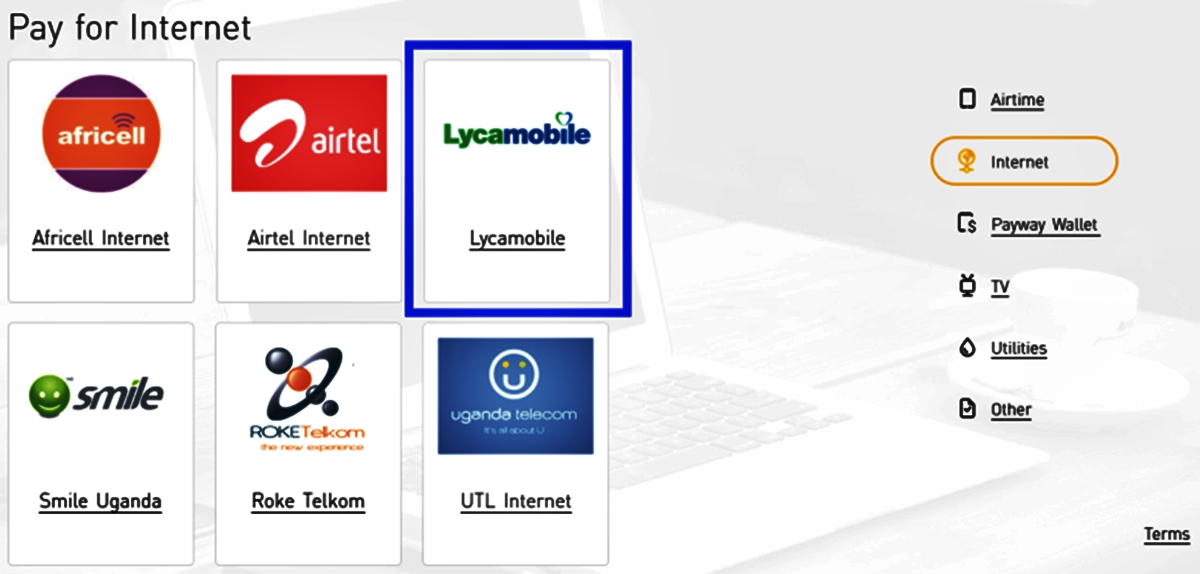
Are you looking for a convenient and affordable way to buy data for your Lycamobile plan? Look no further! In this comprehensive guide, we will walk you through the process of purchasing data on Lycamobile, leaving you with a clear understanding of how to stay connected and enjoy all the benefits of a reliable data plan. Whether you’re a current Lycamobile user or considering making the switch, we have you covered. We’ll explore the different options available, highlight key features, and provide step-by-step instructions so you can easily top up your data and make the most of your mobile experience. Don’t miss out on staying connected – read on to discover how you can buy data on Lycamobile hassle-free!
Inside This Article
- How To Buy Data On Lycamobile
- Setting Up Lycamobile Account
- Checking Available Data Plans
- Purchasing Data Pack
- Activating Data Pack
- Conclusion
- FAQs
How To Buy Data On Lycamobile
Are you a Lycamobile user in need of additional data for your cell phone? Look no further! Lycamobile offers a hassle-free way to purchase data packs to keep you connected and surfing the internet at high speeds. In this article, we will guide you through the simple process of buying data on Lycamobile. Whether you’re a new user or a seasoned Lycamobile customer, we’ve got you covered!
Setting Up Lycamobile Account
Before you can buy data on Lycamobile, you need to make sure you have a Lycamobile account. Setting up an account is quick and easy. Just follow these simple steps:
- Visit the Lycamobile website or download the Lycamobile app to your smartphone.
- Click on the “Sign Up” or “Register Now” button to start creating your account.
- Fill in the required information, including your name, email address, and mobile phone number.
- Create a secure password for your Lycamobile account.
- Agree to the terms and conditions, and complete the registration process.
Once you have successfully registered, you’re ready to start purchasing data packs!
Checking Available Data Plans
Now that you have a Lycamobile account, it’s time to explore the available data plans. Lycamobile offers a range of data packs to suit your needs and budget. Here’s how you can check the available data plans:
- Login to your Lycamobile account through the website or app.
- Navigate to the “Data” or “Plans” section.
- You will see a list of available data plans along with their details, such as data allowance, validity period, and cost.
- Take some time to compare the different plans and choose the one that best suits your requirements.
Once you’ve decided on a data pack, it’s time to proceed with the purchase.
Purchasing Data Pack
Buying a data pack on Lycamobile is a straightforward process. Here’s what you need to do:
- Make sure you have sufficient account balance to cover the cost of the data pack.
- Login to your Lycamobile account.
- Navigate to the “Data” or “Plans” section.
- Find the data pack you have chosen and click on the “Buy” or “Add to Cart” button.
- Follow the prompts to confirm your purchase.
After completing the purchase, the data pack will be added to your Lycamobile account.
Activating Data Pack
Now that you’ve purchased a data pack, it’s time to activate it and start enjoying the benefits. Here’s how:
- Login to your Lycamobile account.
- Navigate to the “Data” or “Plans” section.
- Locate the data pack you purchased and click on the “Activate” or “Start” button.
- Follow any additional prompts or instructions to activate the data pack.
Once activated, you can start using your data immediately!
That’s all there is to it! By following these simple steps, you can easily buy data on Lycamobile and stay connected wherever you go. So go ahead and purchase your data pack now to enjoy seamless browsing, downloading, and streaming on your Lycamobile device!
Setting Up Lycamobile Account
Setting up a Lycamobile account is a straightforward process that requires just a few simple steps. Follow the instructions below to create your Lycamobile account:
1. Visit the Lycamobile website or download the Lycamobile app from your smartphone’s app store.
2. Click on the “Sign Up” or “Register” button to start the account creation process.
3. Provide the required information, such as your name, email address, and mobile phone number. Make sure to use a valid and active email address and phone number.
4. Create a password for your account. It is important to choose a strong and secure password to protect your personal information.
5. Agree to the terms and conditions of Lycamobile and complete the registration process.
6. Verify your email address and phone number. Lycamobile will send a verification code to your registered email address and phone number. Enter the verification code when prompted.
7. Once your account is verified, you can log in to your Lycamobile account using your email address and password.
8. Set up your account preferences, such as language, notifications, and payment details.
By following these steps, you will have successfully set up your Lycamobile account and be ready to start exploring the available data plans and purchasing data packs.
Checking Available Data Plans
When it comes to buying data on Lycamobile, the first step is to check the available data plans. Lycamobile offers a variety of data packs to suit different needs and budgets. Whether you need a small data allowance for light browsing or a larger package for streaming and downloads, Lycamobile has options for everyone.
To check the available data plans on Lycamobile, you can visit their official website or use their mobile app. On the website, navigate to the “Plans” or “Data” section, where you’ll find a list of all the available data packs. The mobile app also has a dedicated section for data plans, making it convenient to browse and compare options on the go.
Once you are on the data plans page, you’ll see a range of options, each with its own data allowance, validity period, and price. The plans may vary based on factors such as region and current promotions. Take your time to review each plan and consider your data usage requirements before making a decision.
It’s worth noting that Lycamobile often offers special deals and discounts on data packs, so keep an eye out for any ongoing promotions. These promotions can provide additional value for money, allowing you to get more data for a lower price.
While checking the available data plans, pay attention to the validity period of each plan. Some plans may have a validity of 30 days, while others may expire within a week or even a day. Choose a plan that aligns with your data consumption habits, ensuring that you have enough time to use the allocated data before it expires.
Additionally, consider your budget and how much data you typically use in a month. It’s important to find the right balance between affordability and data allowance to ensure that you’re getting the best value for your money.
Keep in mind that the availability of data plans may vary based on your location and the Lycamobile network coverage in your area. While the majority of data plans are widely available, some specific plans or promotions may be limited to certain regions or customer segments.
Purchasing Data Pack
Purchasing a data pack on Lycamobile is a simple process that allows you to stay connected and browse the internet on your device. Follow the steps below to buy a data pack:
- Log in to your Lycamobile account using your credentials. If you don’t have an account, you can create one easily by signing up on the Lycamobile website.
- Once you are logged in, navigate to the “Shop” or “Data” section of the website or mobile app, where you will find a range of data packs available to purchase.
- Here, you can browse through the different data pack options and select the one that best suits your needs. Lycamobile offers a variety of data plans with different data allowances and validity periods.
- When you have chosen a data pack, click on the “Buy” or “Add to Cart” button. You may be prompted to select the desired validity period for your data pack, such as 7 days or 30 days.
- If you have a voucher or a promo code, you can enter it during the checkout process to avail any applicable discounts or bonuses.
- Review your order details and click on the “Proceed to Checkout” or similar button to proceed with the payment.
- On the checkout page, you will be asked to provide your billing information and select your preferred payment method. Lycamobile accepts various payment options, including credit/debit cards, PayPal, and mobile wallets.
- Once you have provided the necessary information, click on the “Place Order” or “Confirm Purchase” button to complete the transaction.
- After the payment is successfully processed, you will receive a confirmation message or email containing the details of your purchased data pack, such as the data allowance, validity period, and any bonus offers.
- Your data pack will be automatically activated, and you can start using the purchased data on your device. Keep in mind that the data pack’s validity period will determine how long you can utilize the data.
Purchasing a data pack on Lycamobile is a convenient way to ensure that you have access to high-speed internet wherever you go. By following these steps, you can easily purchase a data pack and enjoy a seamless online experience on your Lycamobile connection.
Activating Data Pack
After purchasing a data pack on Lycamobile, the next step is to activate it so that you can start enjoying the benefits of mobile data. Activating a data pack on Lycamobile is a simple and straightforward process. Here’s a step-by-step guide to help you activate your data pack:
- Access your Lycamobile account: Start by logging into your Lycamobile account. You can do this by visiting the Lycamobile website or using the Lycamobile app on your smartphone. If you don’t have an account yet, you will need to sign up for one before proceeding.
- Navigate to the “My SIM” section: Once you’re logged in, find the “My SIM” section or tab in your account dashboard. This is where you manage the settings and features of your Lycamobile SIM card.
- Locate the data pack: In the “My SIM” section, you should see a list of available services and features for your Lycamobile SIM. Look for the data pack that you just purchased and want to activate. It should be listed along with other options like voice minutes and text messages.
- Click on “Activate”: Find the “Activate” button or link next to the data pack you want to activate. Click on it to initiate the activation process.
- Confirm the activation: You may be prompted to confirm the activation of the data pack. Make sure to review the details, such as the validity period and the amount of data included in the pack, before proceeding.
- Wait for confirmation: Once you’ve confirmed the activation, wait for a confirmation message or notification from Lycamobile. This will indicate that your data pack has been successfully activated.
- Restart your device: To ensure that the data pack is fully active and working, it’s recommended to restart your device. This will refresh the network connections and ensure a smooth data experience.
That’s it! You have successfully activated your data pack on Lycamobile. You can now start enjoying the benefits of mobile data, whether it’s browsing the internet, streaming videos, or using your favorite apps on the go.
The emergence of Lycamobile as a prominent player in the mobile data space has provided customers with a convenient and flexible way to stay connected. By offering affordable data plans and convenient top-up options, Lycamobile has made buying data a breeze for its users.
With the step-by-step guide outlined in this article, you can now confidently navigate the process of purchasing data on Lycamobile. Whether you’re a frequent traveler, a student, or someone who relies on mobile data for work, Lycamobile offers a range of data options to suit your needs.
Remember to keep an eye out for any promotional deals and ensure that you have a compatible device and an active Lycamobile SIM card before making your purchase. By following the tips and guidelines provided, you’ll be well-equipped to enjoy seamless connectivity on Lycamobile’s network.
So, don’t delay! Start surfing, streaming, and socializing with Lycamobile’s fast and reliable data service today.
FAQs
1. How do I buy data on Lycamobile?
To buy data on Lycamobile, simply follow these steps:
1. Make sure you have sufficient balance on your Lycamobile account.
2. Dial *131# on your Lycamobile phone to access the data menu.
3. Select the data plan that suits your needs from the available options.
4. Confirm your purchase by following the on-screen prompts.
5. Once the purchase is successful, you will receive a confirmation message and your data will be activated.
2. Can I buy data online on Lycamobile?
Yes, you can buy data online on Lycamobile’s website. Simply visit the website and follow the steps to choose and purchase a data plan that suits your needs. You will need to have a valid Lycamobile account and sufficient balance to make the purchase.
3. How long does Lycamobile data last?
The validity of Lycamobile data depends on the specific data plan you purchase. Lycamobile offers a range of data plans with different validity periods, such as daily, weekly, or monthly plans. Once you activate your data plan, it will remain valid for the specified duration, after which it will expire.
4. Can I check my data balance on Lycamobile?
Yes, you can check your data balance on Lycamobile. Here’s how:
1. Dial *137# on your Lycamobile phone.
2. Your current data balance will be displayed on the screen.
Alternatively, you can log in to your Lycamobile account online or use the Lycamobile app to check your data balance.
5. What should I do if I run out of data on Lycamobile?
If you run out of data on Lycamobile, you have a few options:
1. Purchase a new data plan: Dial *131# on your Lycamobile phone and select a data plan to recharge your data.
2. Top up your balance and use pay-as-you-go data: Add credit to your Lycamobile account, and you can use data at the standard pay-as-you-go rate.
3. Connect to Wi-Fi: Look for Wi-Fi hotspots in your area and connect to them to access the internet without using your mobile data.
4. Contact Lycamobile customer service: If you need further assistance, reach out to Lycamobile customer service for guidance on data options and solutions.
