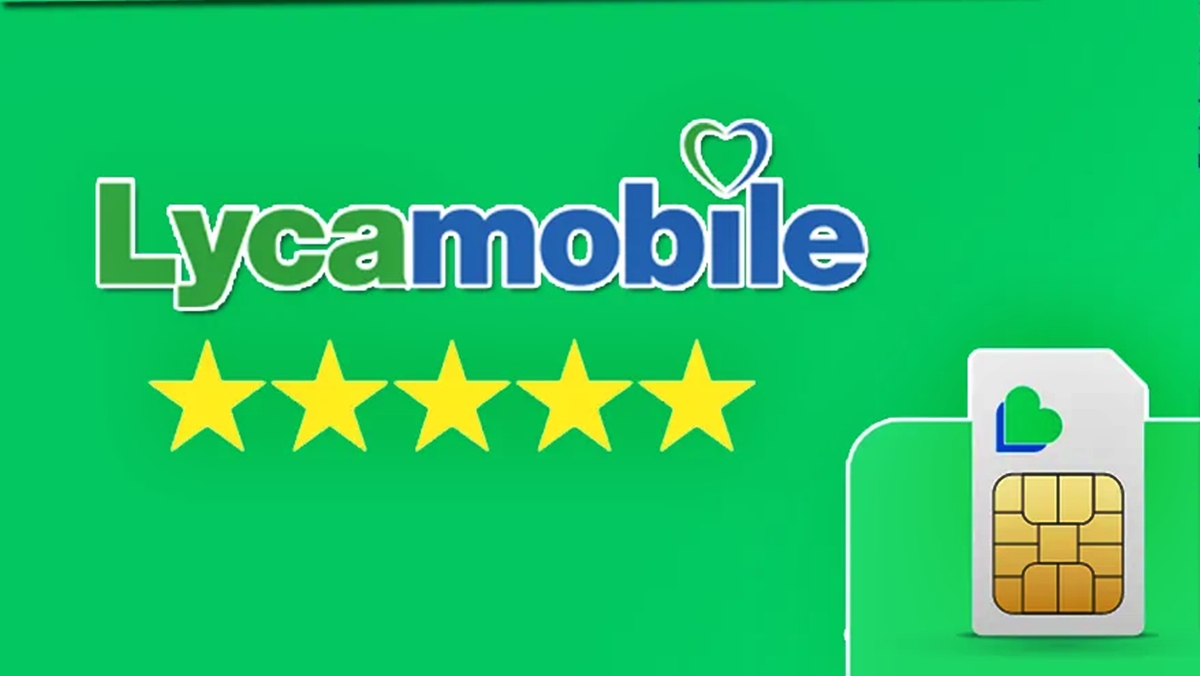
If you’re a Lycamobile user in the US and want to stay on top of your internet data balance, you’re in the right place! Whether you’re streaming your favorite shows, browsing the web, or using social media, it’s essential to keep track of your data usage to avoid any unexpected charges or running out of data mid-month. In this article, we’ll guide you through the steps to check your Lycamobile internet data balance easily. With this information at your fingertips, you can make informed decisions about your internet usage, manage your data effectively, and ensure a seamless online experience with Lycamobile.
Inside This Article
How to Check Lycamobile Internet Data Balance in US
If you are a Lycamobile user in the US, it is important to keep track of your internet data balance to avoid any unexpected charges or disruptions in your service. Checking your Lycamobile internet data balance is a simple process that can be done through a variety of methods, including dialing a USSD code, using the Lycamobile mobile app, sending a text message inquiry, or contacting the customer service helpline.
Here are four methods you can use to easily check your Lycamobile internet data balance:
Dialing USSD Code
The quickest and most convenient way to check your Lycamobile internet data balance is by dialing a USSD code on your phone. Simply open your phone’s dialer and enter “*131#” (without the quotation marks) and press the call button. You will receive a pop-up message on your screen with information about your remaining data balance.
Using Lycamobile Mobile App
If you prefer a more user-friendly method, you can check your Lycamobile internet data balance through the Lycamobile mobile app. Download and install the app from your device’s app store, open it, and log in using your Lycamobile account credentials. Once logged in, navigate to the data usage section, where you will be able to view your current data balance and usage details.
Text Message Inquiry
Another option to check your Lycamobile internet data balance is by sending a text message inquiry. Open your messaging app and create a new message. In the message body, type “DATA BAL” (without the quotation marks) and send it to the Lycamobile short code “3535. Shortly after, you will receive a text message with your remaining data balance.
Customer Service Helpline
If you encounter any difficulties or have questions regarding your Lycamobile internet data balance, you can contact the Lycamobile customer service helpline. Dial 611 from your Lycamobile phone or call their toll-free number 1-866-277-3221. A customer service representative will assist you in checking your internet data balance and provide any additional information or support you may need.
By using any of these methods, you can easily stay updated on your Lycamobile internet data balance in the US. Remember to regularly check your balance to ensure a smooth and uninterrupted browsing experience.
Conclusion
Checking your Lycamobile internet data balance in the US is a straightforward process that can be done in a few simple steps. By understanding the different methods available, you can easily keep track of your data usage and ensure you stay connected.
Whether you prefer using the USSD code, the Lycamobile app, or the online account management portal, you now have the tools to monitor your internet data balance and make informed decisions about your usage. Remember to check your balance regularly to avoid unexpected charges and stay within your data limits.
With this guide, you can navigate through the various options and choose the one that suits you best. Enjoy uninterrupted internet access and stay connected with Lycamobile in the US!
FAQs
1. How can I check my Lycamobile internet data balance in the US?
To check your Lycamobile internet data balance in the US, you can follow these simple steps:
- Dial *137# on your Lycamobile phone.
- You will receive a message with your remaining data balance.
2. Can I check my Lycamobile internet data balance online?
Yes, you can check your Lycamobile internet data balance online. Here’s how:
- Visit the Lycamobile website and log in to your account.
- Go to the “My Account” or “Usage” section.
- You will find your remaining data balance displayed there.
3. Is there a Lycamobile app to check my internet data balance?
Yes, Lycamobile has a mobile app that allows you to check your internet data balance and manage your account. Simply download the Lycamobile app from your app store, log in with your account credentials, and you’ll be able to check your data balance along with other account information.
4. Can I check my Lycamobile internet data balance through a phone call?
Yes, you can check your Lycamobile internet data balance through a phone call. Just dial 611 from your Lycamobile phone and follow the voice prompts to check your data balance. Alternatively, you can also dial *611# to receive a message with your data balance.
5. How often should I check my Lycamobile internet data balance?
It’s advisable to check your Lycamobile internet data balance regularly, especially if you use a lot of data or have limited data allowances. By checking your balance frequently, you can keep track of your usage and avoid overage charges or running out of data unexpectedly.
