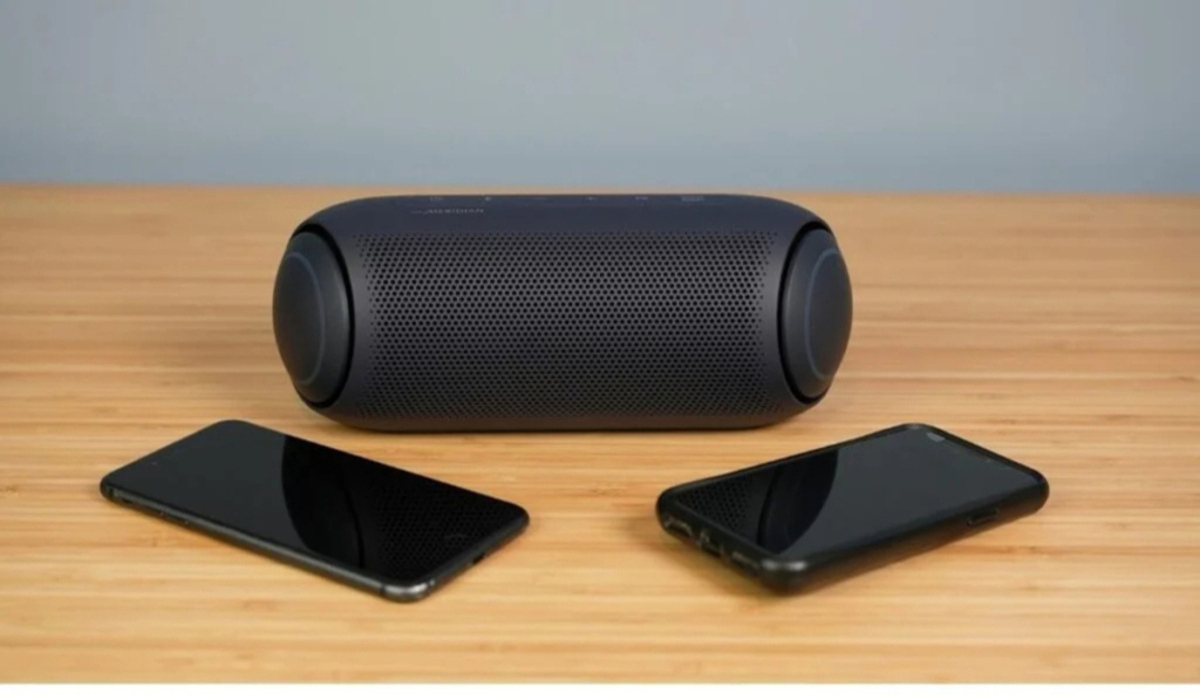
Wireless speakers are a fantastic addition to any home audio system. Whether you want to stream music from your smartphone or create a surround sound experience for your movie nights, connecting wireless speakers is a great way to enhance your audio setup without the hassle of wires. But how exactly do you connect wireless speakers? In this article, we will explore the step-by-step process of connecting wireless speakers and discuss the various methods available. From Bluetooth pairing to Wi-Fi setup, we will cover everything you need to know to enjoy seamless audio streaming. So, let’s dive in and discover how to connect wireless speakers and elevate your audio experience to new heights!
Inside This Article
- Benefits of Wireless Speakers
- Understanding Wireless Speaker Technology
- Steps to Connect Wireless Speakers to your Device
- Troubleshooting Common Issues with Wireless Speakers
- Conclusion
- FAQs
Benefits of Wireless Speakers
Wireless speakers have become increasingly popular in recent years, and for good reason. These innovative devices offer a range of benefits that make them a convenient and versatile audio solution for any modern home or office. Whether you’re a music enthusiast, a movie buff, or simply looking to enhance the audio experience of your favorite shows and podcasts, wireless speakers have a lot to offer. Here are some key benefits to consider:
1. Convenience: One of the biggest advantages of wireless speakers is their convenience. Unlike traditional wired speakers, wireless speakers eliminate the need for cumbersome cables that can clutter up your living space. With wireless speakers, you have the freedom to place them anywhere in the room without worrying about running cables or tripping over wires.
2. Easy Setup: Wireless speakers are designed to be user-friendly and easy to set up. Most models come with simple instructions and straightforward pairing processes, allowing you to connect them to your device quickly and hassle-free. This means you can start enjoying high-quality audio in no time.
3. Flexibility: Wireless speakers offer unmatched flexibility when it comes to placement. Since they are not limited by cables, you can move them around effortlessly to achieve the best sound quality and coverage. Whether you want to create a surround sound experience for your home theater setup, have music playing in multiple rooms, or take your speaker outdoors for a party, wireless speakers give you the flexibility to adapt to any situation.
4. Seamless Integration: Another significant benefit of wireless speakers is their ability to seamlessly integrate with various devices. Whether you prefer to use your smartphone, tablet, computer, or even voice-controlled assistants like Amazon Alexa or Google Assistant, wireless speakers can connect to these devices effortlessly, allowing you to stream your favorite music without any hassle.
5. Enhanced Sound Quality: Wireless speakers have come a long way in terms of sound quality. Modern wireless speakers are engineered to deliver impressive audio performance, with crisp highs, detailed mids, and deep, rich bass. You can enjoy the immersive sound experience without compromising on the convenience of a wireless setup.
6. Expandability: Wireless speakers often offer expandability options, allowing you to add additional speakers and create a multi-room audio system. This means you can enjoy synchronized music throughout your home, with different speakers playing different songs or creating a unified audio experience for parties or gatherings.
7. Aesthetically Pleasing: Wireless speakers come in a variety of sleek and modern designs that can complement any room decor. Whether you prefer a minimalist look or a bold statement piece, wireless speakers offer a wide range of styles and finishes to choose from.
8. Portability: Many wireless speakers are portable, making them ideal for outdoor activities, travel, or simply moving them from room to room. You can take your favorite music with you wherever you go and enjoy uninterrupted audio without the need for power outlets or tangled wires.
These are just a few of the many benefits that wireless speakers have to offer. With their convenience, flexibility, and superior sound quality, wireless speakers are an excellent investment for anyone looking to elevate their audio experience. So why settle for traditional wired speakers when you can enjoy all the advantages that wireless speakers bring?
Understanding Wireless Speaker Technology
Wireless speaker technology has revolutionized the way we enjoy music and audio content. Gone are the days of tangled cables and limited mobility. With wireless speakers, you can now stream your favorite tunes without the hassle of cords and wires.
But how do wireless speakers actually work? Well, it all comes down to the magic of Bluetooth technology. Bluetooth is a wireless communication standard that allows devices to connect and exchange data over short distances.
When you connect your device, such as a smartphone or computer, to a wireless speaker via Bluetooth, the audio signal is transmitted wirelessly. The speaker then uses built-in amplifiers to convert the digital signal into powerful sound waves that fill the room.
One key feature of wireless speakers is their portability. They are designed to be compact and lightweight, making them easy to carry around and place in different locations. This means you can easily bring your wireless speaker to the beach, a picnic, or anywhere else you want to enjoy your music.
Another important aspect of wireless speaker technology is its compatibility with a wide range of devices. Whether you have an iPhone, Android device, or even a laptop, chances are it will be able to connect to a wireless speaker using Bluetooth. This universality makes wireless speakers incredibly versatile and convenient.
Additionally, many wireless speakers now come with advanced features such as waterproofing, voice control, and multi-room connectivity. These features enhance the overall listening experience and allow you to customize your setup according to your preferences.
It’s worth noting that while Bluetooth is the most common wireless technology used in speakers, there are other options available. Some speakers use Wi-Fi connectivity, which offers a longer range and higher audio quality. Others even support NFC (Near Field Communication), allowing for quick and easy pairing with compatible devices.
Overall, understanding wireless speaker technology is essential in order to make the most out of your audio setup. Whether you’re a music enthusiast or simply want to enjoy better sound quality, wireless speakers offer convenience, portability, and flexibility. So go ahead, cut the cords and embrace the wireless revolution!
Steps to Connect Wireless Speakers to your Device
Connecting wireless speakers to your device is a great way to enjoy high-quality audio without the hassle of tangled wires. Whether you want to listen to music in your living room or enhance the sound of your home theater system, the following steps will guide you through the process:
- Step 1: Prepare your wireless speakers and device
- Step 2: Enable pairing mode on the speakers
- Step 3: Activate Bluetooth or Wi-Fi on your device
- Step 4: Pair your device with the speakers
- Step 5: Confirm the connection
- Step 6: Test the audio
Before you begin, make sure your wireless speakers are fully charged or connected to a power source. Also, ensure that your device, such as a smartphone, tablet, or computer, has Bluetooth or Wi-Fi capabilities.
To connect your wireless speakers, you need to put them in pairing mode. This can usually be done by pressing and holding a designated button on the speaker until you see a flashing light or hear a sound indicating that it is ready to pair.
Next, go to the settings menu on your device and turn on Bluetooth or Wi-Fi functionality. If using Bluetooth, ensure that it is discoverable. If using Wi-Fi, connect your device to the same network as your speakers.
Once your device’s Bluetooth or Wi-Fi is active, it will search for available devices. Locate your wireless speakers in the list of devices and select them to initiate the pairing process. Follow any on-screen prompts or enter a passcode if required.
After pairing, your device should display a confirmation message or indicator that it has successfully connected to the wireless speakers. You may also hear a sound from the speakers indicating a successful connection.
Finally, play some audio on your device to test if the sound is coming through your wireless speakers. Adjust the volume as needed and enjoy your favorite music, movies, or podcasts with enhanced sound quality.
Remember, the exact steps may vary depending on the brand and model of your wireless speakers and device. Always refer to the user manual provided by the manufacturer for detailed instructions specific to your equipment.
Troubleshooting Common Issues with Wireless Speakers
Wireless speakers have revolutionized the way we enjoy music and audio in our homes. With their convenience and flexibility, they provide a seamless audio experience without the need for cumbersome cables. However, like any electronic device, wireless speakers can sometimes encounter issues that may affect their performance. In this article, we will discuss some common problems that you may encounter with wireless speakers and provide troubleshooting tips to help you resolve them.
1. Interference: One of the most common issues with wireless speakers is interference. This can cause static or distortion in the audio playback. To troubleshoot this issue, try moving the wireless speakers away from other electronic devices that could be causing interference, such as routers, cordless phones, or microwave ovens. Additionally, check if there are any wireless networks or Bluetooth devices nearby that could be using the same frequency band and try changing the channel on your wireless speakers to avoid interference.
2. Connectivity Problems: If you are having trouble connecting your wireless speakers to your device, there are a few steps you can take to troubleshoot the issue. First, ensure that both the speakers and the device you are trying to connect them to are turned on and have sufficient battery or power. Next, make sure that the wireless speakers are in pairing mode and that your device’s Bluetooth or Wi-Fi settings are enabled. If the problem persists, try resetting the wireless speakers and restarting your device before attempting to connect again.
3. Audio Lag: Another common issue with wireless speakers is audio lag, where there is a delay between the audio playback and what is being displayed on your device’s screen, such as when watching movies or playing games. This can be particularly frustrating. To reduce audio lag, try placing the wireless speakers closer to your device and ensure that there are no obstructions or signal interference between them. Additionally, check if your device has any audio synchronization settings that you can adjust to minimize the lag.
4. Poor Sound Quality: If you are experiencing poor sound quality from your wireless speakers, check if the volume settings on both the speakers and your device are properly adjusted. Additionally, ensure that the audio source you are playing from is of high quality and not heavily compressed, as this can affect the sound output. You can also try positioning the wireless speakers in different locations to optimize the sound projection and reduce any potential audio reflections or obstructions.
5. Battery Performance: Wireless speakers that run on batteries may sometimes have issues with battery performance. If you notice a significant decrease in battery life, try replacing the batteries with fresh ones or rechargeable batteries if applicable. Make sure to follow the recommended charging instructions provided by the manufacturer to maximize the battery performance and lifespan.
By following these troubleshooting tips, you can overcome common issues with wireless speakers and enjoy uninterrupted audio playback. If the problems persist, it is recommended to consult the user manual or contact the customer support of your wireless speakers for further assistance.
Conclusion
Connecting wireless speakers is a convenient and hassle-free way to enjoy high-quality sound without the need for cumbersome cables. Whether you’re setting up a surround sound system in your home theater or simply want to enhance your music listening experience, wireless speakers offer versatility and flexibility.
In this article, we’ve covered the basics of connecting wireless speakers, including the different methods such as Bluetooth and Wi-Fi, as well as the key considerations to keep in mind. By following the tips and steps outlined, you can easily set up and connect your wireless speakers to your audio source, be it a smartphone, tablet, or computer.
Remember to ensure that your devices are compatible, check the range and signal strength of the wireless connection, and maximize the placement of your speakers for optimal sound quality. With the right setup, you can immerse yourself in a rich audio experience and enjoy your favorite music or movies with the freedom and convenience that wireless speakers provide.
So, go ahead and embrace the wireless revolution in audio technology. Connect your wireless speakers and let the music play!
FAQs
1. Can I connect wireless speakers to any device?
Yes, most wireless speakers are designed to be versatile and compatible with a wide range of devices. Whether you have a smartphone, tablet, laptop, or even a smart TV, you can usually connect wireless speakers to enhance your audio experience.
2. How do I connect wireless speakers to my device?
The process of connecting wireless speakers to your device may vary depending on the brand and model. Generally, you need to activate Bluetooth on your device and put the wireless speaker in pairing mode. Then, select the speaker from the list of available devices on your device’s Bluetooth settings. Follow the on-screen prompts, and once the connection is established, you should be able to enjoy wireless audio.
3. Can I connect multiple wireless speakers together for a multi-room audio setup?
Yes, many wireless speaker systems offer the option to connect multiple speakers together for a multi-room audio setup. This allows you to enjoy synchronized audio throughout your home. To set up a multi-room audio system, you usually need to follow the manufacturer’s instructions and use their dedicated app or software.
4. What is the range of wireless speakers?
The range of wireless speakers can vary depending on the technology used. Bluetooth speakers generally have a range of around 30 feet, although some models may have a longer range. Wi-Fi-based speakers often have a larger range, with some models capable of reaching distances of up to 100 feet or more. Keep in mind that the range can be affected by obstacles such as walls and interference from other electronic devices.
5. Can I use wireless speakers without an internet connection?
Yes, you can use wireless speakers without an internet connection. Bluetooth speakers, for example, create a direct wireless connection between your device and the speaker, allowing you to play audio without the need for an internet connection. However, some wireless speaker systems that rely on Wi-Fi may require an internet connection for features such as streaming online music services or accessing additional functionality through a dedicated app.
